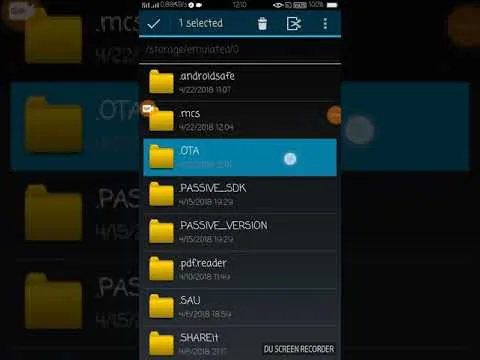Expected behavior
When i downloaded the app, then i selected the folder and it shows option like delete and 3 dots on the top of the page. On rotating the screen to landscape mode it must be appear as they are appeared when i select the folder. As it was expected.
Actual behavior
When i selected the folder by long pressing on it, then some option appears on the top of the page, on rotating the app from portrait mode to landscape mode, the options present on the top of page disappeares.
How to reproduce
Download the app from f droid.
Open the app.
Long press on any folder .
It shows some options on the top of page like(delete and 3 dots).
Rotate the phone from portrait mode to landscape mode or vice versa.
The options present on the top of page disappeares on rotation.
Browser: OI FileManager.
Version:2.2.2
Operating system:5.1.1
Recording Of The Bug
Posted on Utopian.io - Rewarding Open Source Contributors