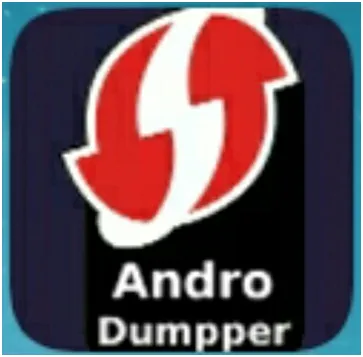
Components
AndroDumpper is an app with many very interesting features. I can not only verify the security of the access point, but also see all passwords of each connected wifi network from an Android device.
wifi is a very important thing to be able to connect with the internet. Especially if my need to access the internet is very high. Of course I need to connect to the internet wherever I am.
Now this internet needs can be filled with gadgets. Along with the sophistication of technology, gadgets today are equipped with basic needs to run on the internet, including connecting to wifi networks. Only, sometimes connected with wifi is difficult with the password. Now, so check out my way to get automatically connected wifi without having to enter a password.
Proposal
First of all, we need an Android gadget device.
Next please download the AndroDumpper app, we can download on Google Play Store. When finished downloading, please install the application earlier. Next, make sure we're in an existing location of wifi network. we can see for example in the screenshot below. I myself do not know the wifi password and have not been connected.
Mockups / Examples
Here is an example of the icon "AndroDumpper".
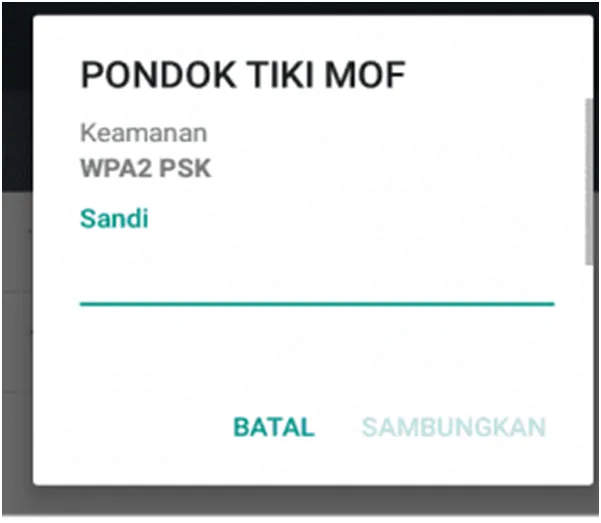
If you've met your WiFi target like the picture above, please open the AndroDumpper app and its application will automatically detect the available wifi network around us.
Then click Try Connect on the wifi network so our target entry, and if Warning message appears, just select Continue.
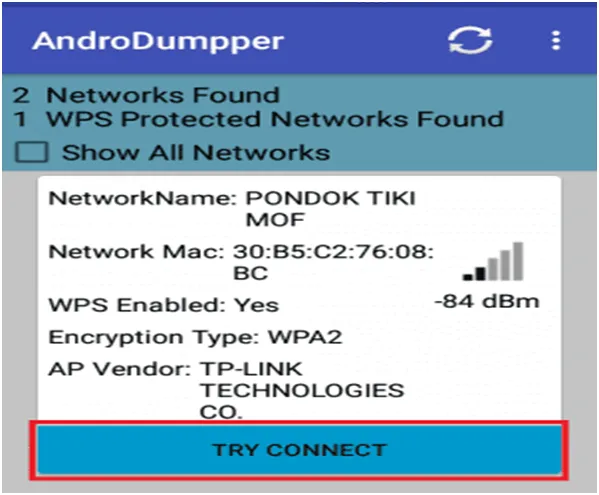
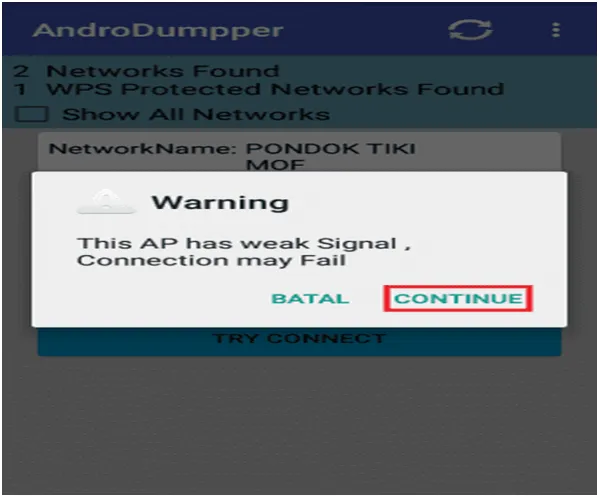
Then there will be 2 options we select only the No Custom Pin.
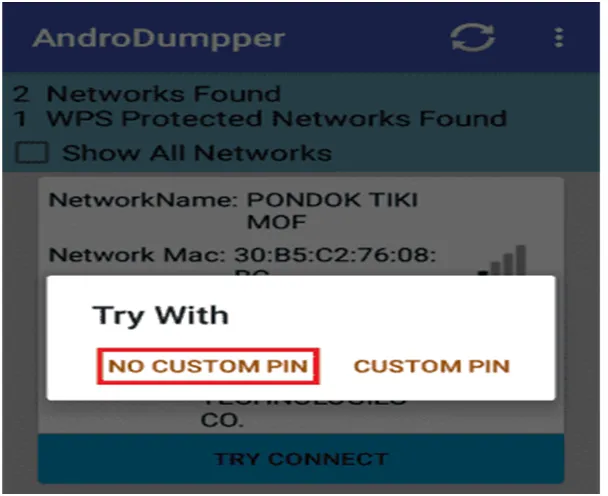
The automatic connection process starts immediately, wait a moment. Usually this process only takes about 15 to 35 seconds.
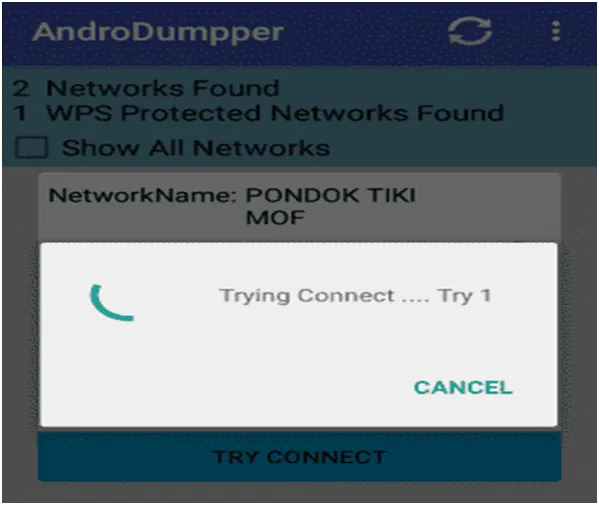
We did it ! Now we have Automatically Connected to WiFi network without having to enter password automatically. If successful, we will later see there is writing Connection Succeeded like screenshot below.
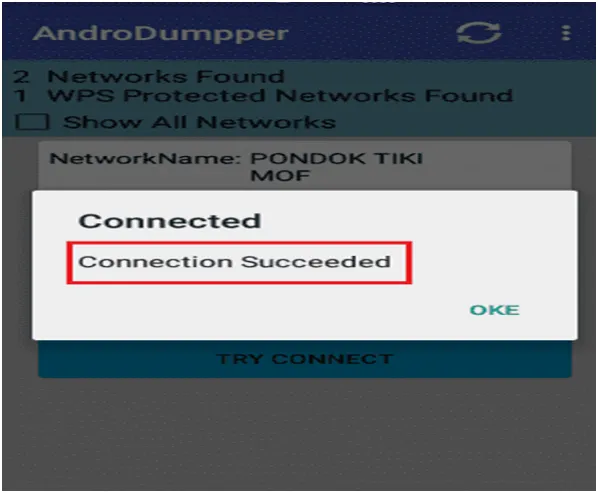
Because it is Connected, now we can access the internet at will. This is proof screenshot if my Android has also been successful in trying this way.
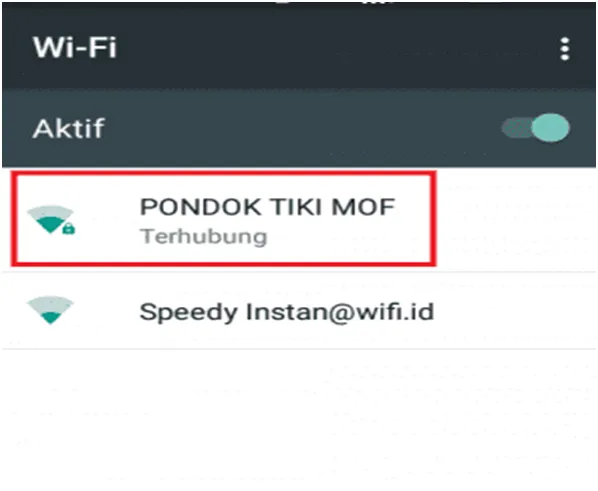
So how from me today about how to connect wifi automatically without having to enter a password.
Benefits
With the application "Androdumper" we can open the Wifi password without any root process first. This app uses some special algorithms to find loopholes in WPS routers. This app works really well and can only run on Android Lollipop and marshmallow versions only. So make sure you have updated your IOS to this version first, this application can be used to determine whether the access point to WPS protocol. As always, this app lets me perform this check on any network, but I recommend using it only for yourself.
Conclusion
Just one of these shortcomings this way in the application "Androdumpper", you can not know the Wifi password is concerned, because you are automatically directly connected. But I think it does not matter because the point of the password is for your smartphone to connect. So if it is connected we can already internet
Posted on Utopian.io - Rewarding Open Source Contributors