Components
Bvnc free is a multi touch VNC client for Windows, Linux, Mac with SSH. This app has a very nice and simple look. The problem is that the developer does not provide the TIMEOUT FOR BACKGROUND CONNECTION feature in the Settings section of the app.
Proposal
Propose an important feature in BVNC Free app.
Add the TIMEOUT FOR BACKGROUND CONNECTION feature in the BVNC Free app. The developer must add the feature in the shortcut section of the selection.
Add option set TIMEOUT CONNECTION FOR BACKGROUND as desired. And developers should give users the option to set the feature, such as NEVER option, from 30 seconds to 30 minutes, and from 1 hour to 12 hours timeout.
Mockups / Examples
An example image after the developer adds the TIMEOUT FOR BACKGROUND CONNECTION feature in the shortcut option of the BVNC Free application.
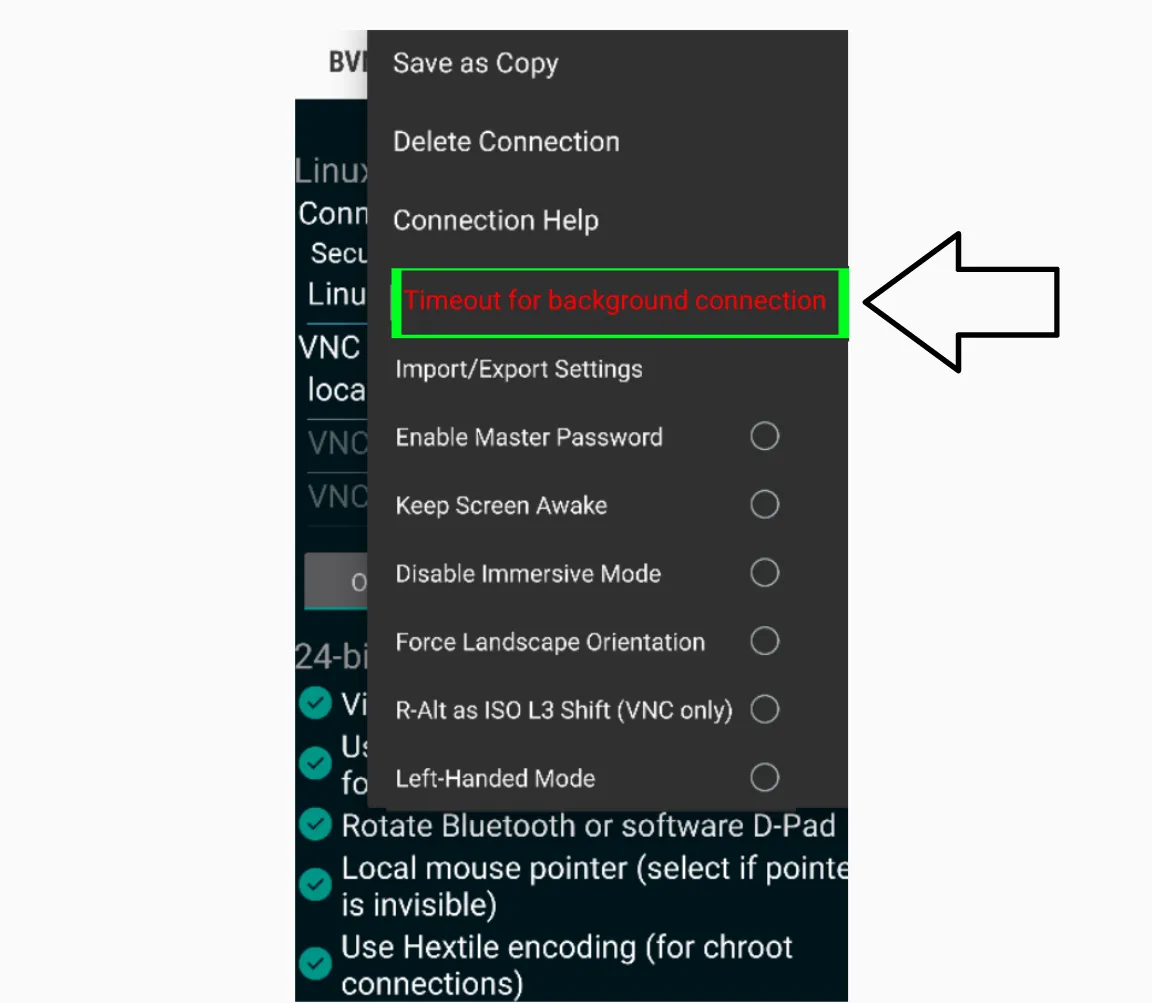
An example image after the developer gives the user a choice of setting TIMEOUT CONNECTION FOR BACKGROUND as desired.
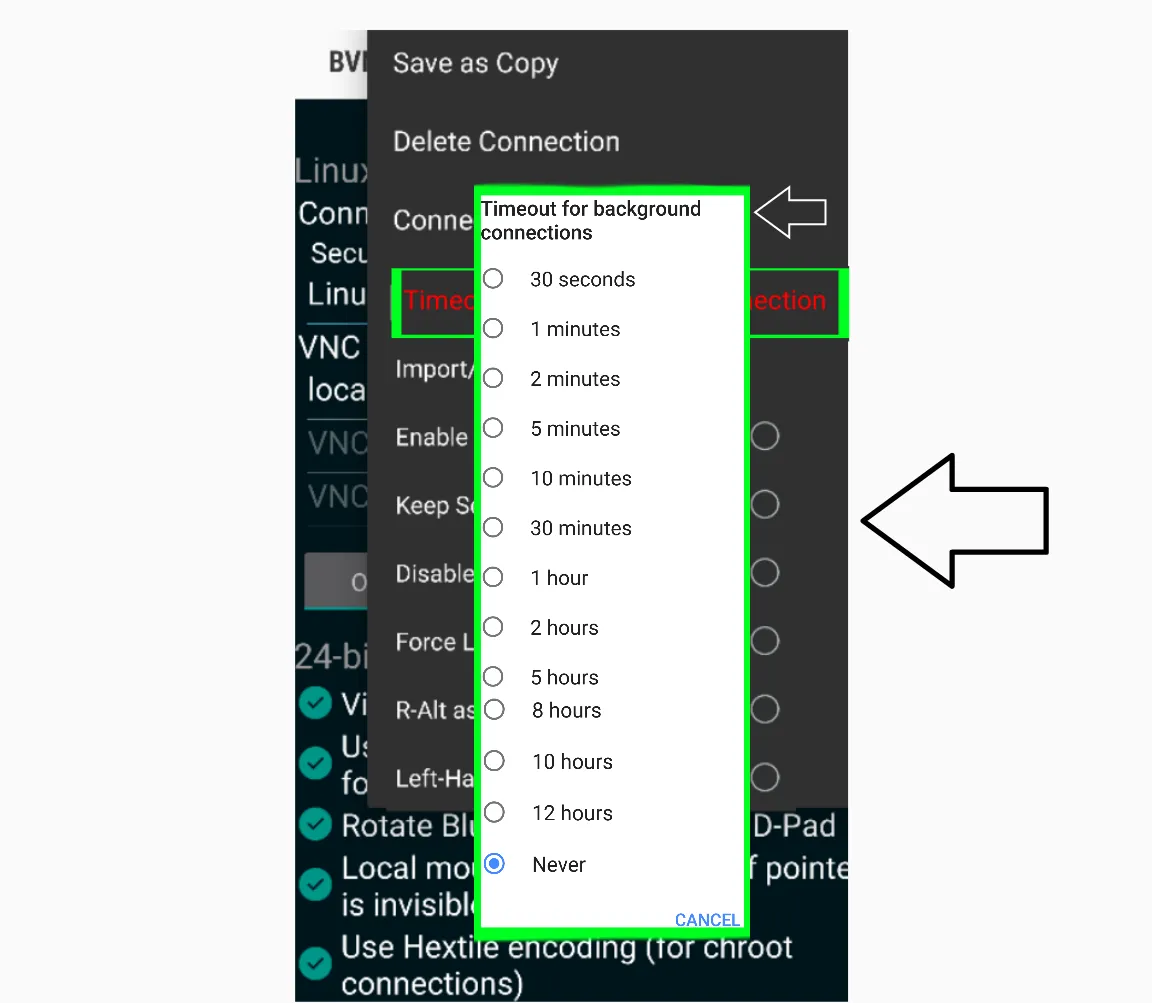
Benefits
BVNC Free app users will feel very excited and more interesting using the BVNC Free app, because the user can set the TIMEOUT CONNECTION FOR BACKGROUND option as desired and automatically disconnect if the set time has arrived. Users have no trouble to disconnect the computer with his android device, only by using the feature TIMEOUT FOR BACKGROUND CONNECTION which has been added by the developer and set the TIMEOUT CONNECTION FOR BACKGROUND as expected in BVNC Free application, then the connection will automatically be disconnected. And it is very admirable and useful for users. users will give the best rating for BVNC Free app, as well as invite other users to download this application.
Posted on Utopian.io - Rewarding Open Source Contributors