Project Information
- Repository: https://github.com/DDihanov/musiQ
- Project name: musiQ last.fm scrobbler and free music library app
- Publisher: Dimitar dihanov
Expected behaviour
When setting the Frame Time option in your main artist's configuration settings, the ability to apply available options must be able to do.
Actual behaviour
When setting the Frame Time option in your main artist configuration settings, the option I have chosen is not successfully applied.
Steps to produce From the new installation
- Download musiQ https://play.google.com/store/apps/details?id=com.dihanov.musiq
- Sign Up if you don't have an account.
- Enter last.fm username and password.
- Open the settings feature, select the option to configure the top artist graphic source.
- Open the Your top artists feature.
- Select the option you want to apply.
- The option you selected was not successfully applied.
Environment
Device: Oppo a57
Operating system: 7.0Device: Sony c3 dual
Operating system: 6.0Device: Lenovo a7000
Operating system:6.0
Problem recording
The following video shows this problem in more detail:
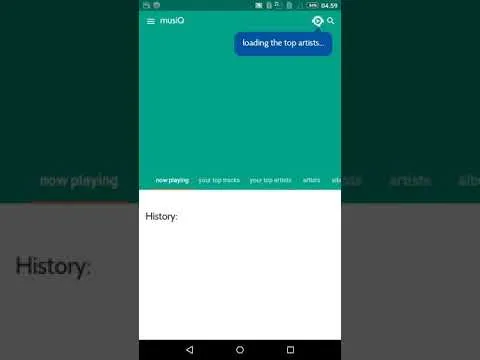
Proof of work
My GitHub account: https://github.com/stealthfoxx
The issue has been reported here: https://github.com/DDihanov/musiQ/issues/28