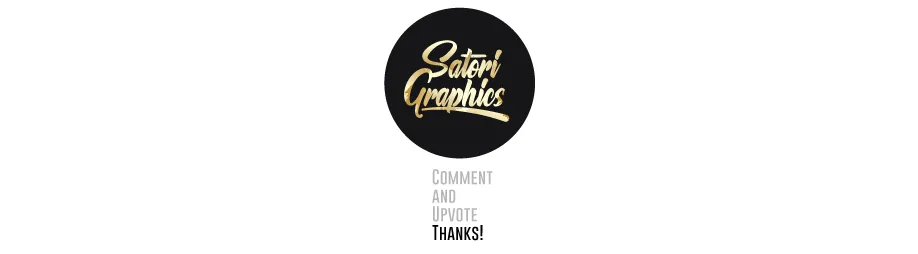Welcome to my graphic design tutorial, how to approach the Adidas logo design, using Adobe Illustrator.
What you will learn from this video-tutorial:
- How to use smart guides for a logo design in Adobe Illustrator
- How to use and utilise the pathfinder tool functions for logo designing
- How to use various shape tools within Adobe Illustrator
- How to use the seelection tools within Adobe Illustrator
- How to apply a clipping mask to a logo design
The requirements you need to have in order to follow this tutorial:
- Adobe Illustrator CC or CS4 and above
- An intermediate understanding of Adobe Illustrator
The difficulty level of todays tutorial is:
- Intermediate
Today learn how to design the Adidas logo like a pro, with Satori Graphics logo design tutorial. I am going to show you how to design the Adidas logo from start to finish, but I also show you a neat technique at the very end, which will allow you to overlay a cool design onto any logo, using a clipping mask in Adobe Illustrator.
This is my approach as a seasoned logo designer, that I would take when designing the Adidas logo itself. I take you through the motions of making the actual logo symbol or mark, using various shape and selection tools, and the pathfinder operations in Adobe Illustrator, and then onto the actual layout of the Adidas logo, and finally the logotype itself! And as I said, at the very end of the logo tutorial, there is that very neat overlay technique that I am going to show you all! So, tune in and learn how to design the Adidas logo with Satori Graphics.
If you have any questions or queries about this tutorial, please post them below in this post, thanks.