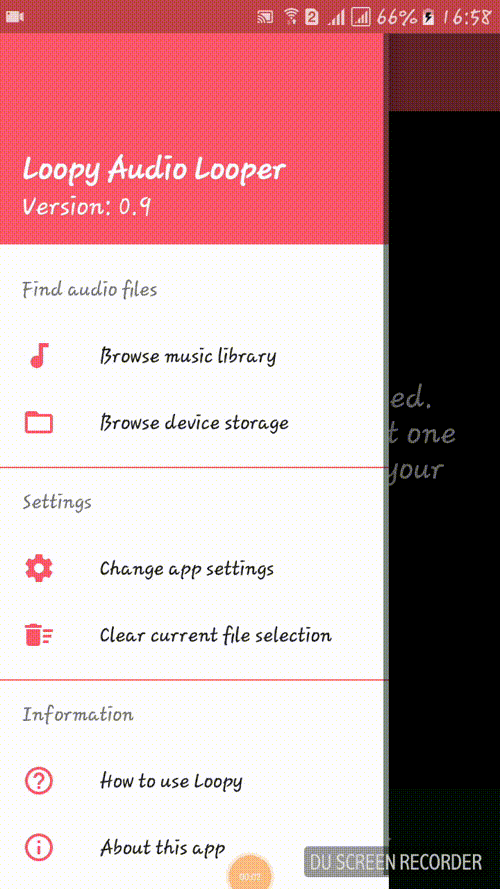Related Informations
- Repository: https://github.com/michpohl/Loopy
- Project Name: Loopy Audio Looper
- My Submitted Issue: here
- My GitHub Account: here
Expected behavior
I expected that the player would move to my selected next song after finishing the first song without playing two songs at the same time.
Actual behavior
I changed this app's setting to "wait until finished" after then this app is playing two songs at the same time and "Pause" "Stop" "Play" button doesn't work as well.
How to reproduce
- Open the app.
- Go to "Browse Music Library" and select a few songs to add on your selection dashboard.
- Then go to this app's options and click on "Change app settings".
- Select "Wait until finished" under the "Loop switching behavior" and save it.
- Then get back to your player's dashboard and play a song. [The app will indicate this song in red color]
- Tap on another one and this song will indicate as green color.
- Notice that your first selected(Red color) song is playing. After that, fast forward this song or let this song to the end.
- After finishing your song, the player will move to the green song.
- Carefully hear that both songs are playing at the same time. You can also click on "Pause, Stop, Play" to notice some weird behavior of this app.
- Browser/App version: V0.9
- Operating system: Android 6.0.1
Recording Of The Bug