Minimal to do app is an open source application that is very simple, light and useful. This app allows you to add notes or your todo list very easily and because of its lightweight, there is no lag in using it whatsoever.It's user interface is also very neat and clean.
How to use minimal to do
First, we click on its icon
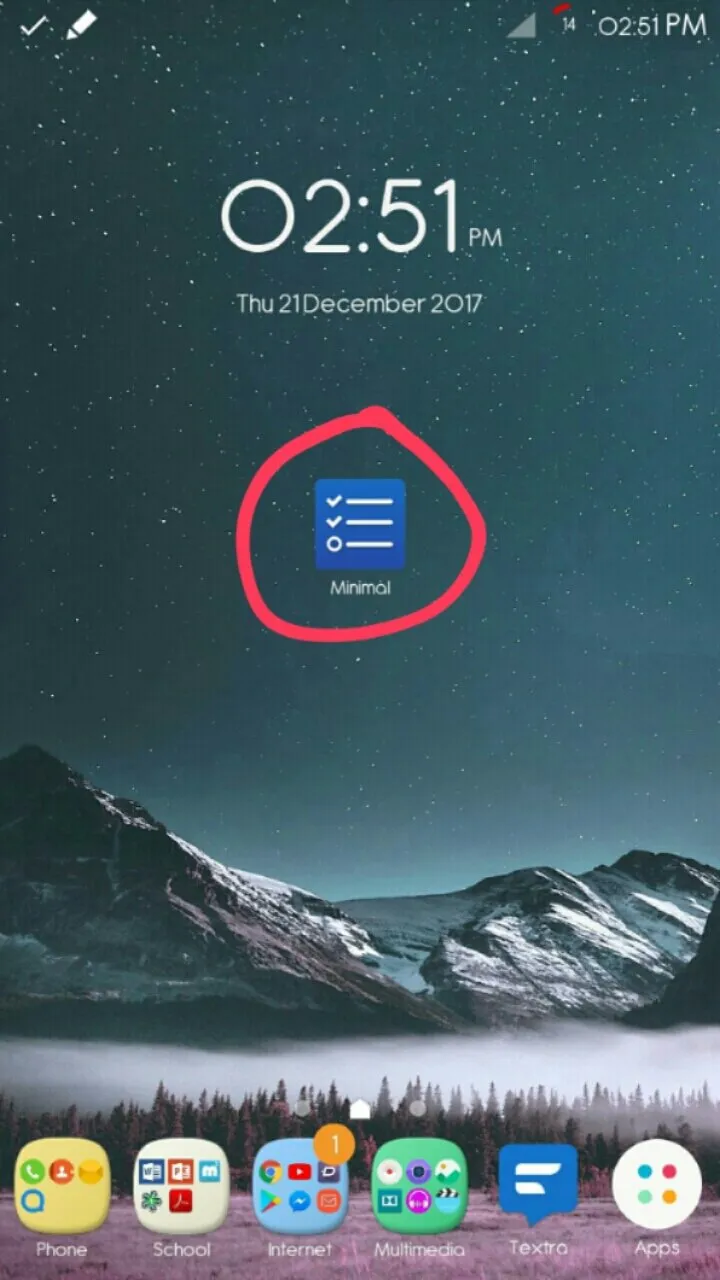
This is what the app looks like inside. Here you can see a plus icon,that is where you click to add new notes. the 3 dots in the upper right corner is the option where you can access the settings and get to see the developer for this app.
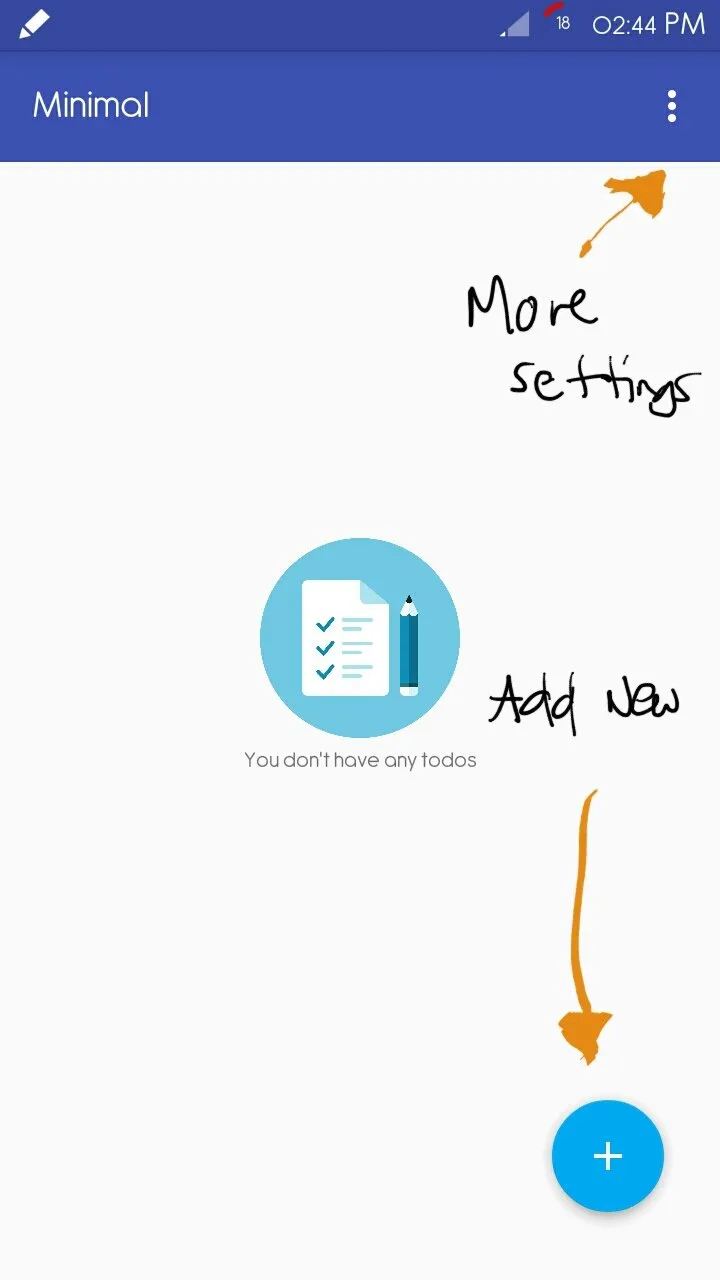
We should all give our special thanks to avjinder for creating this very straightforward app that is very useful.
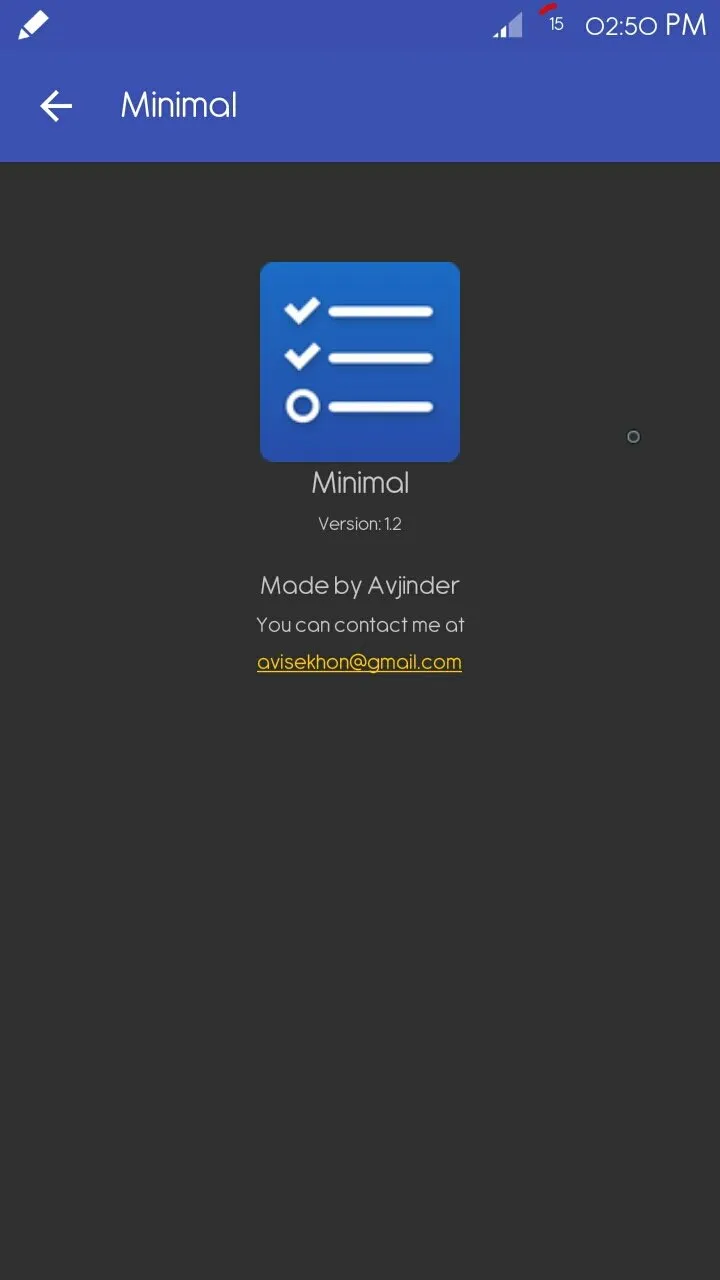
Once you click the Settings option, this will lead you to 1 option amd that is to change it from day mode to night mode. The night mode uses dark colors that will not hurt your eyes when you use it at night, it is very helpful for your eyes I highly recommend you to use the night mode at night time.

After you click the plus icon, you will open up the interface where you can type in your notes or todo list, you can also set the date and time of when you want to be reminded of your task.
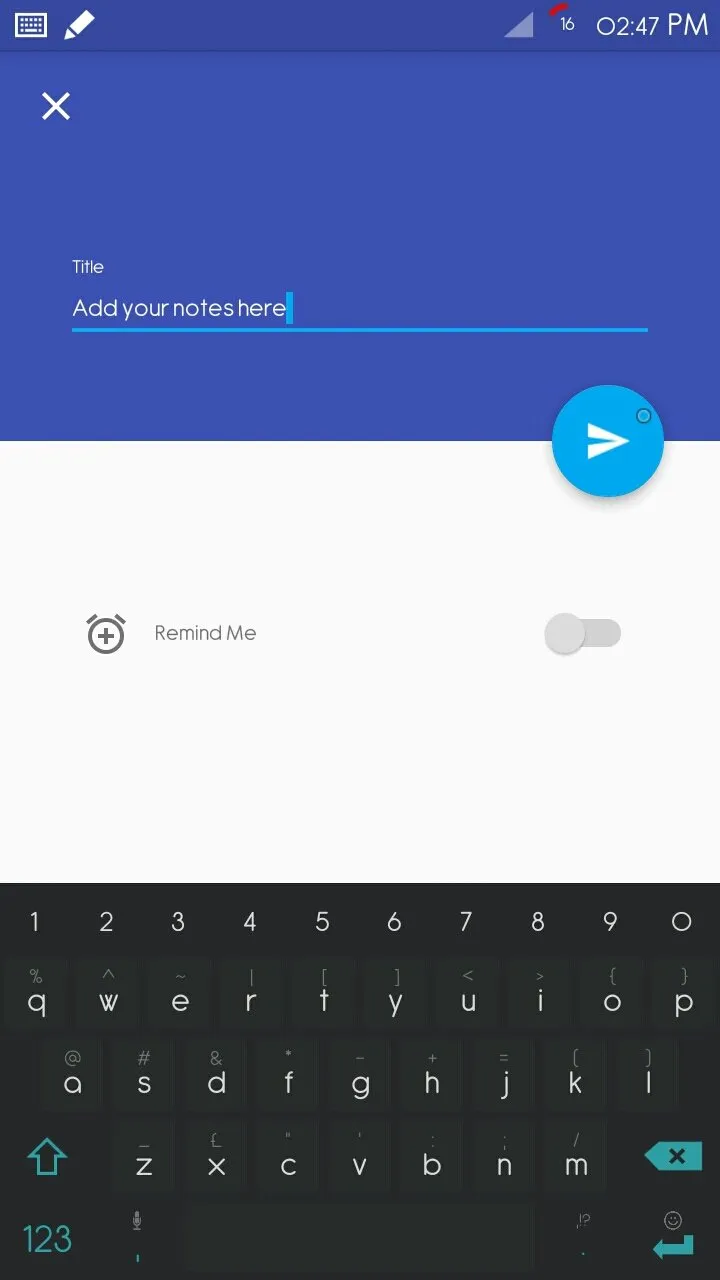
Now that you wrote your note, you can now set a reminder of when you want it to notify you. This is what the UI looks when you set the date and time. It has a very clean material design.
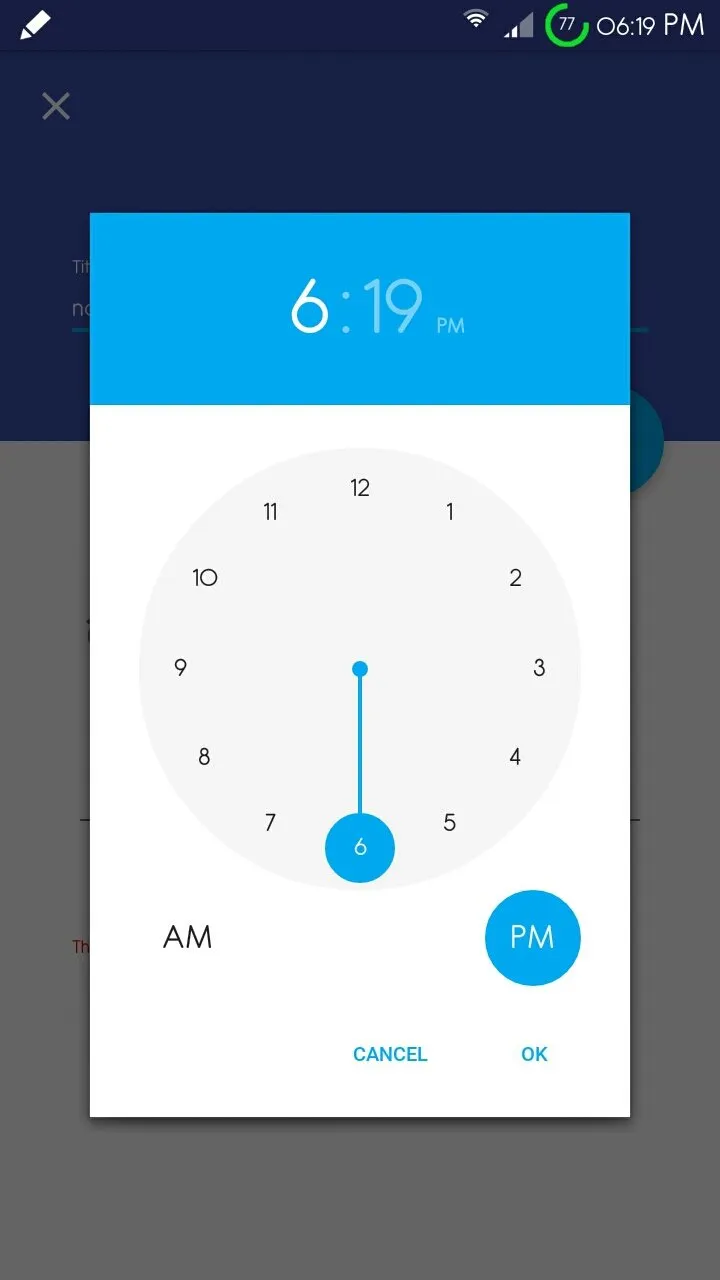
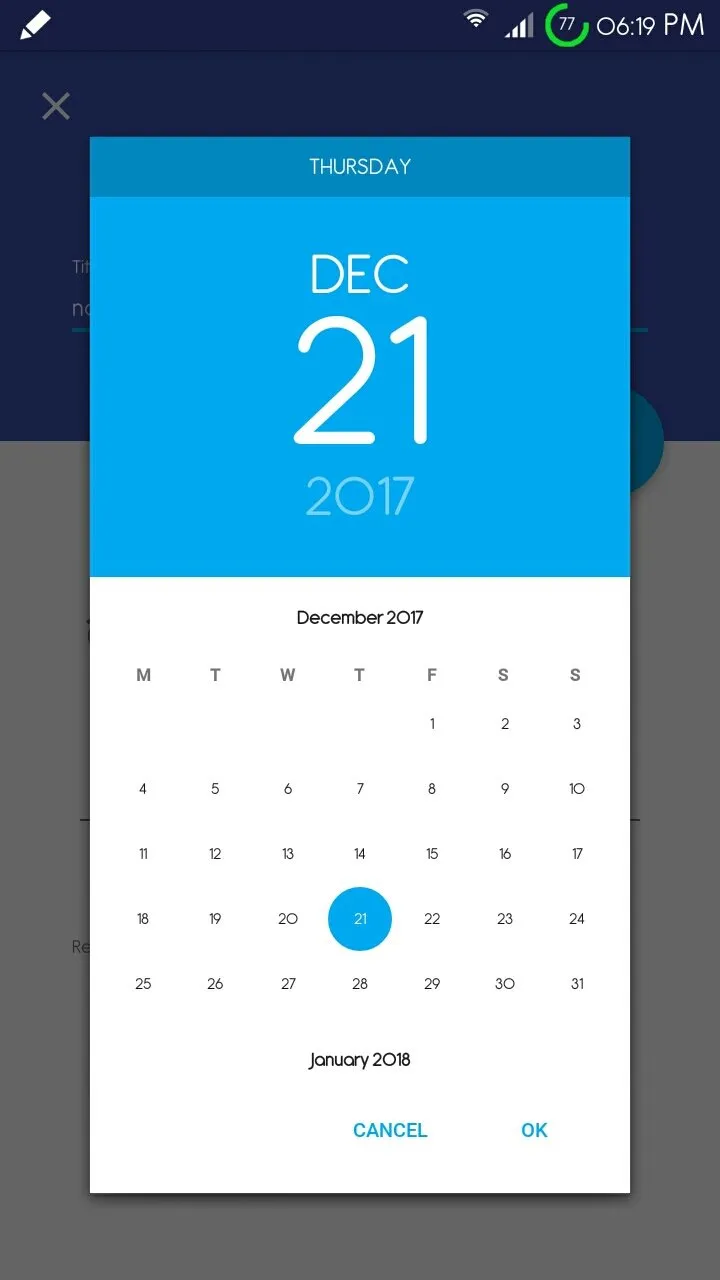
After you have finished setting it all up, you are now good to go. The app will automatically notify you on the date and time of your reminder.
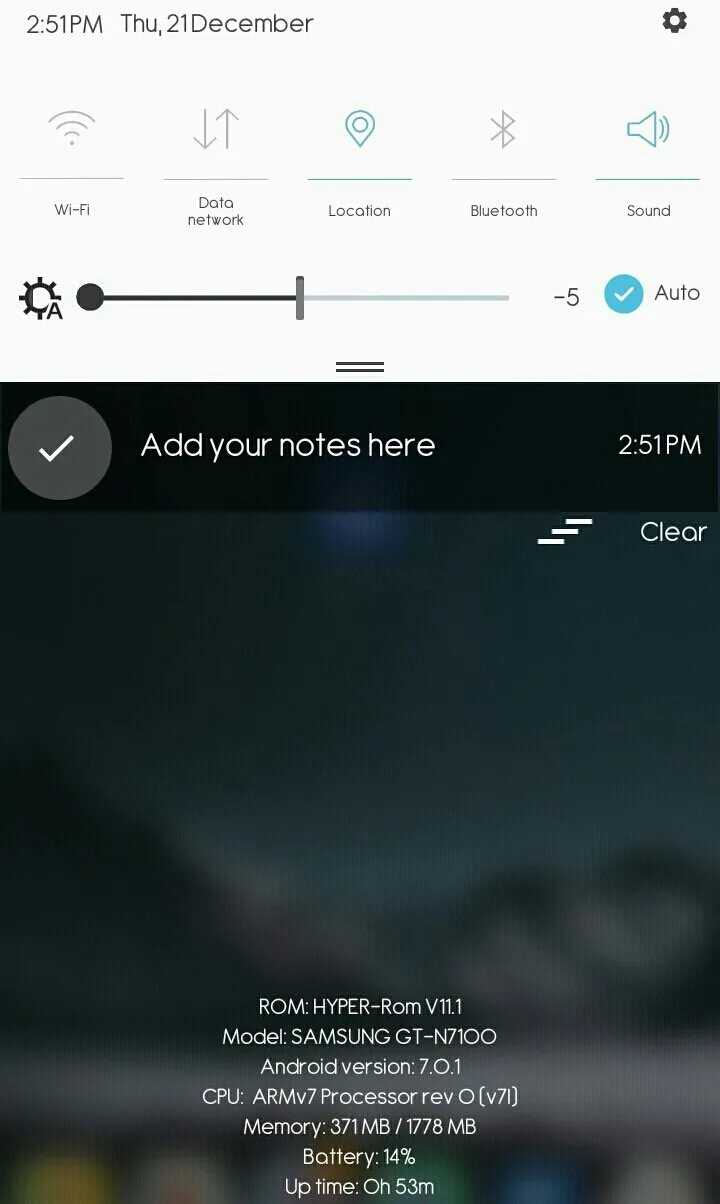
I think that is all its features, I hope you find this tutorial useful.
See you in the next tutorial
Posted on Utopian.io - Rewarding Open Source Contributors