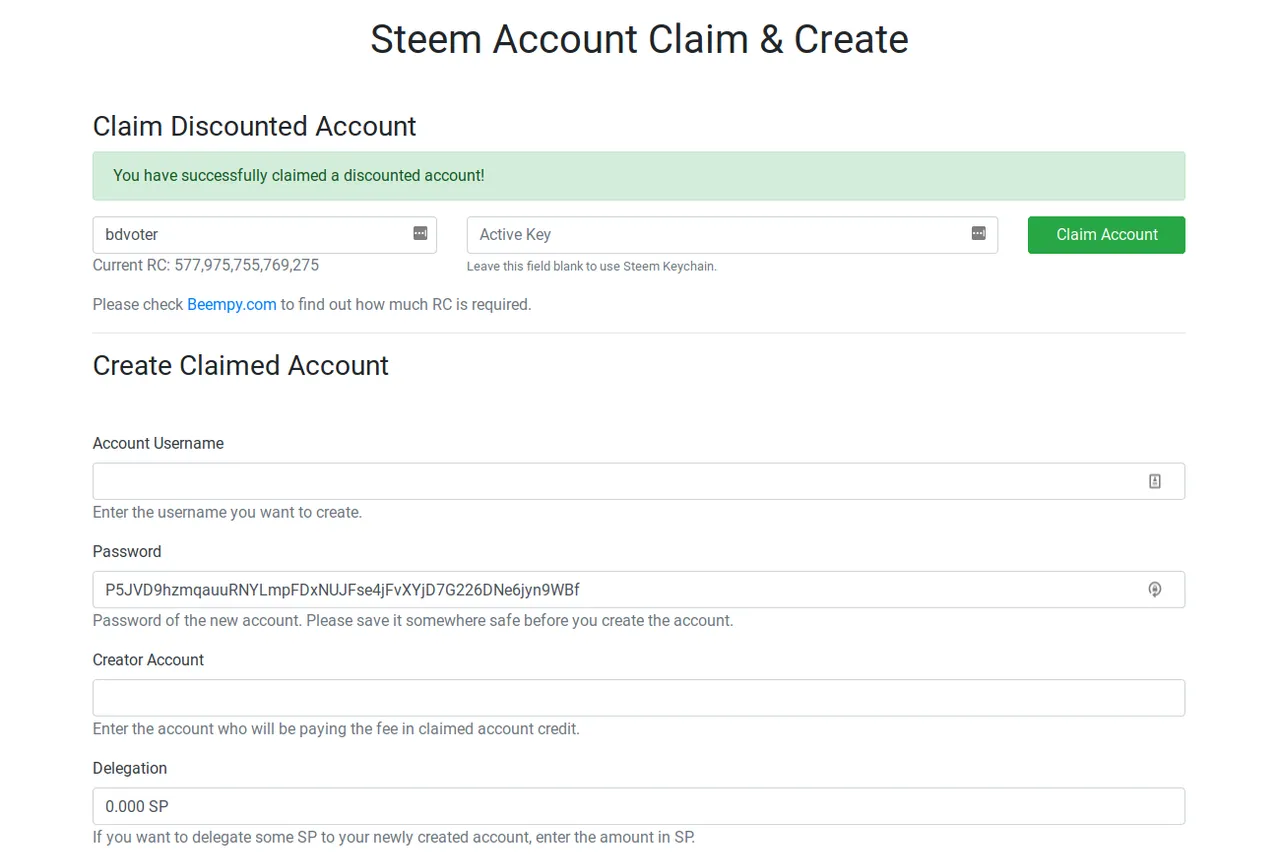
Just after Steem's HF20, I have made a GUI for then newly introduced discounted account creation token claim and account creation. To claim or create an account, users need to put their active key. Entering active key on a webpage from a stranger is a security risk. Now I have integrated Steem Keychain support which should reduce the risk significantly.
Repository
https://github.com/CodeBull/AccountCreate
Webpage
https://codebull.github.io/AccountCreate/
How to use
Claim account
- Fill out your username, you'll see your available RC below the input box.
- Check https://beempy.com/resource_costs to see how much a claim would cost. At the time of writing its around 5000 SP worth of RC.
- Leave the
Active Keyfield blank to use Steem Keychain and press enter or click theClaim accountbutton. - You would see Steem Keychain confirmation window. Click Confirm.
- If claiming was successful, you'll see a confirmation on the webpage too.
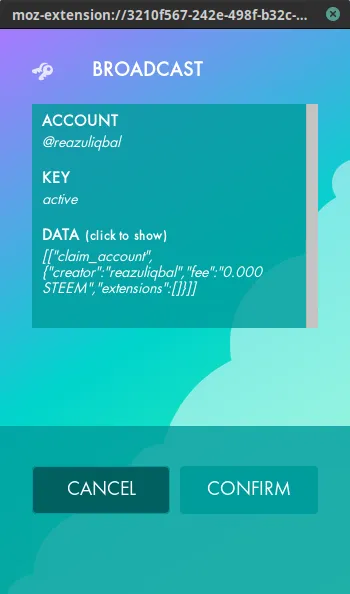
Create account
- Enter the username you want to create.
- Copy and save the password somewhere safe.
- Enter your account in the creator account field.
- If you want to delegate to the new account, enter the amount of SP.
- Leave
Active Keyfield blank, to use Steem Keychain - Press Create an account button and confirm Steem Keychain confirmation window.
- You should see a confirmation on the webpage too.
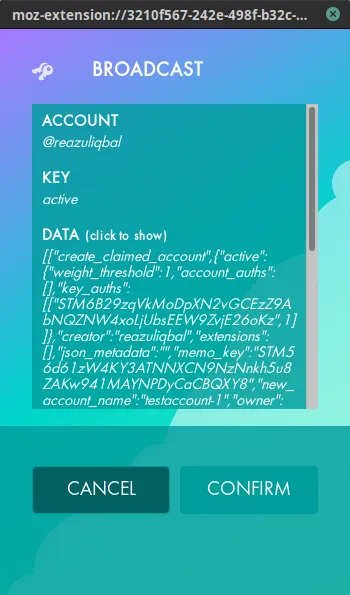
Commit(s)
https://github.com/CodeBull/AccountCreate/commit/915b82e12f9bfd7dff125645eb2ebcc6cac29555
Alternatives
- Steemworld.org (Manual)
- Steem-AutoClaimAccount by @arcange (Automated)
Feel free to fork the repository and send pull requests. If you face any problem or find any bug, please create an issue or contact me.