
Introduction
Welcome to my blog. In this post, I’ll be reviewing an app that goes by the name Media Converter Pro. Basically, what this app does is to convert media files from one format to another. Let’s say you have a media file e.g a video file in avi format and for whatever reason you wish to convert it to mp3 format.
There are various reasons why you may need a media converter. I personally like converting some music videos in mp4 format to mp3 on my mobile device. With this, I don’t have to waste mobile data downloading the mp3 again.
In this review, I’ll be sharing my experience and thought about this app. Its pros and cons, also why you choose this app over other media converter on play store.
What is Media Converter Pro?
According to its developers,
Media Converter is a robust Android application build on top of FFmpeg with clean UI. As it name, user can convert media file to other encoding format easily with preset commands. The app also can be extended, by allowing user to create their own command.
Like I stated earlier, Media converter pro is an app built on FFmpeg that helps convert media file from one format to another.
What is FFmpeg?
A complete, cross-platform solution to record, convert and stream audio and video.
Getting started
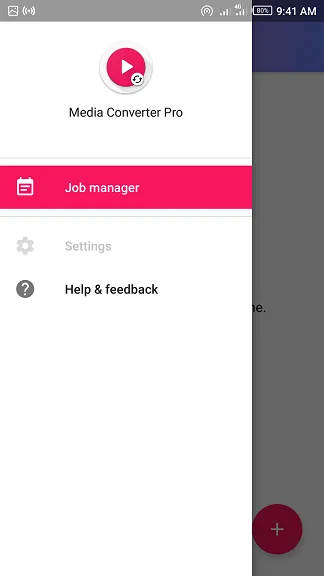
To download this app visit playstore link
After using this app for a while now, I must say the app is pretty easy to use. The first thing I noticed after installing this app was its clean interface. On the homepage, there is a button with a plus sign and a menu.
At first, it was quite confusing, because of the write-up on the homepage that says ‘Job manager and No new job found’. That really threw me off, because I thought the app is a job listing application.
There is also a button with a plus sign on the homepage. This button is used to create a new job. If you’re lost just as I was my first time. The developers use the term ‘job’ to imply converted files.
To convert a media file, click the plus sign button, select the file you wish to convert, select the format you wish to convert into. There a six format options to choose from, i.e mp3, aac, flac, opus, ogg, mp4. The next step is to choose the quality you want, next is to rename your file name, if you want to, then you choose the location you wish to save to.
Features
Interface
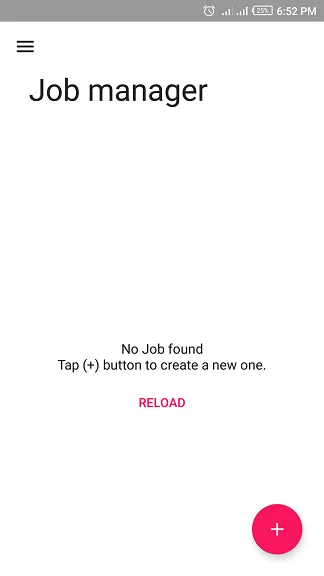
The first thing I noticed about this app is its clean and simple interface. While using the app, I noticed the menu bar changes color each time I exit and launch the app again. Although the design of the app is beautiful, it would still be nice to see a custom theme option. The app is designed in such a way that, it’s simple to understand and use.
In general, the user interface and user experience of this app are great and well executed and I commend the developers for this.
Speed
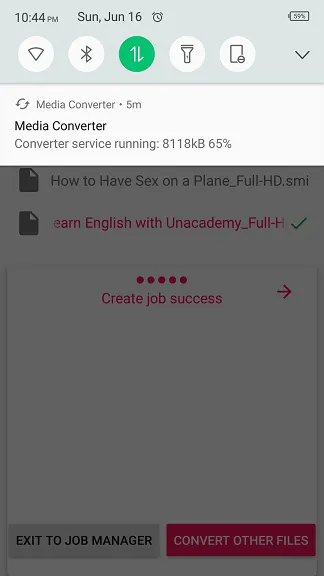
Another notable feature of this app is the time it takes to convert files. After using this app to convert a file, I was impressed with the time it took to convert the file. On the next section when comparing this app with a similar app I’ll state the time difference in converting media file compare to other apps.
I must say, this is one of the reasons I’m still using this app. The converting speed beats other apps that I’ve tested.
Quality
The quality of the converted file is very important when it comes to media converting apps. When I first used this app, the time it took to convert files was really impressive. I listen to the mp3 file which it converted, I was super impressed because the quality was great.
When converting, there are quality options to choose from, depending on the quality you want to convert to.
Ability to select more than one files for conversion
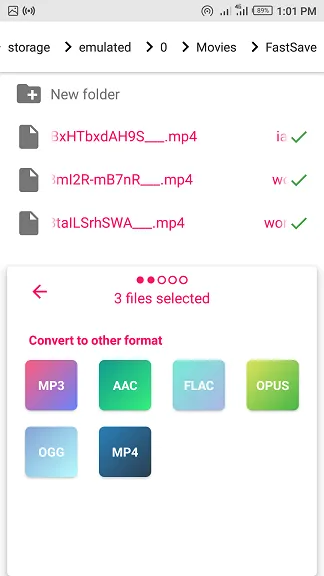
This feature allows the user to select more than one file if he/she wants to convert more than one file. Instead of converting one after another. I noticed that this feature is one of its outstanding features because when testing similar applications, I couldn’t select one than one file.
Sometimes when I’m converting many files, this feature makes it easier. By selecting all the files I want to convert I don’t have to wait for one to finish before repeating the same process for others.
Comparing Media converter pro with similar app (Media converter)
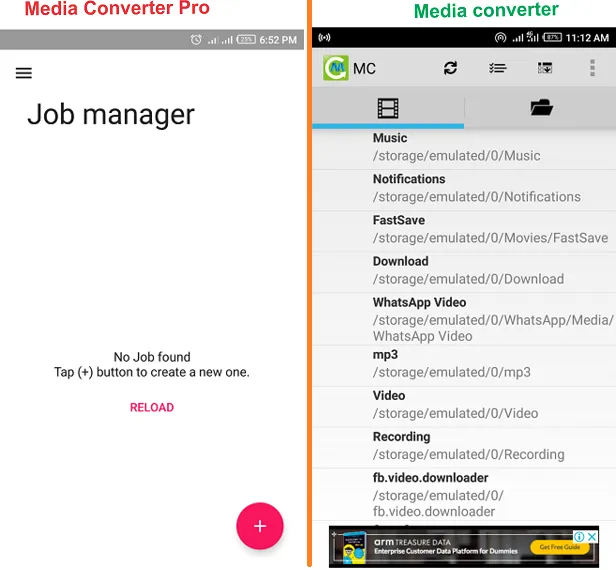
The first notable difference between these apps is their interface. Media converter pro has a clean and user experience interface compare to Media converter in my opinion. Media converter has more than one theme to use while media converter pro doesn’t. Although I’m a big fan of a dark theme which is included in media converter. I still prefer media converter pro design, because of it clean, no annoying ads, and its simplicity in design.
Secondly, the speed of conversion. I tested both apps and noticed the time difference when converting a file. For instance, it took more than five minutes to convert a 14.68MB mp4 file to mp3 on media converter, while it took just 2 minutes to convert the same file on media converter pro. So when it comes to speed, media converter pro is the best.
Thirdly, converting quality. In this aspect, both apps deliver perfectly. The convert base on the quality you want, and it’s perfect.
Other notable differences are the ability to select more than one file to convert in media converter pro, while this feature isn’t available in media converter.
Media converter allows the user to set the duration start and duration end which is pretty awesome, but media converter pro lacks this feature.
After testing both apps, I still choose media converter pro and I think this comparison as explained why.
Pros
· It’s has a nice and simple interface
· It delivers quality conversion
· It's fast
· Option to select one than one file
Cons
· No duration start and end
Summary
Media converter pro is the best app for converting media files from one format to another. It delivers quality conversion and it converts faster than any other mobile app. I recommend this app to anyone who which to convert any media file.
Resources
This post is based on my experience using this app and its pure my opinion. The images are from my screenshot, others have been sourced.
Project update
The last update as of the time of writing this post was on March 8, 2019.
The updates included
- Adding an In-app feedback
- Updating the UI
- Limiting log file size (50KB) to save free space
- Bug fixes & minor improvements