Components
Cpu info is an open source application for android devices that serves to display information from software and hardware found on smartphones. CPU Info provides very useful and accurate information for its users, but after using this app I do not find any interesting features in it.
Proposal
In order for CPU Info applications to be more attractive to use, I propose to the developer of the app, to add the "CPU Saver" feature in it. the developer should place the feature in the option menu section.
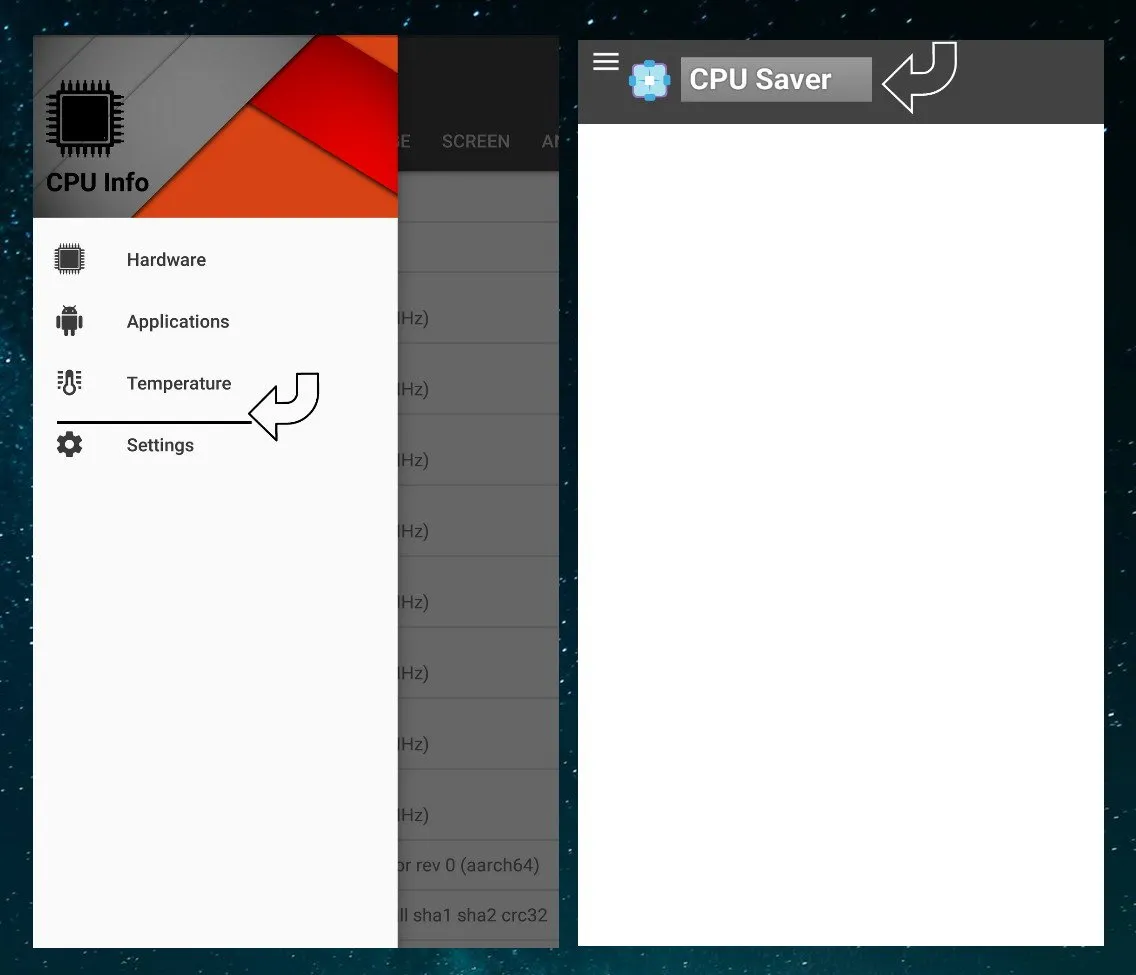
Mockups / Examples
Imi is an example of the image view seen in the CPU Info app after the developer added the feature in the options menu section, and added some features in "CPU Saver".
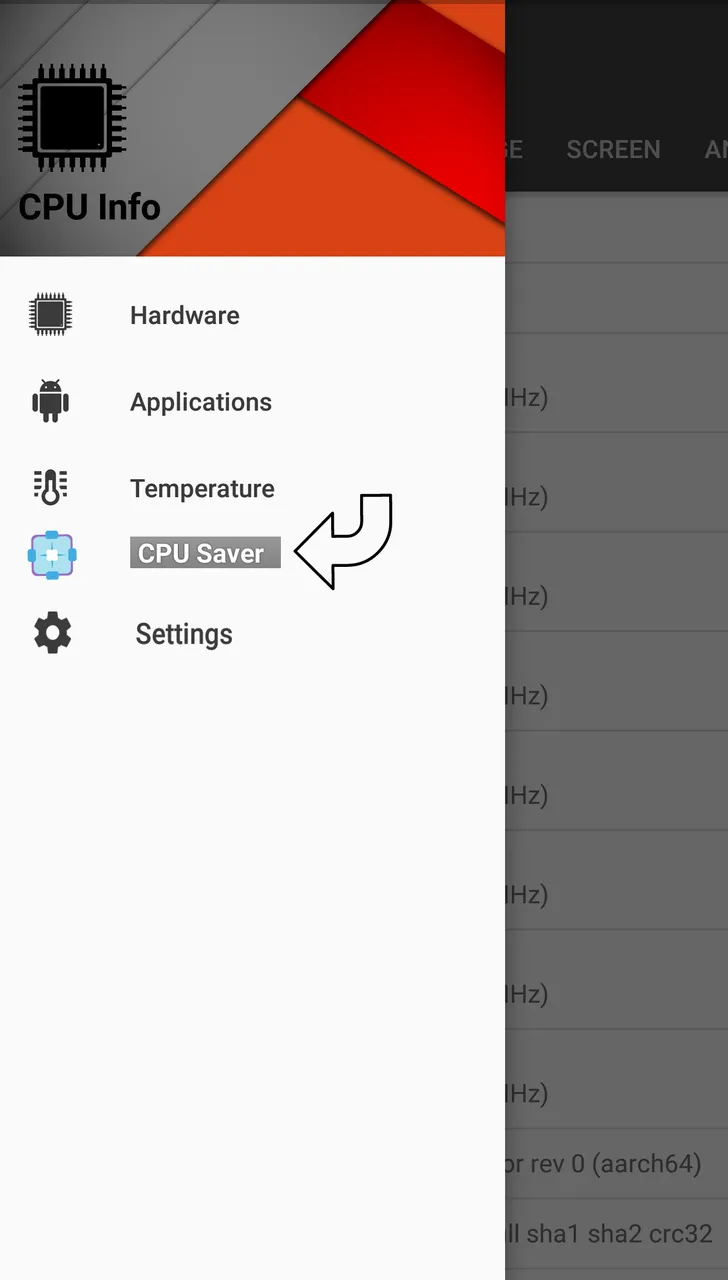
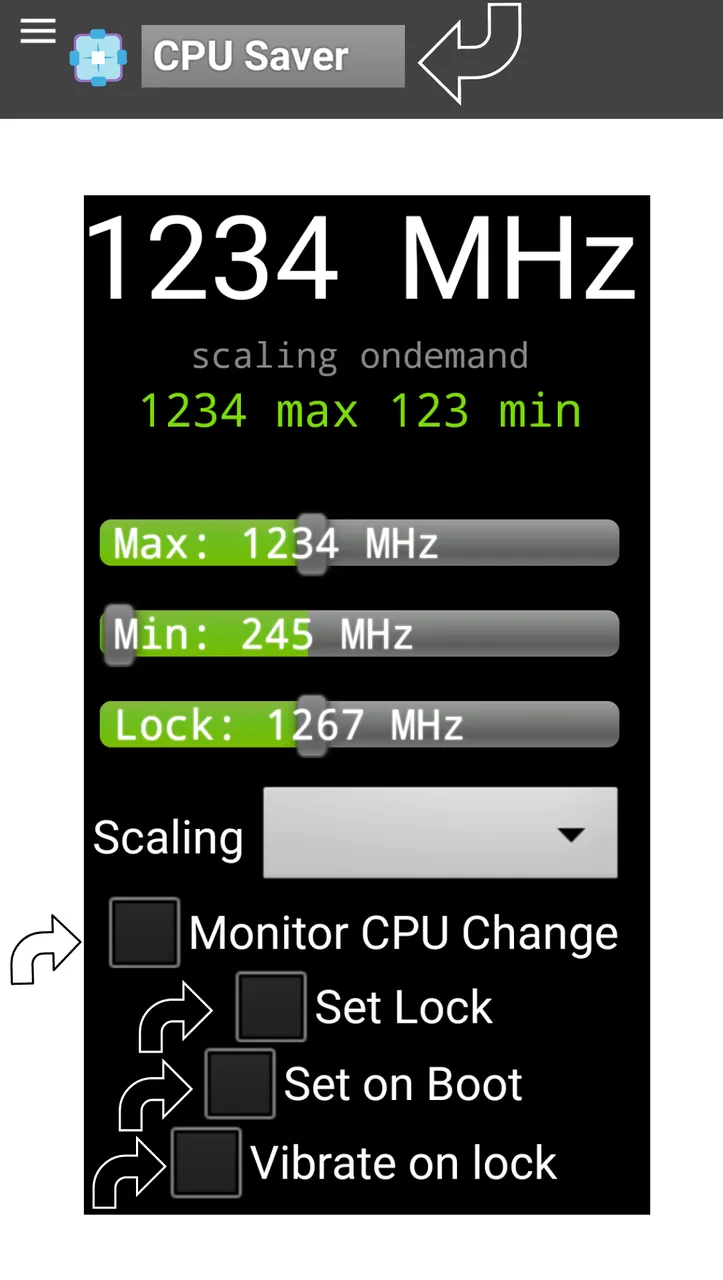
Benefits
The "CPU Saver" feature is very important and useful for users, as users can manage the CPU of their android devices by setting up scaling to monitor cpu change, set it on locks, set boot and set vibrate at boot, and that is a big advantage for users, very happy with the presence of these features, and told friends to install CPU Info application.
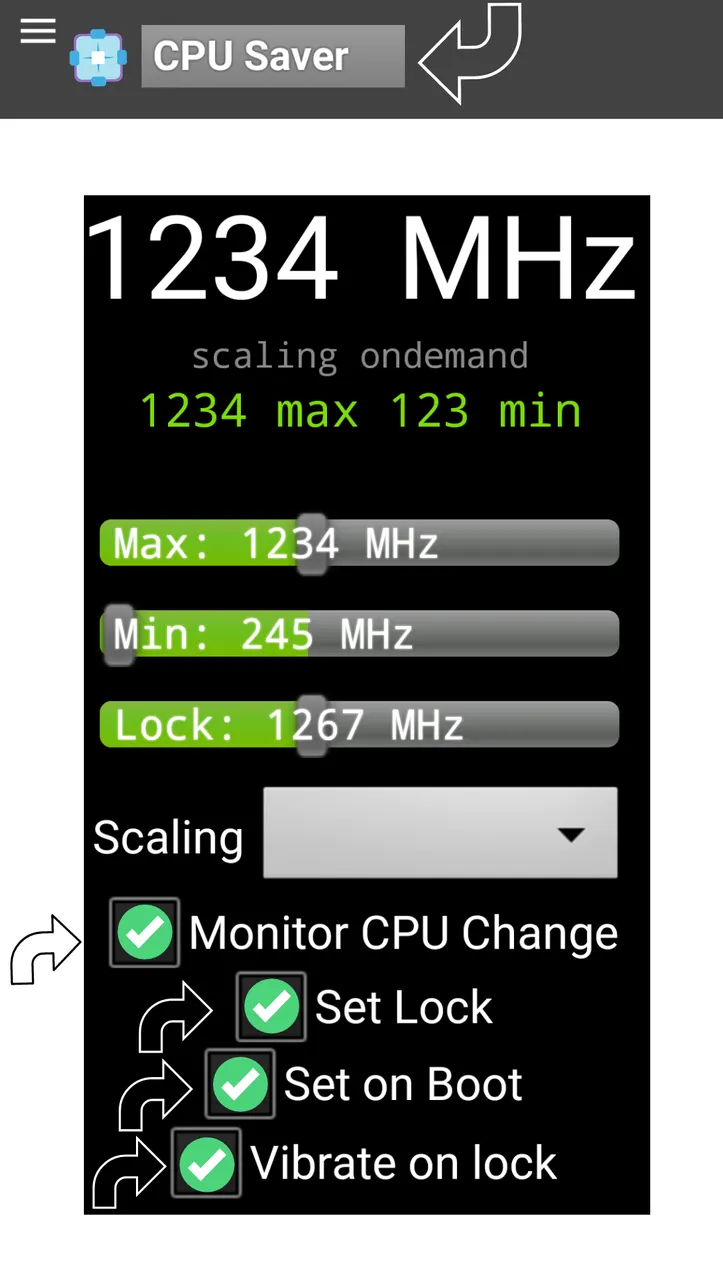
Posted on Utopian.io - Rewarding Open Source Contributors