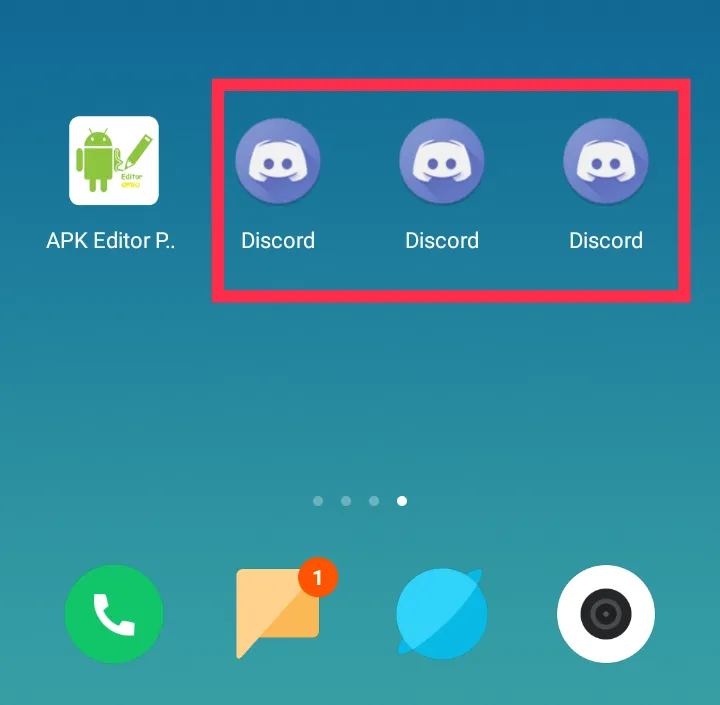
What Will I Learn?
- You will learn how to clone or duplicate android apps
Requirements
- Apk Editor Pro Link Download
- The App you want to cloning
Difficulty
- Basic
Tutorial Contents
- Install Apk Editor Pro and open, then chose Select Apk From App if app you want to clone has been installed.
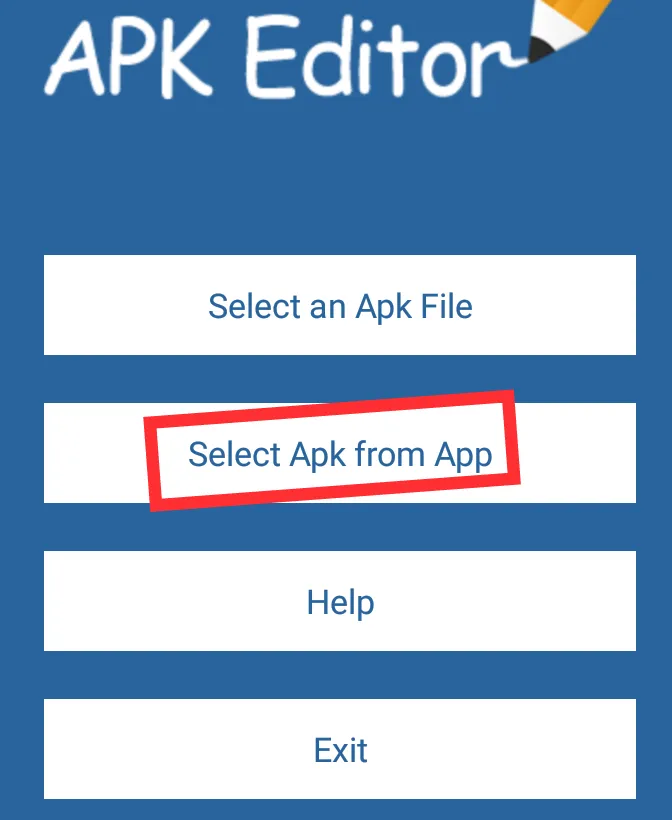
- Then select your app want to clone,for example I chose the discord app.
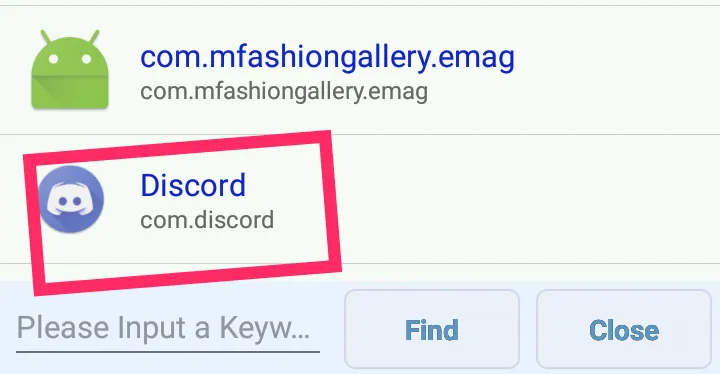
- Then select Common Edit
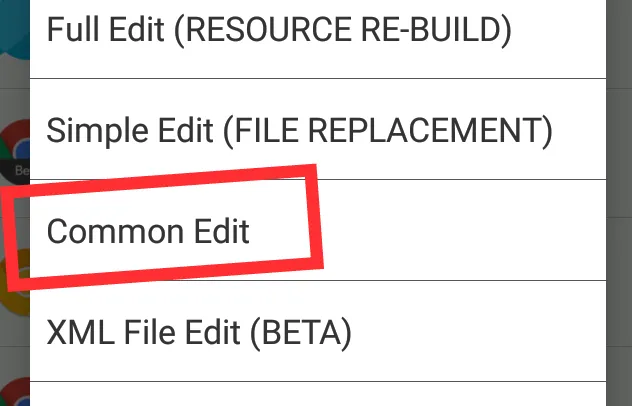
- Then add the number 1 behind the Package Name or whatever number you like.
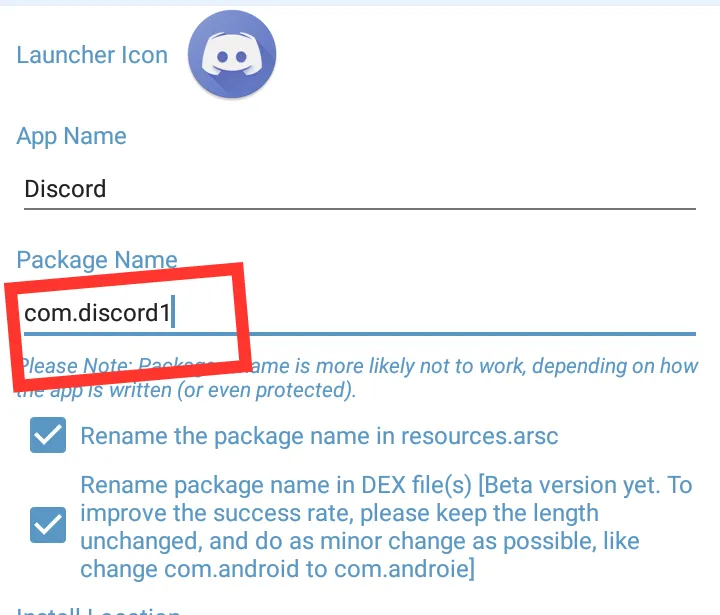
- Then click Save and please wait until the process is completed. Congratulations you have succeeded and then Install the application.You can clone apps this way indefinitely. Thanks You. . . . .
Posted on Utopian.io - Rewarding Open Source Contributors