Description
This Development contribution is in response to the
task Request submitted by Steemgigs. According to the task request , I need to add a new steemgigs segment named surpassinggoogle. The 'surpassinggoogle' segment also should have a custom editor according their task request details.
New Features
- New Segment (SurpassingGoogle Segment)
- New Custom Editor For SurpassingGoogle Sub Categories
Additional Fixes
- Base64 image url to normal format url
Details
Here is the image of the surpassing image segment that I have made.
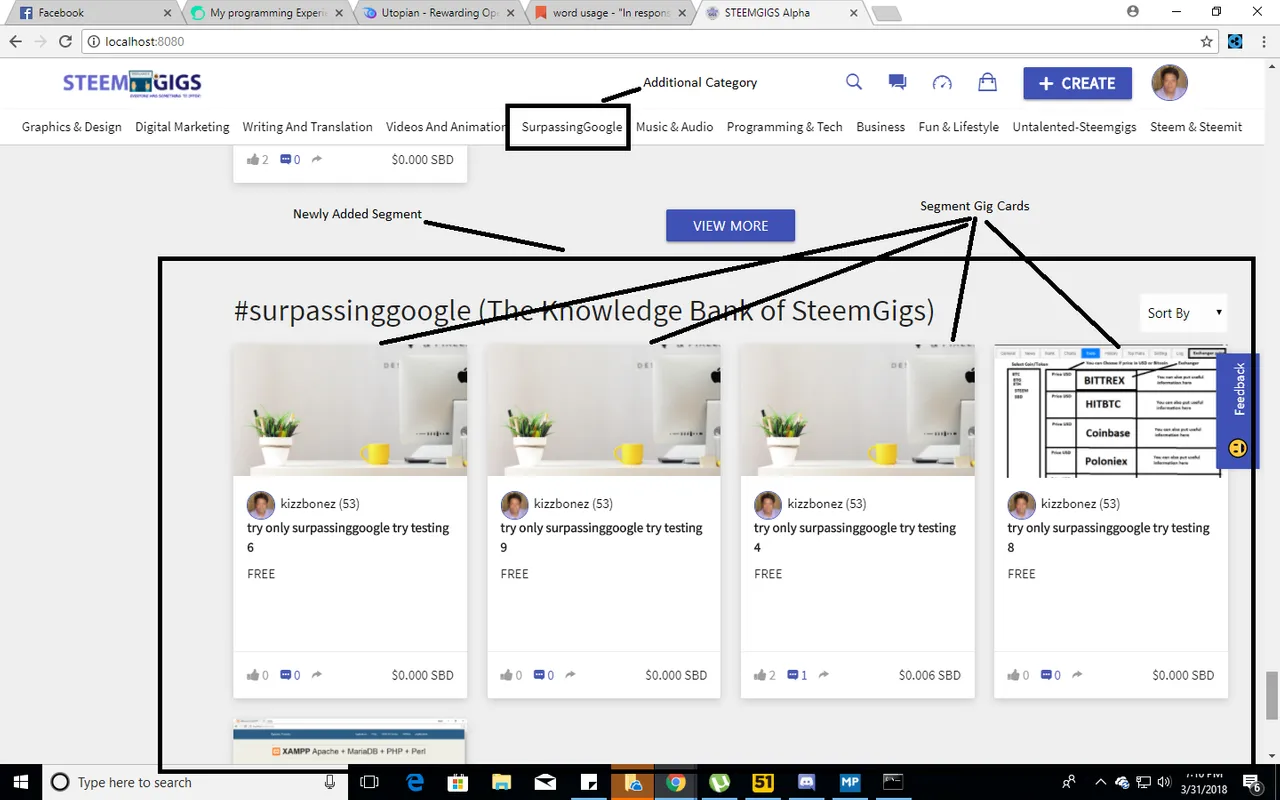
(Note: Only Posts that have been made using the surpassinggoogle custom editor will be added on this segment )
If you click the View more button below the surpassinggoogle segment,It will take you to the category page of SurpassingGoogle. Just like the other category pages , you will see here all the gigs or contributions made by the surpassinggoogle editor from all subcategories.
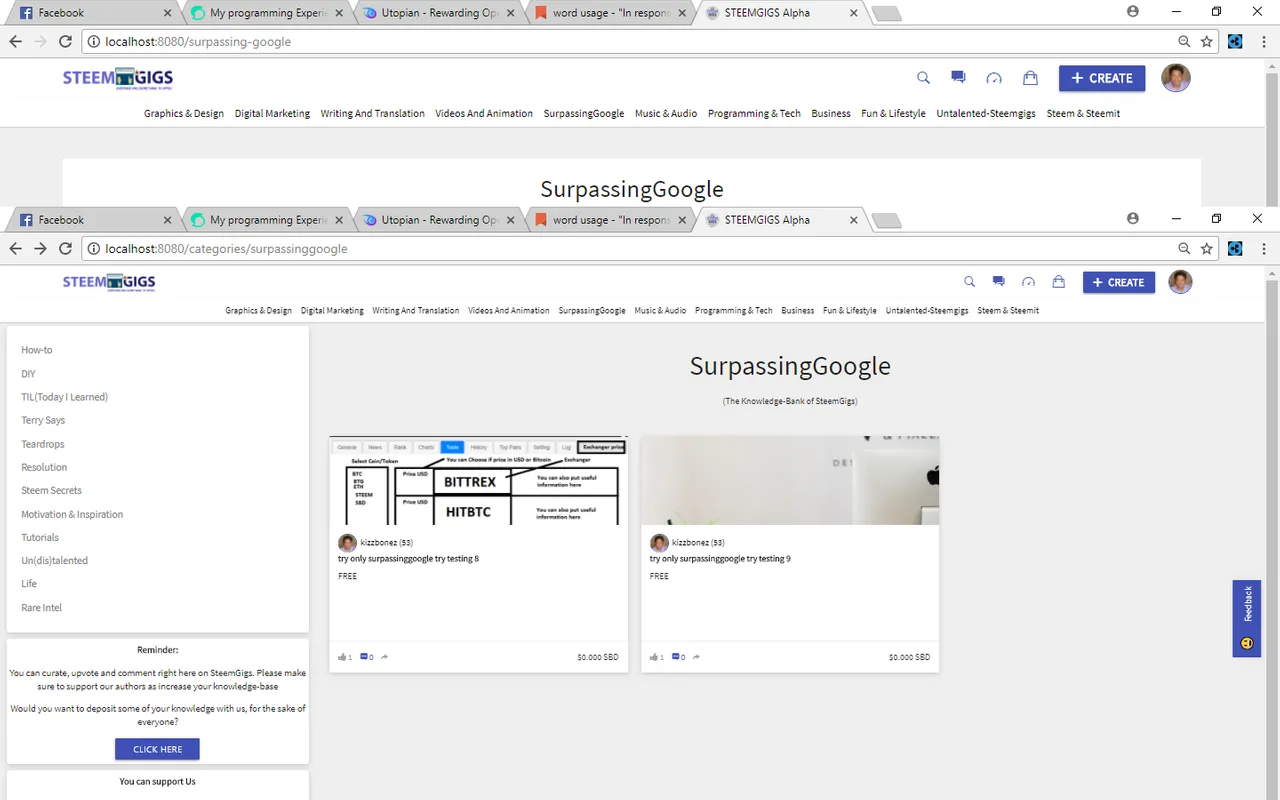
This is the surpassinggoogle page where you can see all sub categories and their details. Clicking the sub-category name will lead you to the custom editor.
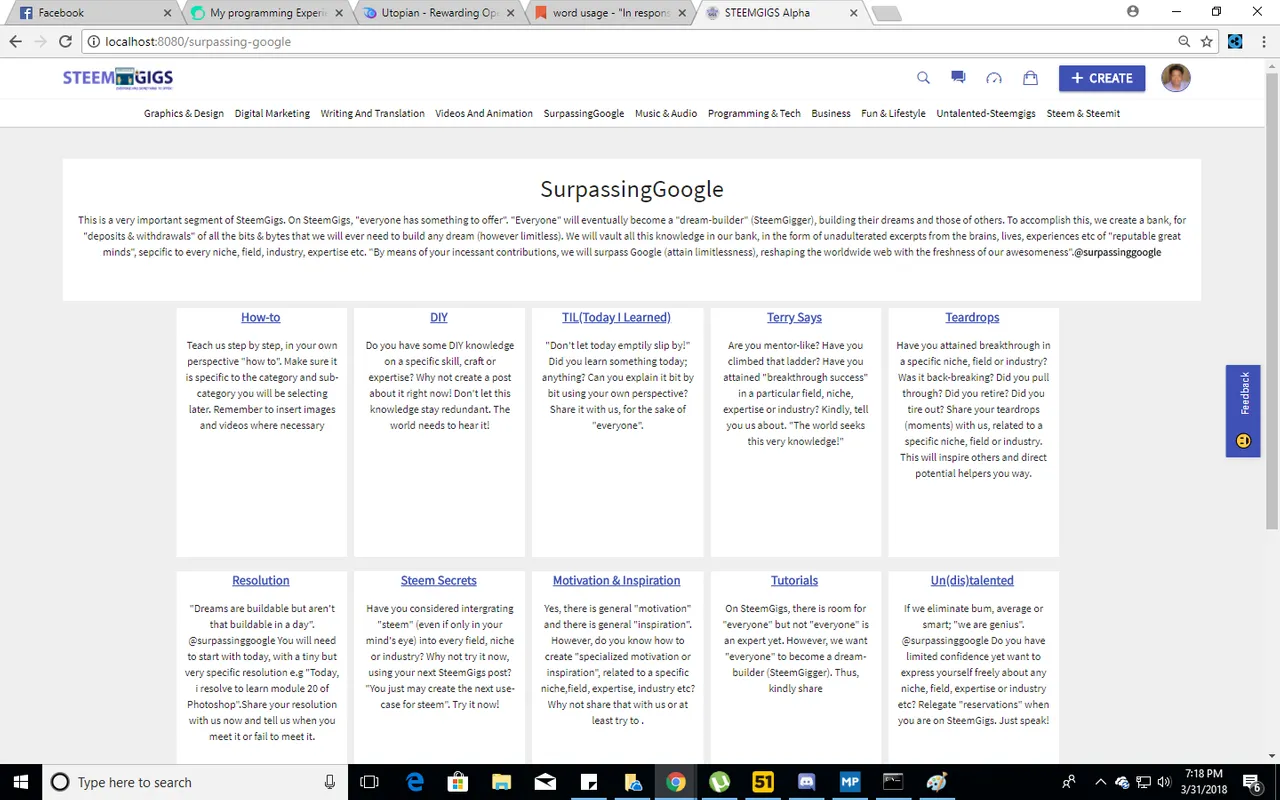
This is the Surpassing Google Editor.You could create contributions , tutorials or motivation using this editor.
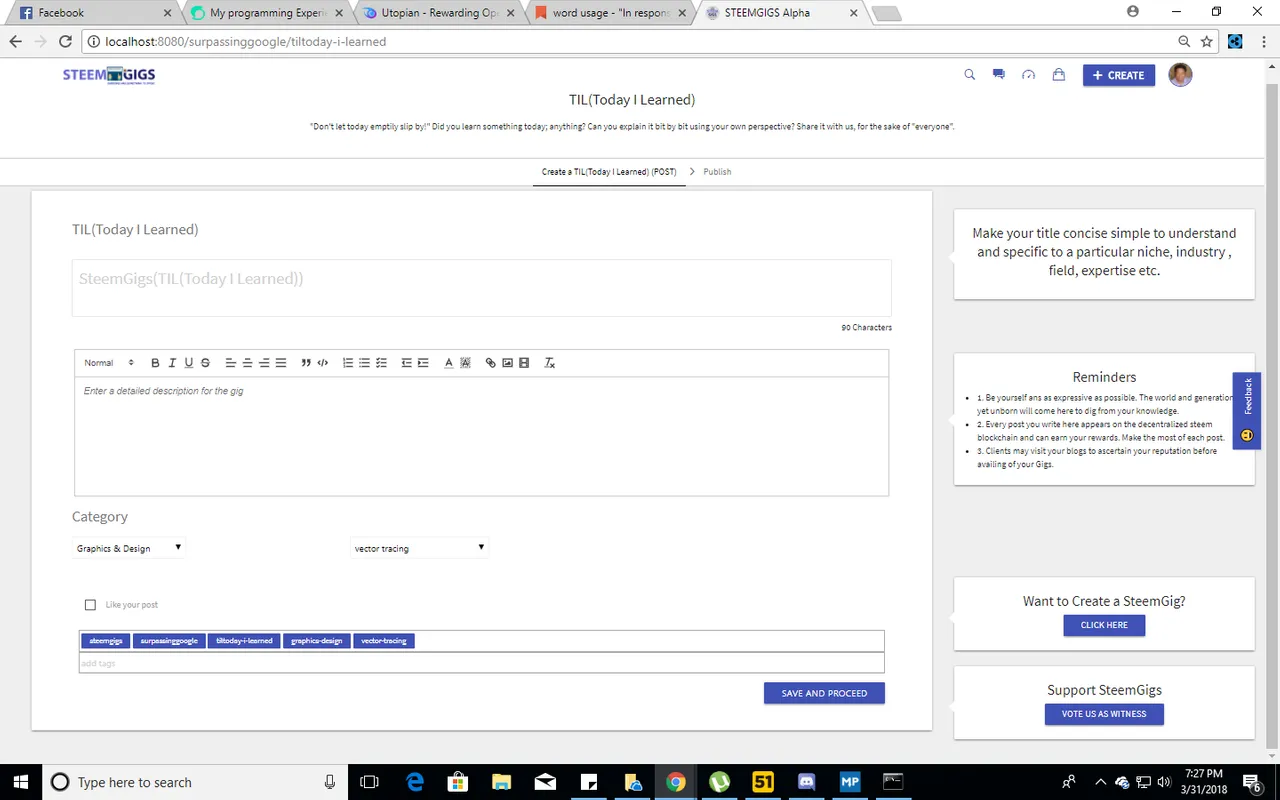
Commits
Here are the list of commits that i have created and updated to implement this feature.
Pull out request link: https://github.com/steemgigs/steemgigs/pull/33
- https://github.com/steemgigs/steemgigs/pull/33/commits/2f7926fa1faba4c89b66266eb8f79b699527546c
- https://github.com/steemgigs/steemgigs/pull/33/commits/5b3c5ca359a5b54988a7eac60d18aa63ae6f4395
- https://github.com/steemgigs/steemgigs/pull/33/commits/0f178fdd1c0a446fdd2fd032699ded19467f05f2
- https://github.com/steemgigs/steemgigs/pull/33/commits/1131131f04e97035027ef0f0e7df05fbac7fc0ac
- https://github.com/steemgigs/steemgigs/pull/33/commits/708cb907c6022193529d28eedbdd2ea9e95bde7c
- https://github.com/steemgigs/steemgigs/pull/33/commits/bf7e9ca3a8a818329bc30e40264f6c456132e0ee
- https://github.com/steemgigs/steemgigs/pull/33/commits/f52d6f23d99615b8b7aea6bb45af0914dda8d78a
- https://github.com/steemgigs/steemgigs/pull/33/commits/326bfcf9bd618475394a1fa96c16427e8997a9b1
- https://github.com/steemgigs/steemgigs/pull/33/commits/57d3d1076e149851702a785c1a1b8ddbce600f89
- https://github.com/steemgigs/steemgigs/pull/33/commits/8b5f9f7920fde71fb2eff4ea1df08f45a236e8c3
- https://github.com/steemgigs/steemgigs/pull/33/commits/1651a7c927500a224d414adea12a1f6296797a98
- https://github.com/steemgigs/steemgigs/pull/33/commits/85896f8af2d51f3350f451ef370ad407dba99b79
- https://github.com/steemgigs/steemgigs/pull/33/commits/e934fbd3e242168c25c60d2af5284178bc25ea2d
- https://github.com/steemgigs/steemgigs/pull/33/commits/de6b4b46a43b32e53314943e622f5565e3a1fd48
- https://github.com/steemgigs/steemgigs/pull/33/commits/117632983095ed2e2905479c5234b1f1770867c5
Implementation
1.Adding Creating new category and subcategories for surpassinggoogle segment on src/main.js to add them to the navigation menu.
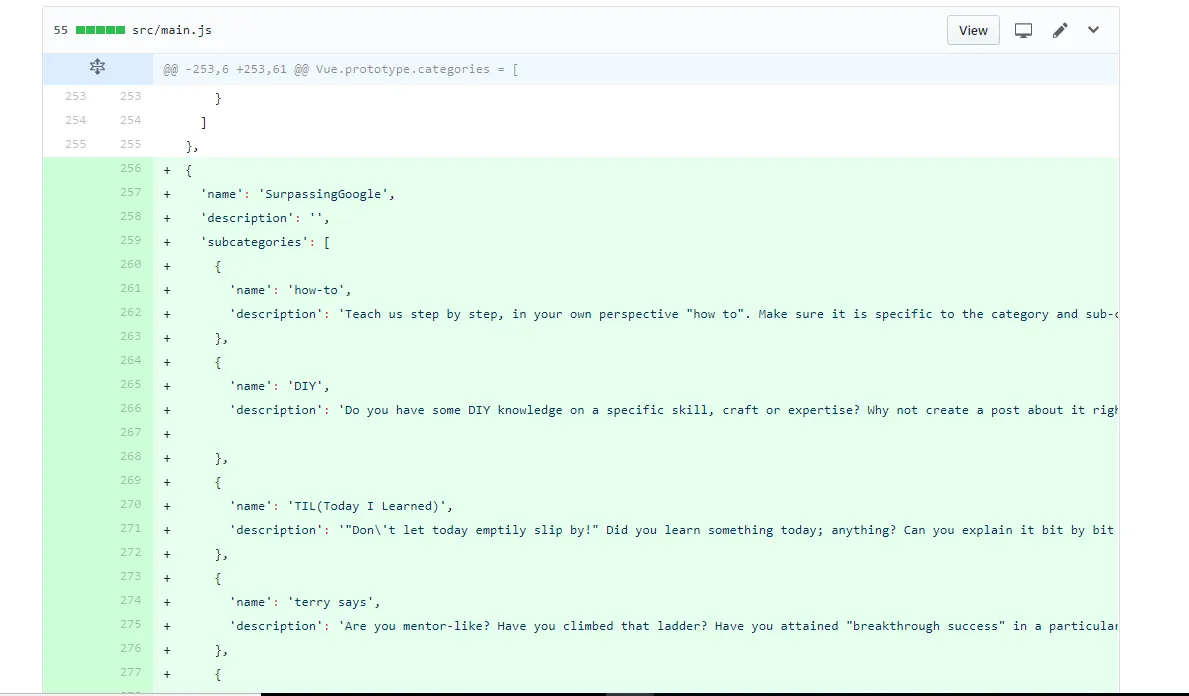
2.Updating category.vue page.I have also added condition so there are panels from the left side that will appear if the category is 'surpassinggoogle'.
src/pages/platform/category.vue
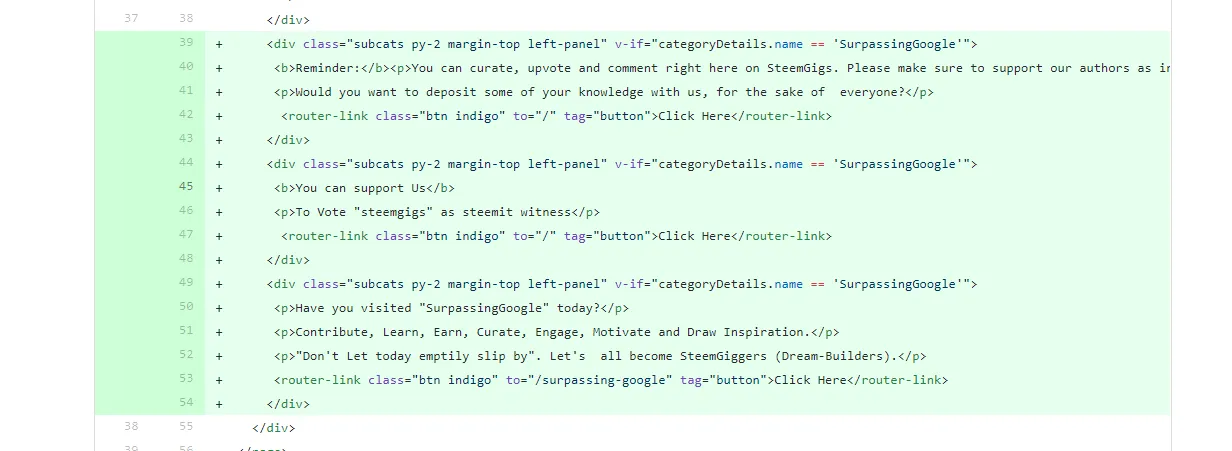
3.Add surpassinggoogle page to the route file .
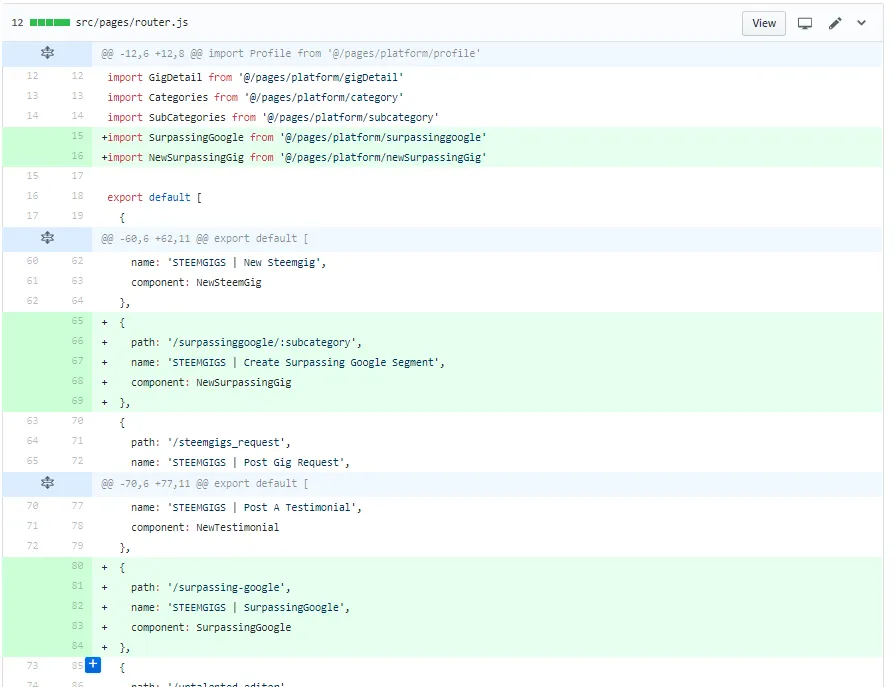
4.Adding src/pages/platform/surpassinggoogle.vue file for the surpassinggoogle page.
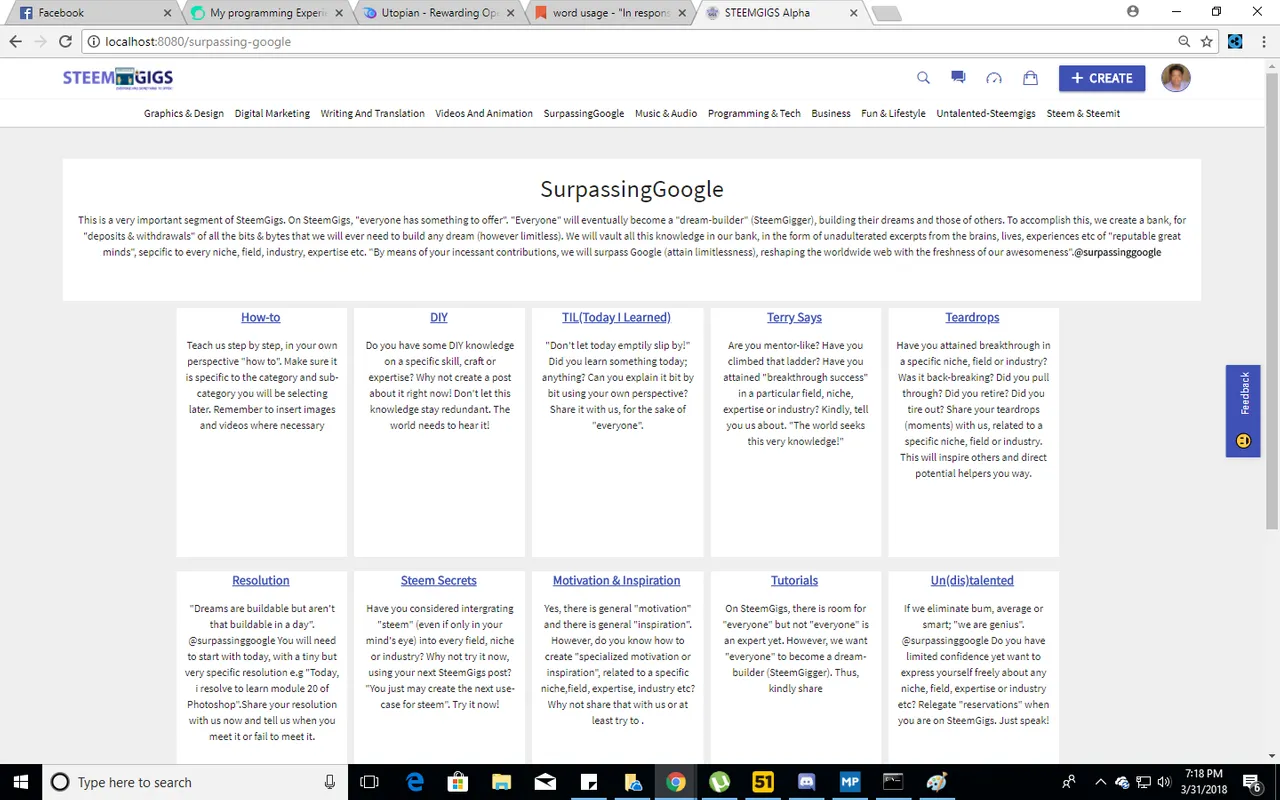
You can view here the full codes of the file surpassinggoogle.vue .
https://github.com/steemgigs/steemgigs/pull/33/commits/5b3c5ca359a5b54988a7eac60d18aa63ae6f4395
5.Adding the custom editor file(src/pages/platform/newSurpassingGig.vue) for posting a new surpassinggoogle gig.
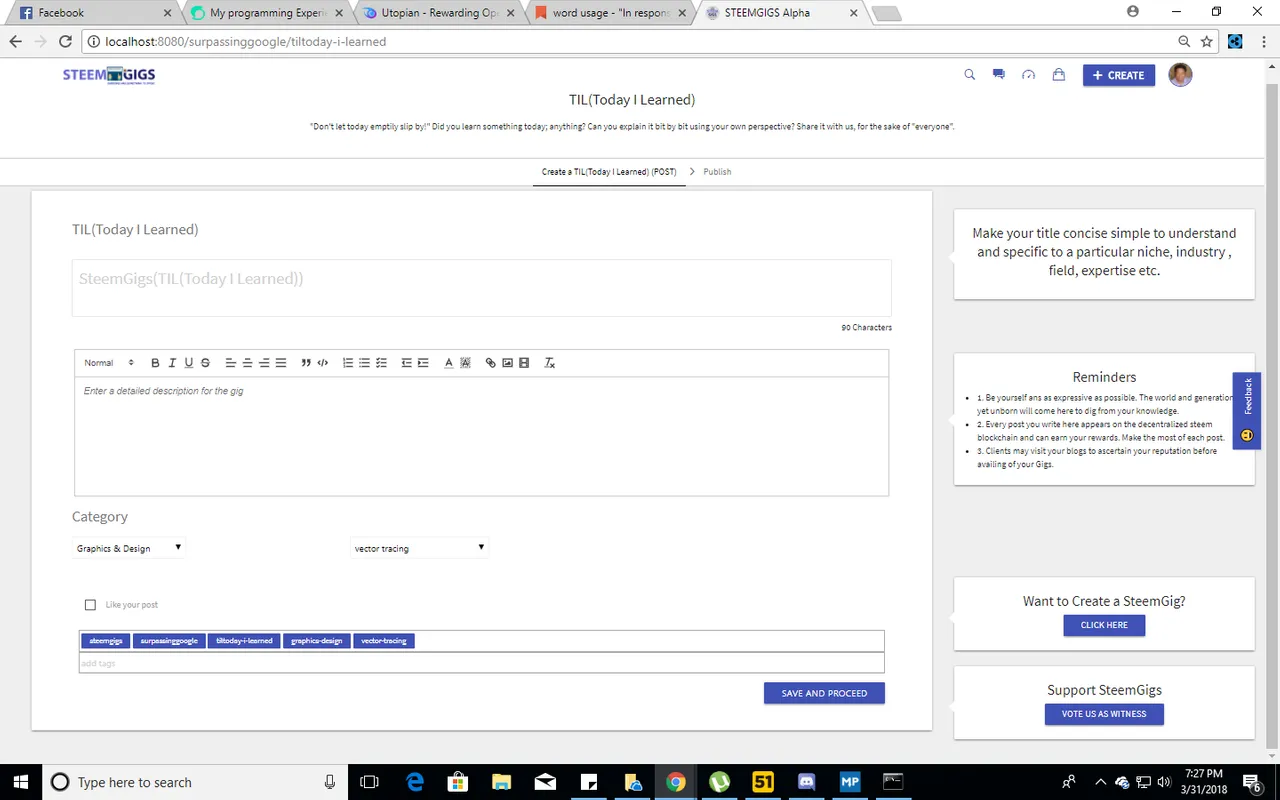
View the file here newSurpassingGig.vue : https://github.com/steemgigs/steemgigs/pull/33/commits/2f7926fa1faba4c89b66266eb8f79b699527546c
6.Fetching the 'steemgigs_surpassinggoogle' type of post and display it to the surpassing google segment.
- adding
Api.fetchSurpassingGoogle()onsrc/pages/index.vue.

Added surpassingoogle to the store file
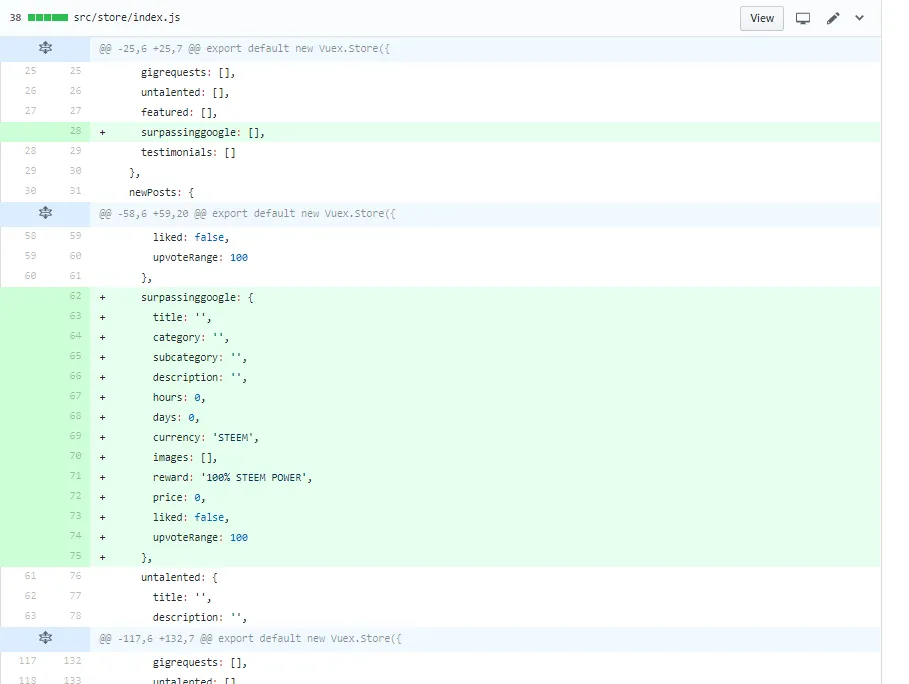
Here is the Commit: https://github.com/steemgigs/steemgigs/pull/33/commits/f52d6f23d99615b8b7aea6bb45af0914dda8d78aFinally Update the home.vue and create surpassing google segment.
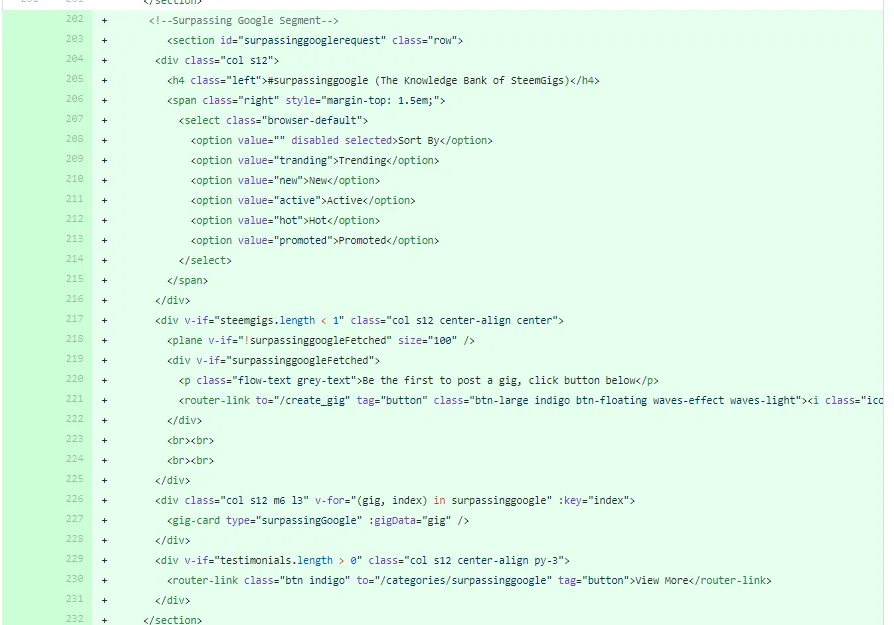
You can see the full changes on codes on this commit:
https://github.com/steemgigs/steemgigs/pull/33/commits/57d3d1076e149851702a785c1a1b8ddbce600f89
The SurpassingGoogle Segment
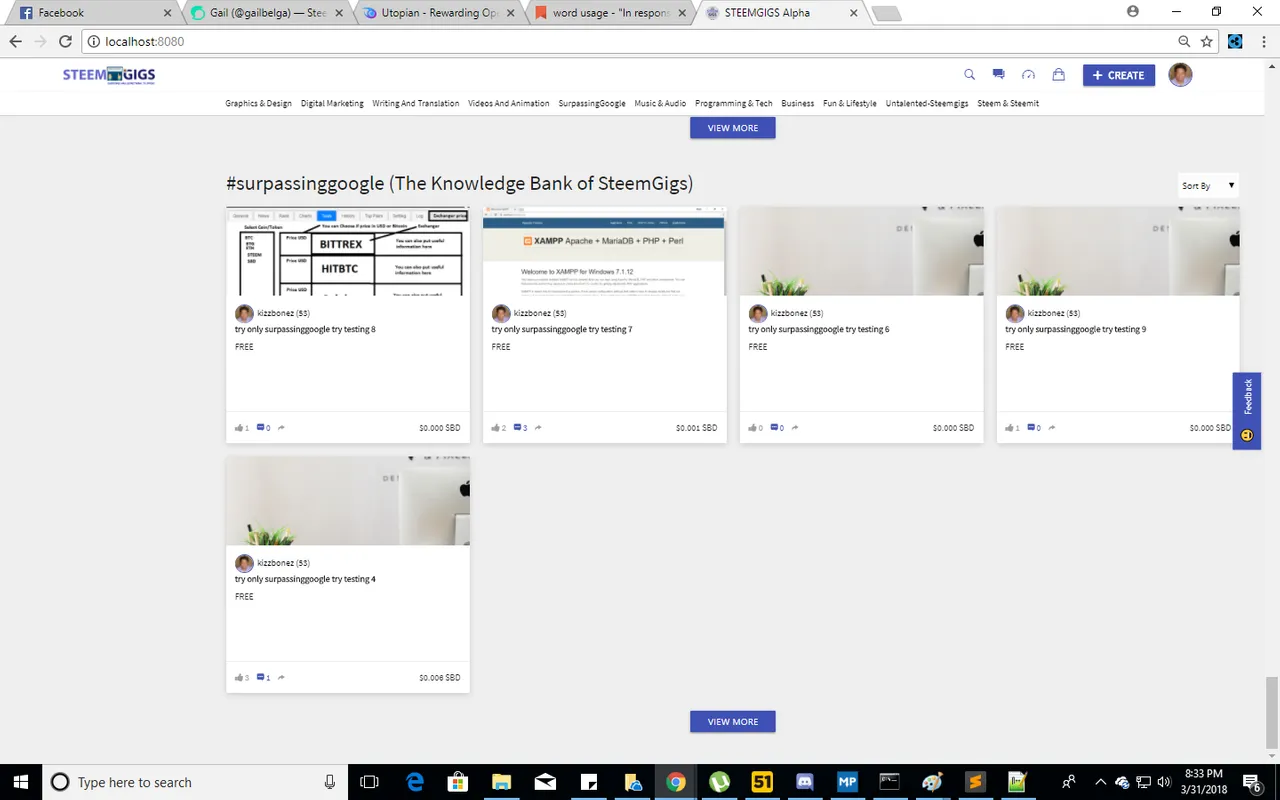
If you wan to view the PR just click the this link.
[https://github.com/steemgigs/steemgigs/pull/33/]
Posted on Utopian.io - Rewarding Open Source Contributors