
Repository
https://github.com/jellenmark/3D_VansOldSkool/
In my previous post I provided Ray-bans Clubmaster sunglasses in 3D and promised to post Old Skool Vans next. This took a little longer as expected, because I decided to render the shoe in 100 different colors and present it in a turnaround, which turned into the DTube-Video above. A little background story of this project: I am currently moving to Berlin and also organized the move of my dad the last few months, so everything was a huge mess and stress. I wanted to portray that with a 3D model, but realized I had to model and sculpt a ton of objects I use or wear everyday to make the project more personal, which is turning into this series of objects I want to provide for fellow 3D artists.
Process
I have some very old and used ones in turquoise and new ones in light grey, so I decided to portray the Vans in grey. I have to admit, that along the way I did some mistakes on the sole and had to save the project somehow, which you will see in the file. I am lazy when it comes to uv maps, but you can just change up the colors in Properties Panel > Material for the front, the back, the side, the laces, the seam and the stripe on the upper sole or create proper uv maps and update it on github.
- As always I started off with a cube, added edges and deformed some vertices to get to the basic shape of the shoes.
- I added the Subsurf Modifyer and started to add extras, such as extracting the lower faces of the shoe to create the soles and the middle part for the laces.
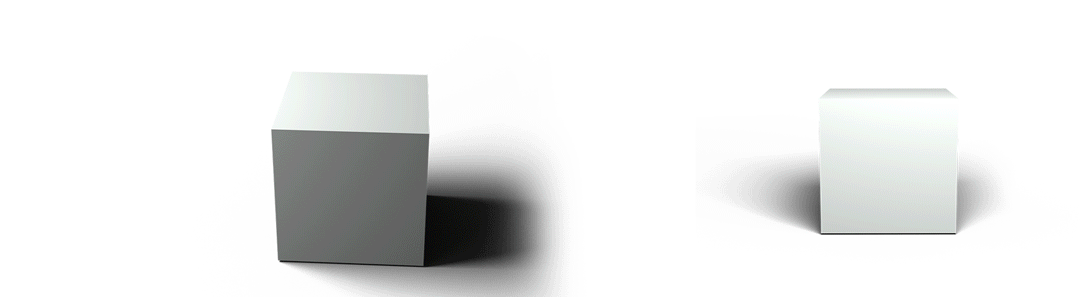

- Next up are the holes for the laces: I added a cube, scaled it vertical (Z), deleted the upper face of the shoe, where the hole will be positioned. Then I selected two vertices from the shoe and two from the added cube and filled (=connected) them to merge the objects into one. I continued this step, until the four vertices of each object were combined.
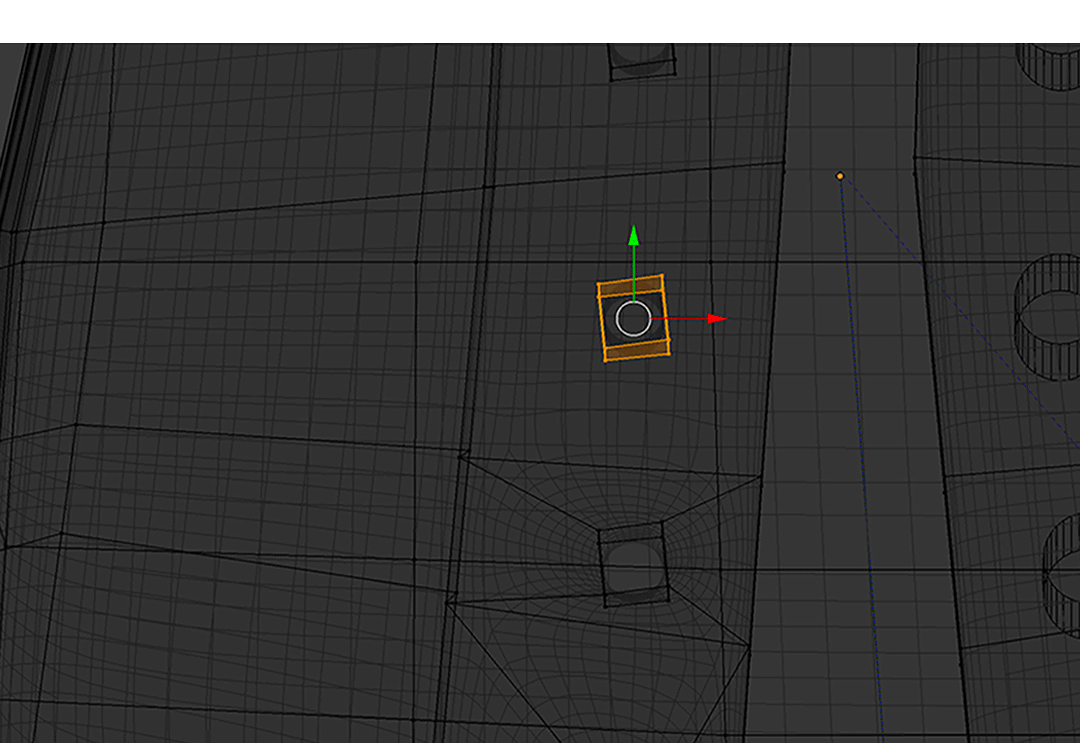

- To create the laces, I added a cube and a path. I deleted the opening faces of the cube and added an Array Modifyer and a Curve Modifyer, selecting the path. In the edit mode I positioned the vertices of the path to deform the arrayed cube and soon enough the shoe laces were done. I extracted the ends and separated them, to create the plastic part.
The next step is texturing, where I also used textures from Poliigon for the suede fabric and the front and lower part of the sole. Please check the license, the textures may not be redistributed.
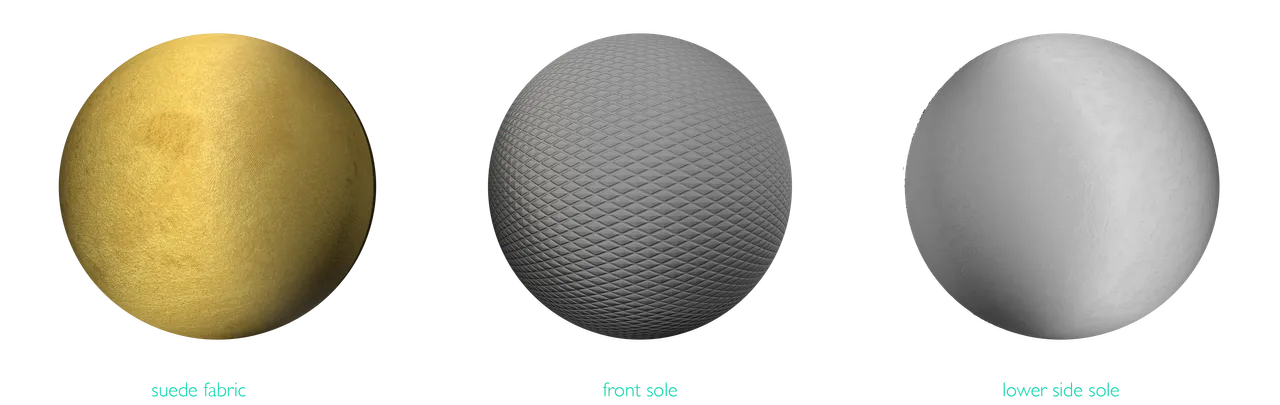

Tools
The Vans were created with Blender, version 2.79, a free and open 3D creation software using the engine: Cycles Render. As mentioned in the process, the project contains textures from Poliigon.com -"Textures may not be redistributed”. I rendered some frames for the video with the renderfarm SheepIt! and imported the frames in Adobe Premiere to create the turnaround animation. I used four samples from freesound.org to create the music and that‘s it.
Hope you liked it and feel free to use the Vans if you are in need of sneakers. I duplicated the laces and didn‘t apply the mods in the vans_grey_right.blend-file, so the model is editable. I also included the turnaround animation Blender file, fbx and obj-files.
This is the first time I provided a 3D model via github, so I am thankful for tips and tricks concerning Blender, rendering and uploading 3D objects in general. The files are quite large, so I had to split them up. In order to open the Blender files, you have to download all zip-files with the same name and open the first one.

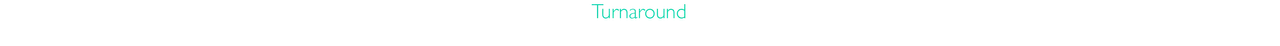


xxx.
Jess

▶️ DTube
▶️ IPFS