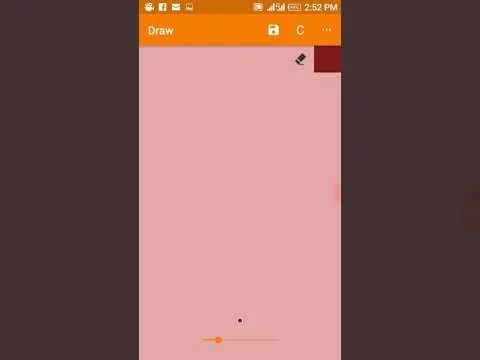Expected behavior
while drawing , click on setting, activate 'show brush size tool' from the setting, then return to my drawing and continue were i stopped
Actual behavior
while drawing , clicked on setting, activate 'show brush size tool', then return to my drawing and all my work cleared.
How to reproduce
download simple draw version 3.1.5 from F-Droid on this address https://f-droid.org/packages/com.simplemobiletools.draw/ . install and run, draw anything on the draw board, click on the 3 dotted line at the top right hand side of the app, then select setting from the drop down menu, activate 'show brush size tool' by clicking on it, then return to your work/drawing by clicking the return key at the top left hand side. the bug will be reproduced .
- Browser: Simple Draw version 3.1.5
- Operating system: Android 5.1.1 Lollipop. Infinix hot 3 LTE
Recording Of The Bug
Posted on Utopian.io - Rewarding Open Source Contributors