What Will I Learn?
- You will learn run serve with composer
- You will learn run down server with composer
- You will learn run up server with composer
Requirements
- xampp (support PHP 5.6.4)
- laravel 5.3
- composer
Difficulty
- Basic
Tutorial How to Use Maintenance Mode with composer
Open Command prompt and then enter into the xampp / htdocs / laravelfolder

run server xampp with composer using command php artisan serve
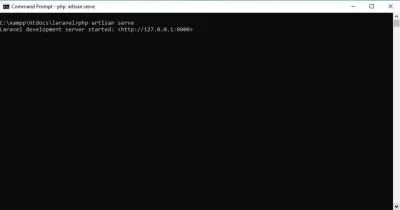
Open your browser and then type at address bar localhost:8000 and here the look server after running
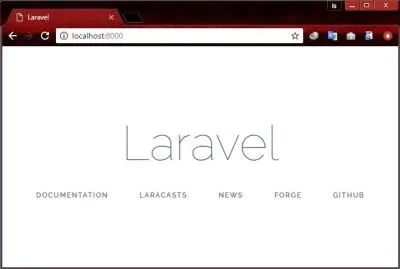
Now we try maintenance mode because server have running. open other command prompt and type command php artisan down

Open your browser and then type at address bar localhost:8000 and here the look server after Maintenence
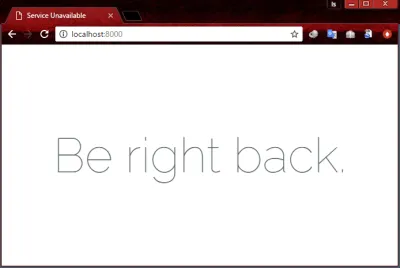
Now we try exit from maintenance mode. open other command prompt and type command php artisan up
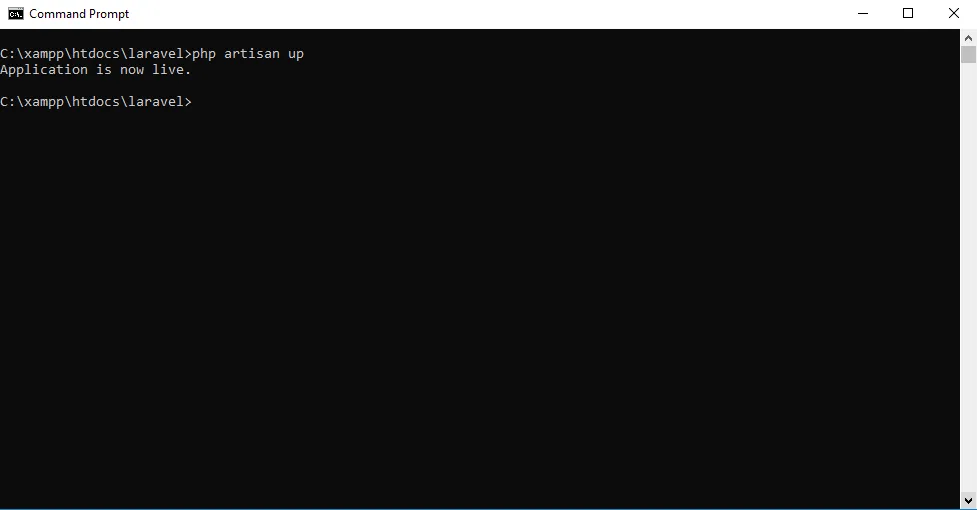
Open your browser and then type at address bar localhost:8000 and here the look server after Live
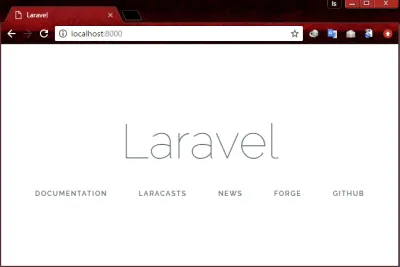
Curriculum
This is the first tutorial i'm contributing using laravel with composer.
Posted on Utopian.io - Rewarding Open Source Contributors