Components
BVNC free is an open source application for android devices that is secure, fast, free, multi touch VNC client for windows, Linux, Mac with SSH, I have installed this app for several days but did not find the feature keyboard settings "Use Auto Correct If Available" and feature "Hide Desktop Previews" in BVNC Free app.
Proposal
Propose to BVNC Free app developer to add two important features in BVNC Free app.
PROPOSAL #1 Add the keyboard settings "Use Auto Correct If Available" feature in the "Show Advanced Settings" section and modify the section to give users quick access to it, and give users information about (depending on keyboard support) in that section.
PROPOSAL #2 Add the "Hide Desktop Previews" feature in the "Shortcut Options" section and modify the section to give users quick access to activate it. And gives the user a notification about the feature when the user activates it.
Mockups / Examples
Here is an example of a picture that was seen in the BVNC Free app after the developer added the feature I proposed.
- Examples #1 example images that are visible after the developer add the "Use Auto Correct If Available" feature in the Show Advanced Settings section, and give the user a notification (depending on keyboard support).
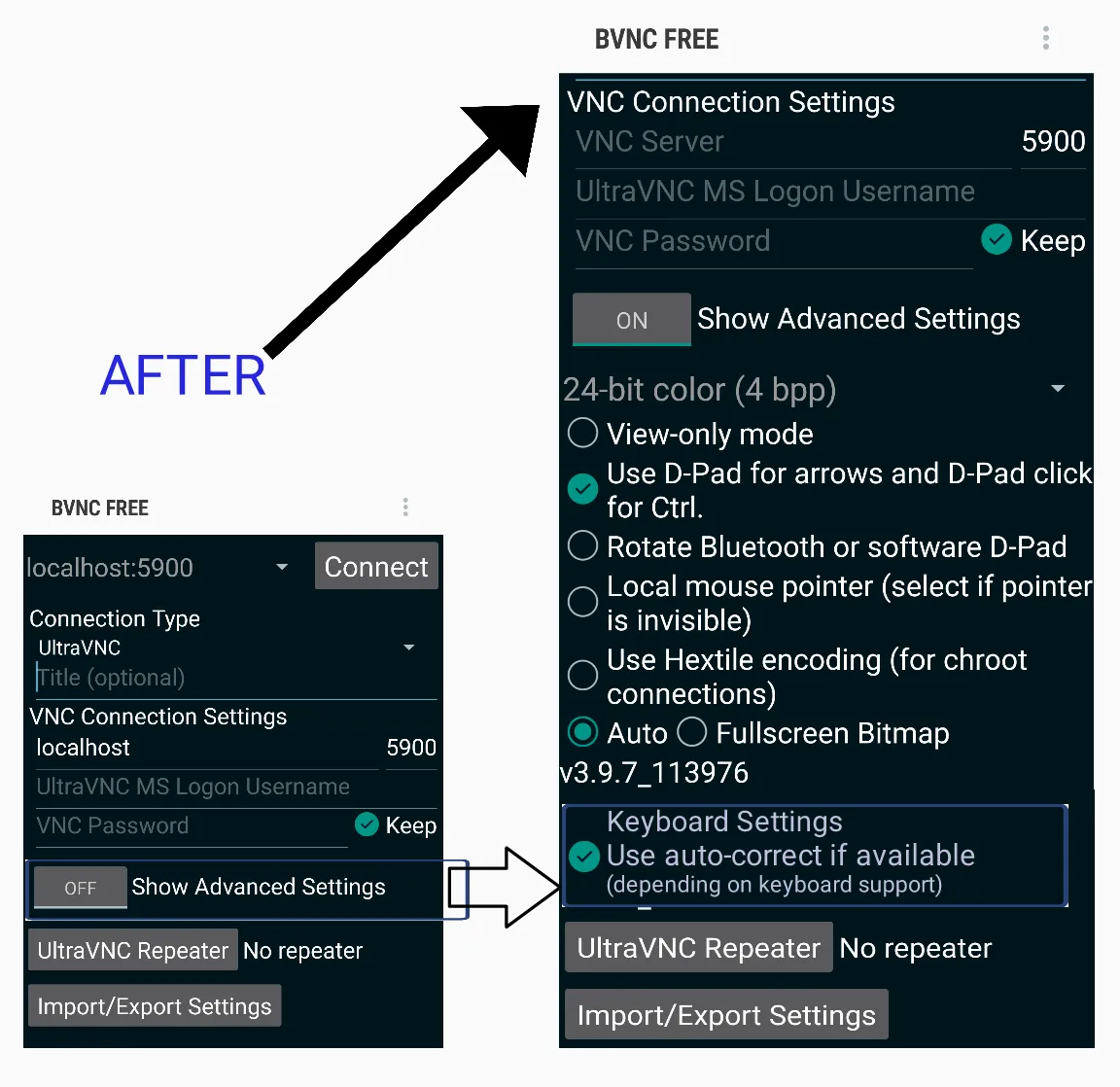
- Examples #2 examples of images seen after the developer added the keyboard settings "Hide Desktop Previews" feature in the Show Advanced Settings section, and gave users information about the functionality of the feature.
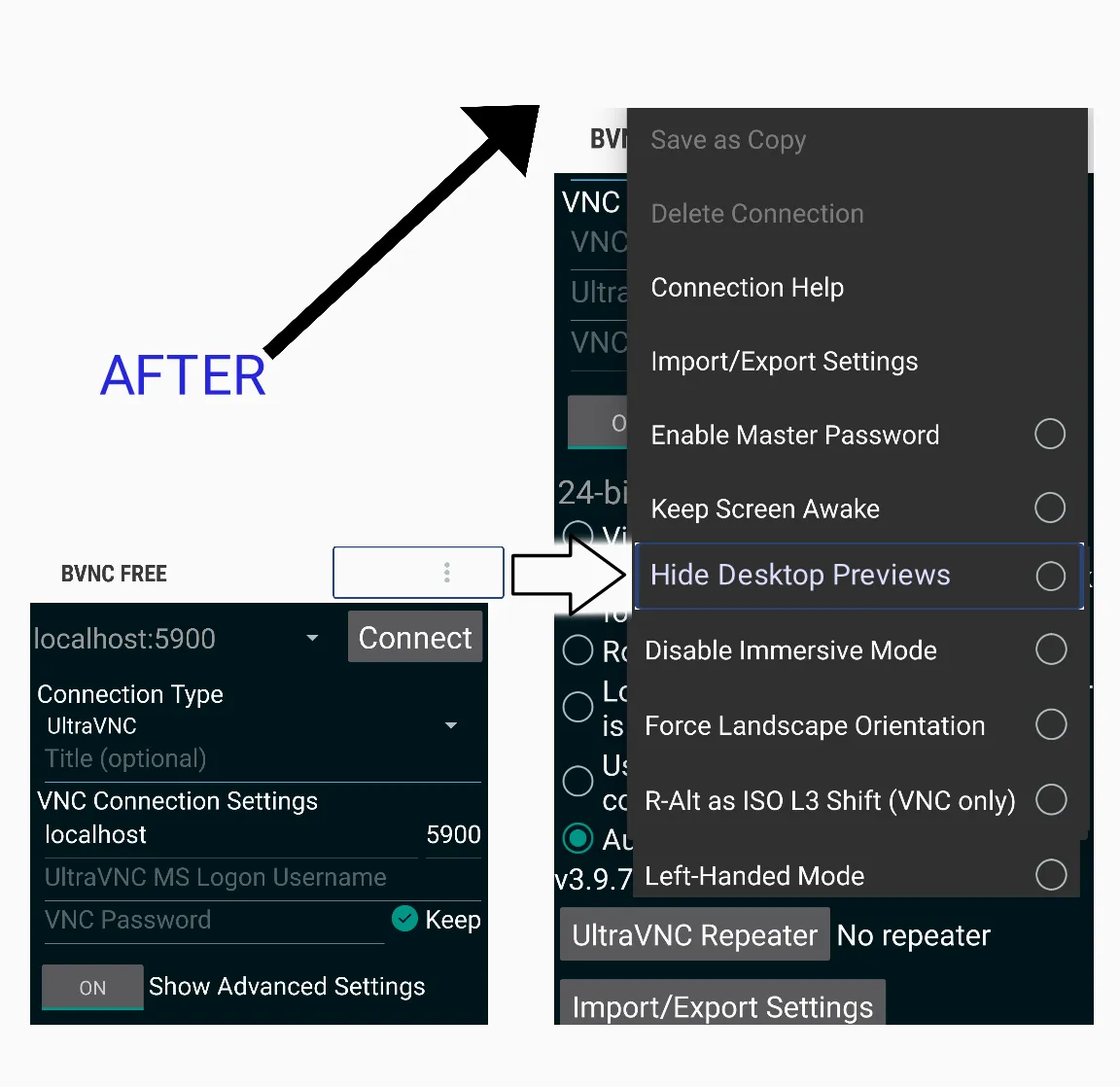
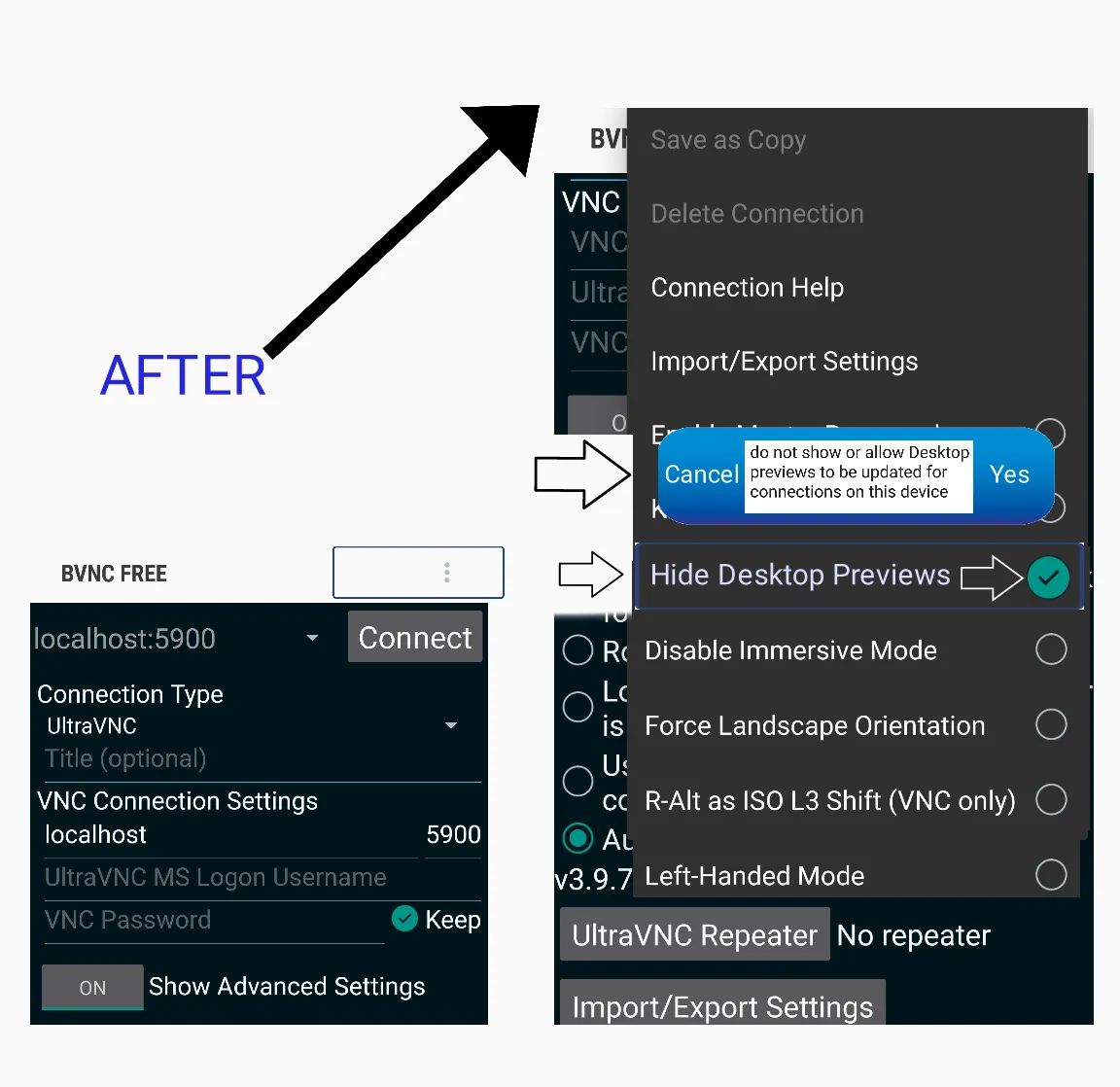
Benefits
The great benefits of the features I propose in the BVNC Free app.
BENEFITS #1 Users will benefit greatly after the developer adds the keyboard settings "Use Auto Correct If Available" feature because the user can use the feature to get the correct text automatically and predictive (depending on keyboard support) on his android device, so users will be simplified when connecting the computer with android devices, and it's so awesome.
BENEFITS #2 Users will benefit greatly after the developer adds the "Hide Desktop Previews" feature in the BVNC Free app because the user can use the feature to not show or let the Desktop preview update for connections on his android device. And it is beneficial for the users.
Posted on Utopian.io - Rewarding Open Source Contributors