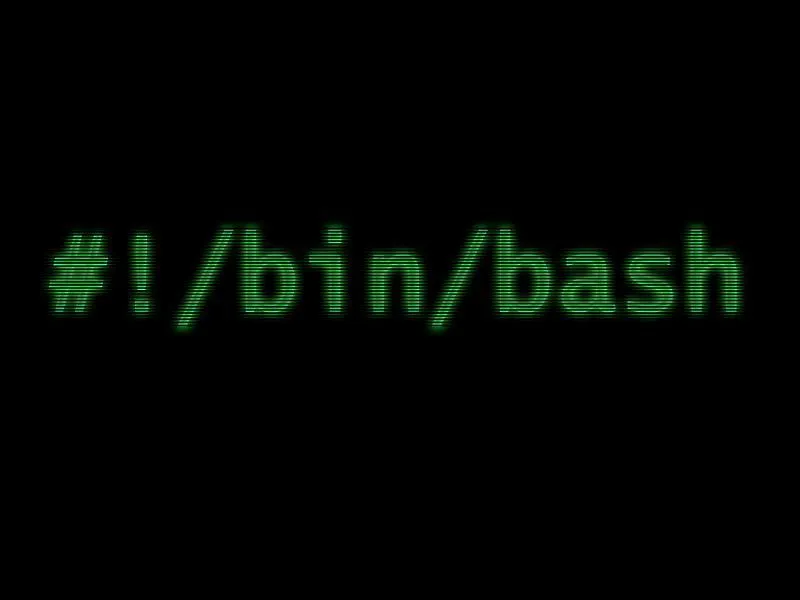
Let’s start
First, Let’s check if we have curl package installed
curl -V
Preparation and start of the test
In the API for steem documentation, we can find examples of API calls using the curl program.
e.g.
curl -s --data '{"jsonrpc":"2.0", "method":"database_api.find_accounts", "params": {"accounts":["steemit", "grzesiekb"]}, "id":1}' https://api.steemit.com
I assume the API works properly if it returns a result containing 'about'
curl -s --data '{"jsonrpc":"2.0", "method":"database_api.find_accounts", "params": {"accounts":["steemit", "grzesiekb"]}, "id":1}' https://api.steemit.com | grep about -q && echo ‘find_accounts works’ || echo ‘find_accounts is not work’
I passed the result to the grep program, in which I check if it contains an 'about' string of characters. If the test is positive, grep returns 'find_accounts works'. If the test is negative, grep returns 'find_accounts is not work'.
In the near future, I'm going to present my idea for
- Authentication test (session) using the curl program.
- Authentication test (token) using the curl program.
- Reporting test results written using bash script.
- Keeping (supporting) the tests written with bash scripts.
- Summary (test in bash)