Introduction of Dir File Manager
- Dir is a simple, beautiful, free and open source file manager for Android. It is very easy to use with a great UI. We can also compress or decompress a file using it.
Components
- Create a new File option in Dir file Manager
- Copy the File path to clipboard
Proposal
Create a new file
- There should be an option to create a new file as there is an option to create a new folder but no any option to create a new file. create a new file is highly need for a user. So it must be the part of Dir file Manager.
Copy the file path to clipboard
- There should be an option to copy the selected file or folder path to clipboard. If we select a file or a folder then there must be an option that copies the current path of folder or a file to our cli[pboard
Mockups / Examples
- There is no create a new file option only create a new folder option
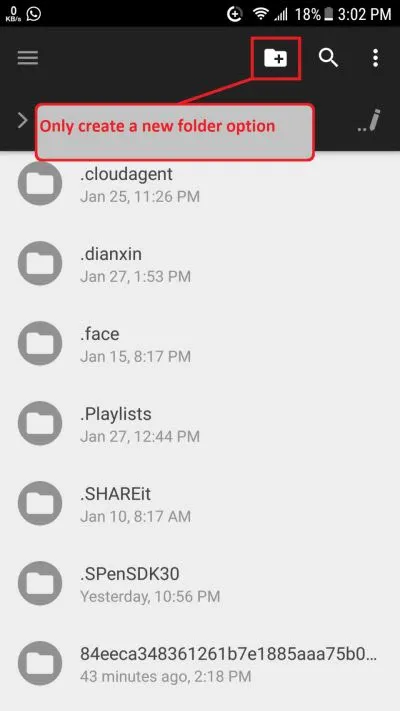
- After adding the create a new file option
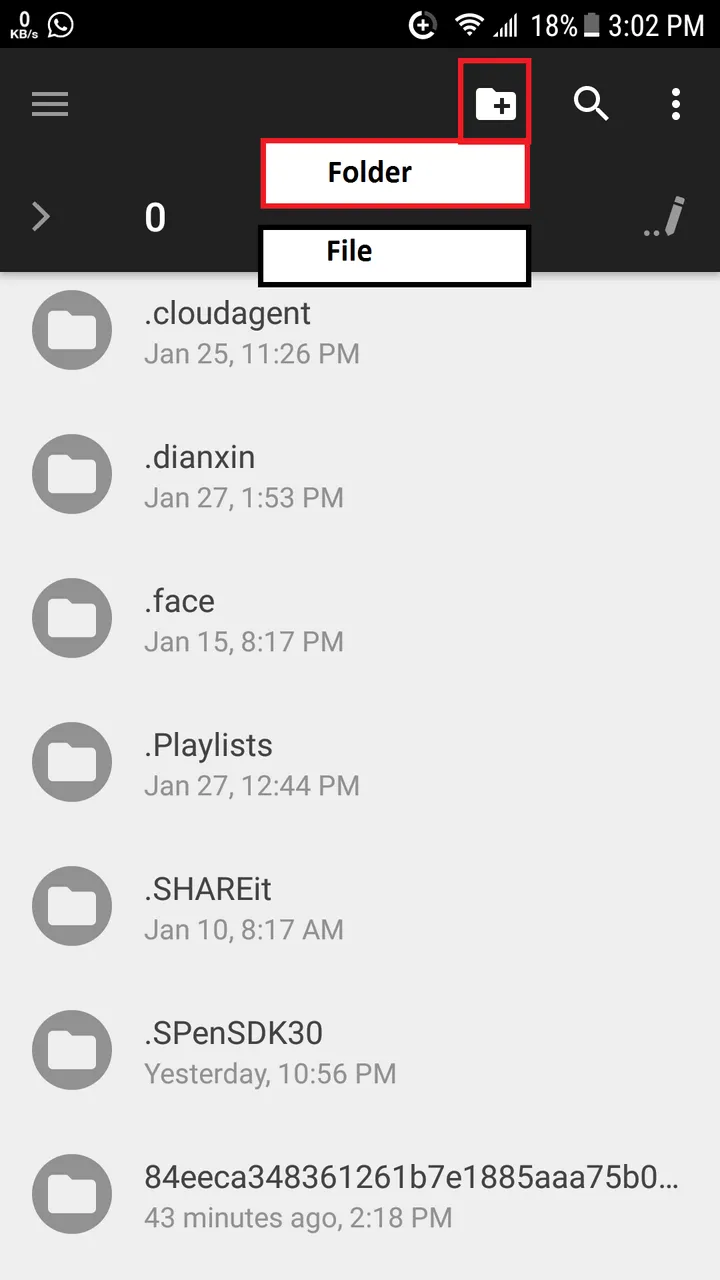
- Ther is no copy path option
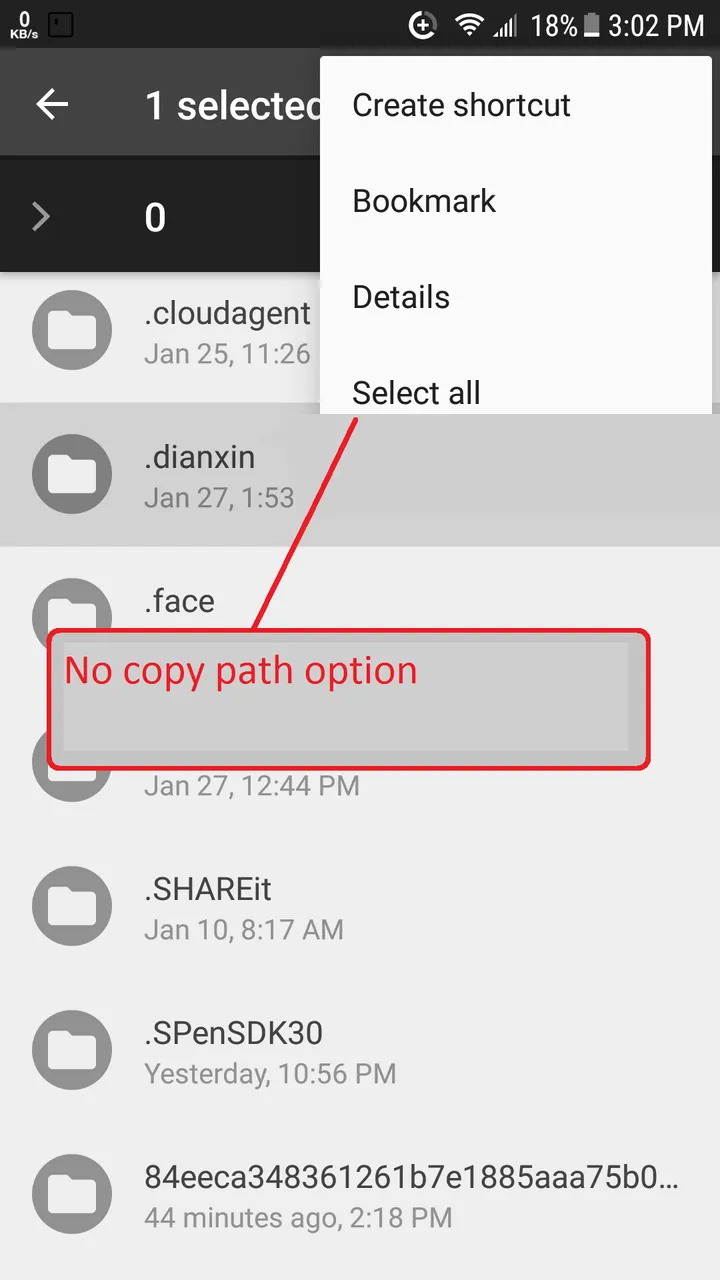
- After adding the copy path option
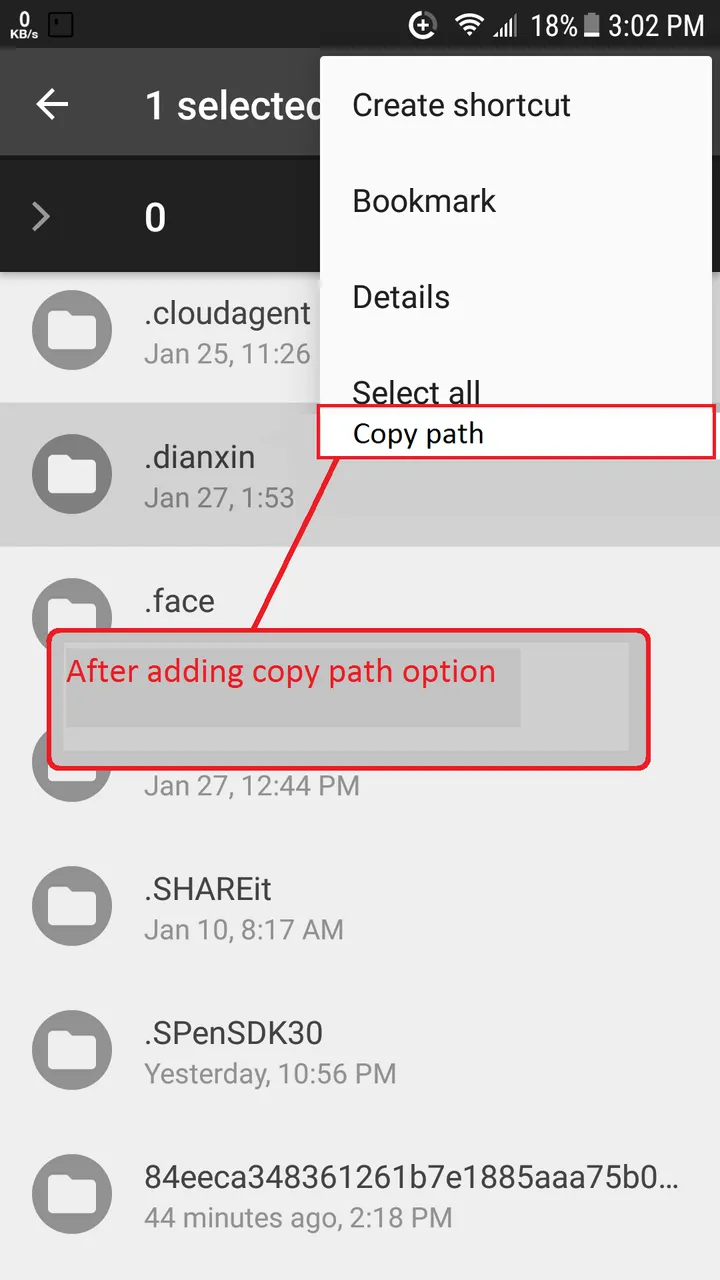
Benefits
Benefits of Create a new File
- If there is an option to create a new file we can easily create a new file to our specified extension. For Example, if we create a new file with a .pdf extension it will create a pdf file. And if we used .js extension with the name of this will create a new javascript file. This tool enhances the beauty of the Dir file Manager and provide more functionality for the user
Benefits of copy path to clipboard
- If there is an option to copy the selected file or folder path to clipboard we can easily use this path in to go to this file in future whenever we want it directly and easily. This will enhance the functionality of the Dir File Manager.
Posted on Utopian.io - Rewarding Open Source Contributors