pixellab app is an open source android app which is simple and easy to use.Today i am going to share with you a tuitorial on how to use the app.
So let's start
1open the google play store and search pixellab app
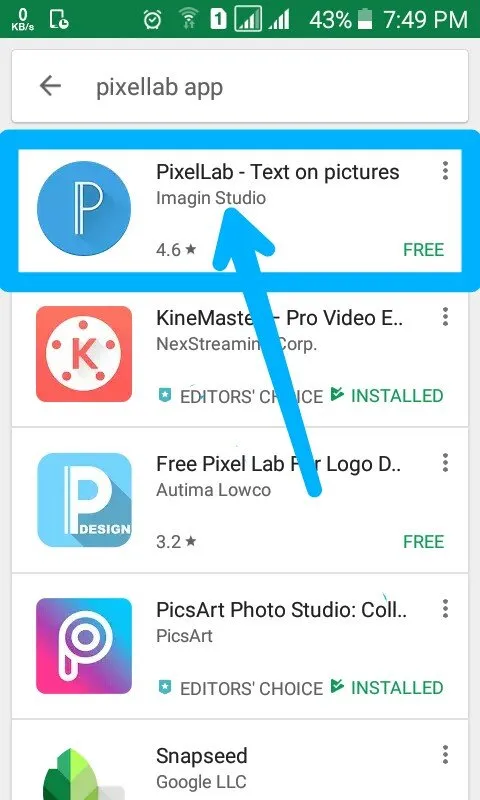
2Now click on the install button and proceed
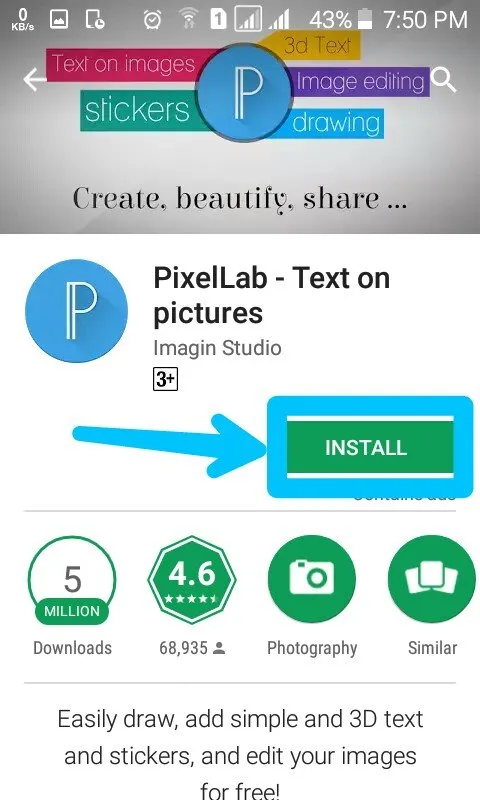
3 you will see the app asking for permission to get access to photos/media/files.Click accept and the app will start downloading.
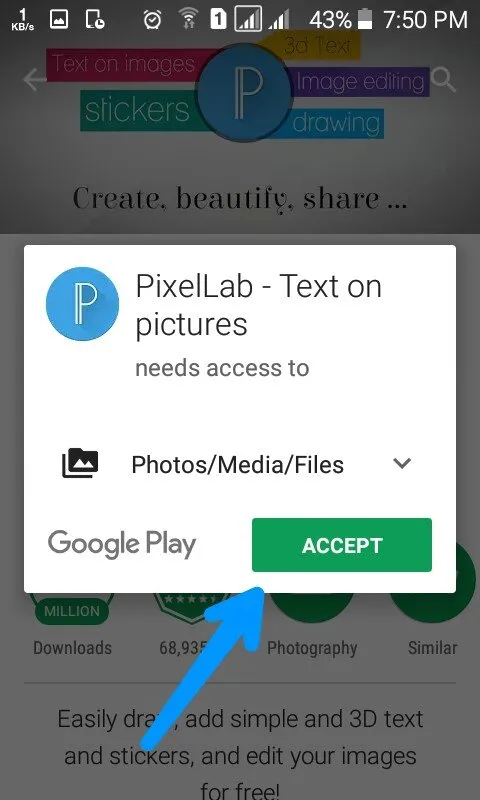
4After the app is downloaded.Click on open button to get access to the app
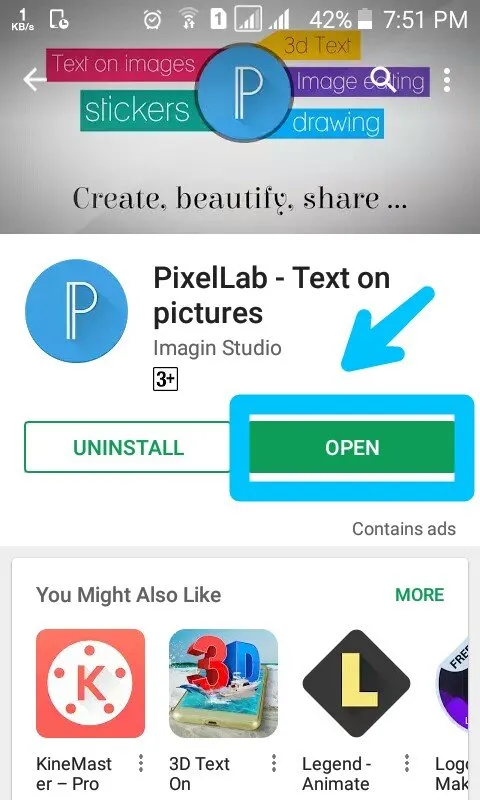
5Now tap the edit sing button
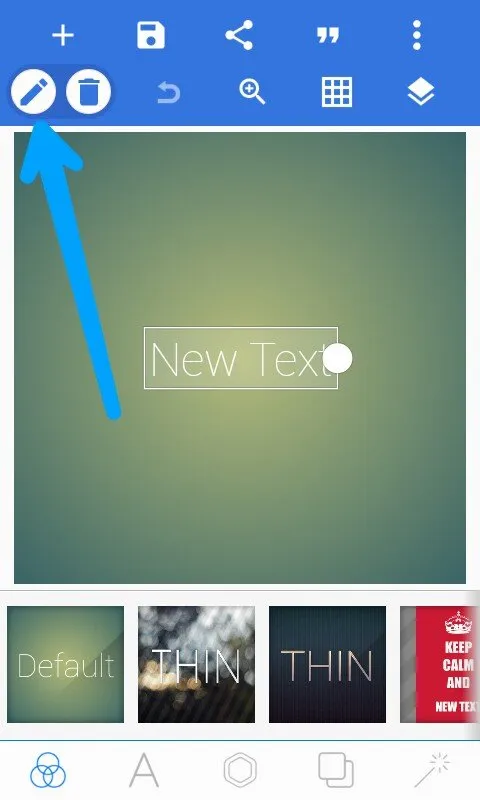
6And again click edite sign
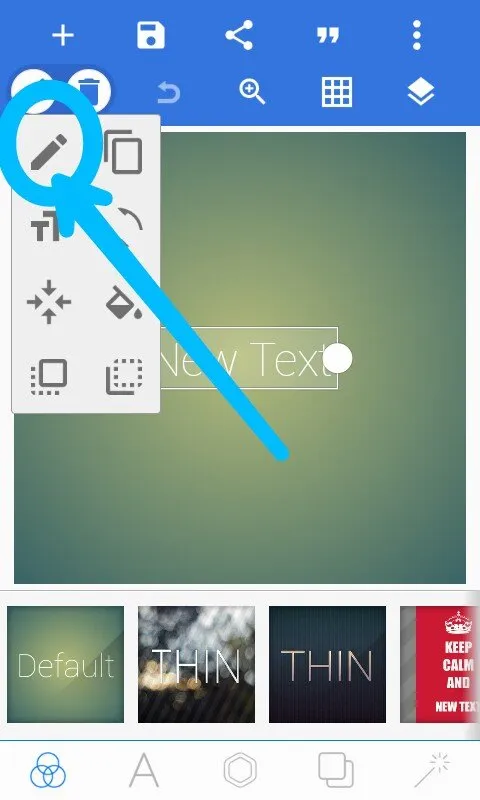
7your editing is being started.Now you can write anything.what do you want to made now you can do this.I show you for example
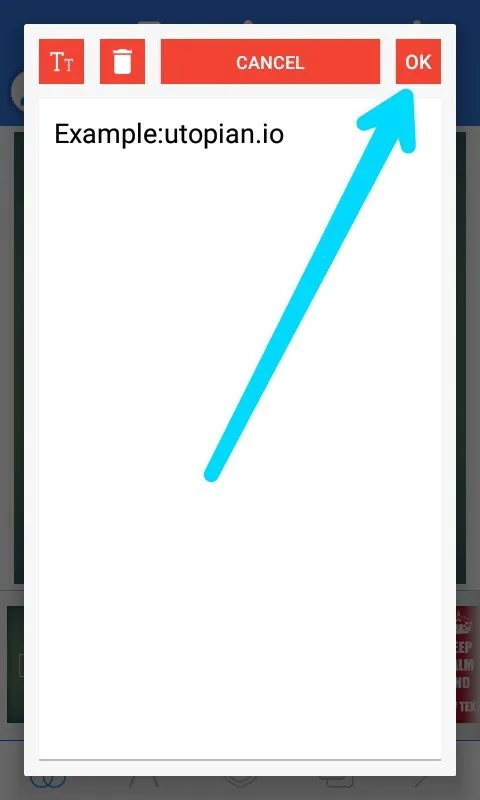
8Now click on the save button to save your text.
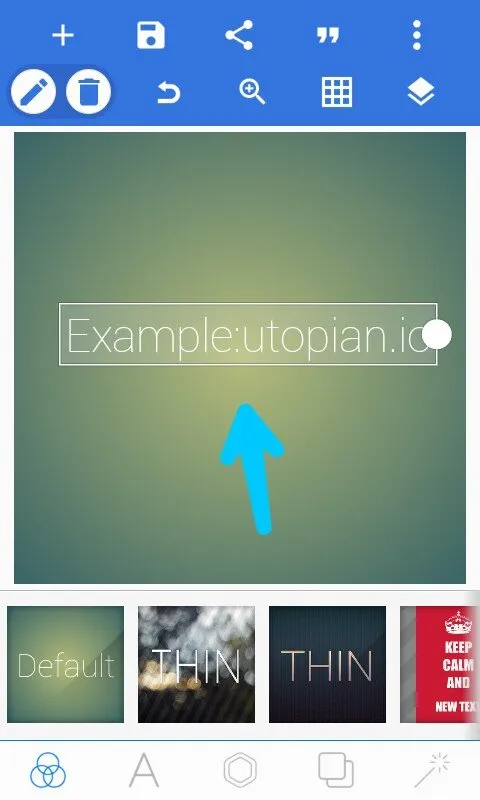
9you can change this colour as your self below are the picture shown
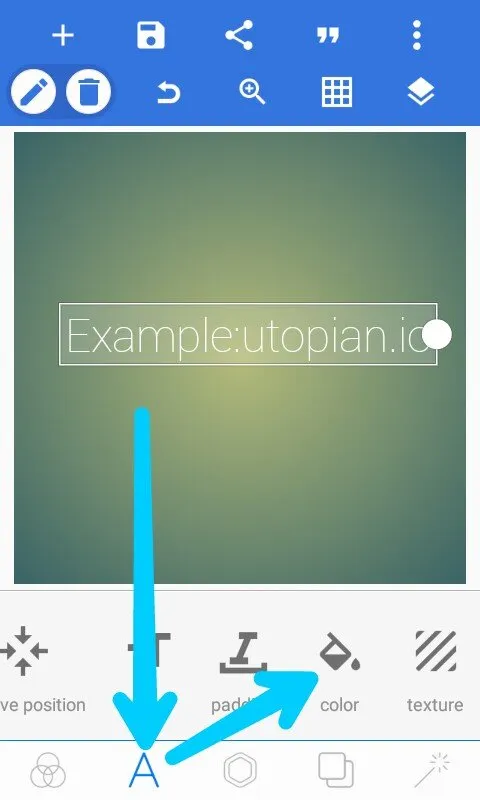
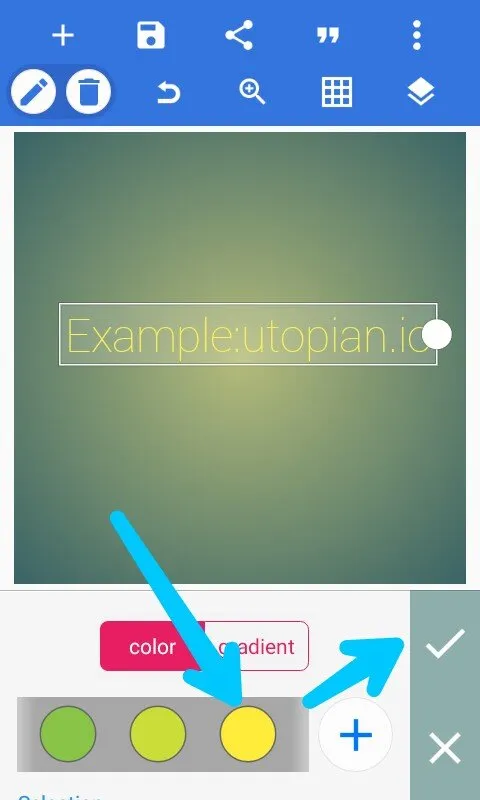
10If your wish you can change the background colour and save it
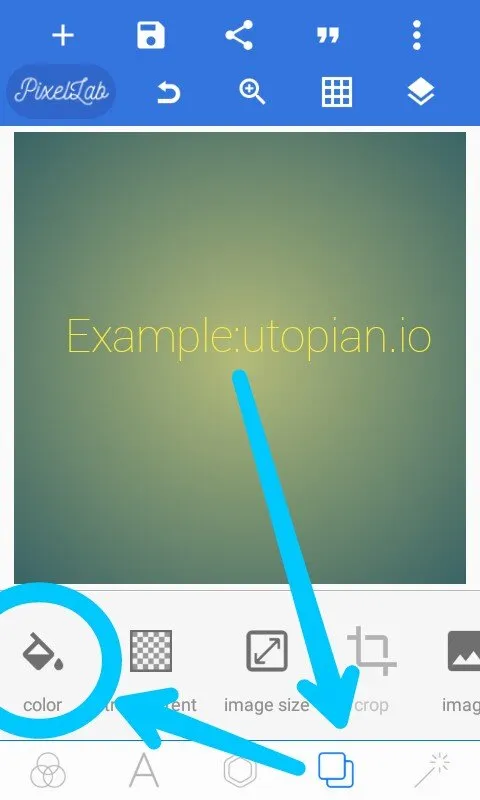
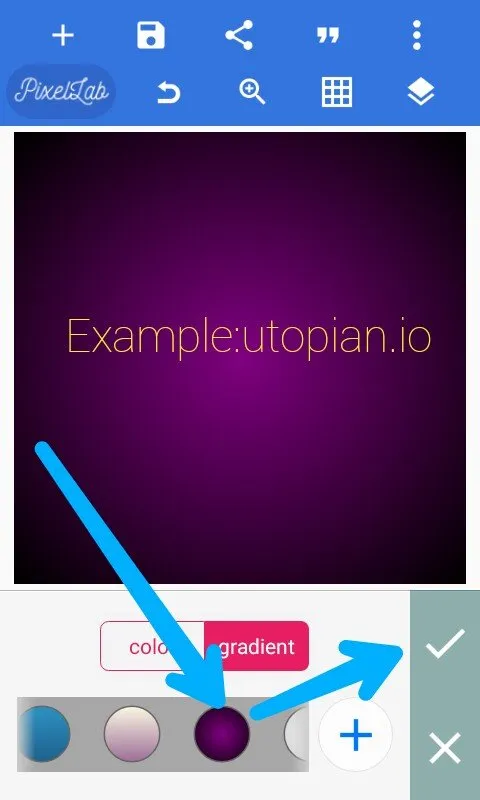
11Now click on saved image same as below the picture
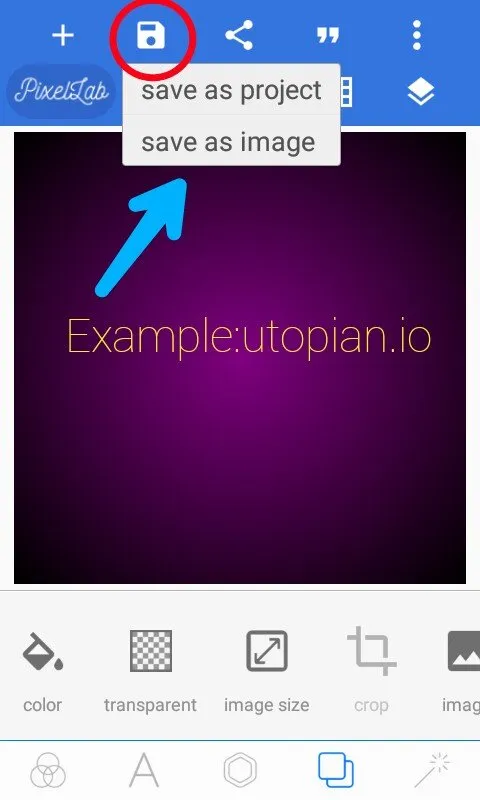
12If your wish you can change any formate and clik save to gallery.
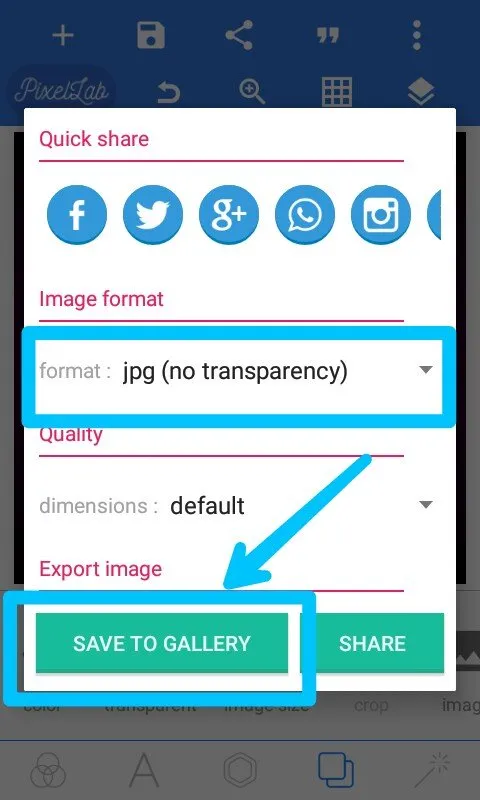
Thw tuitorial is complete you can now use pixellab with ease.
Thanks☺
Posted on Utopian.io - Rewarding Open Source Contributors