I just downloaded Clamav antivirus following my discovery that its an open source antivirus engine for detecting Trojans, viruses, malware & other malicious threats.
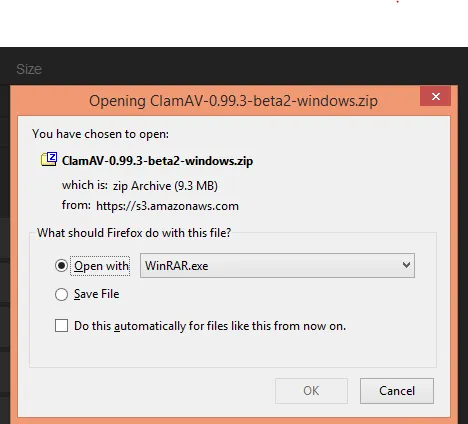
After a successful download, I installed the app having selected the windows version that is meant to run on PCs running on windows.
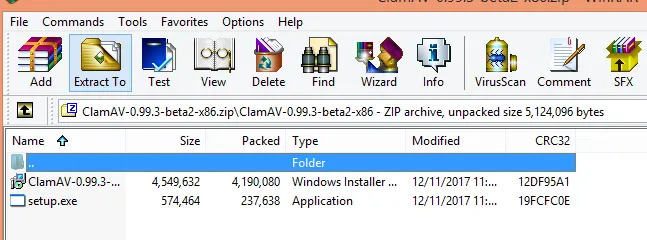
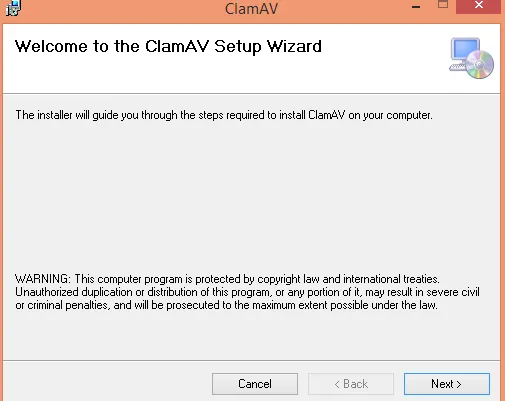
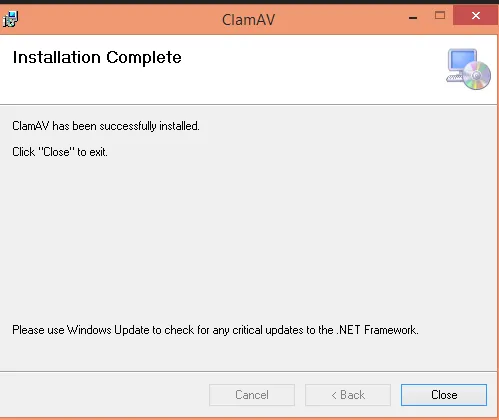
After the successful installation, I wanted to explore the newly installed app but could not see a direct shortcut to the program.
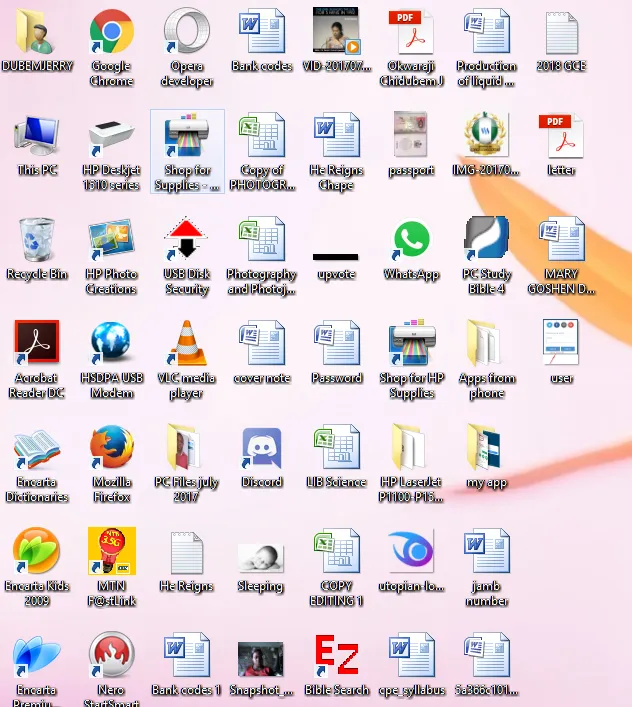
Since I cannot find the shortcut, I promptly checked to confirm if the app is listed among the installed app in the system through control panel.
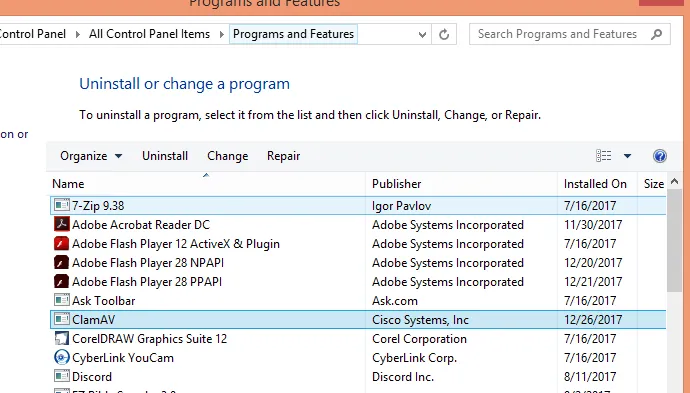
Having confirmed its listed among the programs in the system. I therefore opened the program file located in my Drive C (Hard Disk) so I can open the program through the direct icon usually located in the drive.
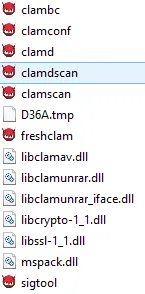
All my efforts to open all the icons of the program could not yield any result as it just flashes a dark screen that looks like a command prompt environment and closes immediately
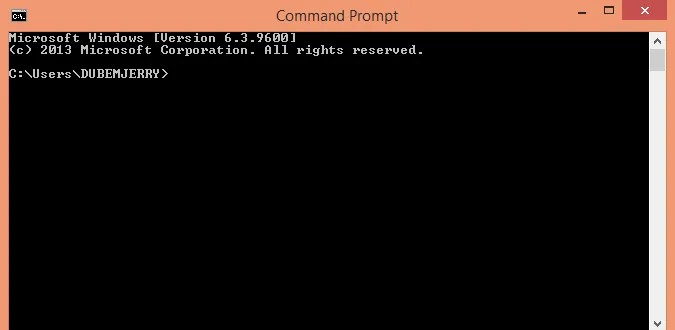
I therefore wish to call on the developers and programmers of this antivirus to promptly fix this bug to allow users to enjoy the program.
Bellow are the specification of the system I used:
OS: Windows 8.1 Pro 32Bit
Processor: Intel Core(TM) 2 Duo CPU P7550 @2.26 GHz 2.27GHz
Thanks.
Posted on Utopian.io - Rewarding Open Source Contributors