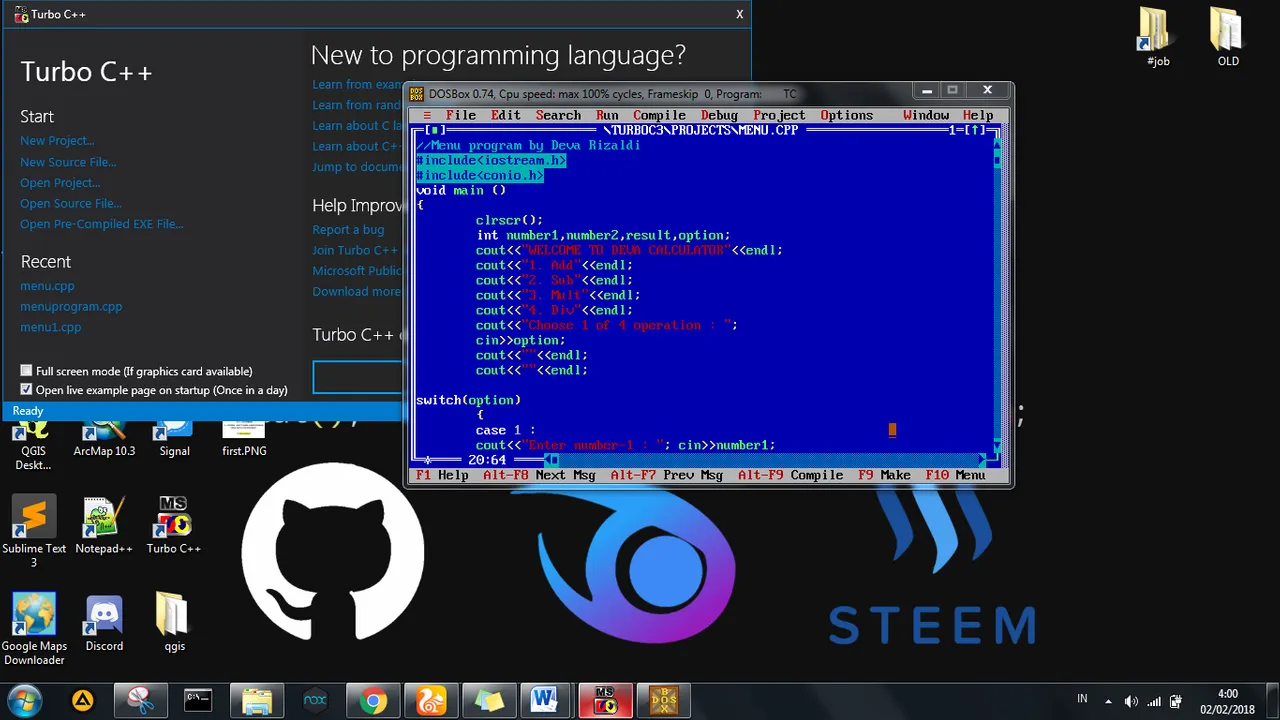
Video : English - HD 720p
Github : vineetchoudhary/turbocpp
What Will We Learn?
- We will learn about Switch Case
- We will learn about break function
- We will learn about how to make a menu program using Switch Case
Requirements
We need require the following :
- Microsoft Windows (32 bit/64 bit)
- Turbo C++
- Net Framework 4.5 (Need require for Vista, XP, & Windows 7)
Difficulty
- Intermediate
Description
Switch Case using multiple options to perform different task for each option. It allows a value of an expression to be attempt for equallity for a list of possible case values and suitable found, the block of code or break associated with that case is execute. Break Statement is optional cause to exit switch statement. If the break not used for each case, then statements from each case are executed until found a break statement. This video explain about Switch Case such as switch, break statement, the default and about option in Menu program. This menu program used for calculate Arithmetic calculation like as Addition, Subtraction, Multiplication and Division. Then, we'll create a Menu program using Switch Case statement in C++.
Video Tutorial
This video explained in English - HD 720p
Curriculum
You can learn more videos tutorial about c++, in below :
- How to Find the Area & Perimeter of Geometric Shapes using Turbo C++
- How to Make a SimpleTemperature (Celcius & Fahrenheit) using Turbo C++
- How to Make a Simple Calculator using Turbo C++
- How to Make a Basic program using Turbo c++
Posted on Utopian.io - Rewarding Open Source Contributors
