Repository
https://github.com/SubhamTyagi/AppLock
Introduction
Often people get a hold of our phones and they could misue certain private informations by barging into our privacy,could be work privacy or social privacy.well I wont lie I've had friends barge into my privacy on my phone but ever since i got Applock my privacy has been restricted to everyone.If you have issue's of people going through your privacy on your phone then this app is for you.
What is AppLock?
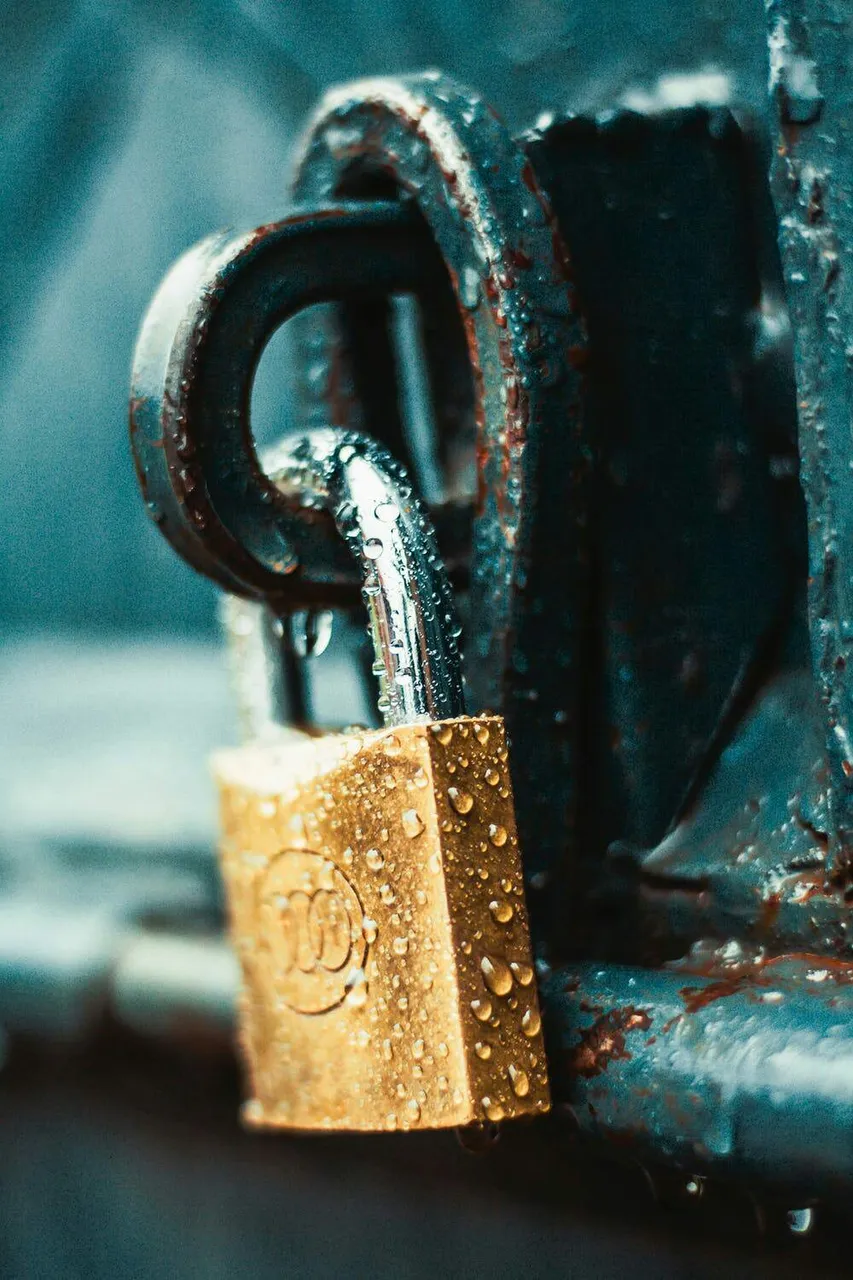
Applock is a security application that helps me lock my phone from intruders. The app is very simple and it is user friendly.
It is a free and open source application which is available on Github.It is available on F-Droid.
How I got to know about AppLock
I got to know of the app from my brother (Chris Barth) who gave me reasons to install the app. After he spoke of how protective the app was, I had to install and see for myself. After i had installed the app, I launched it and woah! It was just as good as he had said,and at this imstance I have my privacy all to myself!😊
Features of AppLock.
No ads: Most applications pop up ads when I use them, and it can be very annoying.
There are no popup in the AppLock.
It works without data connection and even when my data connection comes alive, there are still no popups.Completely Free: Most applications dont come free, thereby limiting the app to certain people who cant afford it. I downloaded AppLock for free and yes everyone can have access to download it without spending a dime. It is absolutely Free!😋
Hides pattern:
This feature is unique. Using Applock I hide my pattern, making it difficult for anyone to see my pattern while I draw it. Very unique!❤
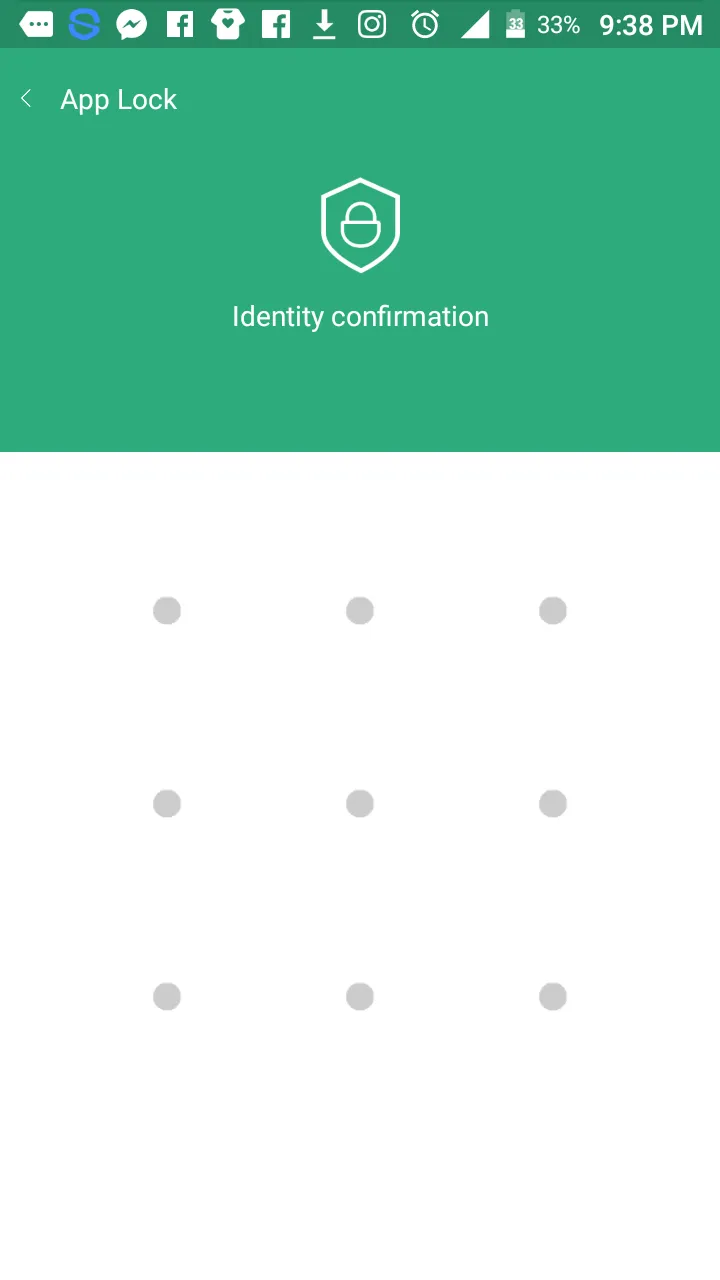
- Intruder selfie/Vibration:Though they have not been activated, it would really be nice seeing a picture of who tampers my phone,I really look foward to that. I strongly believe that the P.O is working towards getting the necessary codes to activate these features in the AppLock.

How to get started with AppLock.
- Download the AppLock using Play store or F.Droid
- Install AppLock safely into your phone
- Launch AppLock
- Click on the 'Permit permission" option so as to permit the application to track whatever apps you are using and how often you use them.
- Select a preferred pattern(Use patterns you can't forget easily).
- Choose applications you wish to Lock.
Conclusion
AppLock is a really cool App.
Keeps my privacy intact and it is a perfect tool for anyone who wants to manage their privacy efficiently. I strongly believe more features would be activated very soon as the delevoper works on that.