Introduction
Flym news reader is an open source news reader developed by Frederic Julian. It is my favourite RSS feeds news reader and it has so many great features such as being free of unwanted ads and flash features. You can view news contents at full screen, set news content as favourite, switch themes and share contents with various social media.
Issue realised on Flym news reader
Despite all the positives on Flym news reader automatic refresh feeds option seems not to be working despite being enabled as follows:
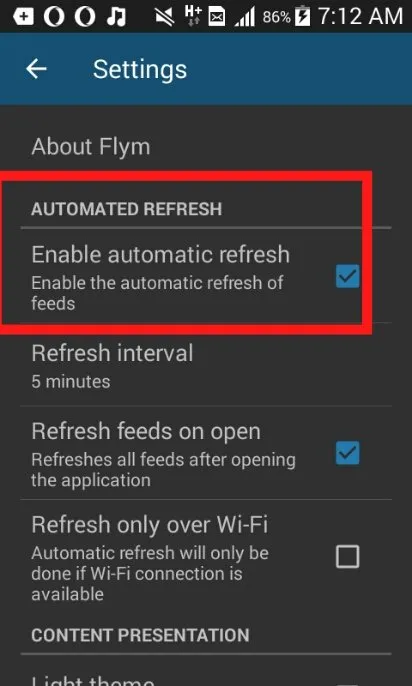
The news feeds stays the same despite being on automatic and the enable refresh upon opening application switched on.
Steps to reproduce
Step 1: Download and install Flym news reader.
Step 2: Launch the application and enable automatic refresh through Settings. Also enable the refresh feeds on open.
Step 3: Check the total number of feeds and close the app.
Step 4: Relaunch the app to check your total news feeds.
Two screenshots are taken at 10 minutes interval to confirm this as shown below:
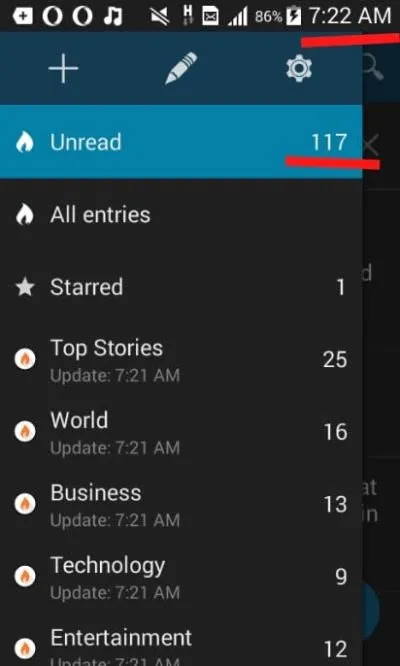
In the screenshot above the news feeds is 117 and this shot was taken at about 7:22 am.
Another screenshot was taking at about 7:32 am with the same number of feeds as shown below:
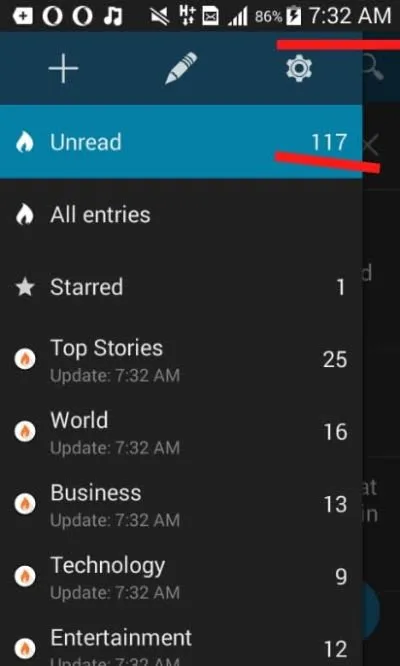
Additional information
Device: Samsung Galaxy Core P
Android version: 4.4.4
Flym App version: 1.9.7.
Video demonstration
My Youtube username is blessedman 939
Thank you and Godspeed.
Posted on Utopian.io - Rewarding Open Source Contributors
