Avidemux is a free video editor designed for simple cutting, filtering and encoding tasks. It supports many file types, including AVI, DVD compatible MPEG files, MP4 and ASF, using a variety of codecs. Tasks can be automated using projects, job queue and powerful scripting capabilities.
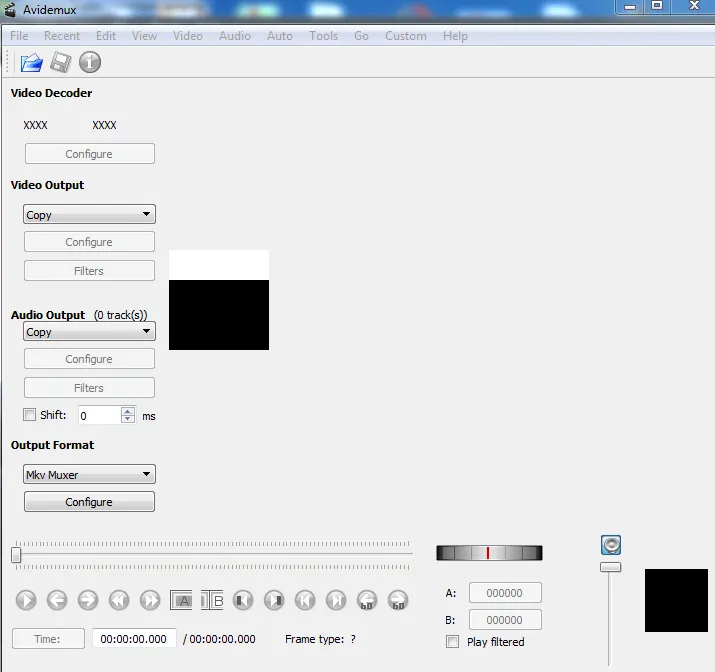
Avidemux is available for Linux, BSD, Mac OS X and Microsoft Windows under the GNU GPL license.
Do you want to try Avidemux? please download in http://avidemux.sourceforge.net/download.html
In this video tutorial, I would like to explain how to cut video and combine two video into a video.
Cutting Video
Follow these steps below:
First, click file-open-find the video
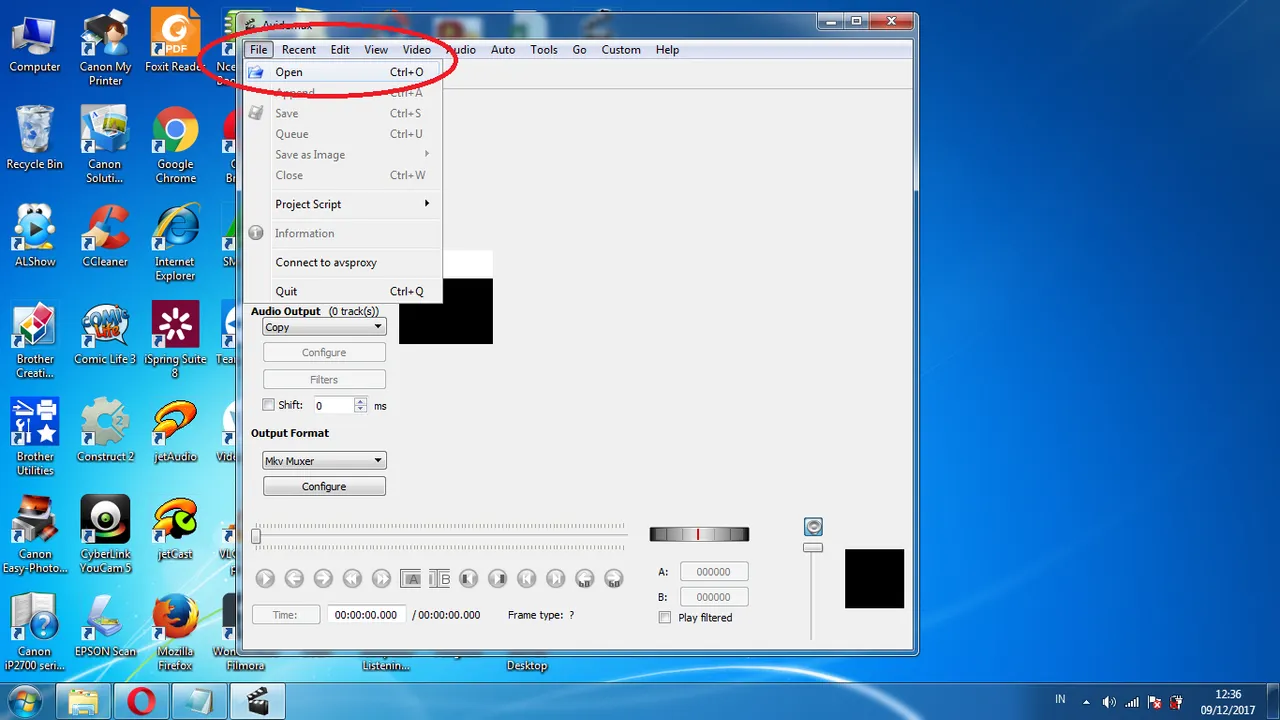
Second, Cut the part of the video with A (set Start Marker) and B (set End Marker)
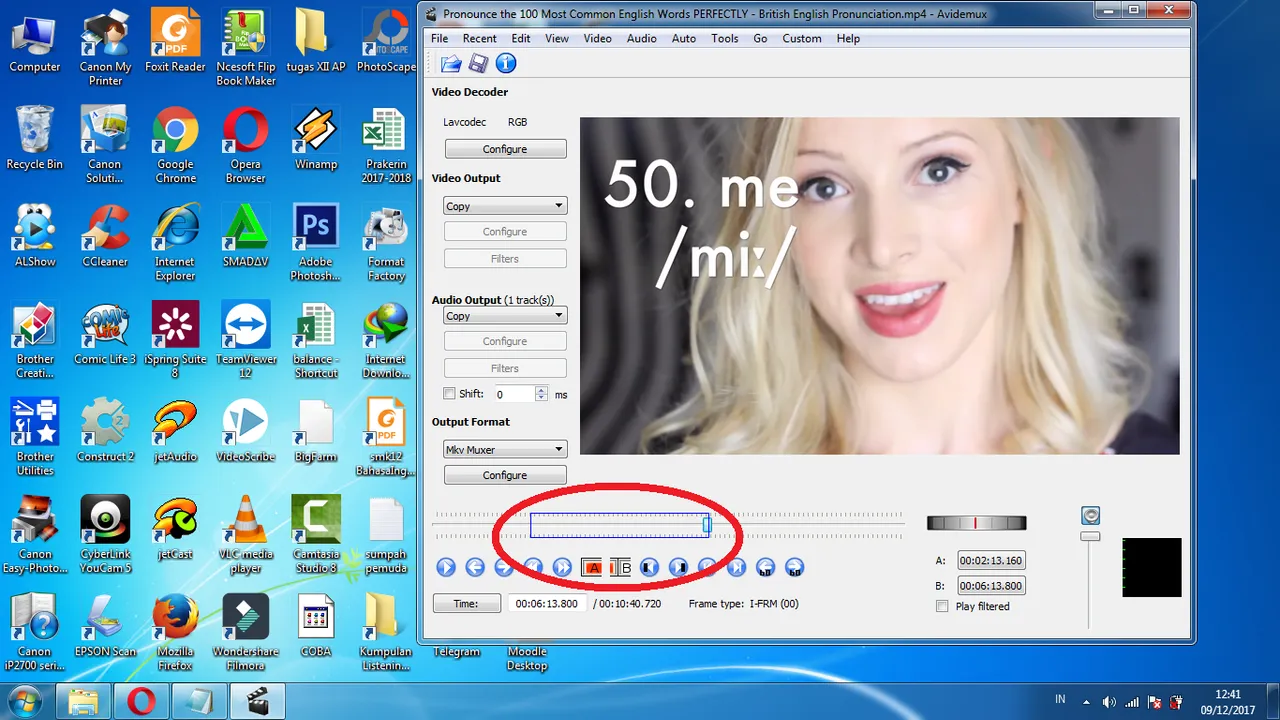
Third, Click file-save
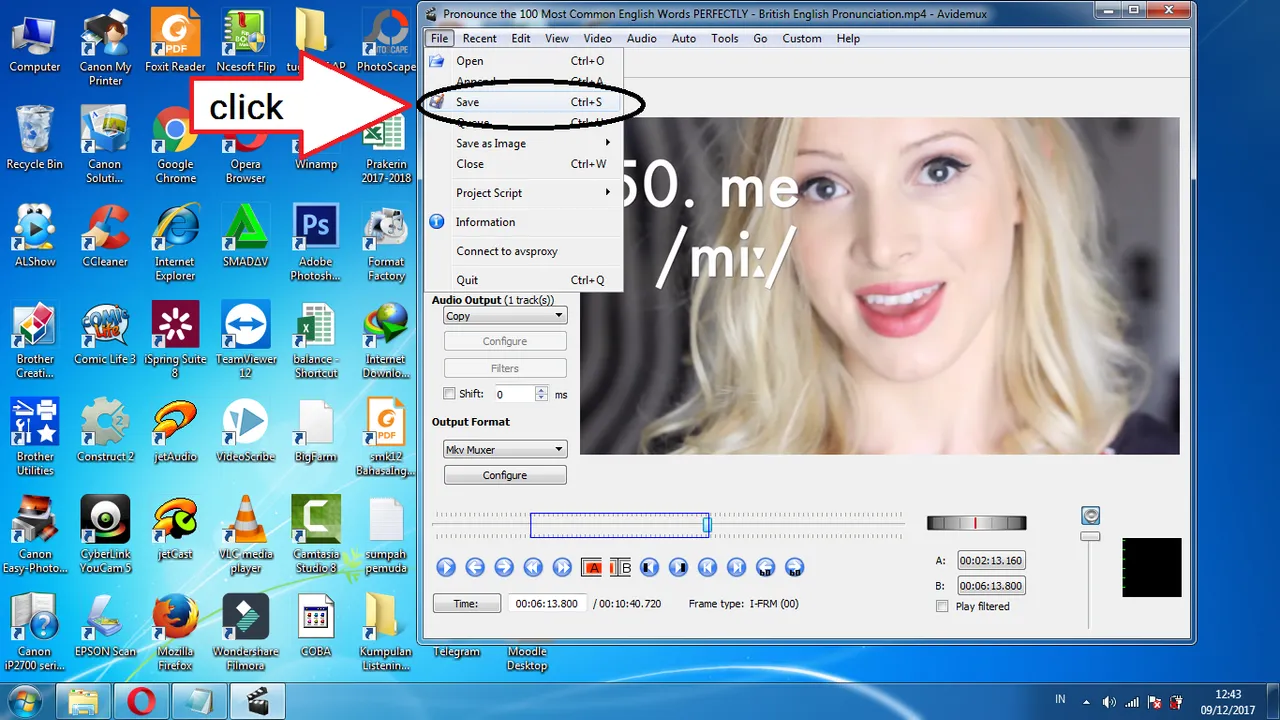
Your Video is READY
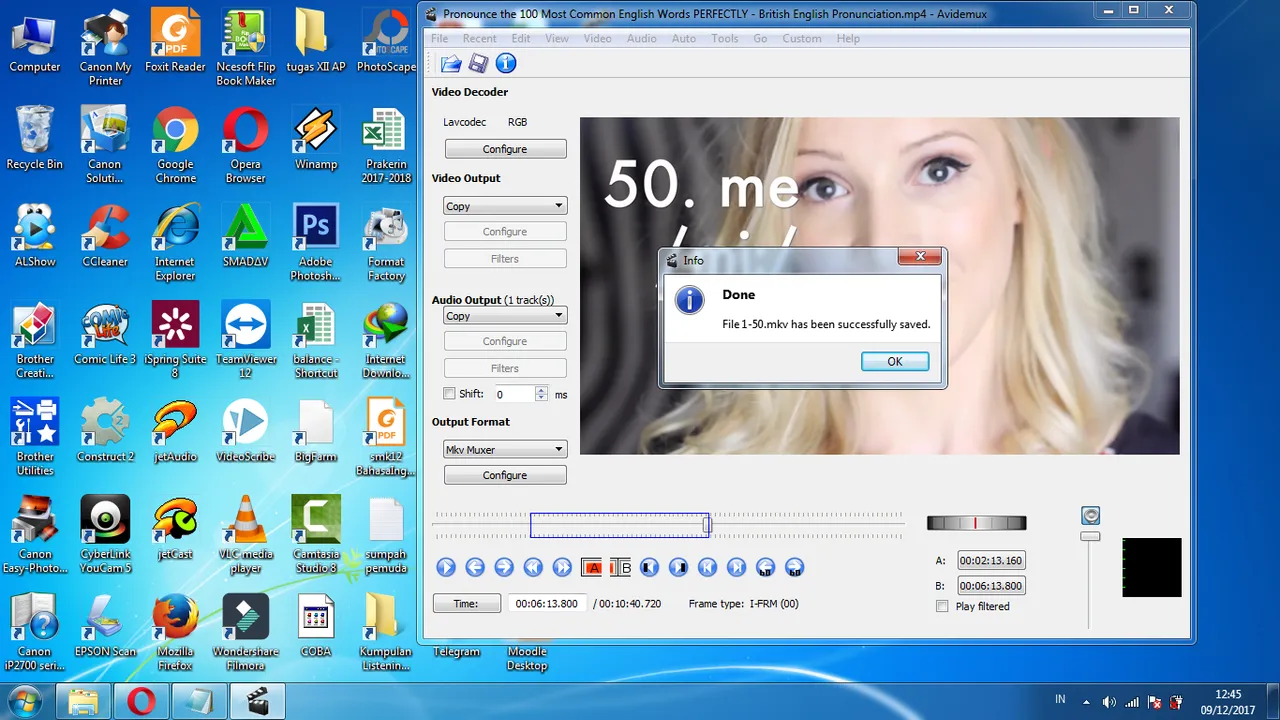
Combine two video into a video
First, open first video
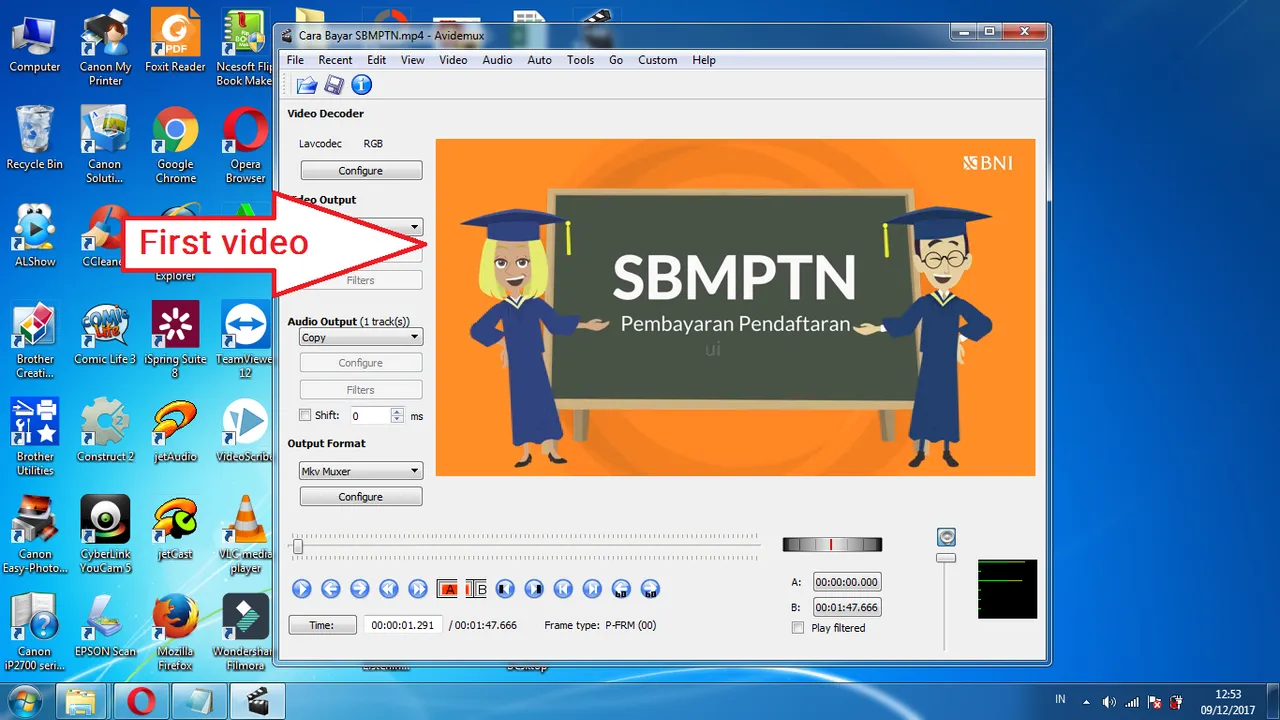
Second, Insert second video:
click file-append-choose the second video
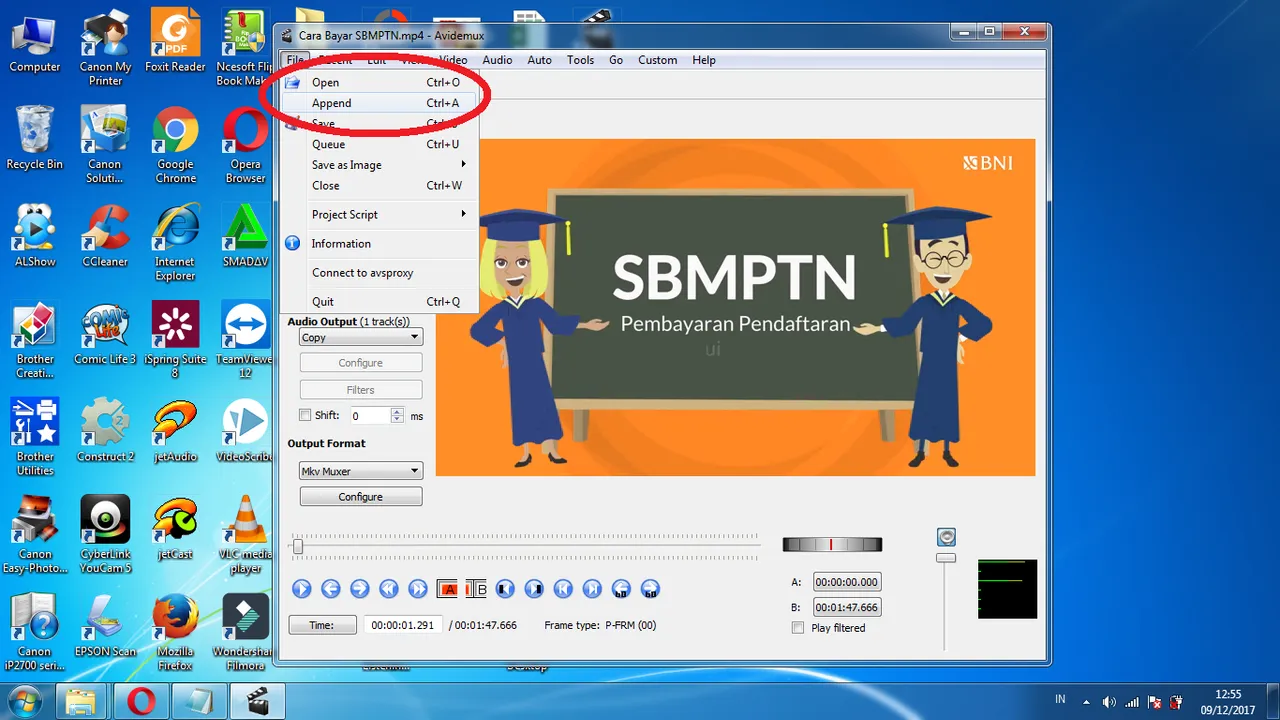
Third, click save
To complete tutorial, please watch my video
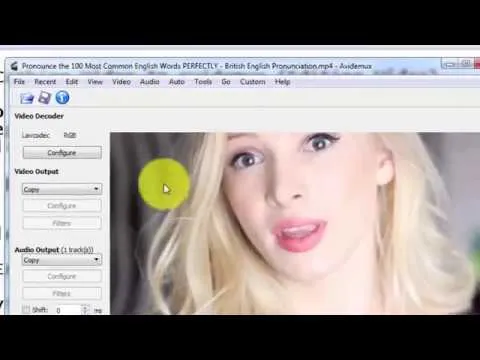
Thanks for watching, If you have any question, you can ask in the comment below.
Bye @azwarrangkuti
Posted on Utopian.io - Rewarding Open Source Contributors