
Some time ago I made a post related to the EOS Voter (Greymass) application entitled Vote EOS Block Producer Using "EOS Voter". As I mentioned in the post that EOS Voter is a tool that can be used to vote for Block Producer.
On this occasion I will again make a post regarding the EOS Blockchain based application (SimplEOS), which was developed by EOS RIO. At a glance SimplEOS has similar functions with the EOS Voter application. Only a few menu differences make them different.
Introduction To SimplEOS
SimplEOS is an application that runs on the EOS Blockchain which has several functions that are very useful for EOS users. This application is in the form of a desktop so that it can only be used on PC or Laptop devices.
I as a Steem user is very grateful, because since I became part of Steem users, I have learned a lot and know more about Blockchain technology. I learned about various eos slowly to get a stronger understanding.
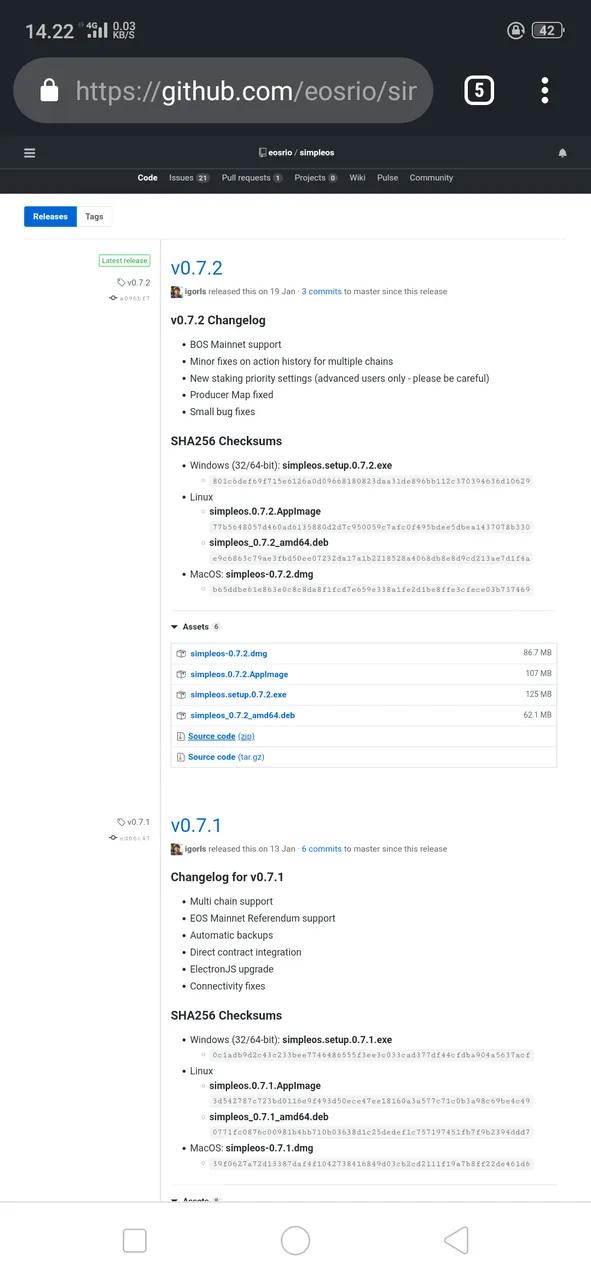
In order to use SimplEOS, you must first download the file that will be used in the installation stage. Visit the address below and download the desired installation file.
https://github.com/eosrio/simpleos/releases
Repository
https://github.com/eosrio/simpleos
In general, SimplEOS has four main functions as seen in the picture below.
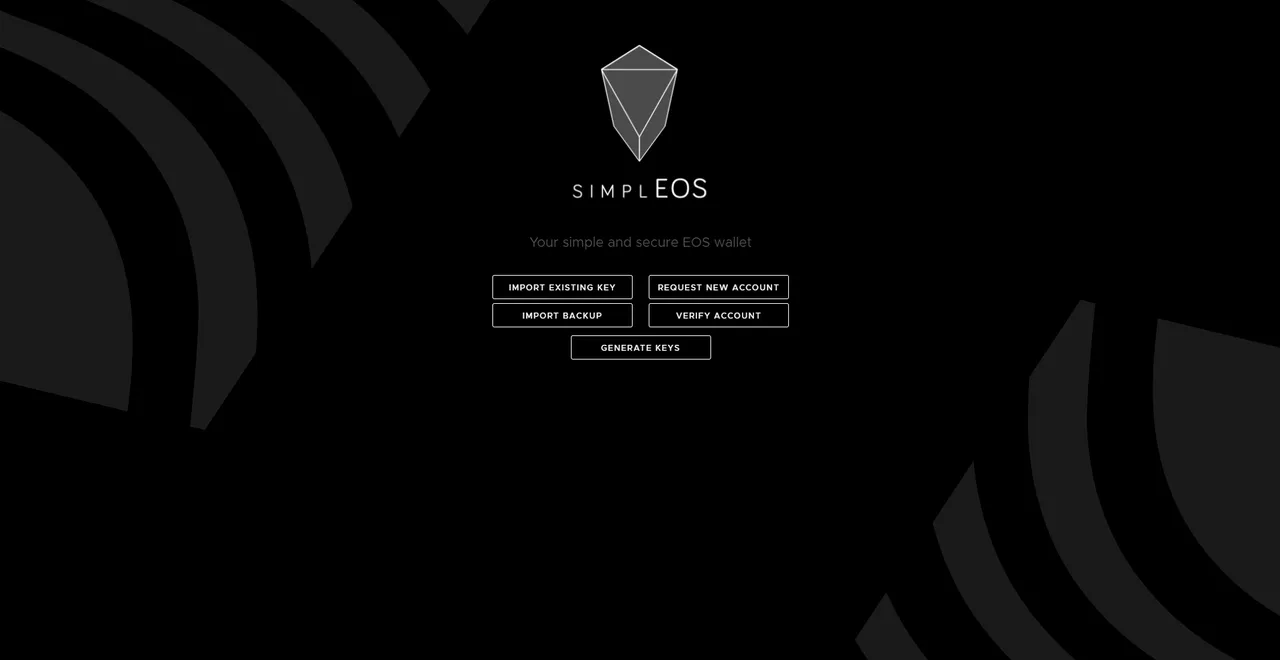
The following is a brief explanation of the four main functions of the SimplEOS application:
Import Existing Key : Serves as a media login for those who already have an EOS private key. This section requires a private key to be able to carry out transactions such as Block Producer selection, Asset Delivery and CPU / Bandwidth Stake.
Import Exodus Wallet : Wallet Exodus users can import the private key provided by Wallet Exodus to this section.
Request New Account : Works to create a new EOS account.
Verify Account : Function to verify EOS account.
Generate Keys : Functioning as a key in generating random keys where randomness of keys is the most important part in ensuring the strength of an account and the terms of key conditions are said to be random.
SimplEOS Display
If the EOS Private KEy has been imported to SimplEOS, the display will appear as shown below:
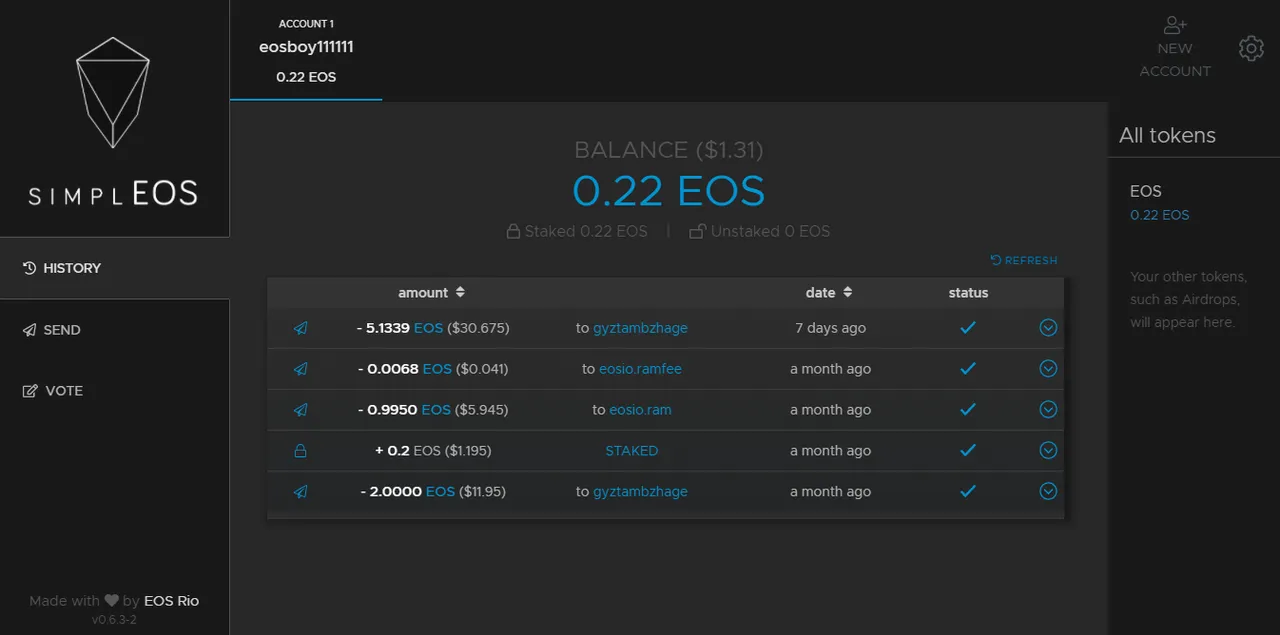
The above view is the history of the account that successfully imported the private key. The All Token column is where all the tokens owned by the account are displayed, for example tokens from the airdrop application that run on the EOS Blockchain.
Below this is a display that will appear when the account owner conducts asset transfer transactions for either EOS tokens or other tokens owned.
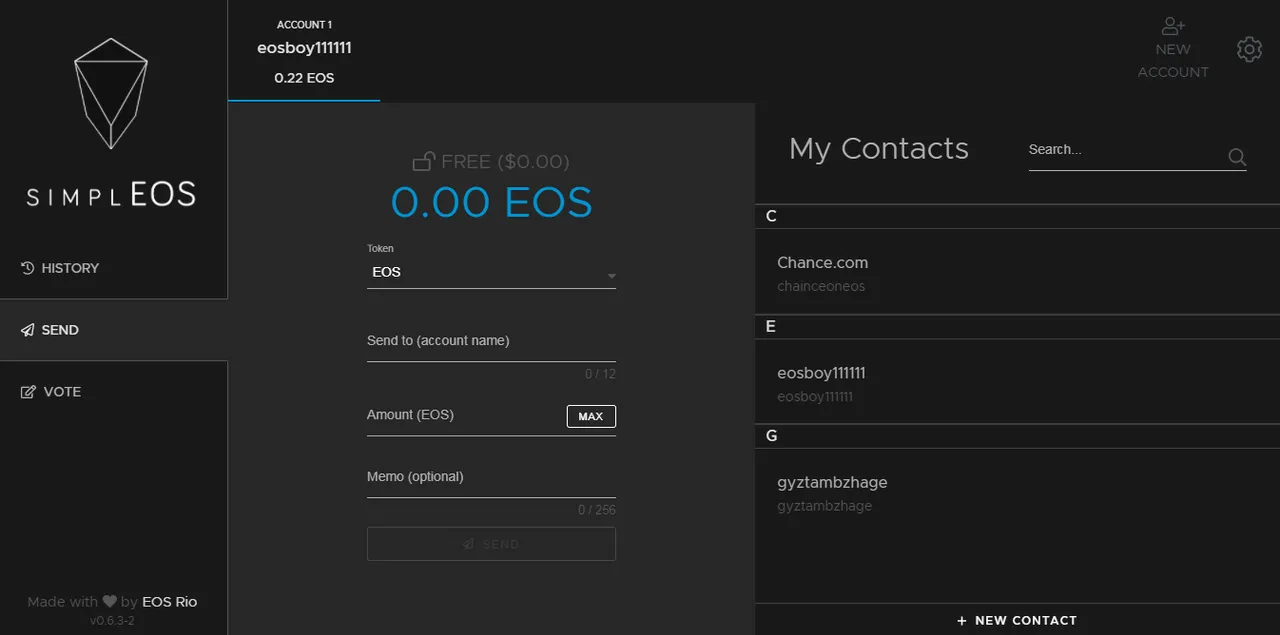
Voting to Block Producer (BP) can be done through this application, and the following is an overview when Vote BP activities are done through SimplEOS.
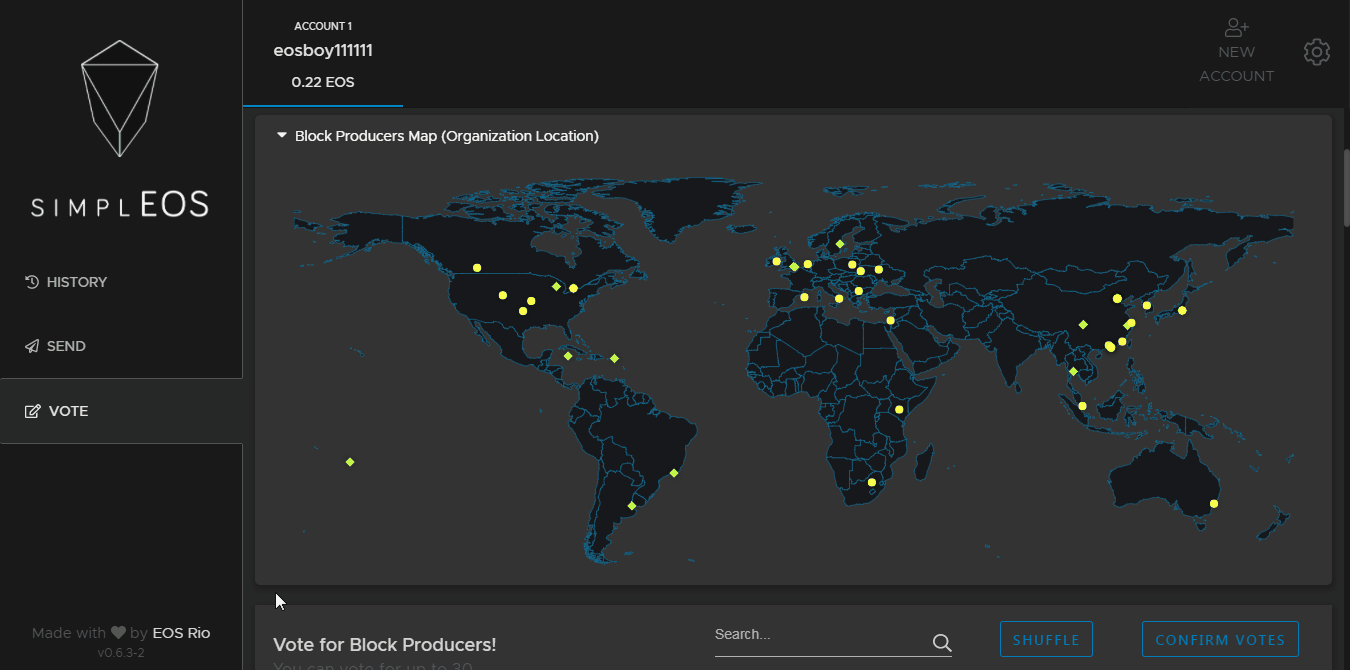
Conclusion
As I said above, SimplEOS has a similar function with the EOS Voter application, which is a tool that can be used to vote to Block Producer.
I think this is very interesting for you to try. I hope you can learn it and try to use this application because it is very useful for those of you who are in the world of crypto currency. After I reviewed it while using SimplEOS for a while now this application is very interesting to use. So it's very comfortable and easy to use and really guarantees the confidentiality of the Private Key.
With SimplEOS I can recommend my own wallet and decide to write a simple guide about SimplEOS.