PlanYourContent
This is an app for be organize when take photo on regular event. App creates folder of event name and saves photo at event folder when you take photo at event time.
How it works?
User must be added at least one event (or course name for school). When the opened app screen, tap the "+" button for add event and will be with you "add event" screen. Enter your event name and choose what day of the week and what is time range of your event.
After added event go back to the first screen and tap "take a picture" button. If you are at event time when you take picture, app created automatically event folder and saves picture into.
Especially for student; "Which course's picture?" and "When did I take picture?, What course?".
The "x" button for delete database.
Technology to Used
I used SQLite database and Camera2Api.
Installation
You need to install planyourcontent.apk or PlanYourContent\app\build\outputs\apk\debug\app-debug.apk to your android phone.
App Screen
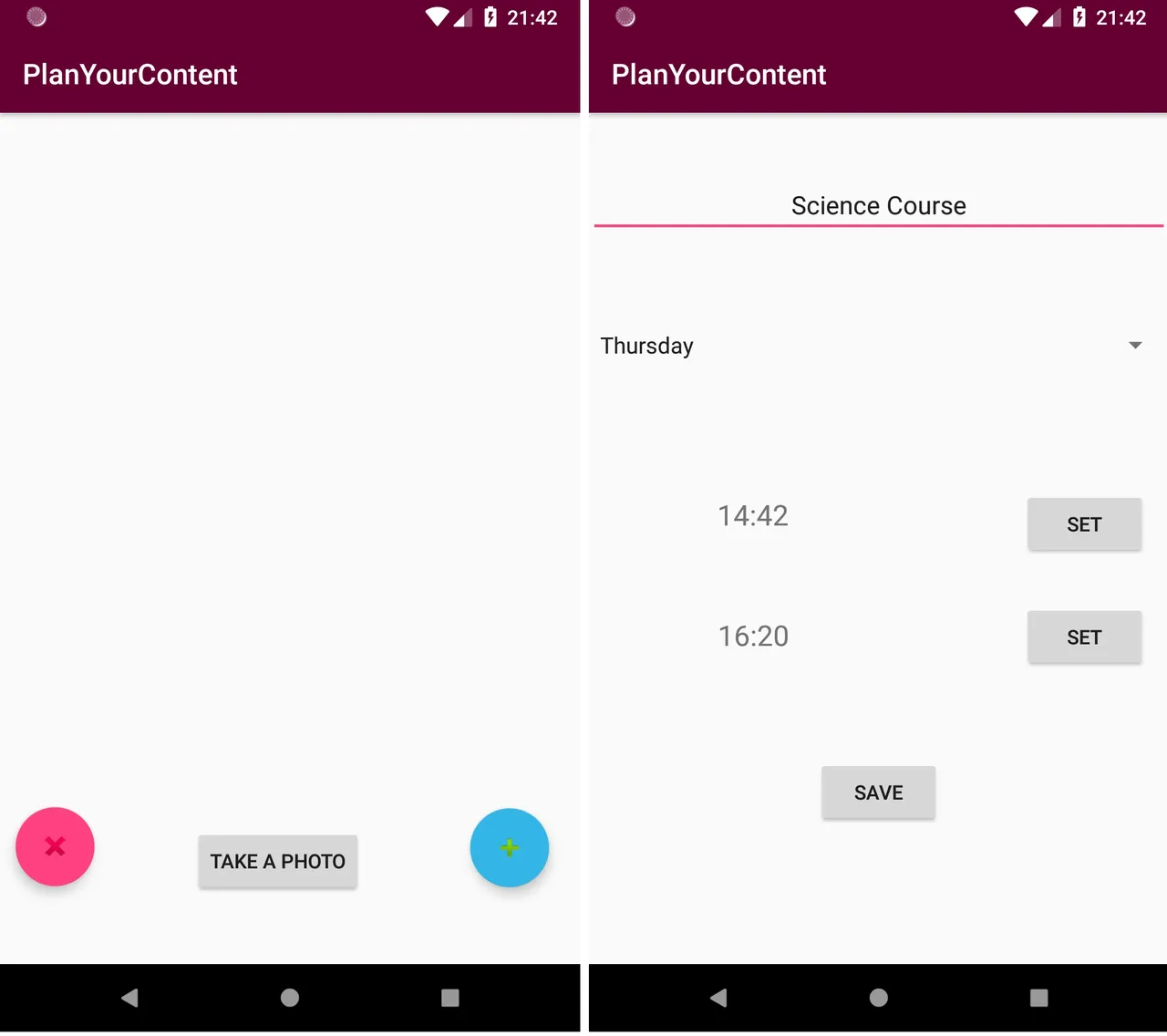
Development Plan
1- I will add for sound record.
2- User interface update.
3- Google Calendar synchronization.
4- I will add delete specific event button.