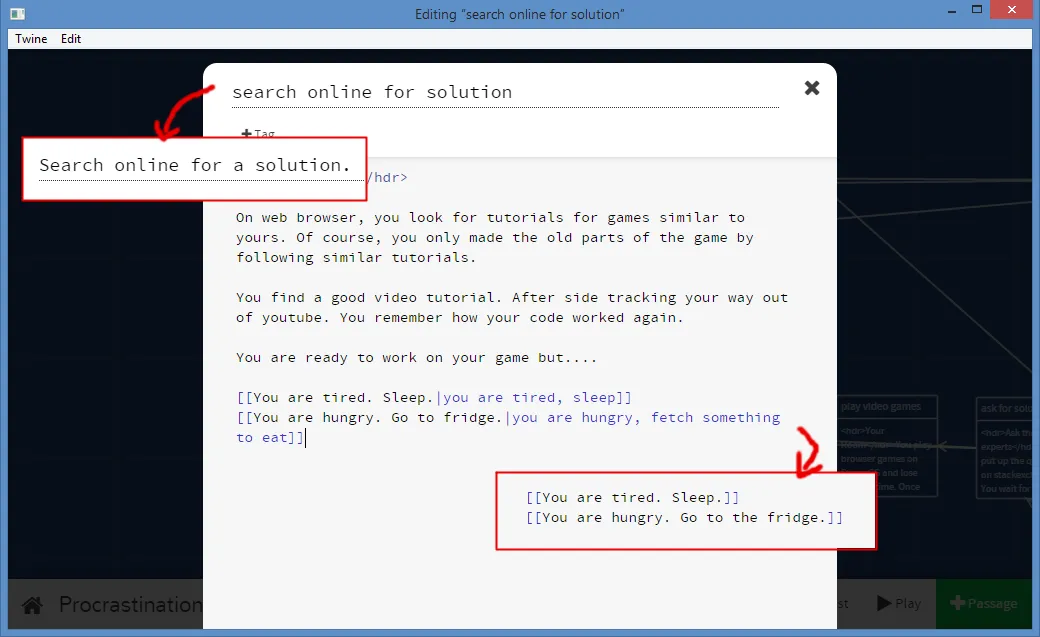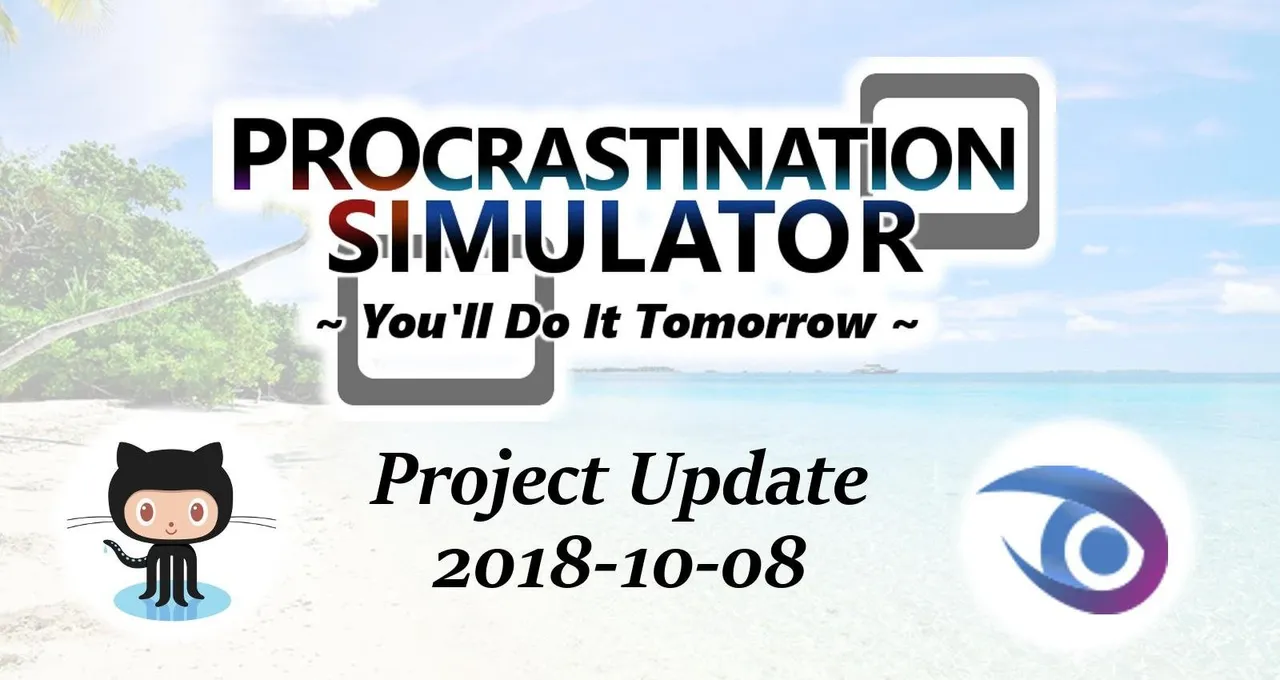
Repository

Last week I announced that my IF (Interactive Fiction) Procrastination Simulator became an open source project on Github and @Utopian-io, so anyone can see/edit the code, report issues or make their own version of the IF.
Updated Version
The previous two/three days I worked on updating the project, specifically in these two areas:
- Finding typos/sentences I could improve and edit them.
- Making sure the passages links to each other become easier for those who view the code through Twinery 2.
The updated version can be played on @SteemGG,
replacing the older version. Here.
changes ^

Finding Typos & Editing Text
I sent each passage (one screen of text,) of the file to grammarly to find typos and editing them out.
I did this manually because the whole file was too big to upload to Grammarly and because I wanted to change some sentences to what I believe a better use of words.
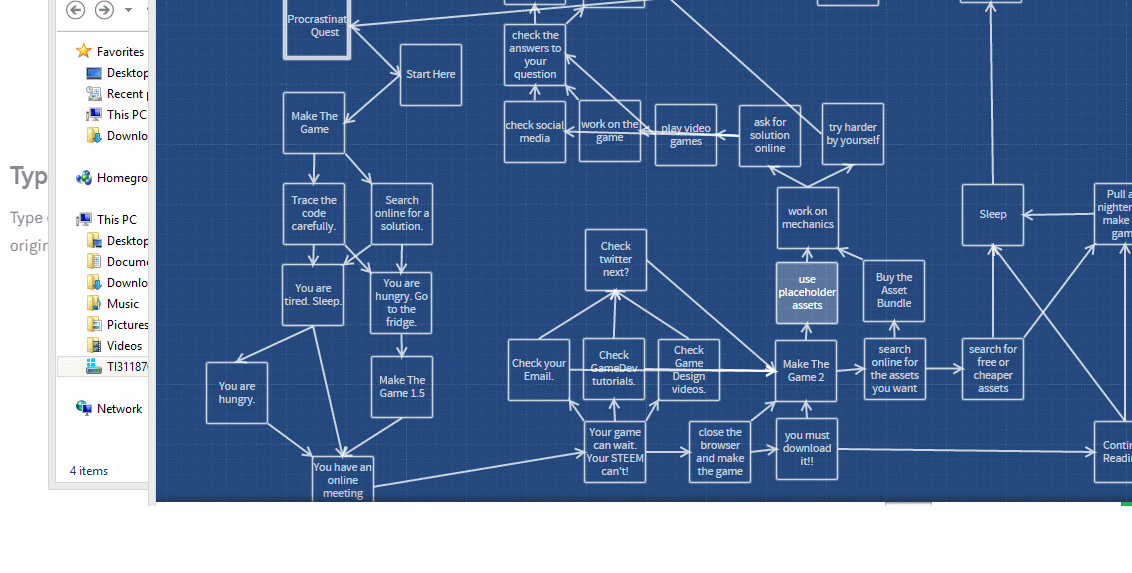
Just with this automated process, I found many typos (nearly one per passage.) I also learned that Procrastination Simulator still needs someone native to the language (English only for now) to proof-read it.

Easier To Read Passages
There are (at least) two ways to make the engine Twinery 2 links between passages:
- The first way by putting the passage name between a double squared brackets '[[ ]]'. Then it'll appear to the user as a text with the passage name.
- The second way is to put the passage after the text that leads to it, with this character '|' as a separator.
Examples:
1. [[This passage name will appear to the user as a link.]]
2. [[This will appear as a link to the user.|Passage Name Here.]]
The problem with the second type is that if you want to edit some passage name, you have to edit all passages leading to it.
The second type is necessary in many cases, but for Procrastination Simulator I used it when it wasn't needed due to being less familiar with how Twinery works. That's fixed by this update.
The improved "Procrastination Simulator.html" is committed on GitHub via this commit. I believe this image illustrates the improvements the best:
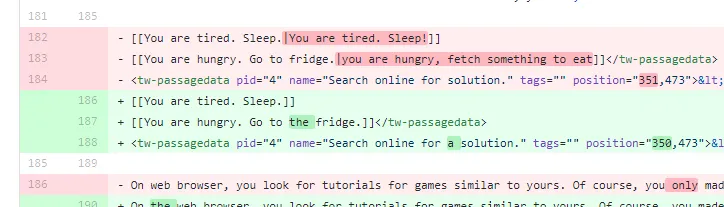

- I own all the screenshots and animated gifs.
Important Links:
- Announcement Link.
- Repository Link.
- Link to the commit.
- My Github page.