Components
Avidemux is an open source video editing software used for cutting, encoding, and filtering videos with various file formats.
Proposal
When creating a video, it's important to create a good quality audio. i observe that most people won’t watch a video if the audio is bad even if the video itself is very good. People are more likely to continue watching a poor quality video if the audio is good. so i suggest to add audio editing tools such as (Volume down & Volume up, Fade audio in or out, audio points and Silence) in avidemux. Volume up and down buttons are used to raise or lower the volume level of audio or video project, so that it sounds great, Fade in begins with 0% volume and steadily build up to 100% speed of the fade depends upon how much material user's select, fade out is the same process, except in reverse, handy for bringing background music to close. Silence option reduces the volume to the selection down to zero percent, it is excellent for getting rid of clicks and pops and other annoyances. Audio points allow you to change the volume of a portion of a clip e.g, to fade a music track in or out, add an audio point where the fade should begin and one where it should end. Then move one of the points up or down to create an audio fade effect, i hope users also appreciate having such important tool's, let me show you examples that how avidemux looks like when they add audio editing tools.
Link to download Avidemux Software: - http://fixounet.free.fr/avidemux/download.html
Mockups / Examples
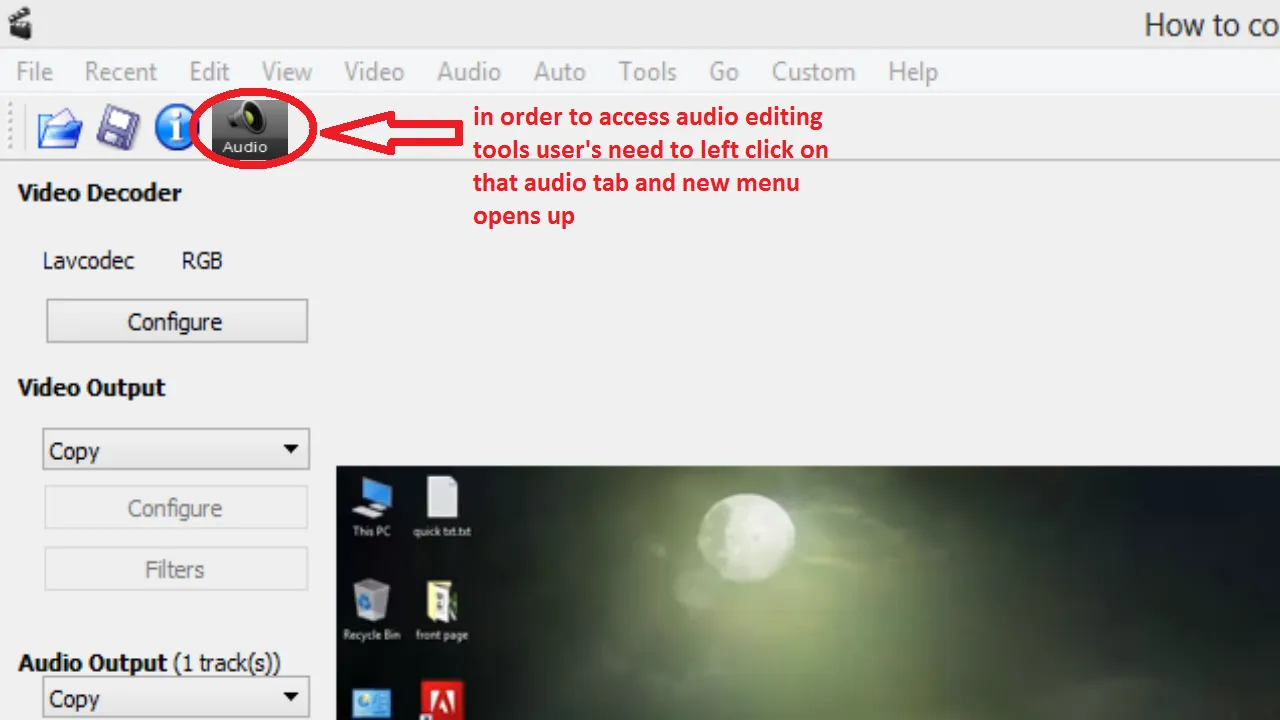
After left clicking on audio tab a new menu show up with many audio editing tool's and in order to apply the desired effect on the video or audio project user's need to left click on that effect, See the below image to get better idea how these tool's looks like in avidemux.
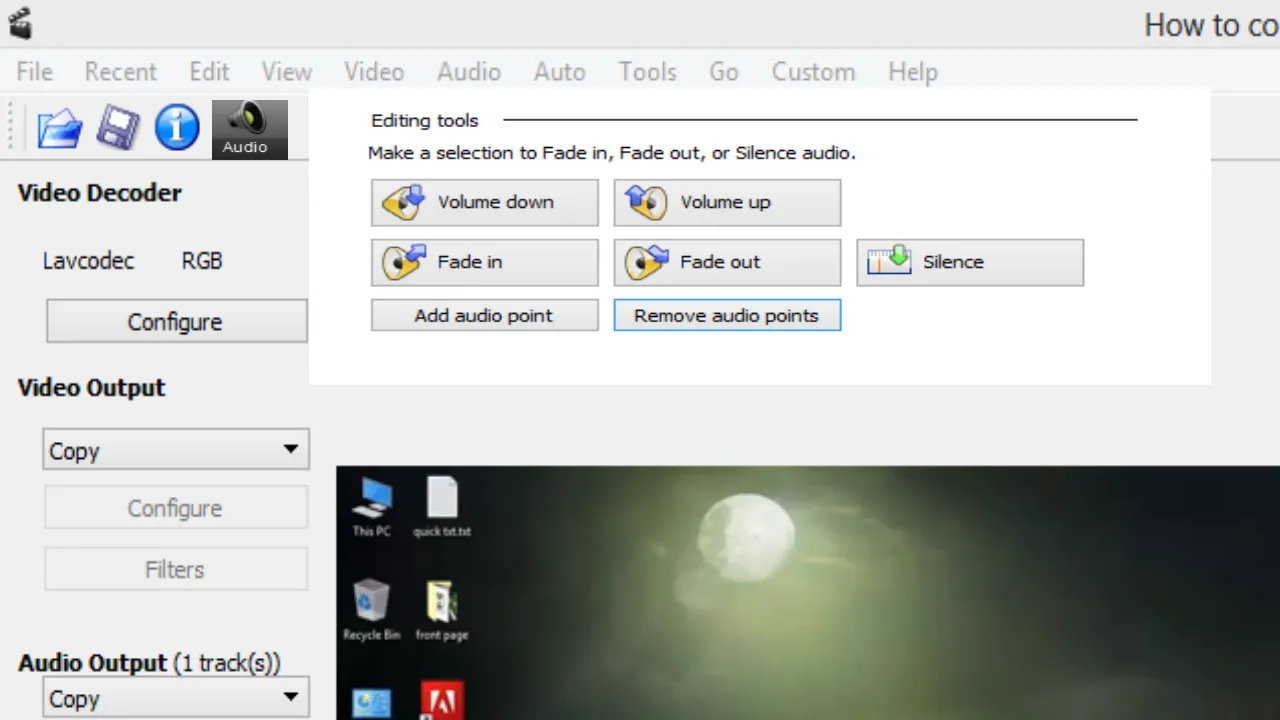
Benefits
By using audio editing tool's user's able to enhance / correct their audio effectively and it also allow user's to only enhance certain area's of the track, with the help of silence tool user's able to remove clicks and pops and other annoyances from their audio or video projects. These induction's allow user's to create best quality video's and they able to gain more viewer's, when avidemux add these features then user's able to correct the audio directly in avidemux and they won't need to use any third party software, this induction will surely save precious time of user's and it also catch more clients as peoples find avidemux equipped with awesome tools.
Posted on Utopian.io - Rewarding Open Source Contributors