Components
Jump go browser: Is a web browser application for android phones which is open source application. after I downloaded jump go browser I found out that there are some icons that need to be add to the browser for easy function and better enhancement.
Proposal
Proposal: I am proposing that back, refresh and forward icons, icons to option menu list, save offline and help to option menu list should be added to jump go browser for enhancement and easy understanding.
Mockups / Examples
Initial view
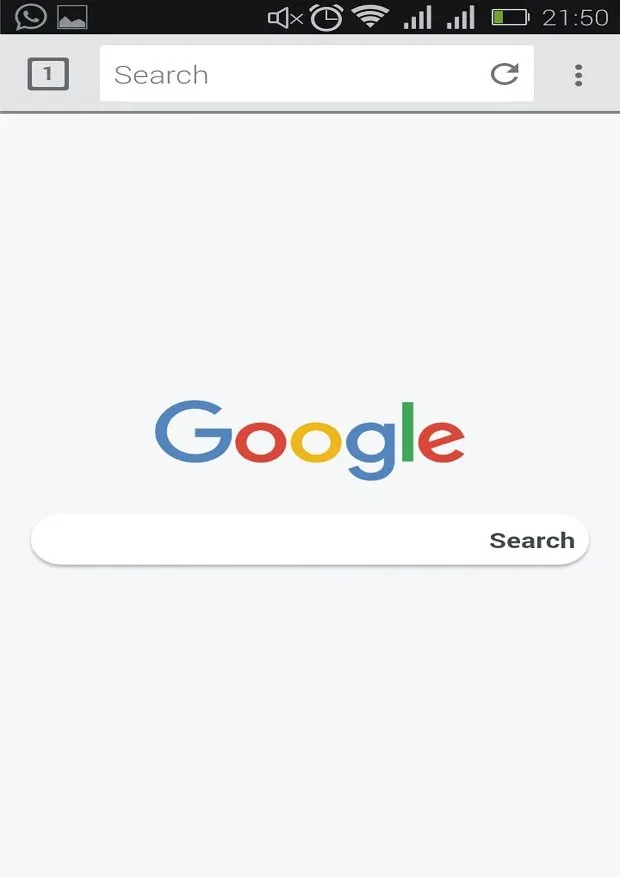
New view
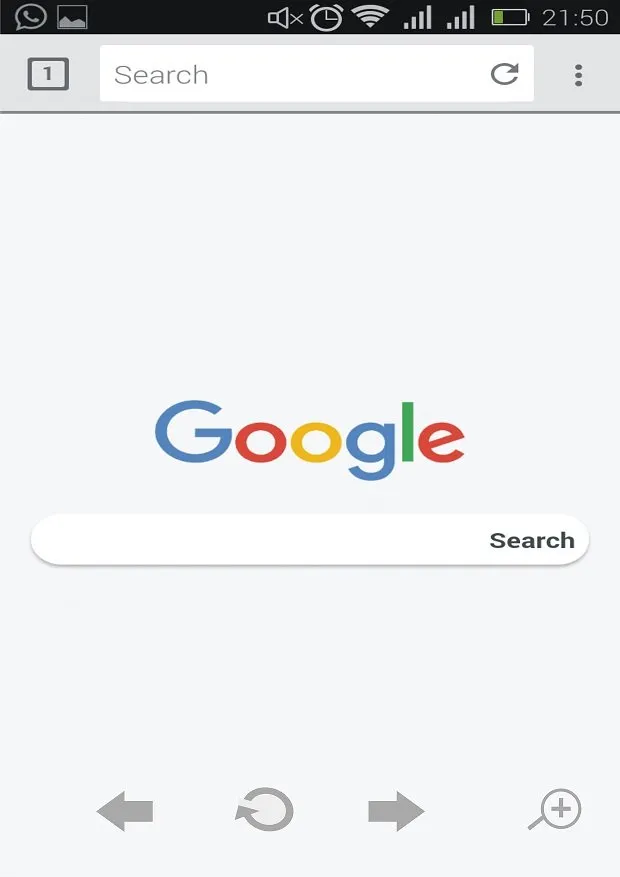
Initial view
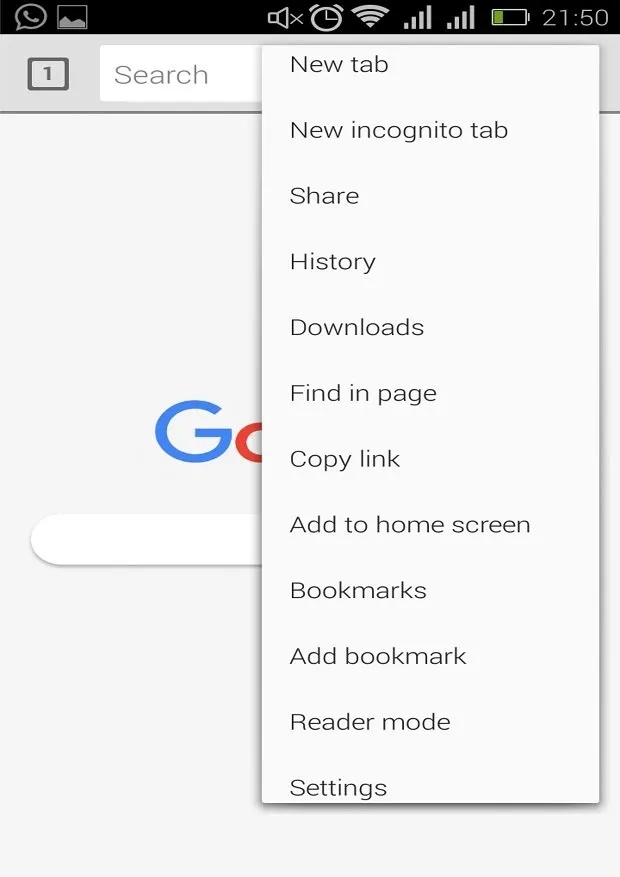
New view
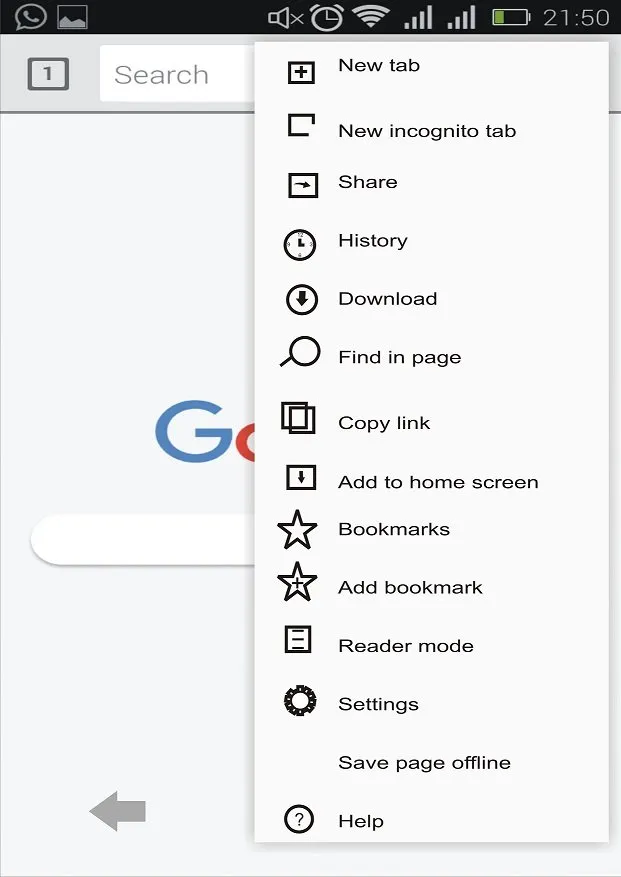
Benefits
The back and forward icons makes the browser easy for users in case of going back to previews page or forward to next page, and the refresh icon between forward and backward icons enable users to reload the current page because the previews one was beside the search on top of the page which some user will not easily indicate, while the zoom icon enable users to zoom out or zoom in the current page. Also adding icons to option menu on the drop list make it look attractive, easy and understandable for users, while adding the “save offline to option menu” enable users to save online page for later offline view and the “help to option menu ” for solution to questions about the browser e.g. Option menu list.
Posted on Utopian.io - Rewarding Open Source Contributors