Have you thought you lost your files from a virus or knew you still had them but they weren’t appearing? This is common from viruses that hide your files. Here is the solution to restore your files and folders
- Go to start menu and click and search “command prompt”
- Right-click the program and select “Run as Administrator”
- Identify which drive your flashdrive or hard drive is. In this example it’s the E:
- Type this in the command prompt “attrib –h –r –s /s /d E:*.*
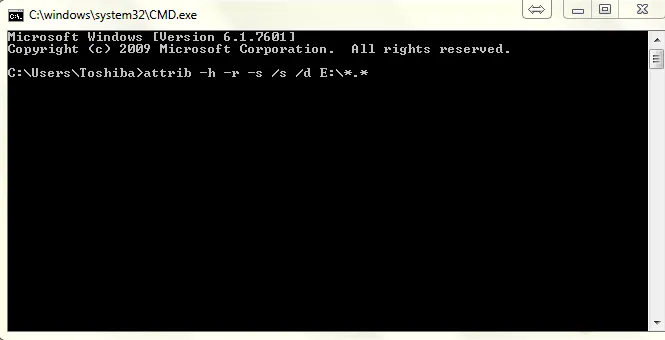
This will reset the attributes of the folders and files in the E: so they become unhidden again.
*Note: this does not clean the virus from your flashdrive or hard drive. You will need to clean it with an anti-virus software