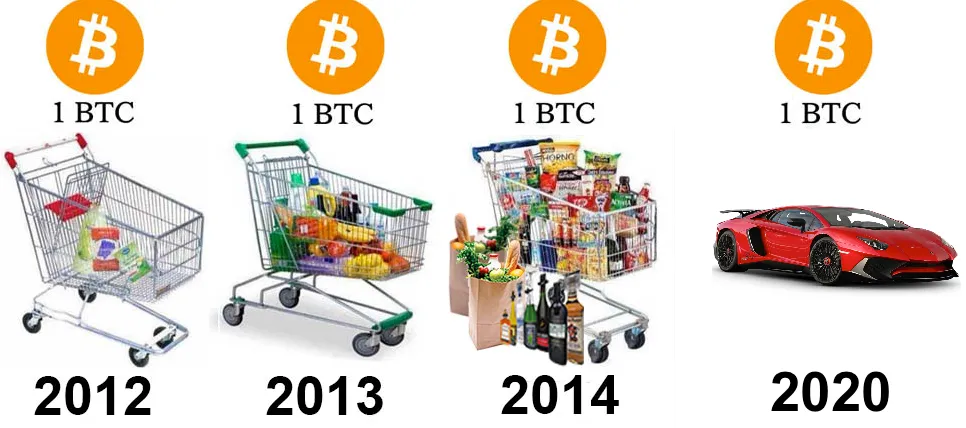
Even if you aren't a tech enthusiast, you should still be able to enjoy bitcoin. This guide is meant to make the process as simple as possible.
NOTE: There are more secure ways to do this. There is nothing inherently insecure about this method, but it isn't foolproof. There are a number of ways that a hacker could have secretly infiltrated your system and installed a keylogger, for example. This guide is not going to protect you against that. There are ways to do this in 100% security. This is much more time consuming. Perhaps I'll write that guide some other time.
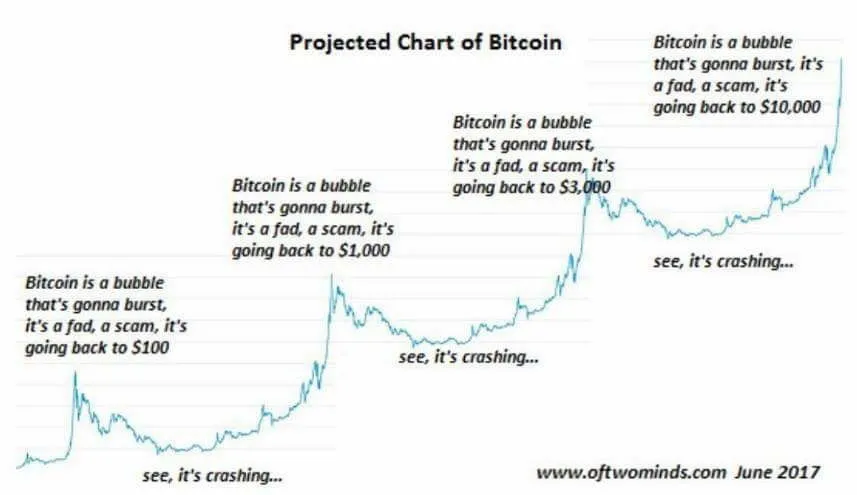
Intro
Bitcoin is exciting, but it is also unforgiving. You are acting as your own bank. You are doing this on a computer. And so you are a juicy target for hackers. And mistakes can be costly. If your intention is anything other than buying and holding bitcoins, then you'll need to learn a bit to keep from messing up. That is not what this guide is for.
Can I just buy a bitcoin with a credit card?
Not really. Credit cards have charge-backs sometimes, and that gets really tricky with something like bitcoin. You can't just reverse transactions. So a seller is nervous that you'll receive your bitcoin and then reverse the charge and leave them high and dry. So most require something that isn't reversible.
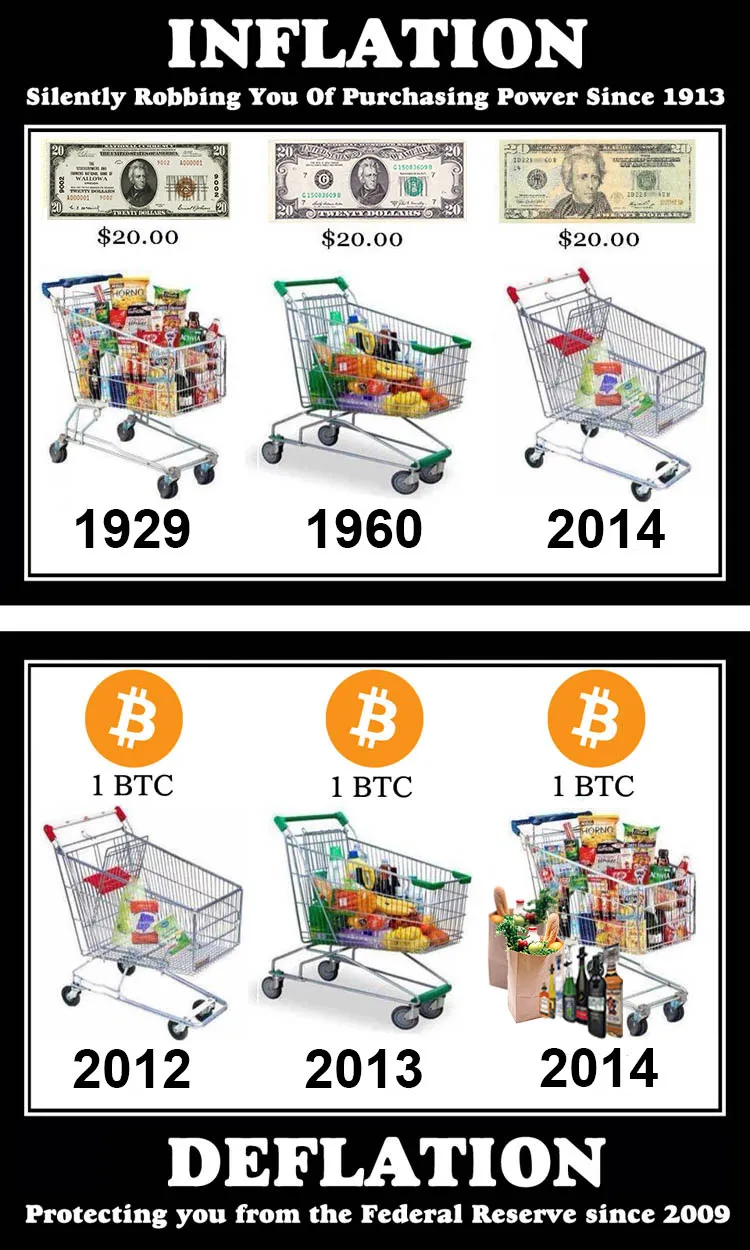
Option 1: Bitcoin ATM (Fast)
If you happen to have a bitcoin ATM nearby, you can do this in less than an hour:
- Get your cash together. (Most Bitcoin ATMs only accept cash.)
- Locate a Bitcoin ATM. (A simple google search will suffice.)
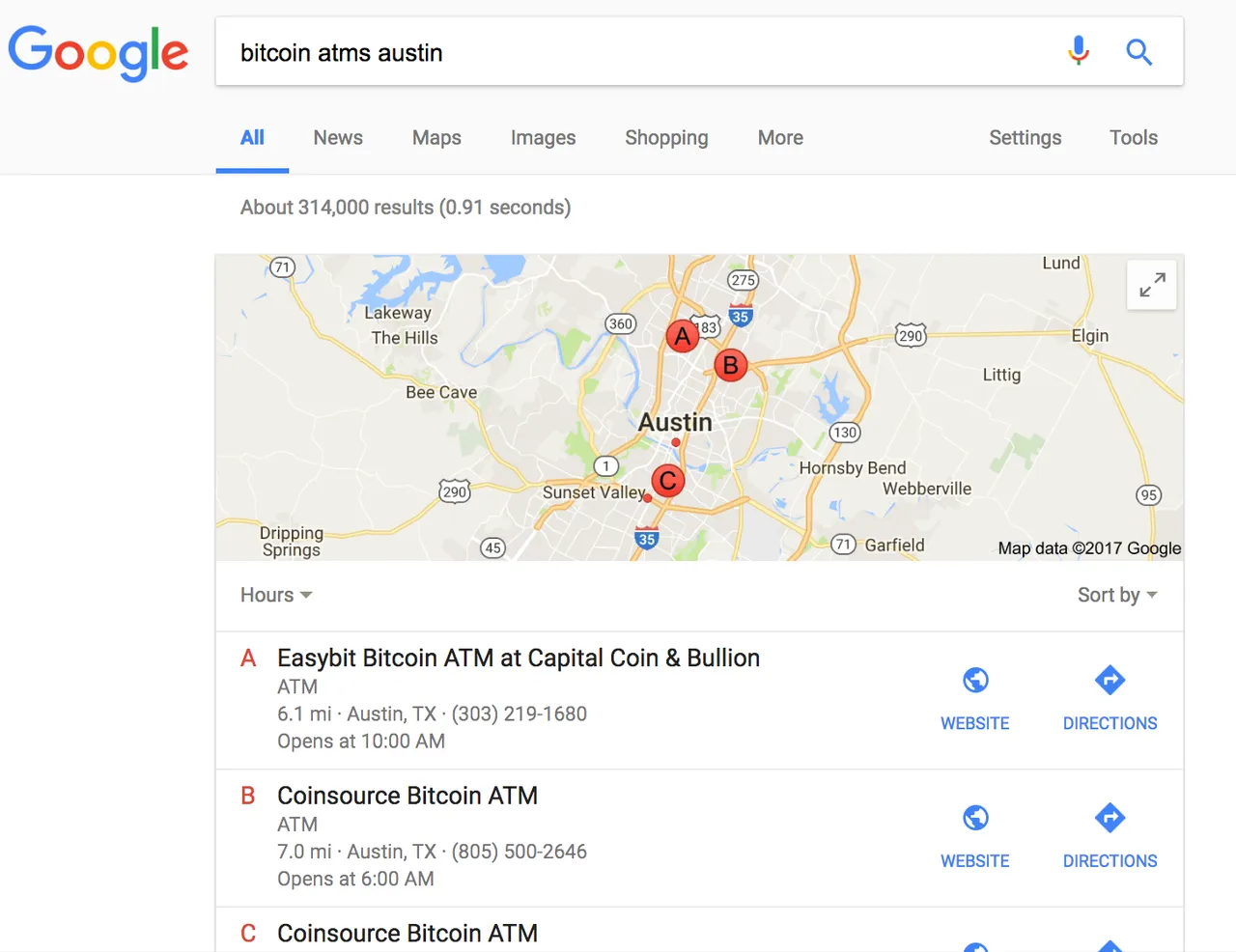
- Follow the on-screen instructions.
- DONE.
The machine will print out your private and public addresses. Keep them safe and let no one see your private address. It's like a password to your safe.
NOTE: When you hold your bitcoins like this, it is called a "paper wallet". Paper wallet holders need to know something very important: never, ever, spend just part of what you have in your paper wallet. That is because to spend, you need to publicly reveal your private address. Once you've done that, someone can go and withdraw whatever is left in your wallet. Bad idea. Software wallets get around this by doing two transactions every time you send bitcoin. One transaction is the one you told it to do. The other transaction takes all your remaining bitcoin and sends it to a brand new wallet. The software does all this behind the scenes, so most people have no idea it's even happening.
Option 2: Uphold (Limited to $500 and long waiting period.)
If you want to buy just $50-500 of bitcoin, the process couldn't be easier:
- Sign up for an account on Uphold.com
- Transfer money into Uphold. (Bank transfers can take 10 days to go through. That's what makes this slow.)
- Use the software to convert your dollars to Bitcoin. (It's really easy and self explanatory.)
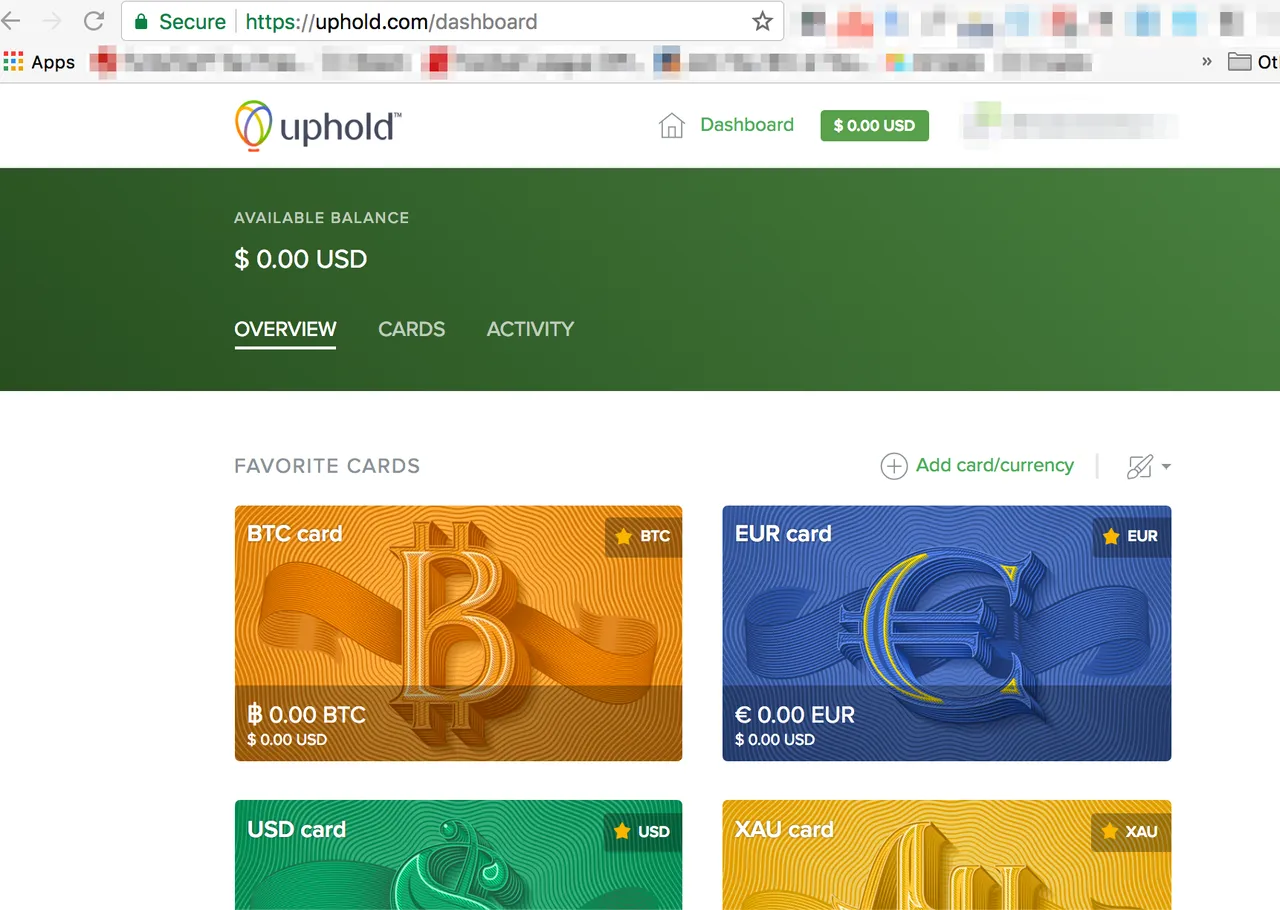
Option 3: Localbitcoins.com (Fast but somewhat more difficult.)
I saved the best for last. These instructions will include some additional steps that are a bit more involved than options one and two. On the flip side, you'll get you a bit more security than option one and a bit more flexibility than option two.
1. Download Electrum from electrum.org
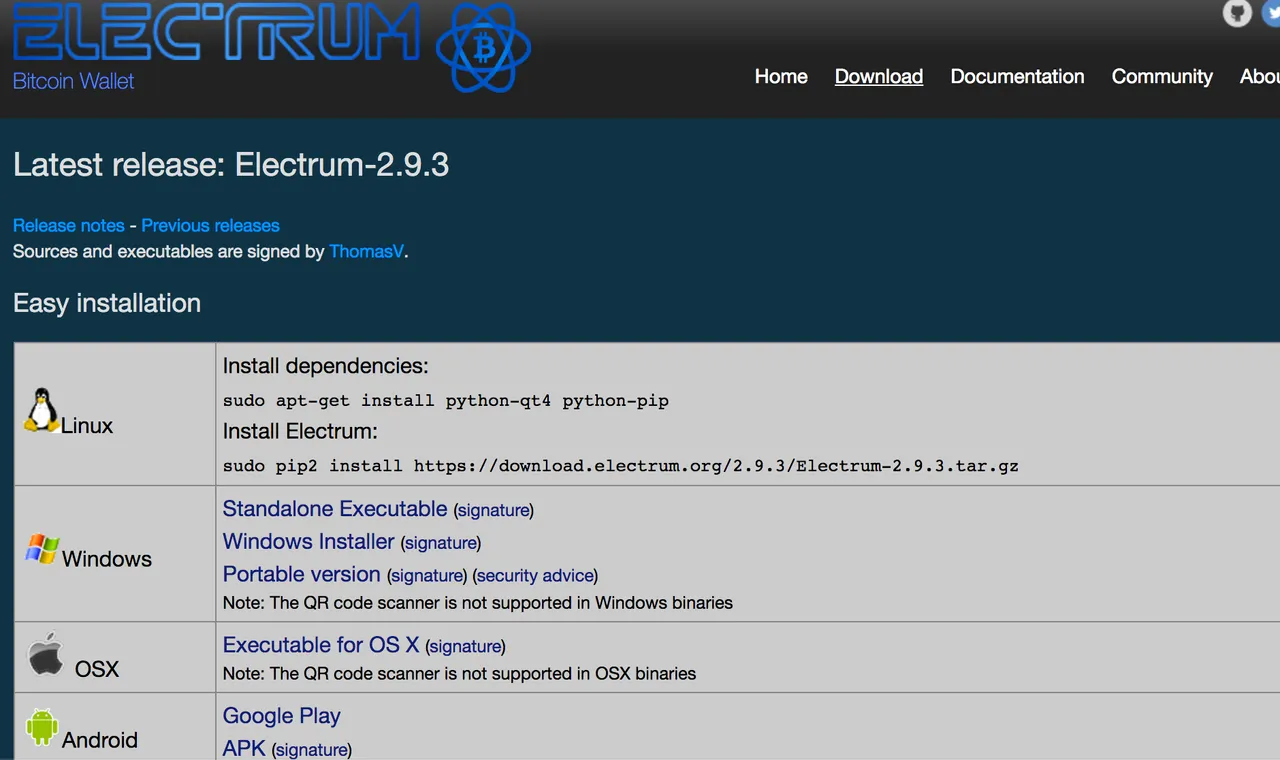
2. Install and setup Electrum
-Make a password and write it down (or better yet, add it into a password manager.)
-write down your "seed" which is the series of random words they show you and make you repeat back to them. This is the skeleton key to your coins, so keep it secure. So long as your have your seed, it wont matter if you forgot your password or your computer is destroyed - you'll still have access to your coins.
3. Once Electrum is setup, click on the "Receive" tab.
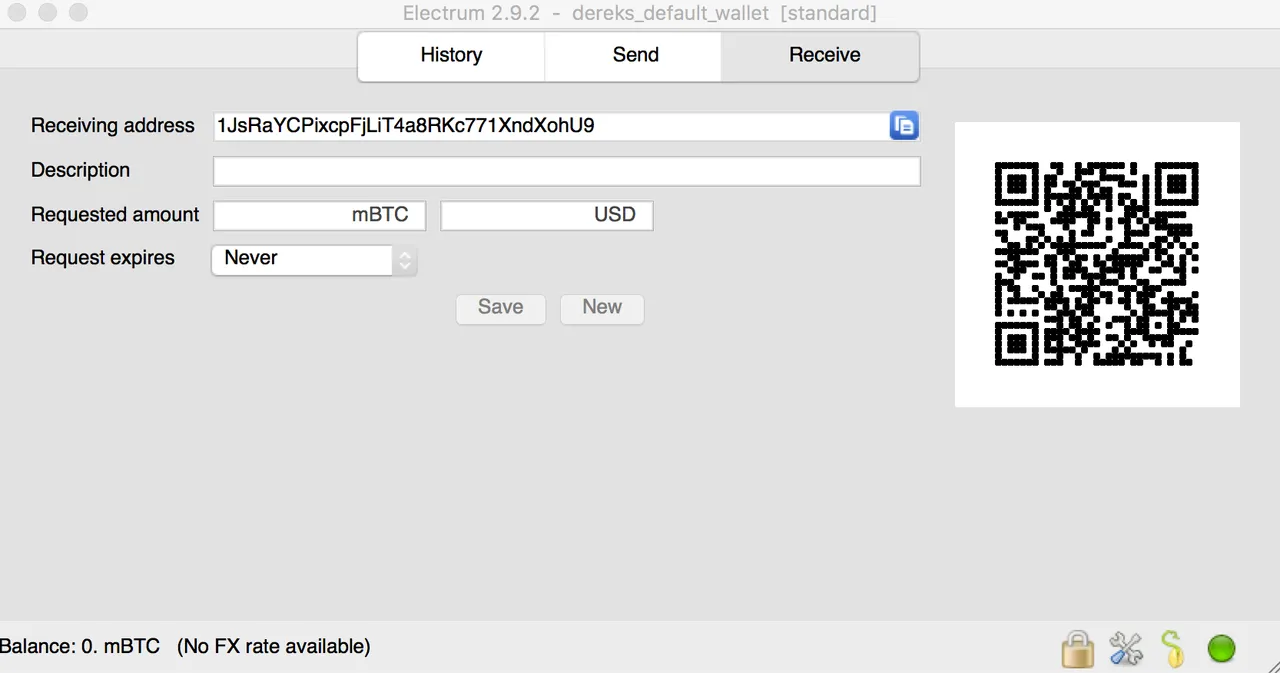
4. Copy the "Receiving address" and save it somewhere.
Now that you've got your wallet setup and your receiving address. Lets fill that wallet with your new coins!
5. Go to localbitcoins.com and sign up for an account.
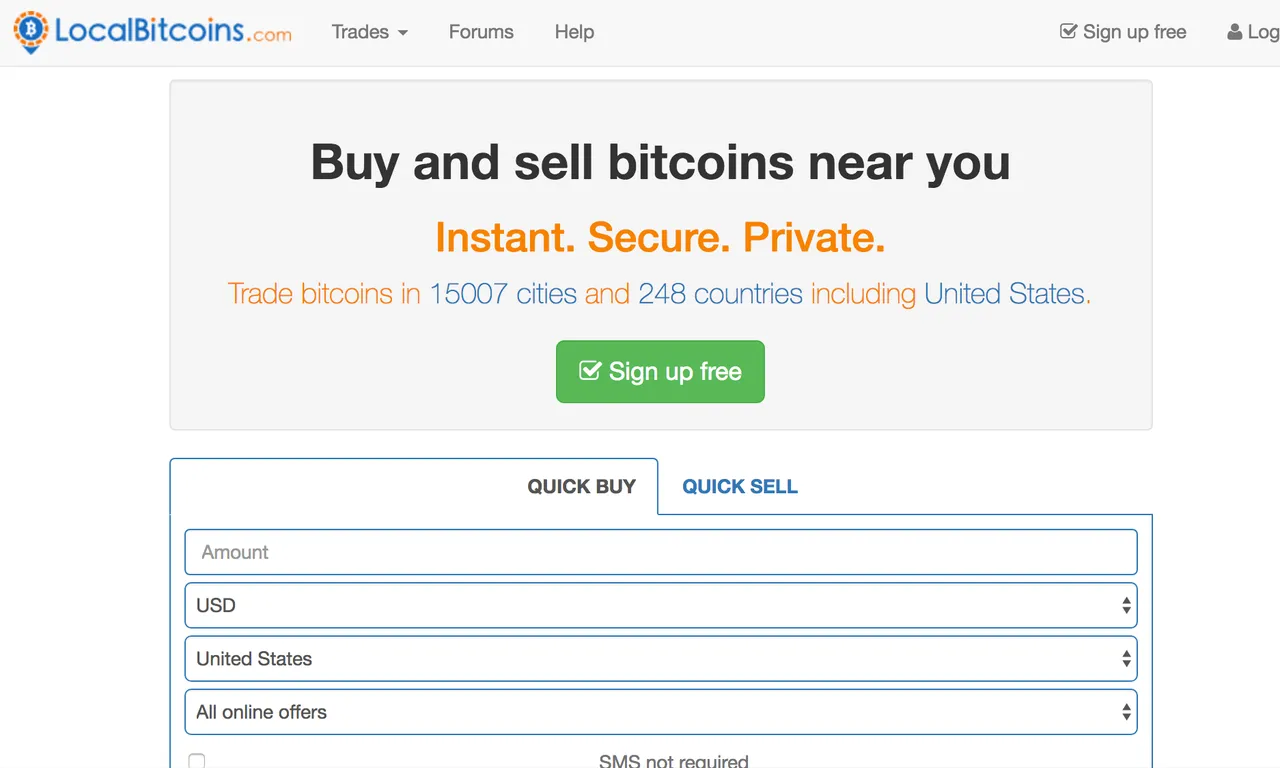
6. On the localbitcoins.com home page, click on "all online offers" and change it to "cash deposit". Now click "Search."
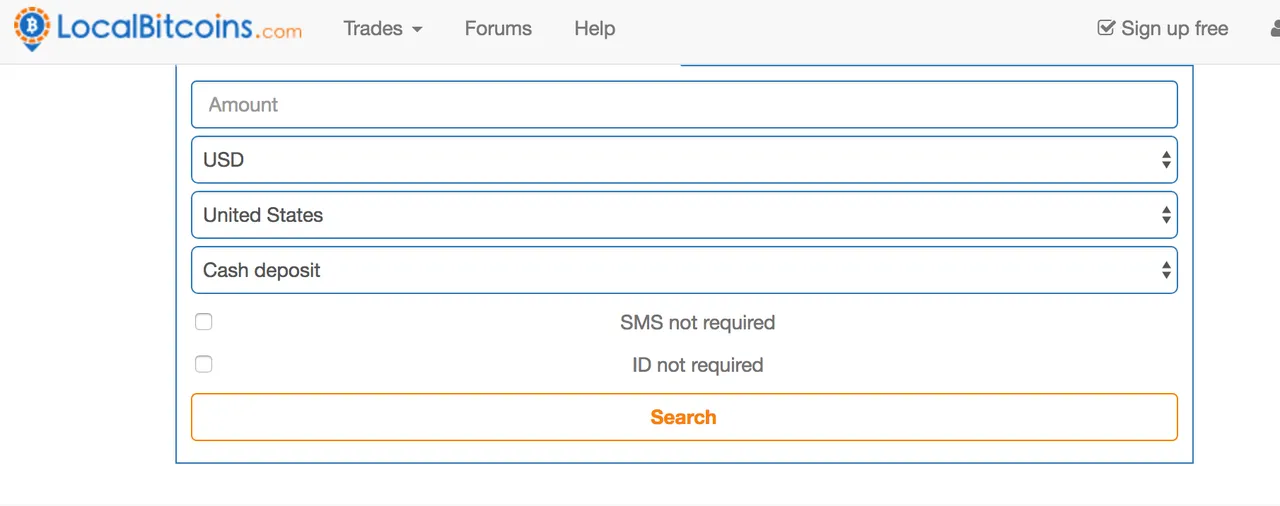
You'll see a list of sellers who will sell you bitcoin if you deposit money directly into their bank accounts. To do this, you'll have to go to their bank and give cash to the bankers. Some even allow it through bank ATMs.
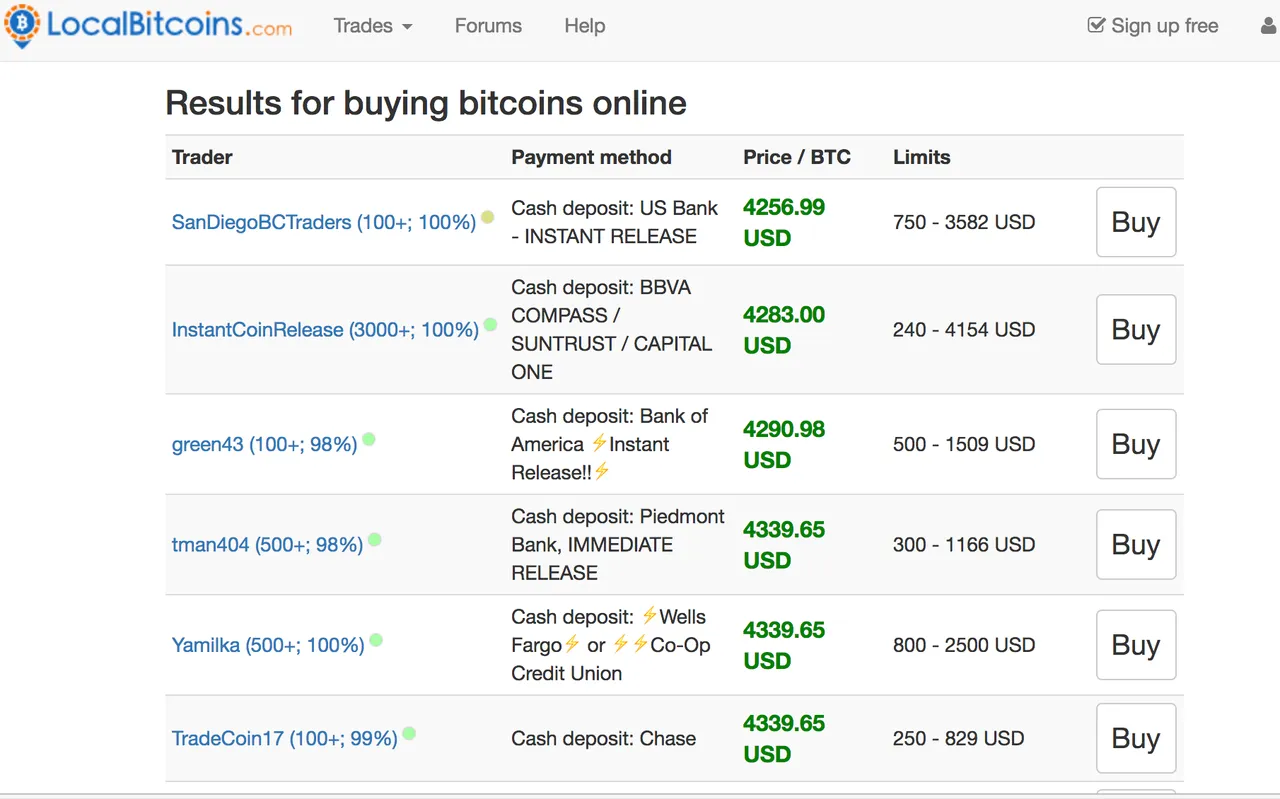
You're going to have to do some sifting at this point. You need to find a seller that fits criteria that is specific to you. Here's what you're looking for:
a. A seller with a really good reputation.
This is an honor system. It's anarchy. Find someone with a good rep and you wont be ripped off. The seller's reputation and buyer reviews are linked from their account. Make sure you check it out before sending them money.
b. A seller with limits within your range.
A seller only has so many bitcoins to sell. They state how much bitcoin they are willing to sell on the listing, so make sure you find someone who can fill your entire order or you'll have to do this multiple times.
c. A bank that is nearby.
The seller states which bank you'll need to make the deposit to. Make sure there's a branch nearby or you'll be going on a road trip.
d. "Instant release" means you'll get your coins faster. Look for this.
Once you click "buy", the next screen will give you some information and allow you to enter the amount you want to buy. Before you do this, scroll down and find the section which starts with "Terms of trade". This is where the seller explain the process. Only move forward once you've read the process and are comfortable with it. If you are not, then you need to go back to search results and find another seller.
The rest of the process depends on who you buy from. You'll need to follow the instructions on localbitcoins.com which will be very simple.
At some point, you will need to enter the "receive" address that you copied out of Electrum earlier. This address allows your seller to send you the bitcoins. Once the sale has gone through, you should be able to open your Electrum wallet and see a record of the transaction. This could take some time (depending on some factors that would only confuse you at this point). Bottom line is that is should not take more than a couple hours for your coins to arrive.
Congratulations! You are now the proud owner of some Bitcoin!
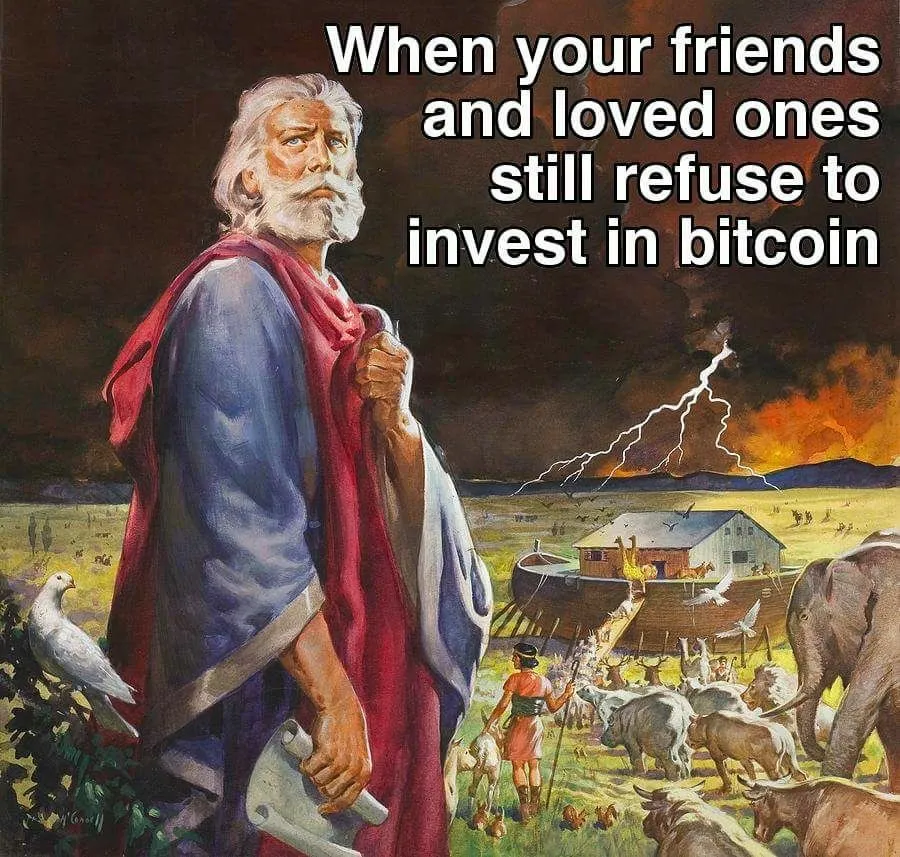
Please let me know in the comments your experience going through this process and if I've left out anything important. Also let me know if this was helpful and if you would like me to write more advanced topics like 100% secure bitcoin buying using Tails OS, and how to setup a "brain wallet" aka bitcoin you can access using only your memory.