
itemFirst I will show the photo before the editing. and now i will edit from vsco.

- itemFor the first time we will trim the photo first to make it look better.
quotewe start the tutorial immediately
- Sharpen +5.4 (to make the photo look more real)
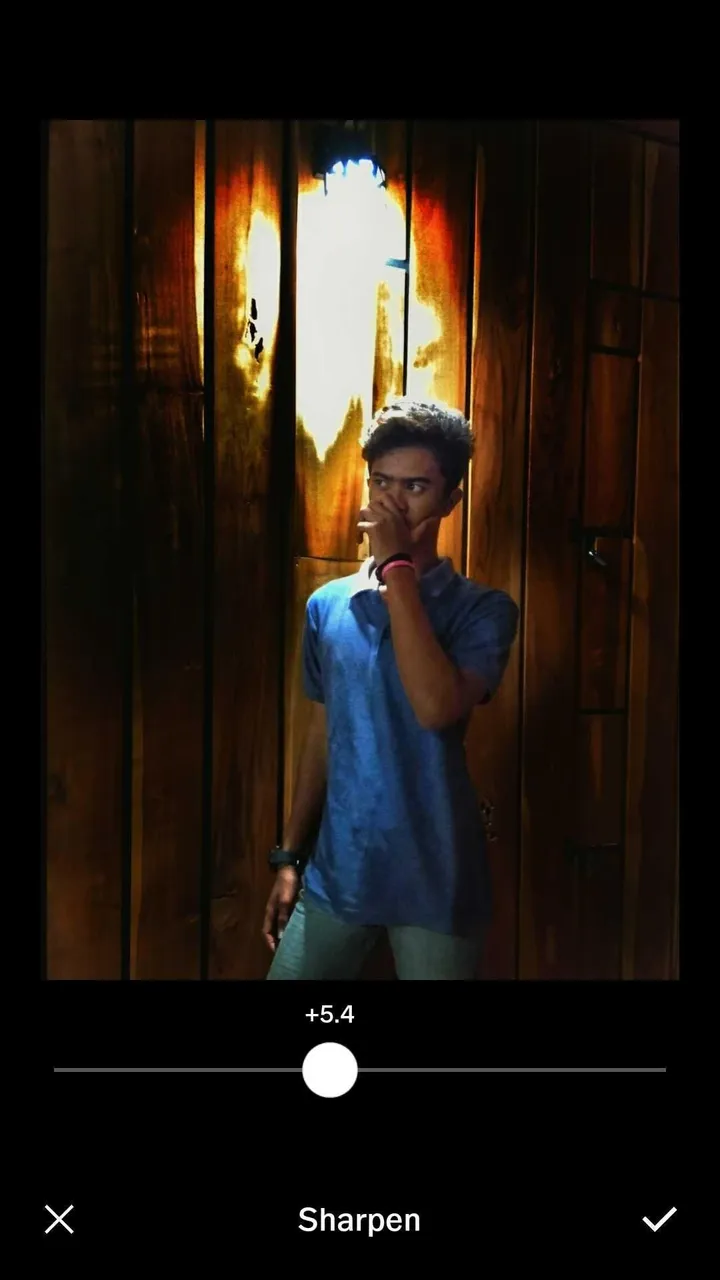
- Saturation +0.4 (if you want a whiter skin can be adjusted again)
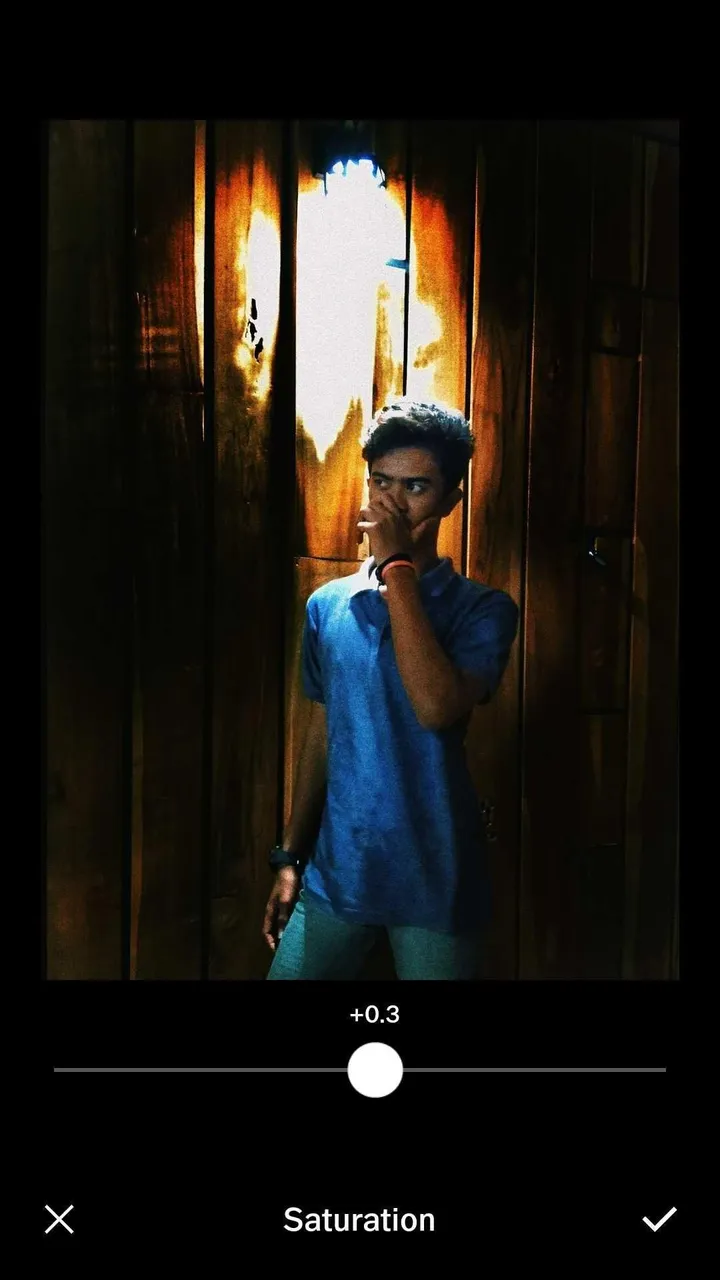
- Skin tone +6.0 (function to make skin look real)
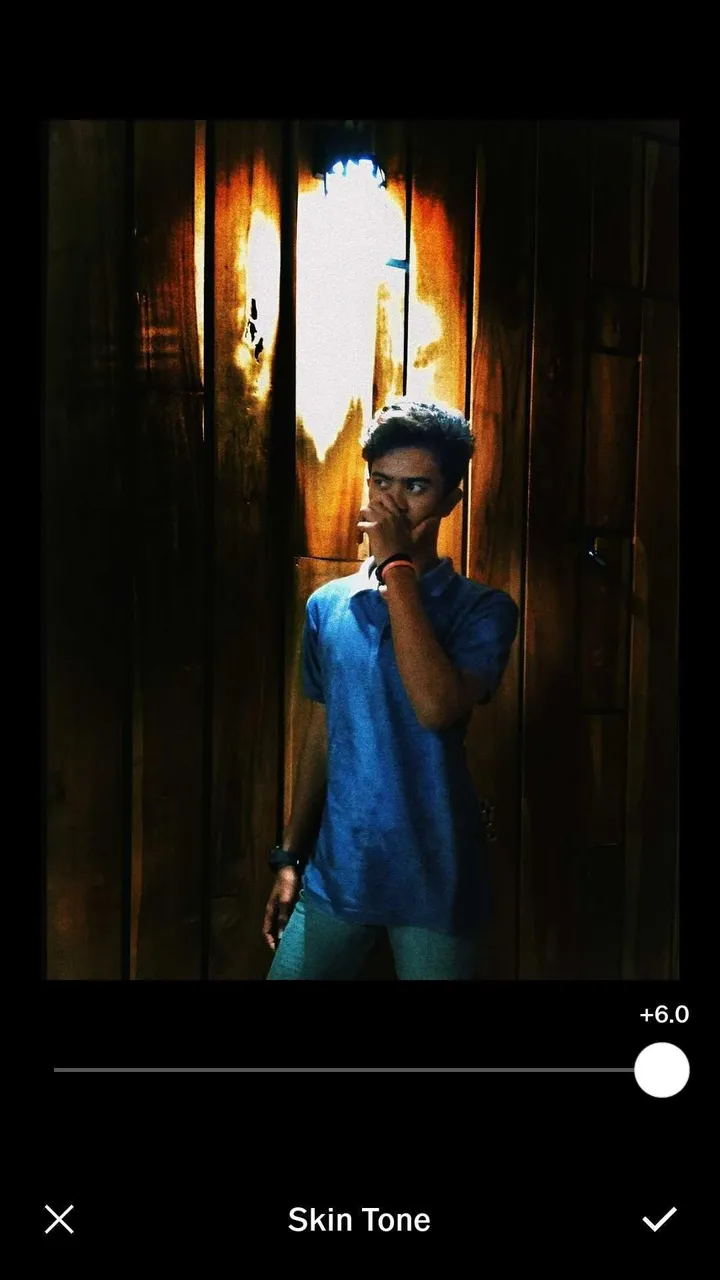
- Grain +6.3 (so there will be spots on the photo, and this is just as decorationdepending on whether you like it or not).
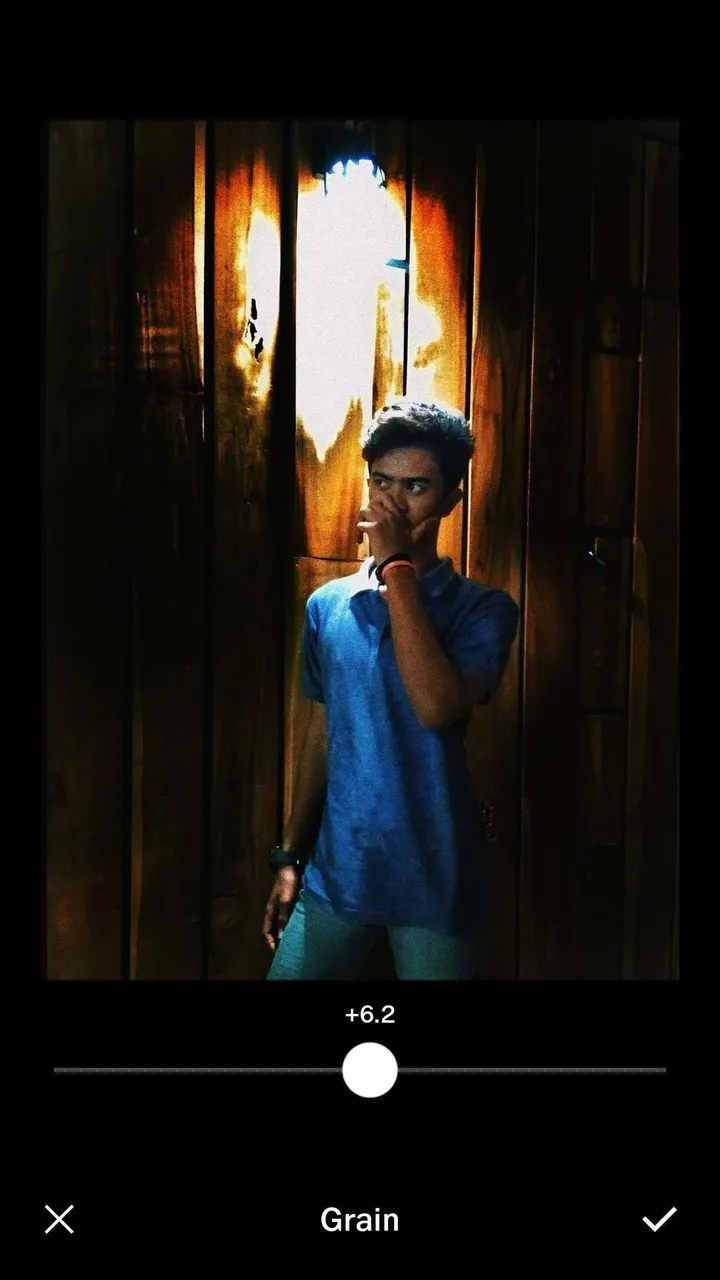
then we give the effect a little touch. And here I am going to make his photo look dark so I choose C1 / Chromatic +6.5 effect
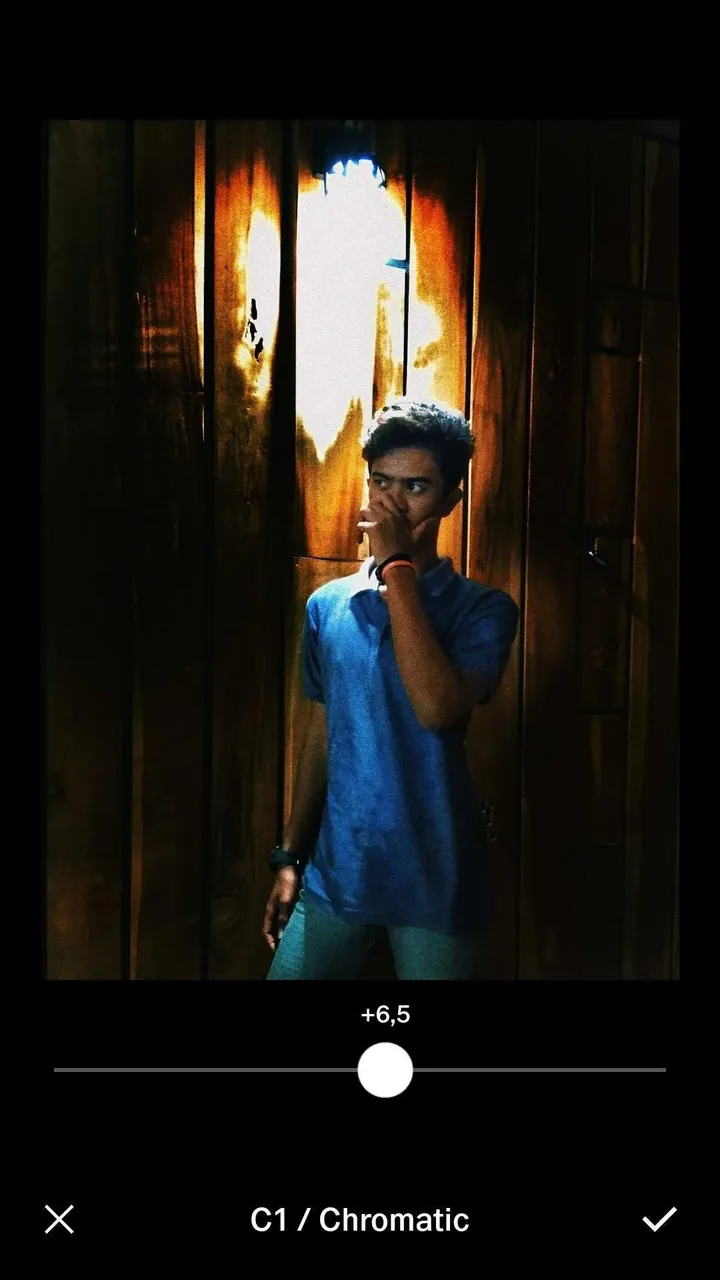
quoteand this is the result

And here we need vsco full pack. For you who need full pack can buy in vsco. But there you will spend millions. but if you vsco full pack with affordable price you can contact me via direct message instagram @ novian.syahputra or email noviansp9@gmail.com