Hello 😁
The newbies always ask how can they upload their profile picture on Steemit, since it's different from the usual way.
Please follow the steps.
STEPS ON HOW TO UPLOAD YOUR PROFILE PICTURE ON STEEMIT.
STEP ONE
Go to your menu bar and click on post, a page will appear that looks like this
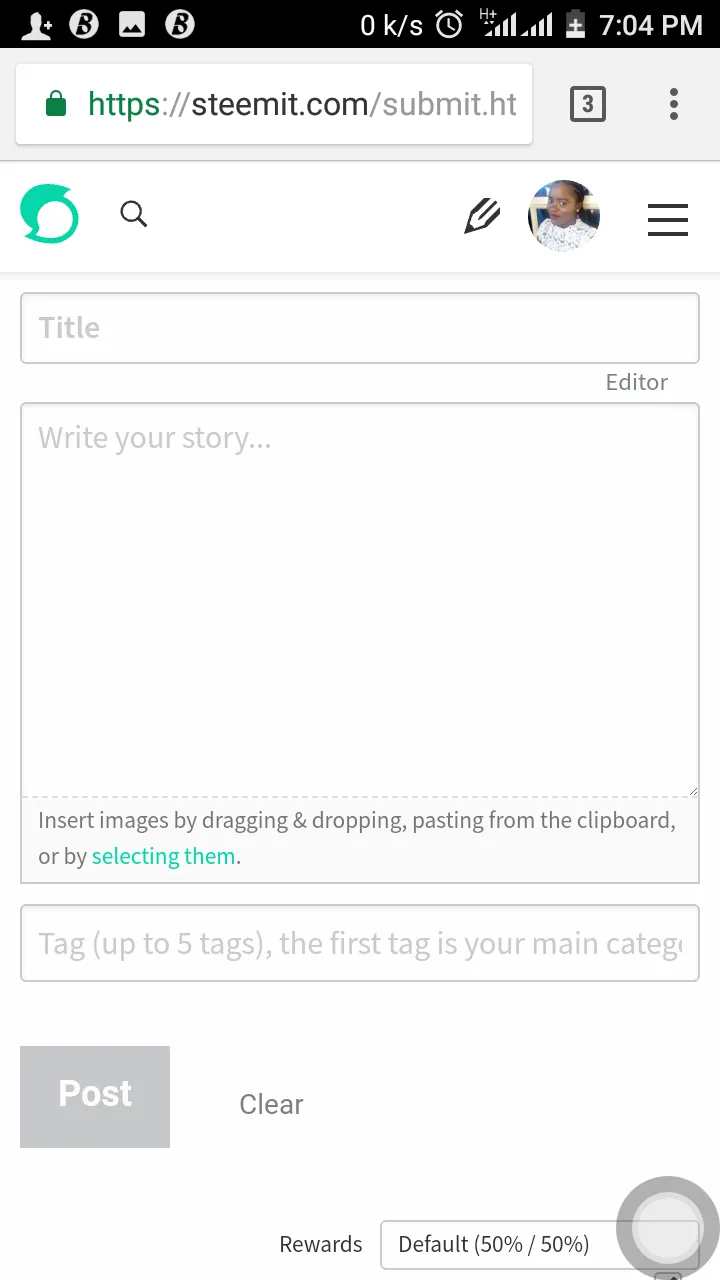
STEP TWO
click on selecting item to enable you upload an already existing picture from your storage device.
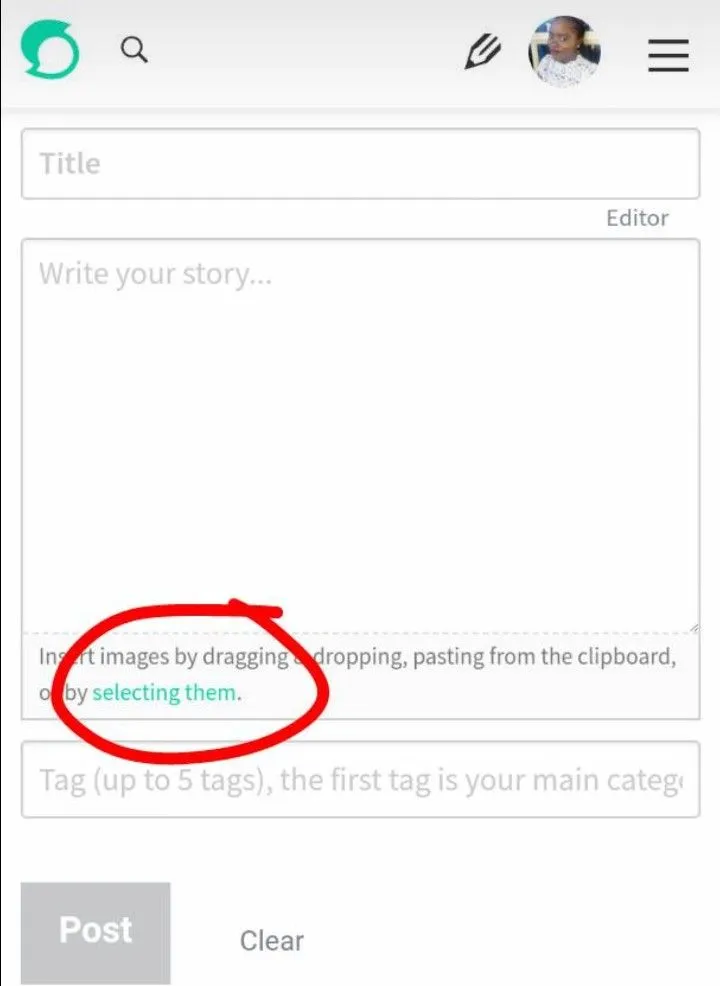
STEP THREE
After successfully loading the URL will appear like this.
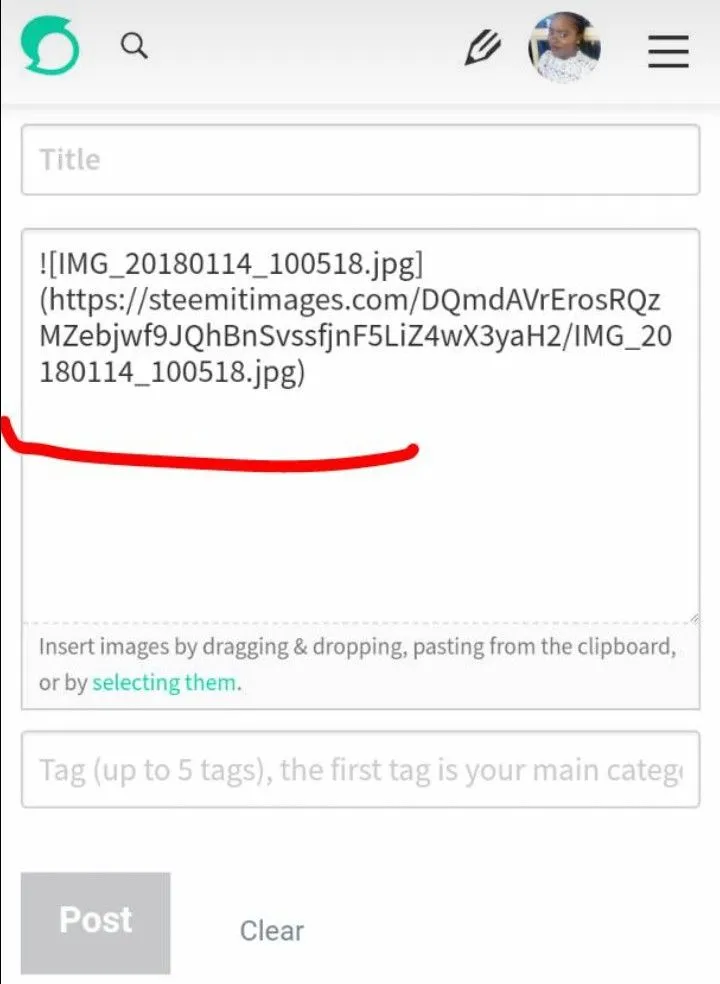
STEP FOUR
Separate them like this and copy the one beneath.
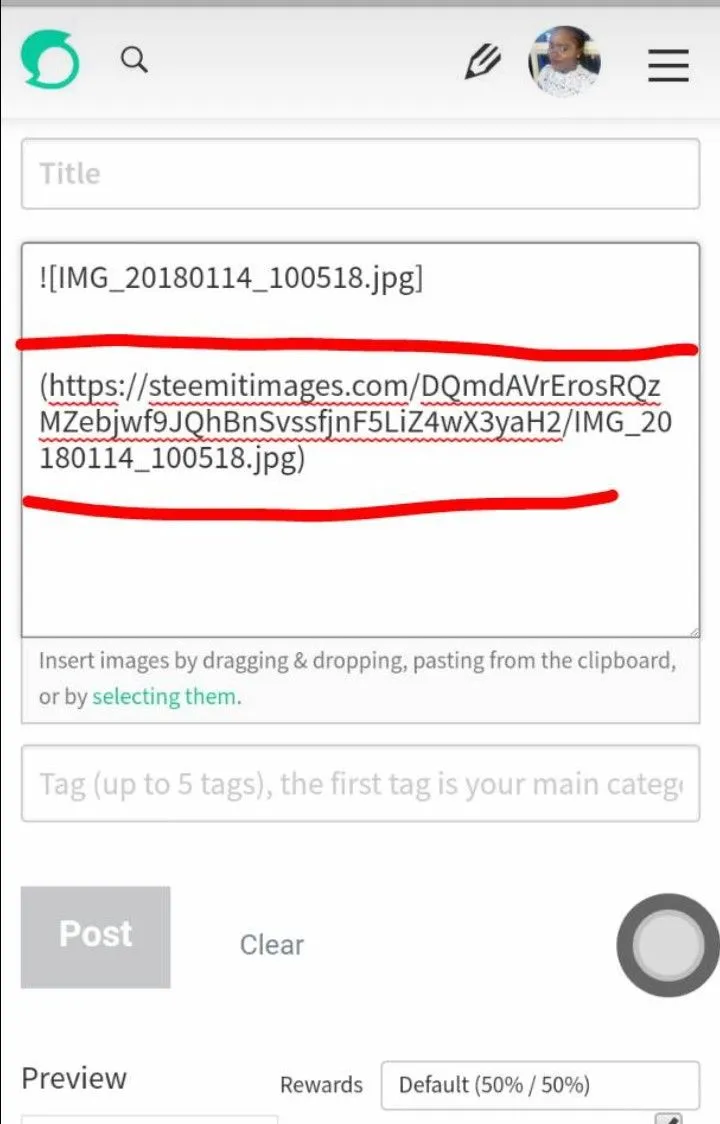
STEP FIVE
Go back to your menu bar, click on it and click on settings.
Go to the box to required, then paste the URL there, click on update, and there you have it.
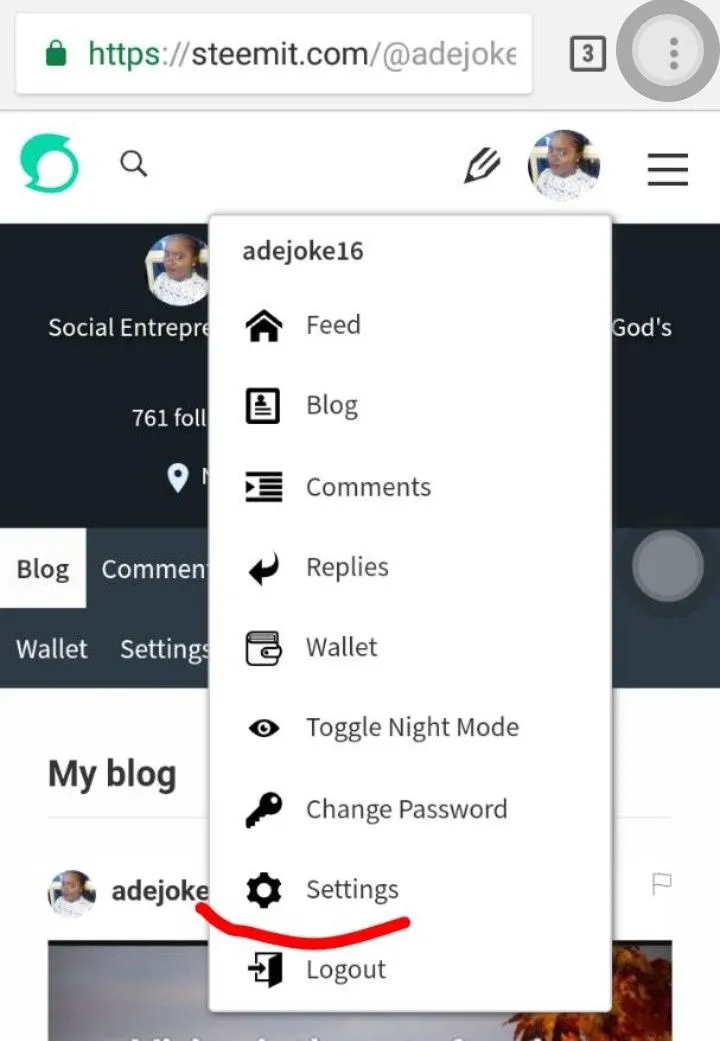
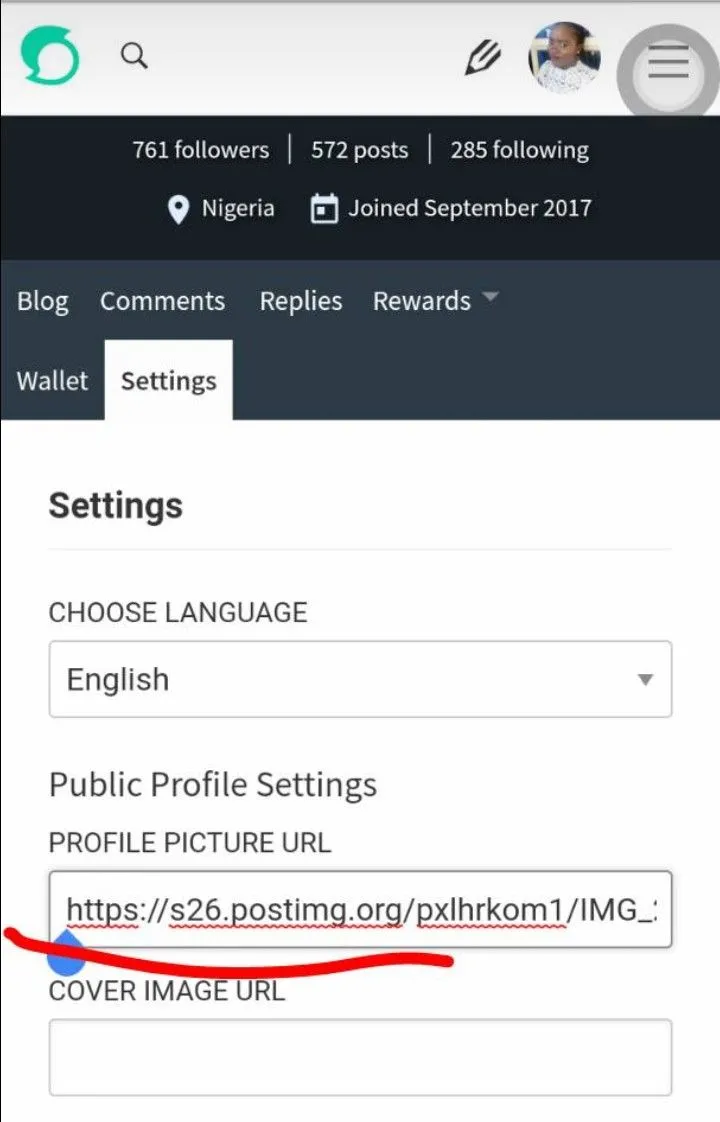
Thank you for reading.
If you are a newbie , you can join our Whatsapp group.