If you want to do work using the application on the computer then you have to use keywobard as a reference. Examples are like Ctrl + C to copy and Ctrl + V to paste. Of course you often use this command to speed up your activities in front of the computer.
Using coreldraw is also like that, to speed up using existing tools you can use quick commands using the keyboard. If you are using a keyboard you no longer need to go here and there to find the command you want in coreldraw, just press a certain key on the keyboard to call it.
This method is often used by people who have long used coreldraw to process images or vector. Not only in coreldraw but also on other apps that will make the job faster and more efficient. This also you need to use to slightly speed up your work while using the coreldaraw application.

Here are some commands you can use on the keyboard when you're using the coreldraw app. Please use Quick Trick Work Keyboard with CorelDRAW if you think this is useful for you.
New File = Ctrl + N
Open FIle = Ctrl + O
Save = Ctrl + S
Save As = Ctrl + Shift + S
Import = Ctrl + I
Export = Ctrl + E
Exit (Exit from corel) = Alt + F4
Undo = Ctrl + Z (one time means backing 1 command, 2 countdown 2 commands, etc. ...)
Redo = Ctrl + Shift + Z (advance step command earlier)
Properties = Alt + Enter
Option = Ctrl + J
Fullscreen Preview / full view = Ctrl + F9
Snap to Gird = Ctrl + Y
Group = Ctrl + G
Ungroup = Ctrl + U
Transformation Position = Alt + F7
Rotate = Alt + F8
Scale = Alt + F9
Size = Alt + F10
Object left-left = L
Object flat right = R
Object flat top = T
Object flat bottom = B
Middle average horizontal object = E
Object average center vertical = C
Object averaged in the middle of the page = P
Combine = Ctrl + L
Break Apart = Ctrl + K
Convert To Curves = Ctrl + Q
Image in front of Layer = Shift + PgUp
Image behind Layer = Shift + PgDn
Forwad one = Ctrl + PgUp
Back one = Ctrl + PgDn
Format Character text = Ctrl + T
Edit Text = Ctrl + Shift + T
Character Input = Ctrl + F11
Convert Text = Ctrl + F8
Spell Chek = Ctrl + F12
Symbol manager = Ctrl + F3
Refresh Windows = Ctrl + W
Or you can find the complete command by clicking Menu Bar> Tools> Options> Workspace> Customization> Commands> Shortcut Keys> View All, it will show Shorcut Keys on the CorelDRAW menu. For example like the picture below.
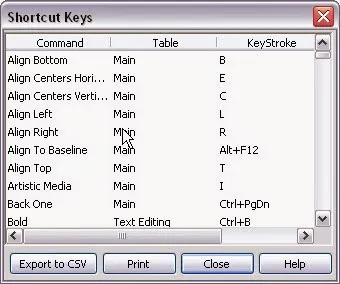
You can copy and paste on notepad to use when you need it. Not all you have to master but you just use the most useful for you, but if all you master yes would be very useful for you because dengna how to click and click on the keyboard will appear what you want.