
TokenPocket
With the year coming to an end and a promise of a new beginning, new adventure, new rules or what ever you have planned for 2020, just add this to one of the many expectations come 2020.
2019 did come and we all experienced different changes, some good and others not so good. We saw and experienced different price ranges in the crypto community and also rise of new projects.
Truly 2019 was all fun and also another learning point to us all.
That said, 2020 might just be the game changer we have all been waiting for, with different events already been set in place and ready to be launched. One of such event is been hosted by Bancor.
Bancor’s decentralized liquidity network redesigns the way people create and share value by ensuring continuous on-chain liquidity between blockchain-based assets. Bancor
Some weeks back, Bancor mentioned an airdrop event in which case, BNT will be distributed to all holders of BNT. Simple right?
Along the way, subsequent exchange and wallet which would support this airdrop have been mentioned, some easy to enter and others not so much.
TokenPocket, a multichain wallet and also a gateway to different types of Dapps just made a tweet saying it would support this upcoming Bancor airdrop and I must say, it was really a great joy seeing this.
TokenPocket supports the
@Bancor
’s upcoming airdrop in 2020, the airdrop is effectively a 10% bonus on your BNT holdings. Original Tweet
Unlike exchange that requires you creating an account with them, on TokenPocket, such is not required. You just have to download the TokenPocket wallet application either on a mobile device or PC, import some BNT token and pending 01.01.2020, you automatically become a verified user.
In case you are wondering about the amount of BNT users will receive from this airdrop then read the below article published by Bancor
How much ETHBNT will I receive in the airdrop?
The airdrop is effectively a 10% bonus on your BNT holdings. For example, if you hold 100 BNT, you will receive an amount of ETHBNT in your wallet equal to the value of 10 BNT. Bancor
Download TokenPocket, if you are yet to.
Import your ETH account or create one
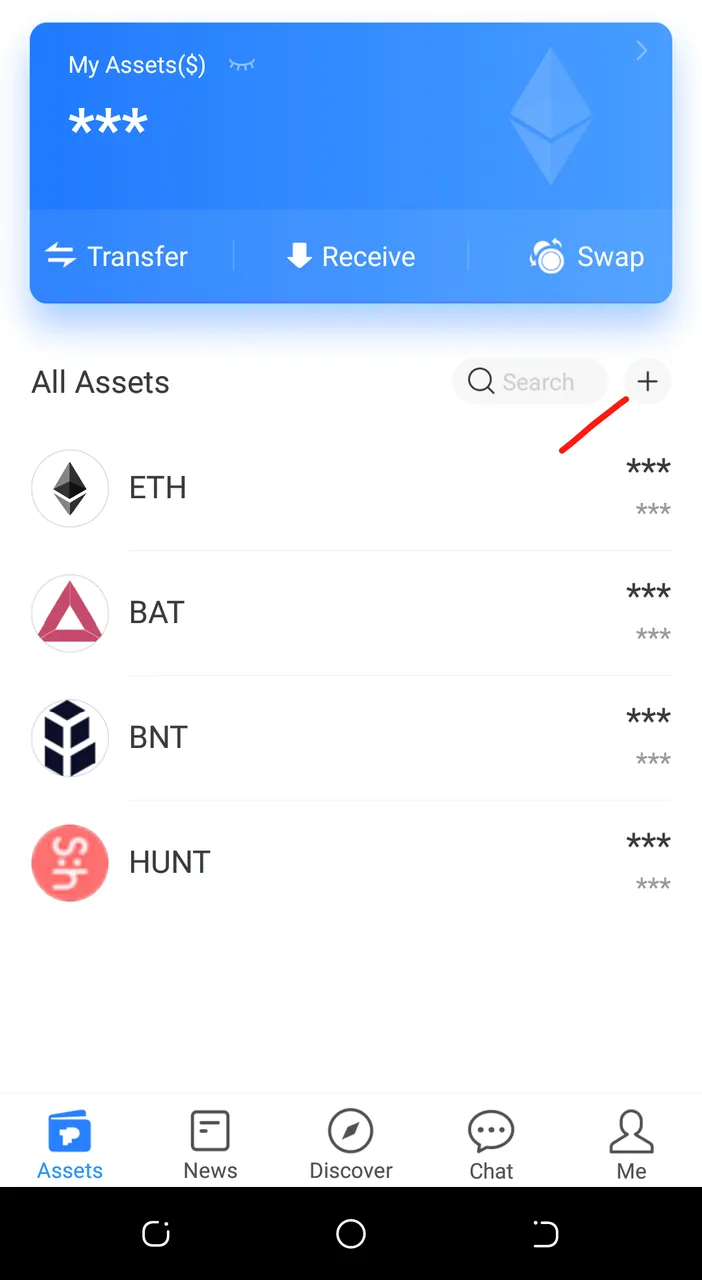
Click the plus-like icon as shown above
Search on BNT
Click the plus-like icon to display BNT amongst your shown assets on TokenPocket
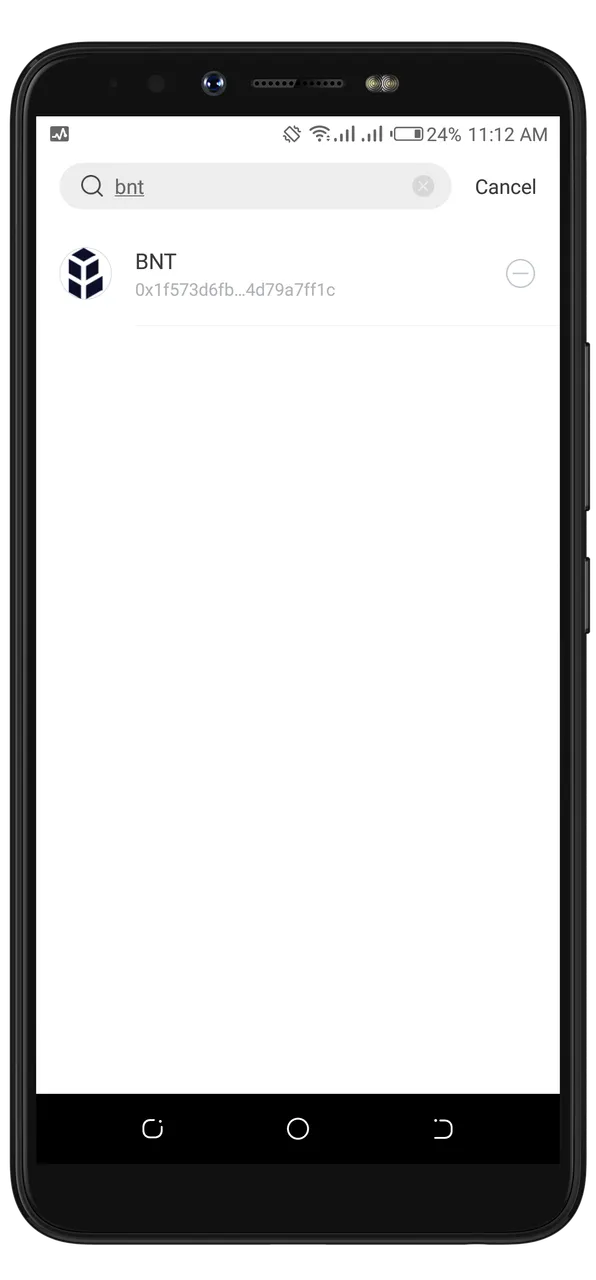
Refresh the page if your balance don't come up
To hold BNT on that account
Click on BNT
Click on receive
Copy the address and deposit BNT to that address
That's all. Good luck and wish you all the best come 2020