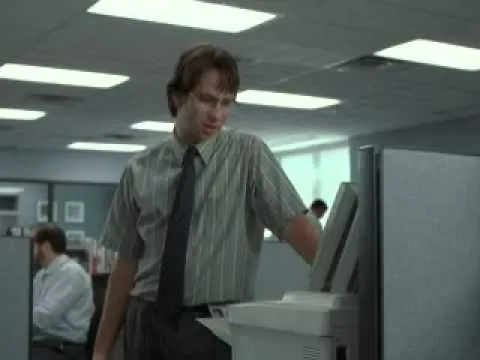Awhile back, I convinced @walkerland that we needed to ditch all non open source software, mostly for philosophical reasons. Both of us (me especially) dislike the business practices of Microsoft, Apple, Google: they are jerks at almost every turn. As such, we decided to go strictly open source, as much as is possible.
"Alright, back up your data: we're wipin' this thing."
So began, what for me, has been a terribly fun opportunity to torment my wife with regards to software. See, I've been using open source stuff forever, so for me, it's old hat. Her though, she'd used mostly Apple and Microsoft products. She was used to Apple's ease of use, and to applications that allow you to "click your way through everything."
She's never really used a command line.
We started her off with Ubuntu, a nice, beginner friendly Linux, which she really liked .. but it soon annoyed me that certain Ubuntu practices are not the greatest. "If we're doing it, we might as well go all the way!", was my argument for, a couple months into her Ubuntu experience, a complete wipe and restart. She was just getting comfortable with it, so .. time to pull the rug out!
"Back it all up again: we're wipin' this thing. Again."
"Aww, but I really like this."
"It's not pure enough! You'll like OpenBSD."
"Does it look as cool as Ubuntu?"
"Well, you can MAKE it look that cool!"
I threw her directly into the deep end, and installed OpenBSD. If you're not familiar with it, it's a more server-centric, security focused distribution that makes you do a lot of the work yourself. It is wonderfully coherent after you've used it for awhile .. everything ELSE seems crazy .. but until you get up to speed on it, it can seem quite intimidating.
You can read about it here:
https://steemit.com/technology/@xwalkran/openbsd-6-3-released-a-superior-operating-system
.. but suffice it to say, this is not an operating system for open source beginners. Users are expected to have a certain level of knowledge, and she had none! What fun we would have with this.
She jumped right in, and rapidly encountered all sorts of things. We had some hilarious conversations .. for months.
"How do I shut down the computer?"
"Are you superuser?"
"What is superuser?"
"man su"
"What?"
"type MAN SU"
"what?"
"Never mind, type su and hit enter."
"Where?"
"What do you mean where?"
"Where do I type that?"
"Oh, in a terminal."
"What?"
"Click the desktop and then click xterm."
"Ok."
"Now type 'su' and hit enter."
"Ok."
"Put in your superuser password."
"It won't accept it."
"Put in your actual superuser password."
"It didn't do anything."
"That means it worked. Now type shutdown minus p now."
"Do I need a space between shutdown and minus p?"
"Yes."
"OK, it worked."
"Damn right it did."
"Why is it so hard?", she would ask, "to do simple things?"
"It's not hard, once you know how to do it", I'd say, comfortingly!
And so it went, for a few weeks.
"How do I get get access to my camera photos?"
"Mount it."
"What?"
"type man mount"
Now, "man mount" is a command that tells the operating system to display information related to the command. So, "man date", for example, would give you information pertaining to the "date" command, and "man mount" would give you information on how to mount file systems.
The thing is, the man pages are written for people who are somewhat (quite) technically proficient. For example, when I told her to read "man mount", here are the first two paragraphs she read:
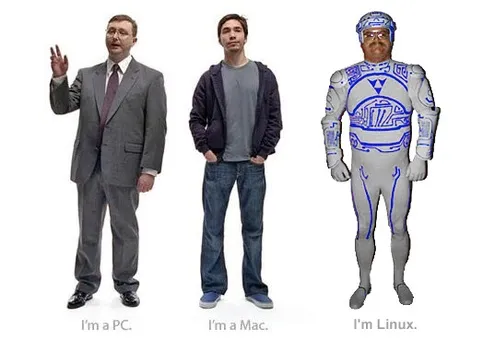
DESCRIPTION
The mount command invokes a file system specific program to prepare and
graft the special device or remote node (rhost:path) on to the file
system tree at the point node. If either special or node are not
provided, the appropriate information is taken from the fstab(5) file.
For disk partitions, the special device is either a disklabel(8) UID
(DUID) or an entry in /dev. If it is a DUID, it will be automatically
mapped to the appropriate entry in /dev. In either case the partition
must be present in the disklabel loaded from the device. The partition
name is the last letter in the entry name. For example, /dev/sd0a and
3eb7f9da875cb9ee.a both refer to the `a' partition.
As you can see, it means nothing unless you already know something .. quite a few somethings, actually. I had tremendous fun with this. She'd ask me something relatively simple, and rather than just tell her, I'd often refer her to a man page (which, as often than not, I didn't fully understand!!) She'd often search for it via her browser, and usually ended up at the answer.
Awhile back, @walkerland made the mistake of asking "What program do I need to cut videos?"
Without pause, I said "Blender." For those of you who don't know, Blender is arguably one of the most complicated applications ever invented. It's a 3d rendering program, which, on the side, also happens to edit video. It is used for professional level work, and is not something you can just pick up and use. Tutorials are mandatory, and even then, for the beginner, thing go wrong very easily, very quickly. Menus will disappear. Stuff will work, and then not work, and you have no idea why. Dialogs seem to hide and unhide themselves. Basically the application attacks you, and until you get some level of mastery over it, it'll kick your ass.
She eventually figured it out, and cut herself a small video. It took her a full 12 hours, I think, to get it done the first time. At the end of it, we looked at her rendered output video, and I said "That's great, looks perfect." She smiled. "But it's 1080p, you're going to have to re-render that down..."
She looked at me with what can only be described as "eyes of death" ..
I quickly explained that it'd be easy, and that she didn't even need to use Blender for it! Although she did have to wrestle a bit with ffmpeg command line options to get it downsampled properly, it was far better than having to go back into blender! I complimented her on her work, at the end of that day. She'd learned a LOT.
You can see that video here:
https://steemit.com/health/@walkerland/lpi0gci7
And so its been.
- She needs to do something.
- I point her at the hardest way possible to do it.
- She pounds away at it until she gets it.
- I get to cackle like a maniac. "Man mount, indeed!"
- @walkerland gets to learn a hell of a lot.
It has been an absolute blast getting rid of our proprietary software. Great fun has been had by both of us. And hey: from a software perspective, we're philosophically pure! One more off the list.
Are we supporting the likes of MS, Apple and Google? HELL NO, we are actively fighting against them, and it feels good! We are using free and open source software: stuff written by people who actually care about privacy, security and user rights.
In conclusion, delete Windows, install OpenBSD, and once you know it, teach someone else. If you have any questions, just ask. I'll sort you right out!!
Image Credits
@xwalkran
https://www.taringa.net/posts/humor/11571019/Mac-vs-Linux-vs-Windows-Imagenes-Humor-yapa.html
[ @xwalkran ]
Seeking truth, meaning and enlightenment.
Philosophy, Technology, News, Conspiracy, Homesteading, Fiction, $$ and more.
Check out my news/conspiracy aggregation site @ http://walkran.com