R9 280X overclocking guide
Hi everyone, a lot of people has been asking me how I get 230-240h/s with my 280x.
I will show you how I got to these hash rates with minimal adjustments of the voltages.

This guide is mainly focused on overclocking to get the best hash performance, this is not for extreme overclocking.
Before you start
- IMPORTANT: Adjusting voltage may cause damage to your computer if not handled carefully. Always monitor temperatures, if the temperature is too high it may damage your components.
- Learn how to stress test (if you're mining you can use this as stress test)
- You need a good PSU that will be able to handle the extra power demand. Here's a wattage recommendation site.
This is the software you need to overclock, monitor and stress test your graphics card.
- Overclocking software, choose one of these (they are ranked 1-3 of my taste): 1. MSI Afterburner, 2. Asus GPU Tweak, 3. Sapphire Trixx
- Stress test software: FurMark, UNIGINE
- Monitoring software (I use both of these): HWiNFO and GPU-Z
Setting up MSI Afterburner
This is what my MSI Afterburner looks like:
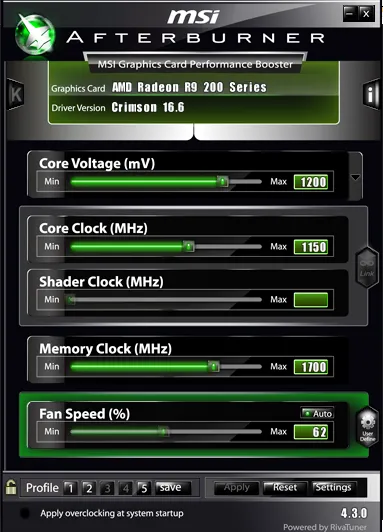
These are my settings (you can choose which GPU to overclock by choosing GPU in the scroll list at the top)

This is my fan curve, you can adjust it how you want as long as your GPU doesn't get overheated.
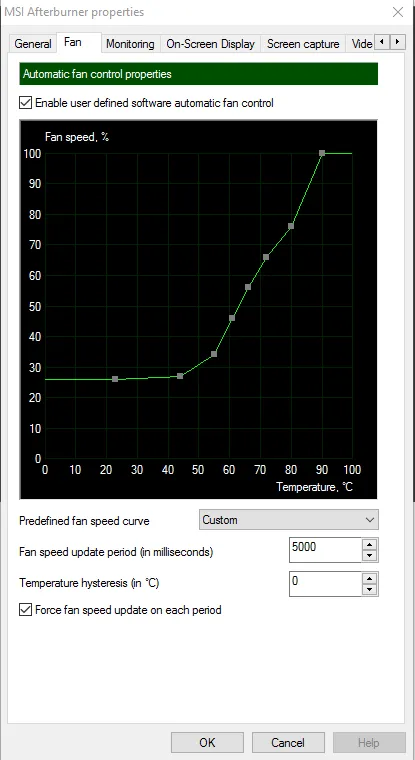
HWiNFO and GPU-Z
This is how GPU-monitoring in HWiNFO looks like:
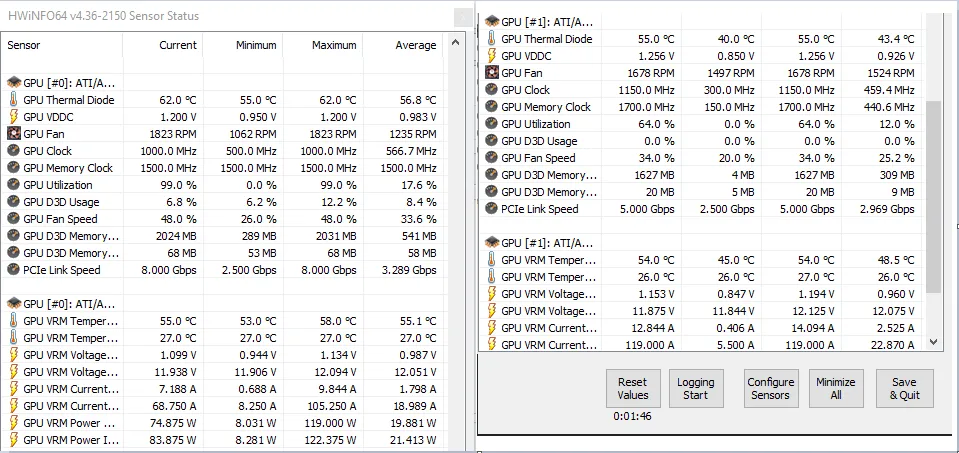
Note: The voltages in HWiNFO isn't always showing the correct value. That's why you also use GPU-Z.
GPU-Z Monitoring:
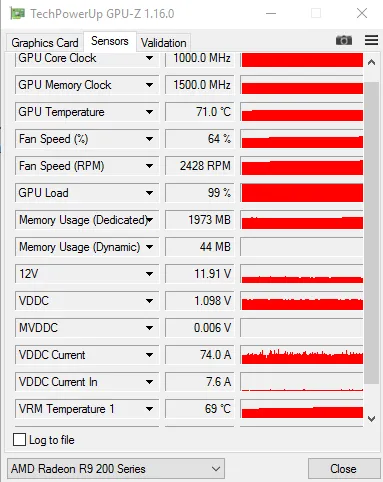
Overclocking
Always keep your 280x under 90c. Don't go over 1.3v core voltage, I would recommend staying around 1.2-1.25.
You might get blue screens when overclocking, your drivers will definitely crash and your computer might just restart itself. This is normal.
In this guide you will not learn how to adjust memory voltage, normally this voltage is locked at 1.6v for 280x.
- Adjust your Core Clock with 50MHz and your Memory Clock with 100MHz in MSI Afterburner.
- Stress test with either FurMark or start mining. Remember to keep an eye at temperatures when stress testing!
- If it crashes, adjust your voltage with +10mV. If it doesn't crash, adjust your Core Clock with +50MHz.
- Stress test again.
- If it crashes adjust your voltage with +10mV until it's stable
- If it's stable, adjust your Core Clock with +25Mhz.
- Repeat until you're at 1200mV VDDC (Core Voltage).
- At this voltage you should higher your core clock until you crash, then lower the core clock until your graphic card is stable.
- When you have 1200mV VDDC and a stable core clock it's time to adjust memory clock. Adjust your memory clock with +50MHz until it crashes. Then adjust memory clock with -10MHZ until stable.
- Congratulations, you now have a stable overclock at 1200mV core voltage, probably a core clock at around 1150-1175 and a memory clock at around 1725-1750.
Here are my current clocks on Asus R9 280X Directu II v2 (GPU #0) and Sapphire R9 280X Toxic (GPU #1) Asus uses GDDR5 (Hynix) and Sapphire GDDR5 (Elpida)
GPU #0

GPU #1
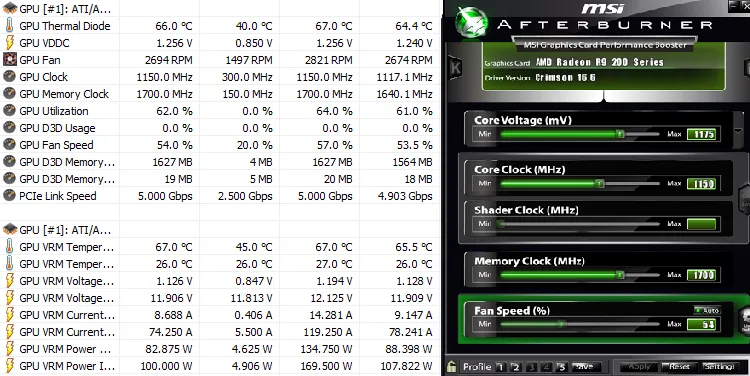
The most important part of overclocking is to never increase voltage too much and to always monitor the temperatures. If your GPU runs hot (93c is the limit for most R9 280x) it will take damage, if your voltage is too high it will fry your GPU.
With this method I got my Asus R9 280x Directu II V2 to 235-240H/s while mining Zcash. Here's a guide to set up your mining rig for Equihash-currencies (Zcash, ZCL etc...) SparkIt's Equihash Mining Guide
Follow me for more guides