Tech make our life easier day by day. As a result we can complete our essential work without loosing time. Sometimes we need to search our important file in computer as we forget the exact location where we keep the file.
But today I want to share a software that can help to find any file within a second. You just have to install that software to your pc. And open that software. In search box just type the important file name that you remember.
If you do not remember the full name of that file then you can just type the first 3 or 4 letters. Then just scroll down. Hopefully you will find that file in a second.
The name of this software is "Everything". Too much amazing software for use. Just Download from here. It is only 1.29mb in size. I just show here a sample search with CV.
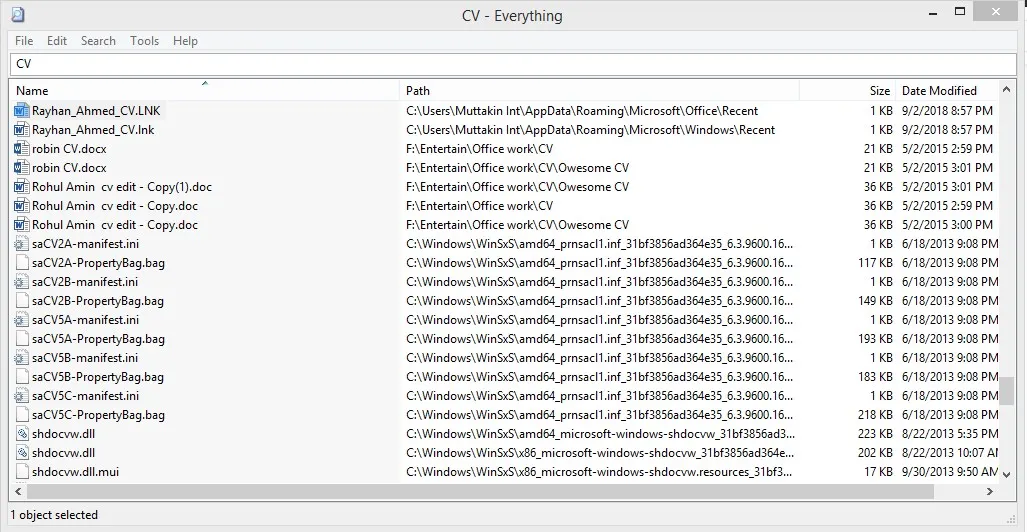
When you will find your file then just double click on that file. For double click it just open the containing folder of that file.
If it is helpful to you then please do not forget to comment below about your feelings.

