
I gathered some useful tips for smartphone users that can surprise your friends and make your life easier I hope you will enjoy reading this article.
To see infrared radiation
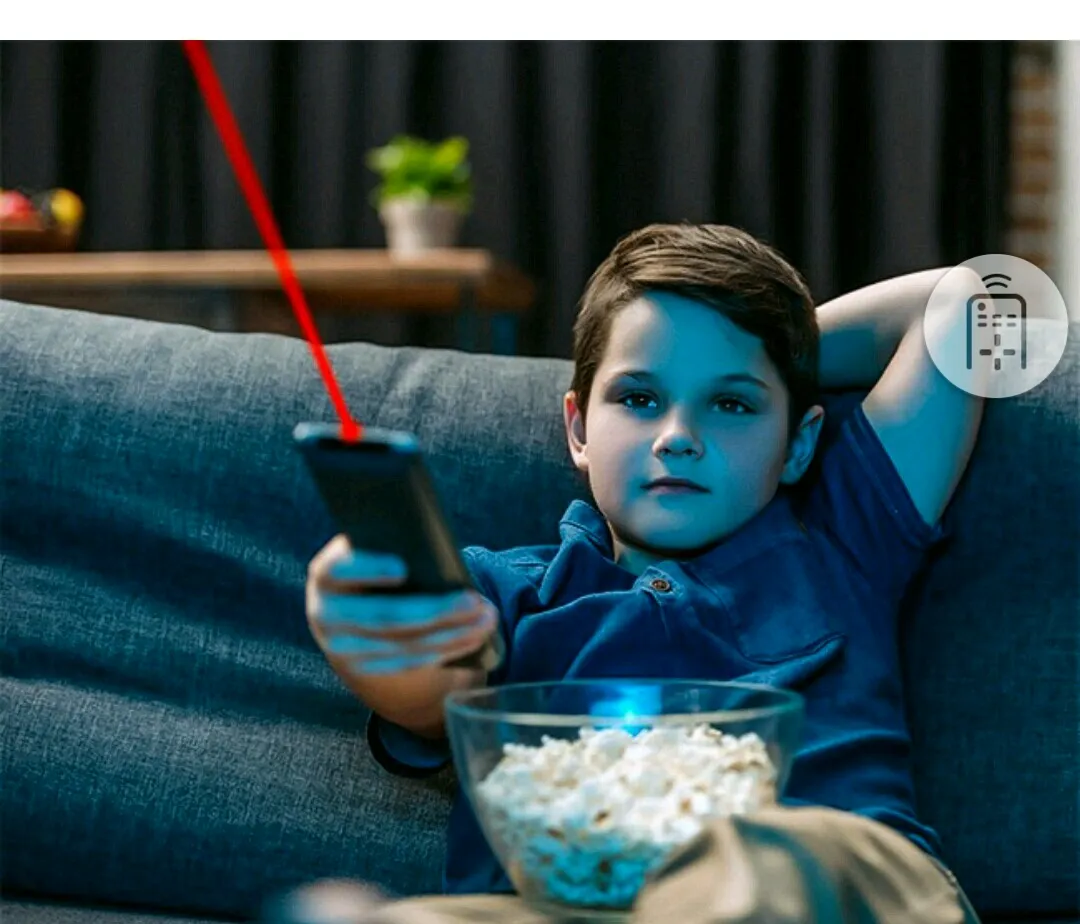
Now you can easily check your TV remote’s serviceability. Just pull out your smartphone, and start the camera app. Then take the remote control, point it at the camera, and press any button. You’ll see a red light if your remote control batteries work well. With the help of a phone, you can also create a flashlight out of a TV remote and surprise your friends. Each smartphone’s camera discerns infrared rays (that connect the TV and a small bulb on the TV remote control).
To take photos of a city from a car window
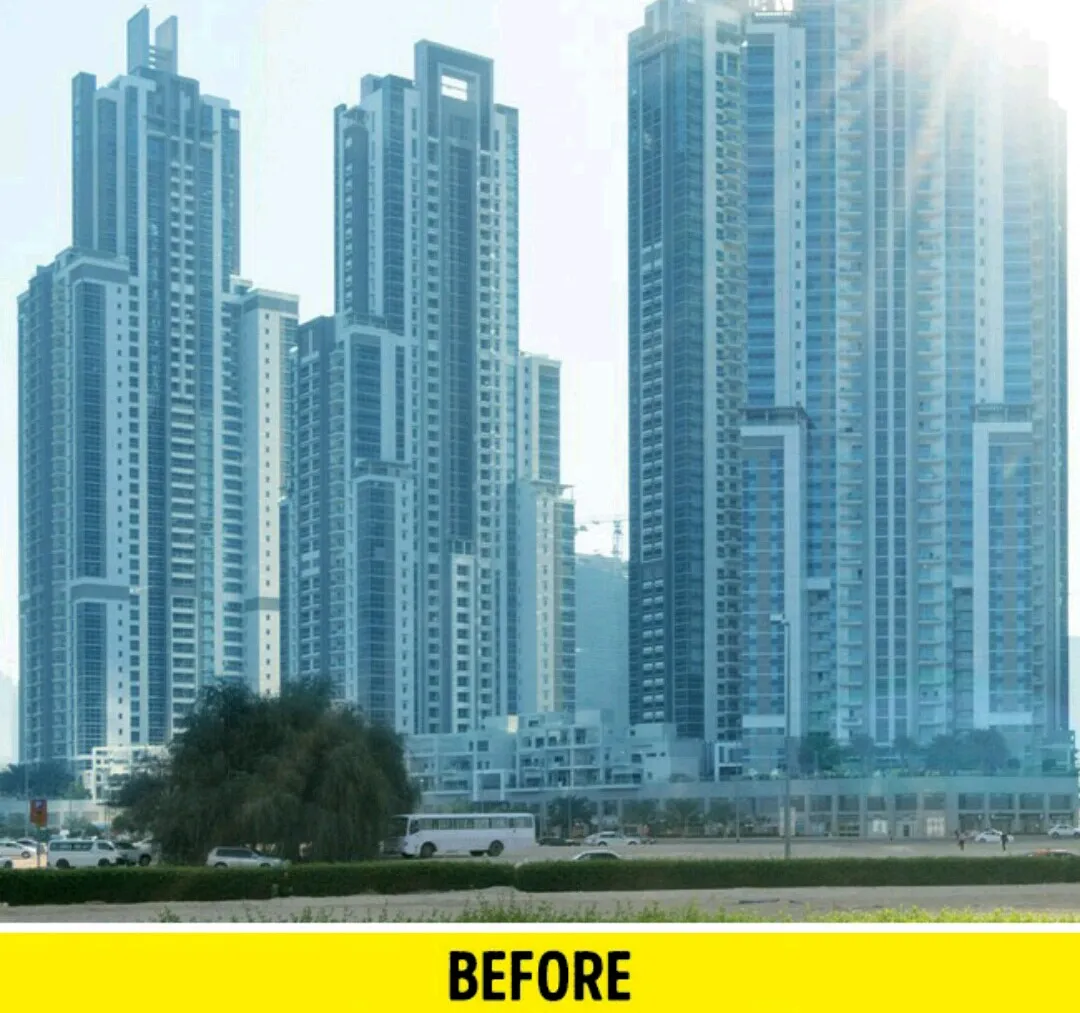

If you don’t have enough time to enjoy views when you travel, you can take panoramic photos while driving and have a closer look later. Switch on panoramic mode on your phone’s camera, and hold your device on one and the same plane.
To create your twin brother

Or a twin sister. Unfortunately, only in the picture. Choose panoramic mode, and give your phone to your friend. When your friend starts moving the camera, you should run to the other side of the panorama (you should be faster than the camera). There will be 2 people in the picture. Or even 3!
To enable guest mode

This helps especially if your mom borrows your phone for a couple of minutes. Unfortunately, this function is available only for Android 5.0 and newer. Swipe down from the top of the quick settings panel, tap your avatar, and choose “Add guest” to enable the feature (and set all of the functions that your “guest” can perform).
To turn your phone into eyeglasses

This is helpful for people who suffer from short-sightedness. Switch your camera on, and put it near some text. You’ll see an enlarged image (don’t forget to tell your granny about this tip!). It’s also useful when watching sports games at stadiums or concerts — you’ll notice all the details from the most distant rows
To set auto unlock when you’re at home or at your friend’s house
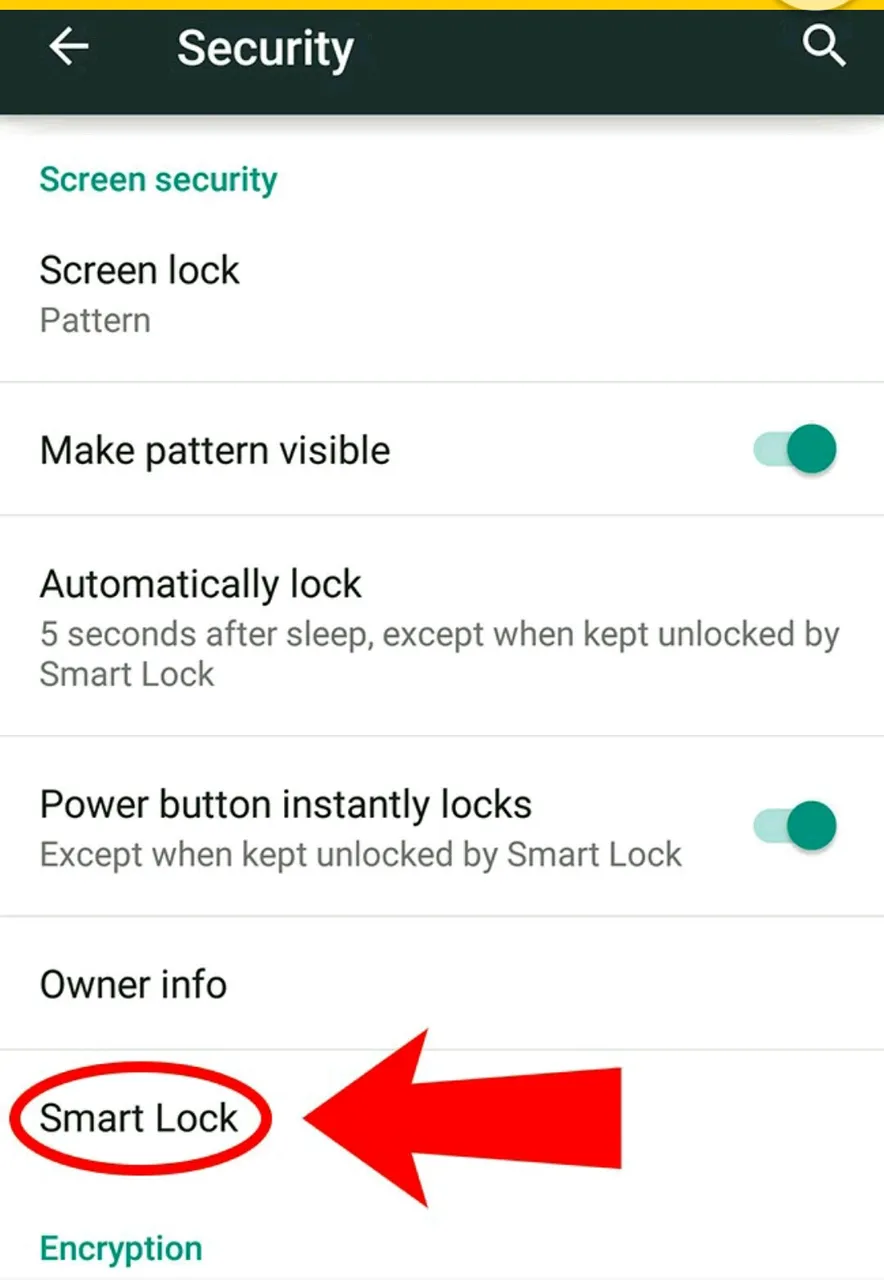
Now you can forget about a PIN code, drawing on the screen, and other confusing things. If you have Android 5.0 and newer, you can go to the Smart Lock settings and add “safe areas” where your phone will always be unlocked automatically.
To reduce the phone’s blue light radiation
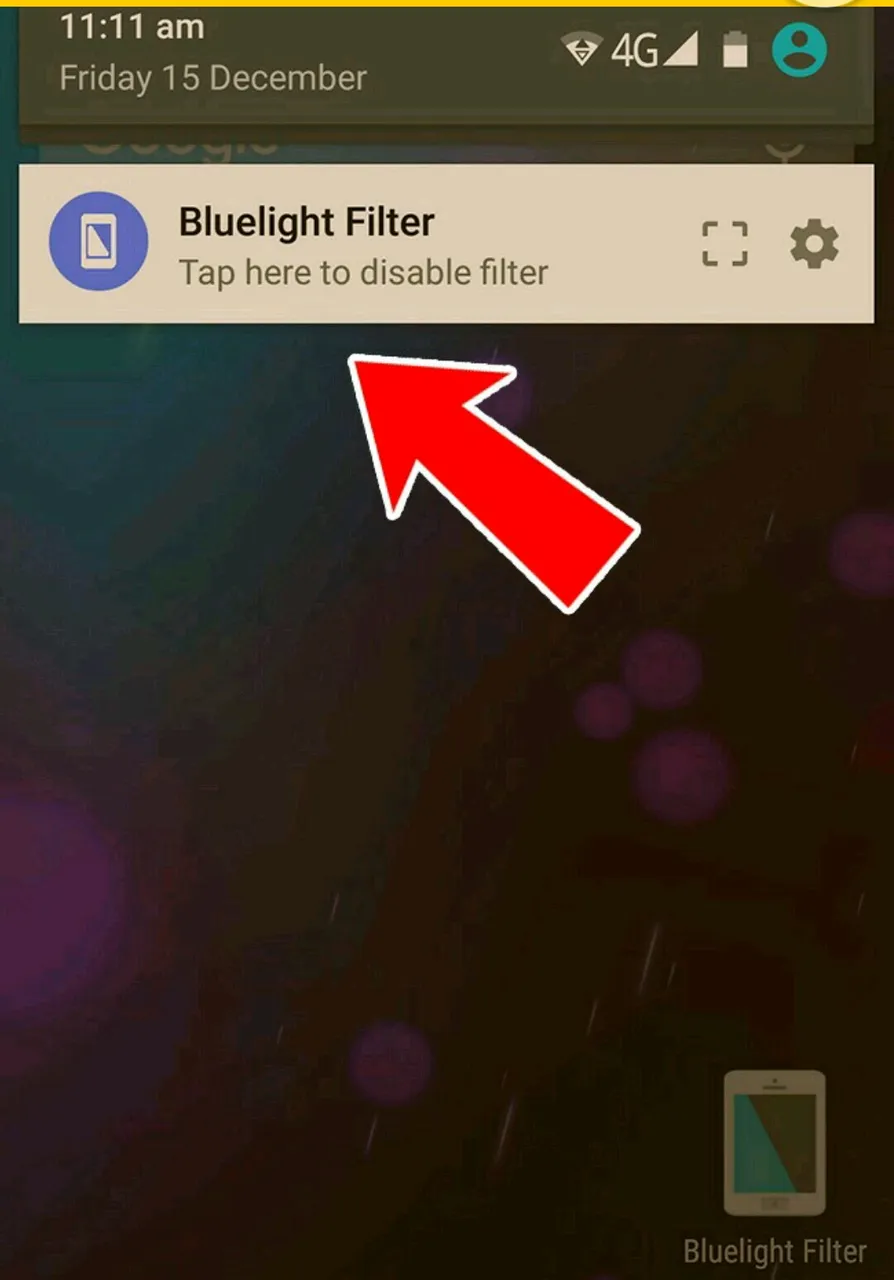
Blue light often disturbs us when we sleep and hurts our eyes when we use our phones in the dark. To eliminate this problem, some special programs (BlueLight Filter) were created: they filter the flow of blue light from the screen and synchronize the brightness and color settings of the screen. You just need to download one of them (for example, here 👉 https://play.google.com/store/apps/details?id=jp.ne.hardyinfinity.bluelightfilter.free ) and enjoy your dreams. And the owners of the latest versions of Android (5.0 and newer) can just enable this function in settings.
To create an ultraviolet flashlight

Take a phone with a flash setting, some sticky tape, and blue and purple markers. Stick one layer of transparent tape over the flash, and color it with the blue marker. Then stick one more layer of tape, and paint it blue again. The last layer of tape should be painted purple. When you switch on your phone’s flashlight in the dark, you’ll be able to see...something interesting (including germs on all the surfaces!).
♨ Have you already tried any of these tips? Were they useful? Share your opinion in the comments and don't forget to upvote this post