
Function keys are very important to work with computers quickly and efficiently.
The Dhaka Times Desk. Currently, computers are used in almost every operation. And functions give you other advantages to speed up the work. However, many of us do not know the actual use of these function keys.
Computer F1 to F12 has 12 function keys. Each of them has different functions. Let's now know the proper use of function keys.
Use of F1:
F1 is a key that is usually used as a helpful key. When you press this key while running a program, the program's help window will be opened. From here you can learn about that program.
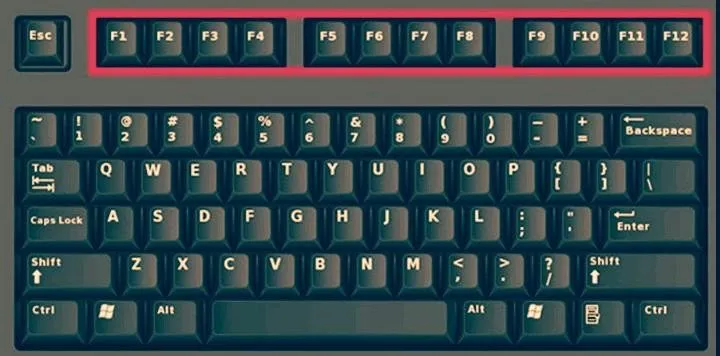
Use of F2:
F2 is used to rename or rename a file or folder. Select the file or folder you want to rename, pressing this key, you can rename that file or folder. Alt + Ctrl in Microsoft Word Pressing + F2 allows you to start a new document. Pressing Ctrl + F2 for the print will show you the print preview.
Use of F3:
Generally, F3 is used to turn on search options. If you press this key, a search window will appear, you can search arbitrarily. Other programs may also give you this opportunity.
Use of F4:
Using this key, you can repeat the last action in Microsoft Word. You can use Alt + F4 to close all the programs in your computer at the same time, and you can close all the installed windows on your computer by pressing Ctrl + F4.
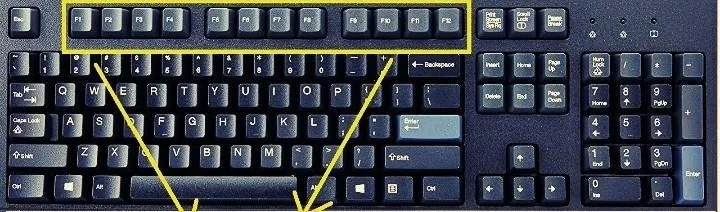
Use of F5:
The most commonly used function of the computer is F5, because this key can easily refresh the computer. This key is used to refresh the web browser's pages. The slide show will start when Microsoft Presses this key on the Microsoft PowerPoint. Press "Find, Replace, Go To" in the menu.
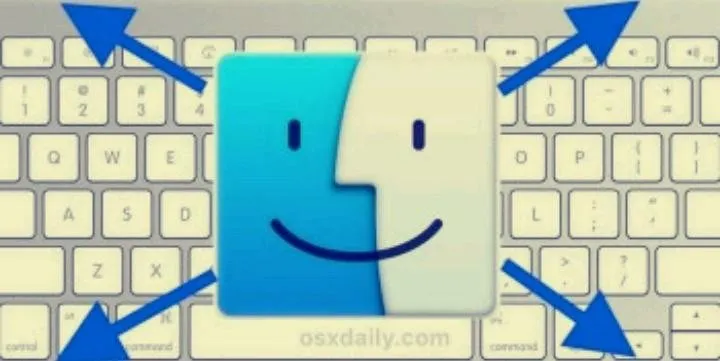
Use of F6:
With this, the mouse cursor is moved to the address bar (address bar) by pressing Ctrl + Shift + F6 and another document opened in the ward is activated.
Use of F7:
When using the Mozilla Firefox browser, you can turn on and off "Create Browsing" by pressing this key. Pressing this key in Microsoft Word, the program will check the "Spelling and Grammars" of your writing. If you press Shift + F7, then Microsoft A "Research Menu" will appear on its right site.
Use of F8:
If you want to enter "Safe Mode" in Safe Mode on your computer when you start the computer, you have to press this key.
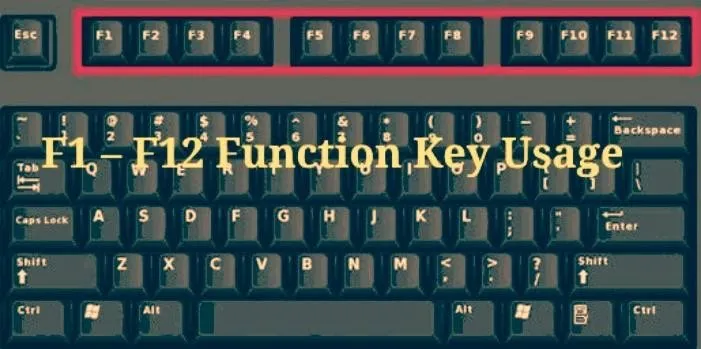
Use of F9:
Quark Express 5.0's Measurement Toolbars can be opened with this key.
Use of F10:
When this key is pressed, it will find the menu bar of your active program or window. If you press Shift + F10, it will work right on your mouse. F10 will give you access to Hidden recovery partition (only HP & Sony's For computers).
Use of F11:
You can use this key to take your browser to fullscreen mode, by pressing Ctrl + F11 key you will get access to Hidden Recovery Partition. (Applied to Dell's computer).
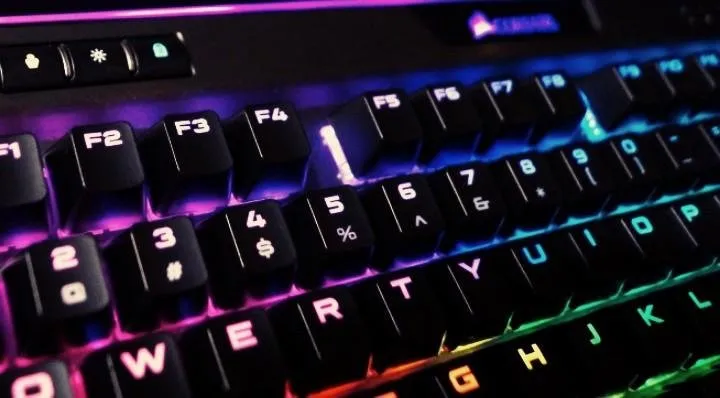
Use of F12:
: Save as window is opened by pressing Shift + Shift + F12 to save the file to Microsoft Word. Press Ctrl + Shift + F12 to print the word file.
Like our page to get the next tips, stay with us and share it with your time line to get the post you need.