So you probably wonder a lot of times where you should store your passwords or all those codes and pins that you only need so often... Why not hide all that in an image or images, yeah it might not be practical but honestly if someone gained access to your computer they would probably never remember to search for your passwords in an image.
By now you are probably thinking this takes a lot of time and it's hard but there are 2 easy ways you can do this 1 more secure and the other not so much
Cat - catenate (less secure)
Cat is probably one of the most used commands in linux systems, it reads data from a file and outputs it, and it is also possible to join two different types of files like an image and a text file, that is what i'm going to show you now
I'm using ubuntu but it's really up to your choice (you can even do this in a virtual machine)
First create a file
vi password

As you can see i created the file password with "thisisnotapassword" inside and cat displayed the contents of the file...
You will also need an image i just searched for free images and downloaded a random one
And now you just need to join them together with 1 simple command
cat cinco.jpeg password > cinco.jpeg

So cat grabed cinco.jpeg(image) and password(thisisnotapassword) and joined them on an image, the image will look absolutely normal however if you use cat on the image the password will be revealed making this the unsecure method

Steghide - (more secure)
So steghide probably won't come installed by default but you just have to sudo apt-get install steghide and then you can just type steghide to see the user instructions
I will be using the same text but a different image so i can show you what cat does later....
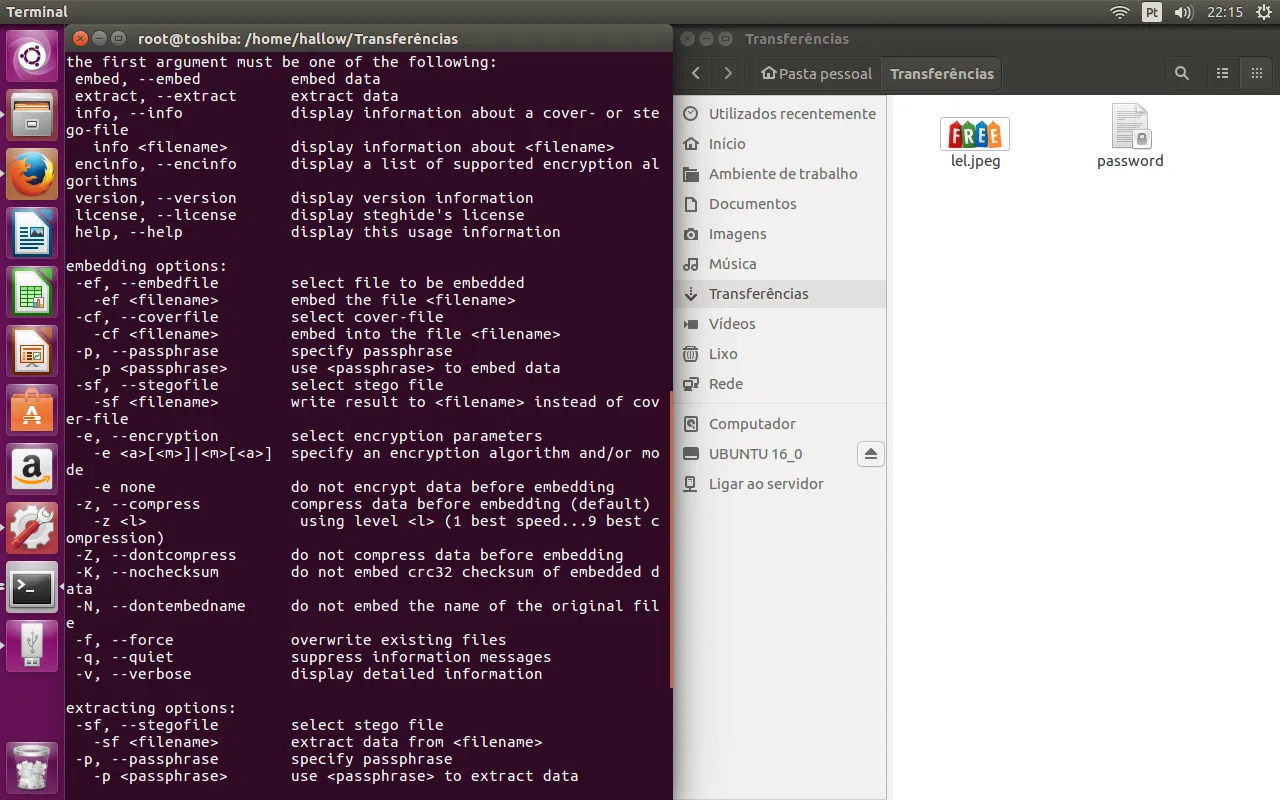
So if you read the instructions you just have to type
steghide --embed -ef password -cf lel.jpeg
"-ef" the file to embed "-cf" the cover file where the text is embedded
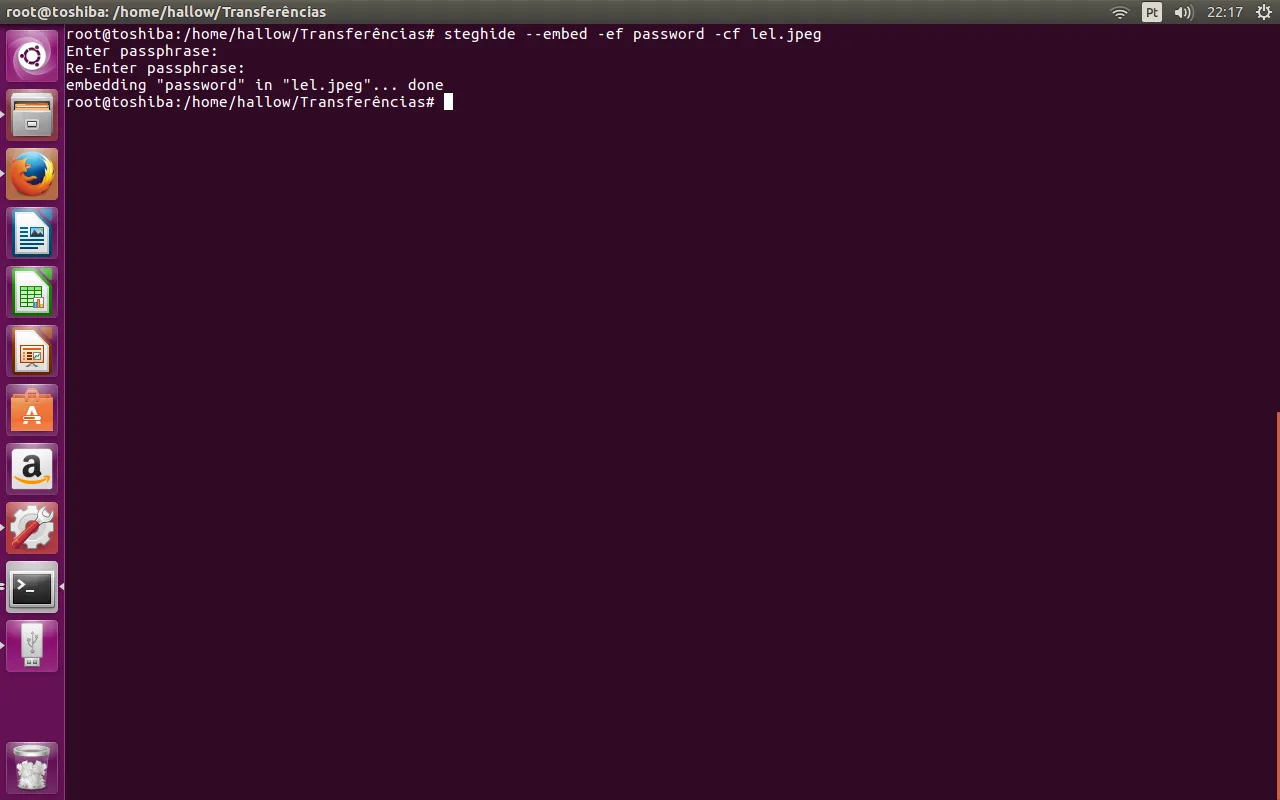
The passphrase adds some extra security and this is what happens if i try to cat the file now

To have your file back just type
steghide --extract -sf lel.jpeg
input your password and it's done :)

if you extracted the file you can delete it after since you can still extract it again
you can then safely delete by deleting and overwriting with random patterns there are a lot of great tools that do that
And remember don't go sending that picture or posting it anywhere since it contains your important thing/text/password in it