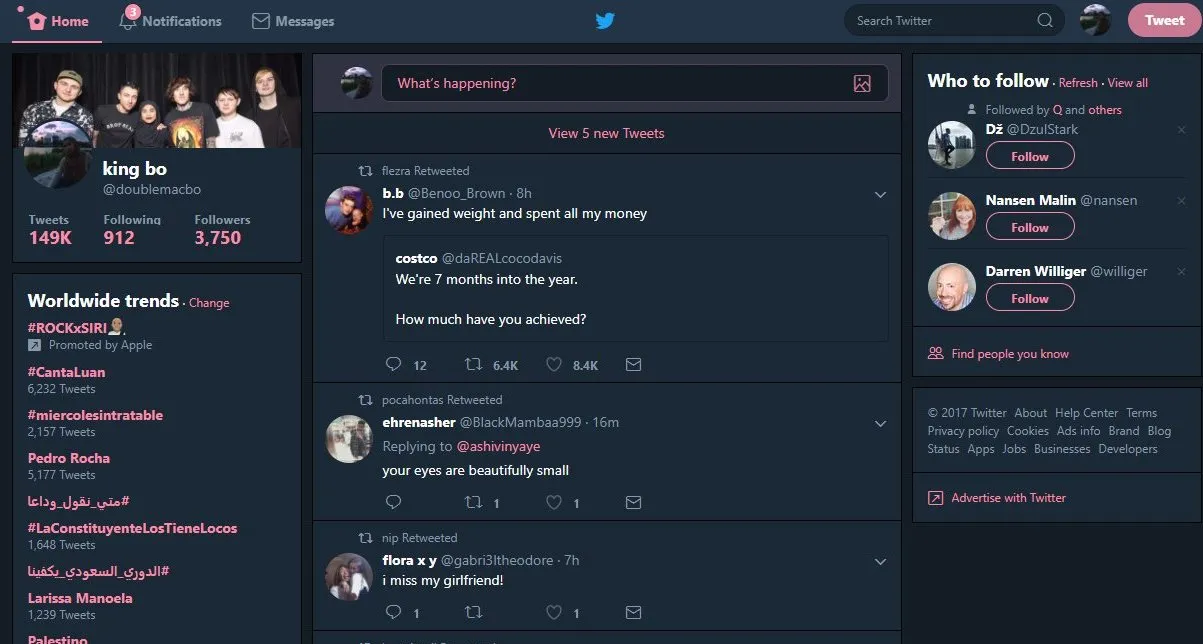
Twitter finally officially launched the Night Mode feature on the desktop, even though the feature has not been rolled out to all accounts. This feature itself is already available on iOS and Android since last year.
To enable Night Mode on the desktop, click your profile photo, then choose Night Mode, which is the last option and has a moon icon, as quoted from The Verge on Thursday
Turn on Night Mode to change the usual Twitter white screen and bright blue light to blue-blue like Tumblr and fill the moon icon in blue. To disable Night Mode, click again to make a selection. As is known, Twitter has released the night mode feature to Android-based devices. Night mode can be found in the settings and privacy menu, under the tab display and sound.
In the feature there are several options that allow users to tweak night mode in accordance with the wishes of users. For example, the user can now set the night mode to be active at sundown and turn it off at sunrise. In addition, Twitter users on Android can also get other settings.
Other settings provided will be an alternative if the user does not want to make the night mode active automatically, and be sure to select the 'No' option when the app asks if you want the night mode to work automatically when the app opens.
Source Image : 1, Ref : digitaltrends.
I'll Be Back!
By following @geek-stuff you will get up to date info.
"Geeks Are People Who Love Something So Much That All The Details Matter" - The Geek