Here are the general disabled keys for each function available in Microsoft Word for you to referenced and apply in your work of your process.
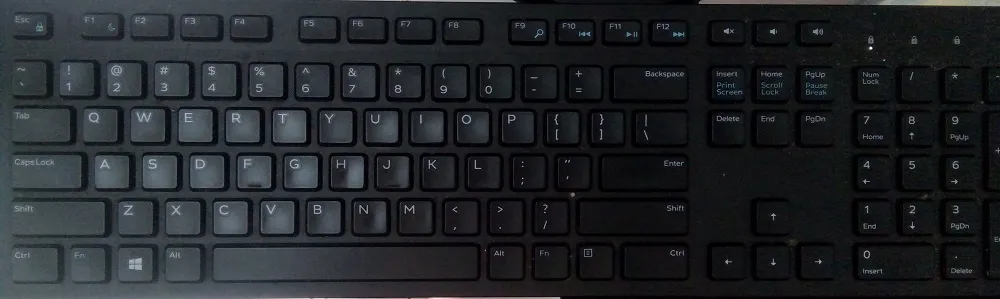
* Menu & Toolbars
Alt, F10: Open command menu
Ctrl + Tab, Ctrl + Shift + Tab: Perform as soon as the Menu Bar is activated to select menu bars and toolbars.
Tab, Shift + Tab: Select next features on toolbar tool.
Enter: Open command on Menu or Toolbar.
Alt + Spacebar: Show System Menu.
Home, End: Select first or last command in Menu con.
* Create, Edit and Save Text
Ctrl + N: Create new text.
Ctrl + O: Open a new document that was previously drafted.
Ctrl + S: Save the text.
Ctrl + C: Copy Text.
Ctrl + X: Cut any content contents in text.
Ctrl + V: Paste Text.
Ctrl + F: Search from word / phrase or text paragraph.
Ctrl + H: Replace a word / phrase with another word / phrase.
Ctrl + P: Print text.
Ctrl + Z: Return to the text status before making the last edit.
Ctrl + Y: Restores the status of the text before using the command Ctrl+Z.
Ctrl + F4 , Ctrl + W, Alt + F4: Close text.