
I've had an old Samsung mSATA SSD drive left over from a laptop upgrade a while ago that I wanted to use in a PC, however the mSATA (mini PCI Express) interface is not commonly found on desktop computers, it is not that common in laptops either. I had to figure out a way to convert the mSATA SSD to something more useable in terms of connectivity options and I have found an inexpensive and pretty good solution for that - an mSATA to SATA adapter that not only converts the interface, but also gives you a 2.5-inch SATA SSD format device.
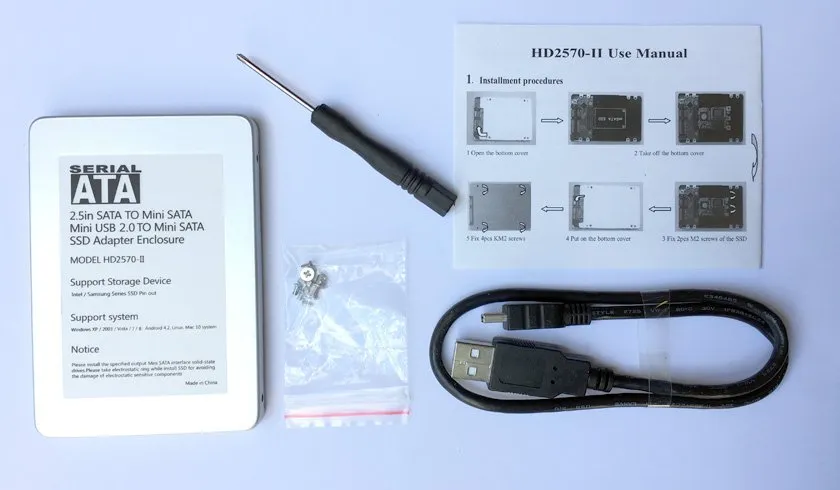
The adapter is some Chinese product that does not really have a brand, only a product number - HD2570-II. It is an aluminium enclosure with standard 2.5-inch drive specs where you put in the mSATA SSD to convert it to standard Serial ATA interface. The package comes with everything you need including screws and a screwdriver. There is even an USB cable included as the adapter also has a USB 2.0 mini interface, so it doubles the adapter functionality making it a standalone external SSD as well. Though the USB 2.0 interface is a bit slow for an SSD, it still works and can be useful at times, having an USB 3.0 interface would've been more useful.

The mSATA SSD is very easy to mount inside the case of the adapter, it takes only two screws and then you need to add some extra screws to close the case of the adapter and you are ready to insert it in your computer or a laptop as a regular SATA device. Performance wise there could be some small drop, though that also depends on the specs of the mSATA device and what kind of SATA interface you have available, but there should be no notable slowdowns due to the very fast speed of SSD devices in general.

The aluminium case of the mSATA to SATA adapter helps in adding some extra cooling (if needed) to the SSD. As it is a Chinese product there are some minor flaws and things that you need to be careful with such as one of the screws for closing the adapter case being longer than it should and making a contact with the PCB of the device. So you need to be careful with the small details, other than that it is pretty useful adapter.
In short this adapter is pretty good way to make an mSATA SSD more useable and have it installed in your computer or laptop without having to figure out some very complex upgrade path. It is inexpensive and works pretty well, though there could still be some improvements made to make it even better.
If you have a question or want to add something, then please leave a comment below.
Did you like what you have just read? Check my other posts on steemit @cryptos