Building your own AR app isn't difficult!
Remember my Steemit AR app I built a few weeks back? In case you haven't seen it, here it is again:
I've spent the past few months exploring Apple's new AR technology - the ARkit. Even though the R&D (Research and Development) takes a long time, once you learn how it works, building AR apps becomes fairly straightforward. Anyone could do it and it's a ton of fun!
Step 1-4 : for those who wish to build the app from ground up
Step 3 & 4 : for those who just want to install it on your iPhone
What you'll need:
Hardware and software:
- iOS 11 device - iPhone 6s and above or iPad 2017 or newer
- MacSierra device - iMac, Macbook Air or Pro etc
- Unity game engine (optional) - lets you place your custom objects in AR
- Xcode 9 - used to install apps on your device
Step 1: Unity installation
Link: https://store.unity.com/download?ref=personal

Step 2: Unity scene setup
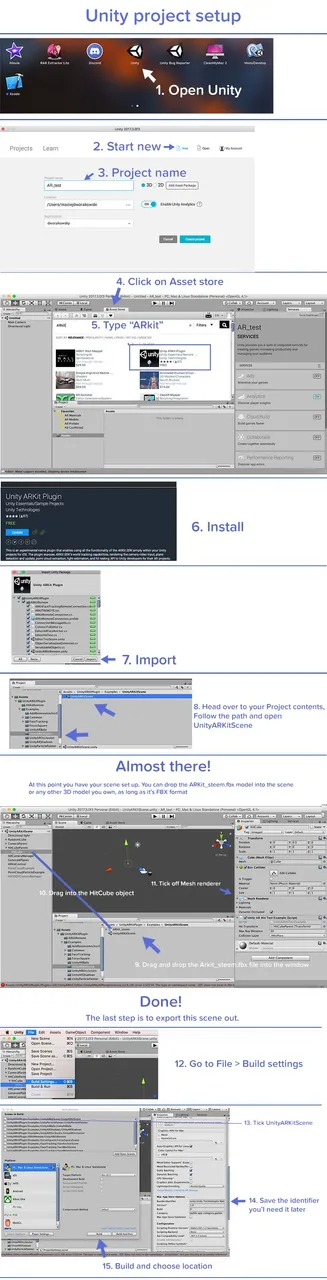
Step 3: Installing Xcode 9
Link: https://developer.apple.com/xcode/
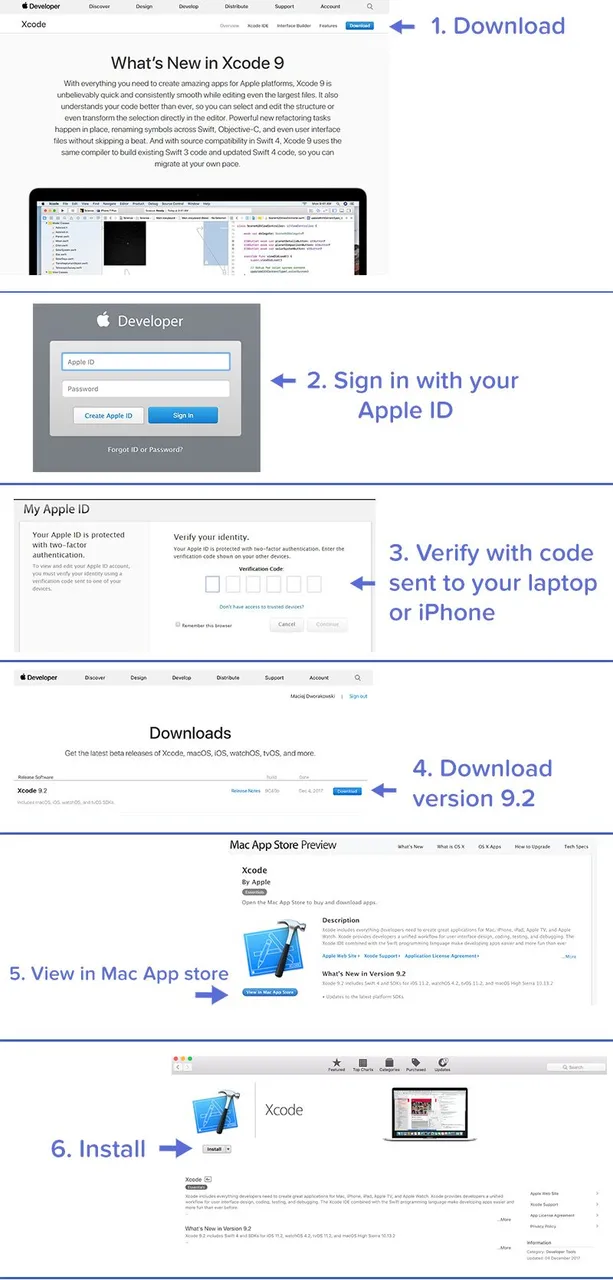
Step 4: Using Xcode to install the app on your phone
Get the Xcode project here: https://www.dropbox.com/sh/uouaaowvj5j9t2s/AADBRl-BXo549JDihdRjSdlGa?dl=0
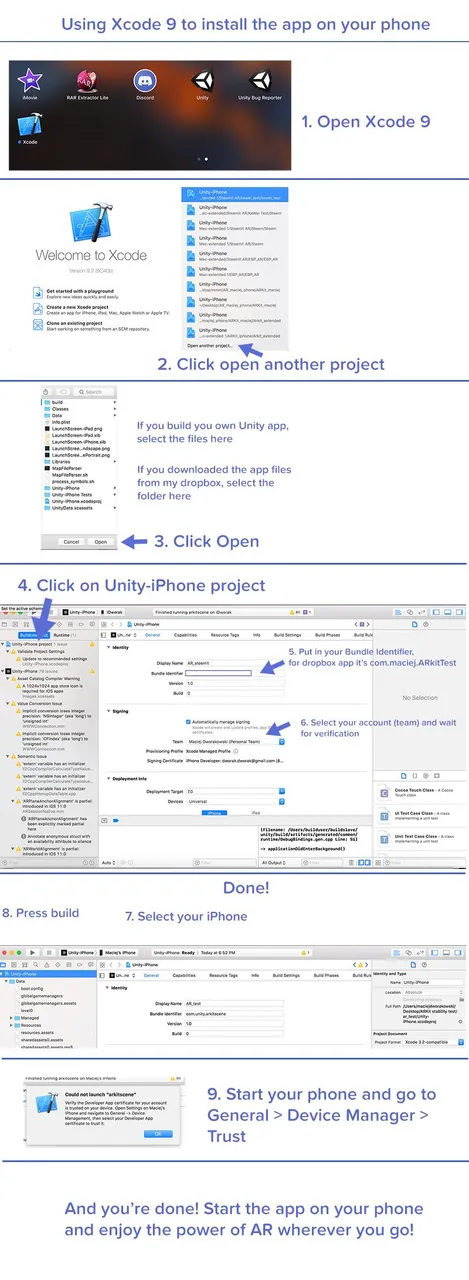
Free developer account has a limitation - each test development app has a lifespan of 7 days. Once it expires, you can just head over the Xcode and press Build again to have it back for another 7 days.
Giving out 0.5 STEEM to the first 15 people (100+ followers) that re-steem this post! FREE STEEM!
Coming up!
Superhot VR gameplay
Batman VR review - developer insight
More Steemit 3D Art

If you're interested in finding out more about emerging technologies, CGI work and VR reviews, follow me and drop a comment below!
