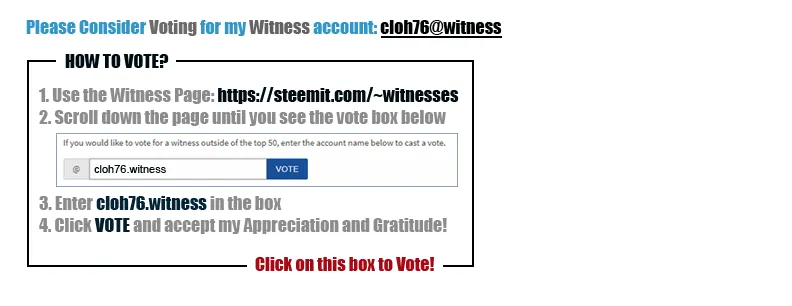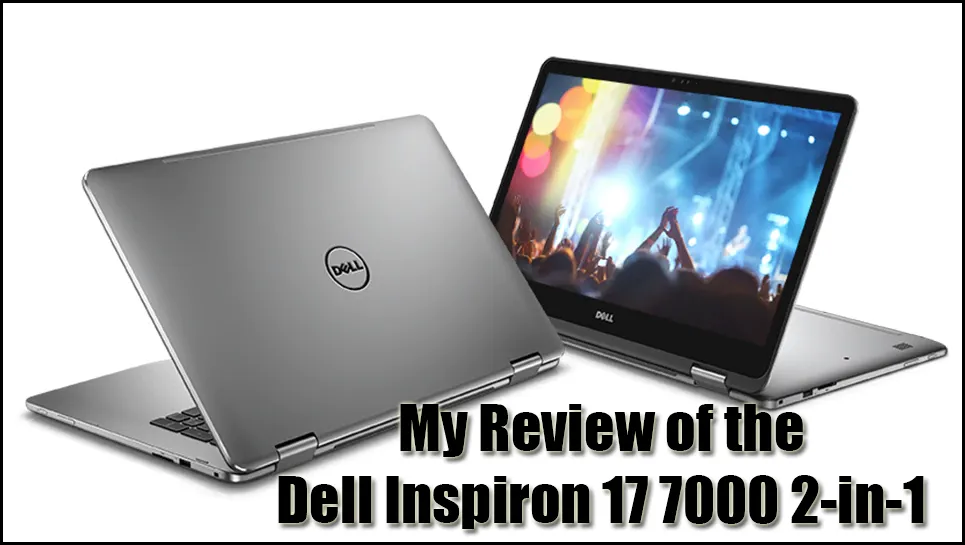
Dear Steemit Friends,
Unlike my typical reviews, where I unbox and then give a first-hand opinion about a product newly out of the box, today I will just be reviewing a product which I purchased nearly 3 months ago. I wanted to do this so I could provide a fairly accurate opinion of the product after regular usage given my history and experience with Dell laptops.
I purchased the Dell Inspiron 17 7000 2-in-1 as a quick solution for my computing needs because at the time I had just moved back to the US from the Philippines and brought nothing back with me aside from suitcases filled with clothes. It was also Christmas season, so with Black Friday and Cyber Monday deals looming around the corner, I figured it was time to upgrade to some new hardware anyways.
I was looking for something portable yet powerful enough to replace a desktop given that I am always working on a number of things simultaneously and occasionally enjoy playing games that have a high resource requirement. I was at one of the local Sam's when the Inspiron 17 7000 caught my eye. It was $200 dollars off and came with an extended warranty which was more then what the Dell.com site offered. I hesitated to buy it and thought I would read up on it a bit more to see what other options I had before taking the plunge.
For a 17-inch laptop, it was very slim. The metallic silver color also made it look very cool and because it is aluminum helps to dissipate heat, meaning fewer vents blowing out hot air with the increased chance of burning yourself. Other features that made my mouth drool, but were just icing on the cake were the touchscreen and the ability for the laptop to fold into a tablet.

Image Source
The price was around $699 USD which is not bad for a laptop of this size (it is now priced at $899 USD) and the specs are listed below:
- Processor - 7th Generation Intel Core i7-7500U (It is now only offered with an 8th Generation Intel Core i7-855OU)
- Operating System - Windows 10 Home 64-bit
- Memory - 16GB DDR4 2133MHz memory
- Hard Drive - 512GB Solid State Drive
- Video Card - NVIDIA® GeForce® MX150 with 2GB GDDR5 graphics memory
- Display - 17.3-inch FHD (1920x1080) IPS Truelife LED-Backlit Touch Display with Wide Viewing Angles-IR Camera
- Wireless - 802.11ac + Bluetooth 4.2, Dual Band 2.4&5 GHz, 1x1
- Batterry - 56 WHr, 4-Cell Battery (Integrated)
After a couple of days pining over reviews on the laptop and the inability to find an alternative that I liked, I decided to purchase it. I paid the $699, took it home, and unboxed it. Upon powering it up, it quickly booted to the setup screen. After going through the various agreements, and software installations, I was finally on the desktop.
I admit. The screen is huge and is a good replacement for a desktop monitor. The picture was clear and crisp and the laptop was very responsive. I installed my arsenal of software and was ready to work.
One thing I noticed about this laptop that was hard to miss - is that it is heavy. It is not something you can easily carry around with you, or even want to carry around with you day-after-day. In addition to that, the power button is placed in an awkward location on the side of the laptop where it can easily be pressed - and it is sensitive. I can't tell you the number of times I have accidentally turned on and off my laptop without planning to.

The laptop in tablet mode is awkward as well since the screen folds backward exposing the keyboard making it look like a deformed laptop that some kid broke in half. It is not very comfortable to hold in tablet form and because of the look and the possibility of damaging the keys due to placement, I don't use that feature much. The backlit keys are a nice touch though and allow for easy use in the dark.

Image Source
The main reason why I wanted to wait to post a review of the laptop was because Dell (and the same goes for most manufactured laptops) slow over time. The efficiency and speed at which they perform degrades over time. It doesn't matter how much you take care of the laptop, they all suffer from this, usually leading to a factory restore, in which case performance is still not as good as the first day you take it out of the box.
2-months in and my laptop is experiencing this issue and it is pretty annoying that it can take so much longer for software and the OS to load up vs the first few weeks I used it. This in itself is a turn-off for me and is the primary reason why I would not recommend this product or instead recommend one of the smaller 13-inch and 15-inch models. For less money, you practically get the same performance.
As you can see in the picture below, The picture quality of the screen is amazing. I will definitely have to give that to the laptop, and the 10-point touch screen is highly responsive. To protect my investment, I have it sitting on a Thermaltake Massive TM Notebook Cooler which I previously unboxed and reviewed in another post.

Overall if you are looking for a large laptop with a screen size that can serve as a desktop replacement, I would recommend this laptop. With that in mind, I think the number of design flaws such as the power button placement, the tablet conversion, and the overall weight of the laptop may be a turn off to most - especially when you can get a smaller version of the laptop that performs essentially the same and priced for less. I am still annoyed by how slow the system can be only two months out-of-box and it makes me hesitant to recommend this product whole-heartedly.
I hope you enjoyed my review of the Dell Inspiron 17 7000 2-in-1. For now, I would recommend that you shop around and see what other options are available and If you do have any questions, inputs, or feedback, please feel free to post a comment below. I would also appreciate support in the form of Upvoting, Following, and Re-steeming my post if you found it informative.