Coolstar released his long waited iOS 11 Jailbreak finally.

Electra Jailbreak Supports Those iOS Versions;
iOS 11, iOS 11.0.1, iOS 11.0.2, iOS 11.0.3
iOS 11.1, iOS 11.1.1, iOS 11.1.2, iOS 11.2, iOS 11.2.1, iOS 11.2.5, iOS 11.2.6, iOS 11.3 and iOS 11.3.1
It Supports All iOS 11 Compatible iDevices;
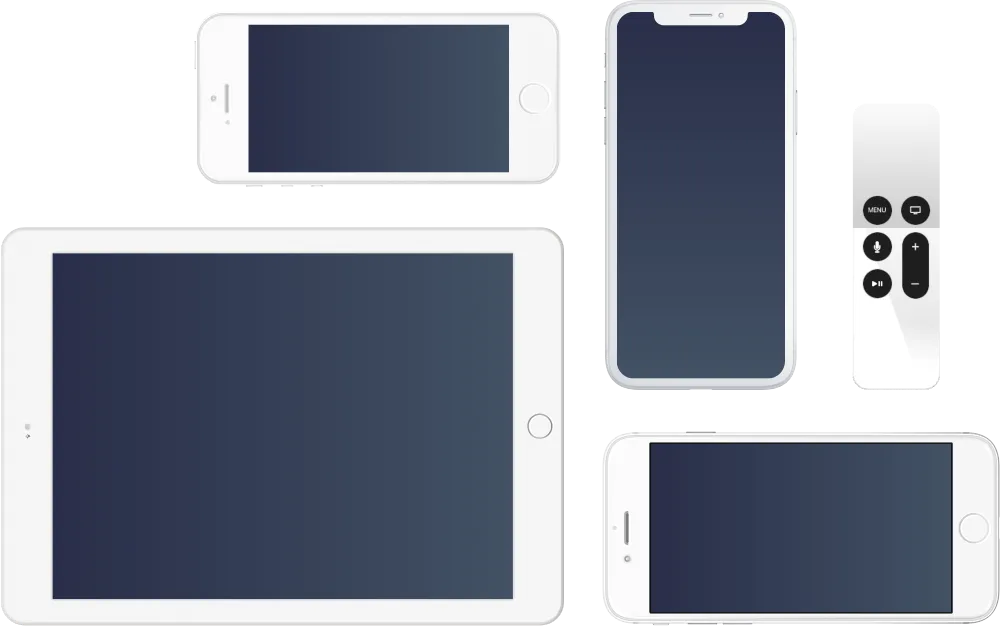
iPhone X, iPhone 8, iPhone 8 Plus, iPhone 7, iPhone 7 Plus, iPhone 6s, iPhone 6s Plus, iPhone 6, iPhone 6 Plus, iPhone SE, iPhone 5s
12.9-inch iPad Pro, 2nd generation 12.9-inch iPad Pro, 1st generation 10.5-inch iPad Pro, 9.7-inch iPad Pro, iPad Air 2, iPad Air, iPad
5th generation, iPad mini 4, iPad mini 3, iPad mini 2
iPod touch 6G
How To Install Cydia On iOS 11 Device
First download Coolstar's Electra Jailbreak ipa from it's official Source; https://www.coolstar.org/electra/
Than Download The Saurik's Cydia Impactor From http://www.cydiaimpactor.com/
Cydia impactor is available for macOs, Windows and Linux.
Open up the cydia impactor after extracting it from archive.
Connect your iDevice.
Drag and Drop the .ipa file to the Impactor.
Enter your Apple Id details, It'll sign the ipa and sideload to the your device.
After Electra jailbreak IPA is successfully installed. Go to the Settings app, and go to Settings > General > Profile(s) & Device Management (some iOS versions its General > Device Management).
Launch the Electra app from homescreen and just tap to Jailbreak.
Wait for a while, get a coffee and enjoy your freshly jailbroken iPhone with cydia in it.
Also here's a video tutorial from iTwe4kz
