Today I will talk to you about how we can get rid of the attacks of viruses and malware on our computer.

Keep your computer always updated:
Always update your computer's operating system. Regularly update all the software you have installed and use the new version. And do not install any unnecessary software.

Do not open any link from unknown email to anyone:
Sometimes hackers ask you to click on those links by sending a link to your PC to show different lucrative offers. Avoid clicking on such links.
Use good quality antivirus:
A well-known anti-virus protects your PC from all the viruses, malware and hackers. So using free anti-virus software, use paid and well-known antivirus.

Always keep the Backup of your file:
Keep Backup on all the files you need to keep on your PC. Recent Ransomware type virus attacks all users of the lock file. And the file is claimed to get back the plump sums ransom. So always backup all the files you need.
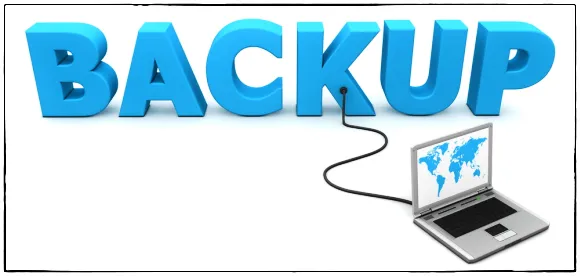
Use Firewall:
Using Firewall can keep your PC even more secure. So keep your PC safe using Firewall.
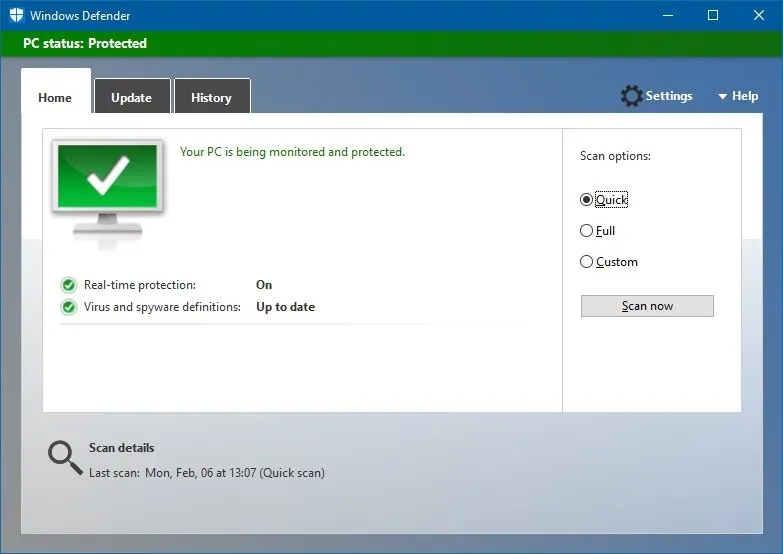
You can follow these tips to keep your computer and files safe.
Follow & upvote me for more tips & tricks.
Thanks.
