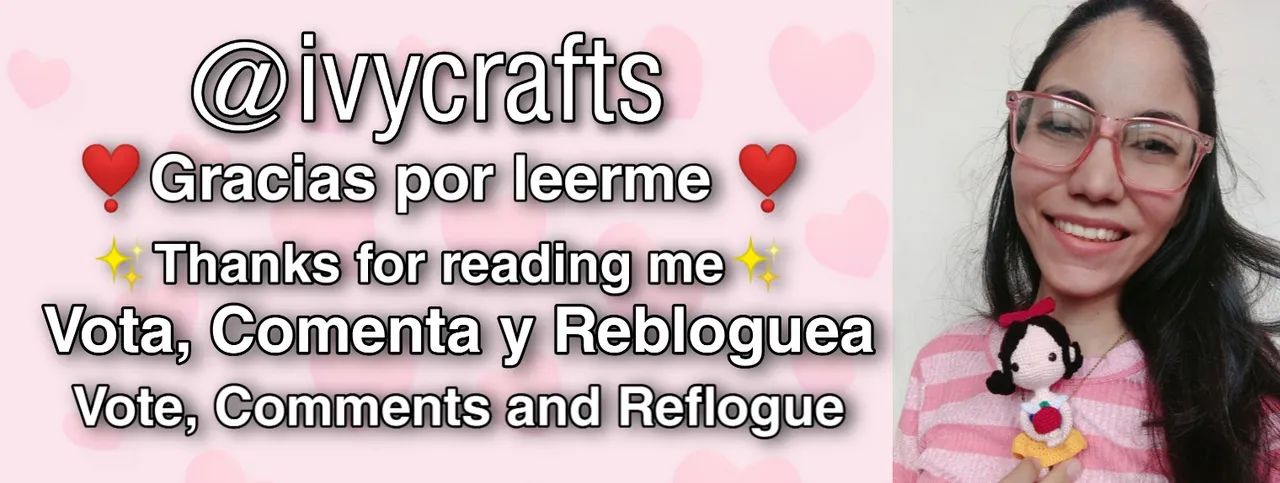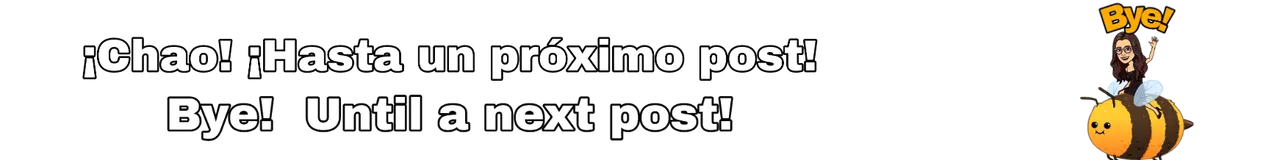Hello dear #Hive community, this is my entry for the #artecency contest sponsored by dear friend @melinda010100 . In case you want to participate here is the link of the contest @melinda010100/an-ecency-art-contest-100
@ecency
is a very practical and dynamic platform, this platform encourages you to use it because of the points that are achieved by doing the basics (vote, post, comment, and reblogged), it even serves to give away points, boost and promote a publication of a friend or colleague. #Ecency allows you to post and add ten tags, you can change the language in the app to your native language. In short, it is one of the best platform that are combined with the #Hive platform. We must be extremely grateful to the creator of this wonderful of the platform #Ecency and its application.
I must admit that this contest seemed incredible to me, the ideal time to show my creative side, although I must admit that drawing in digital is not easy and even less on a cell phone and only with a finger and remembering that I am a beginner, I dared to participate. Next I am going to tell a little about what I did to achieve the banner I had in mind.
I first started by making a sketch of what I wanted to do on the banner.
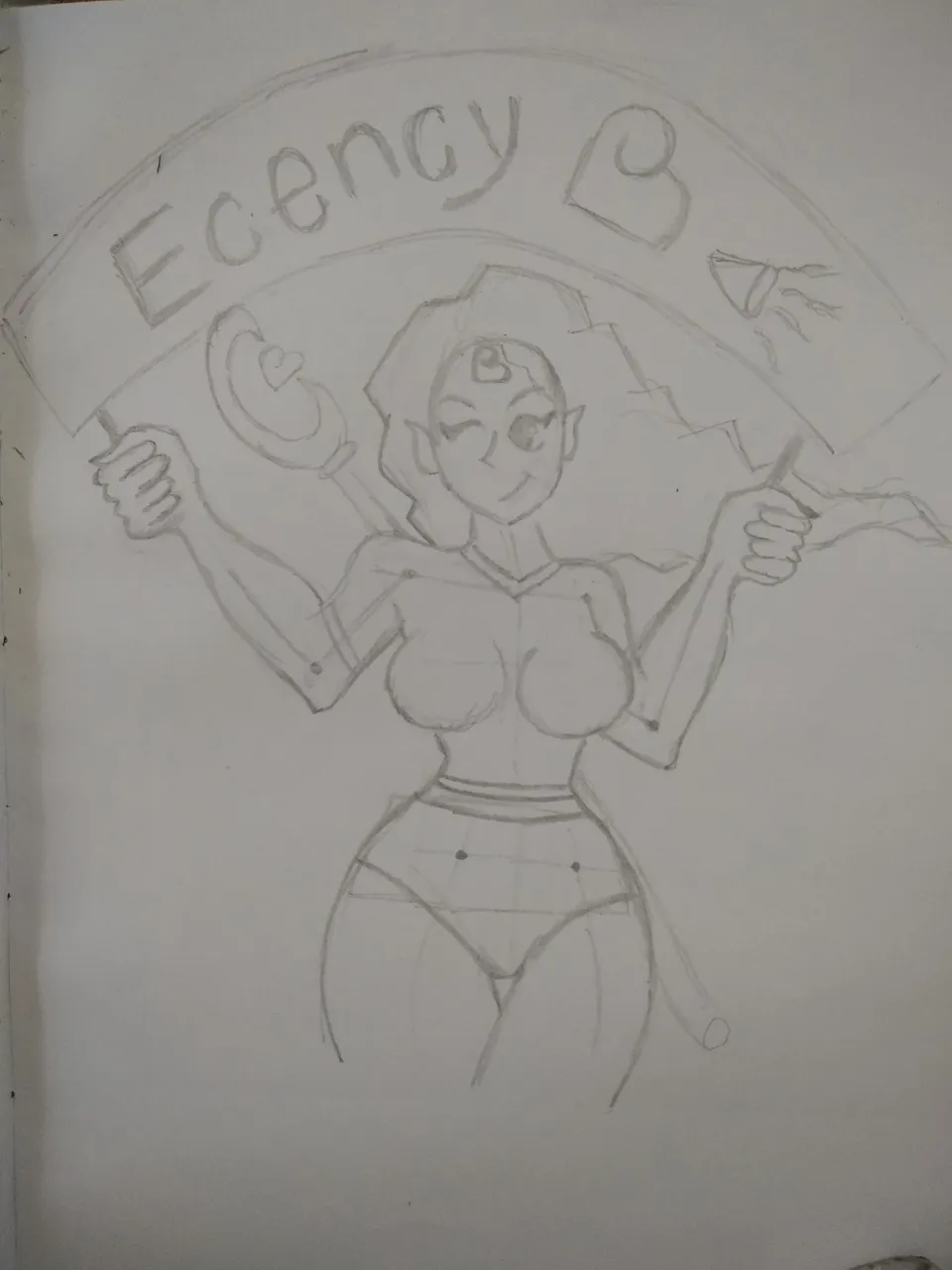
After that I took it to the Ibis Paint X app, I did it little by little until I achieved what I wanted.

How I don't have a computer or Photoshop I had to download a logo from google.
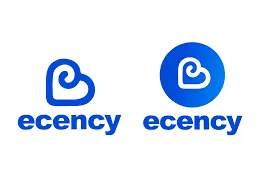
I deleted the background of the logo that I had previously downloaded with the page "remove.bg"
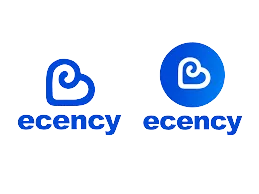
I also erased the background to the digital drawing that I had made with the same page "remove.bg".
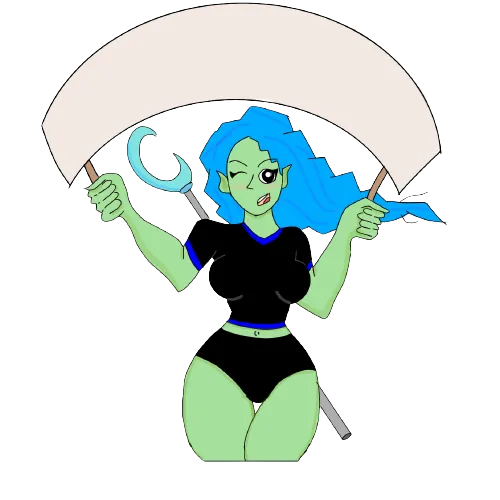
I entered the Picsart application and placed the text and the ecency logo on it.
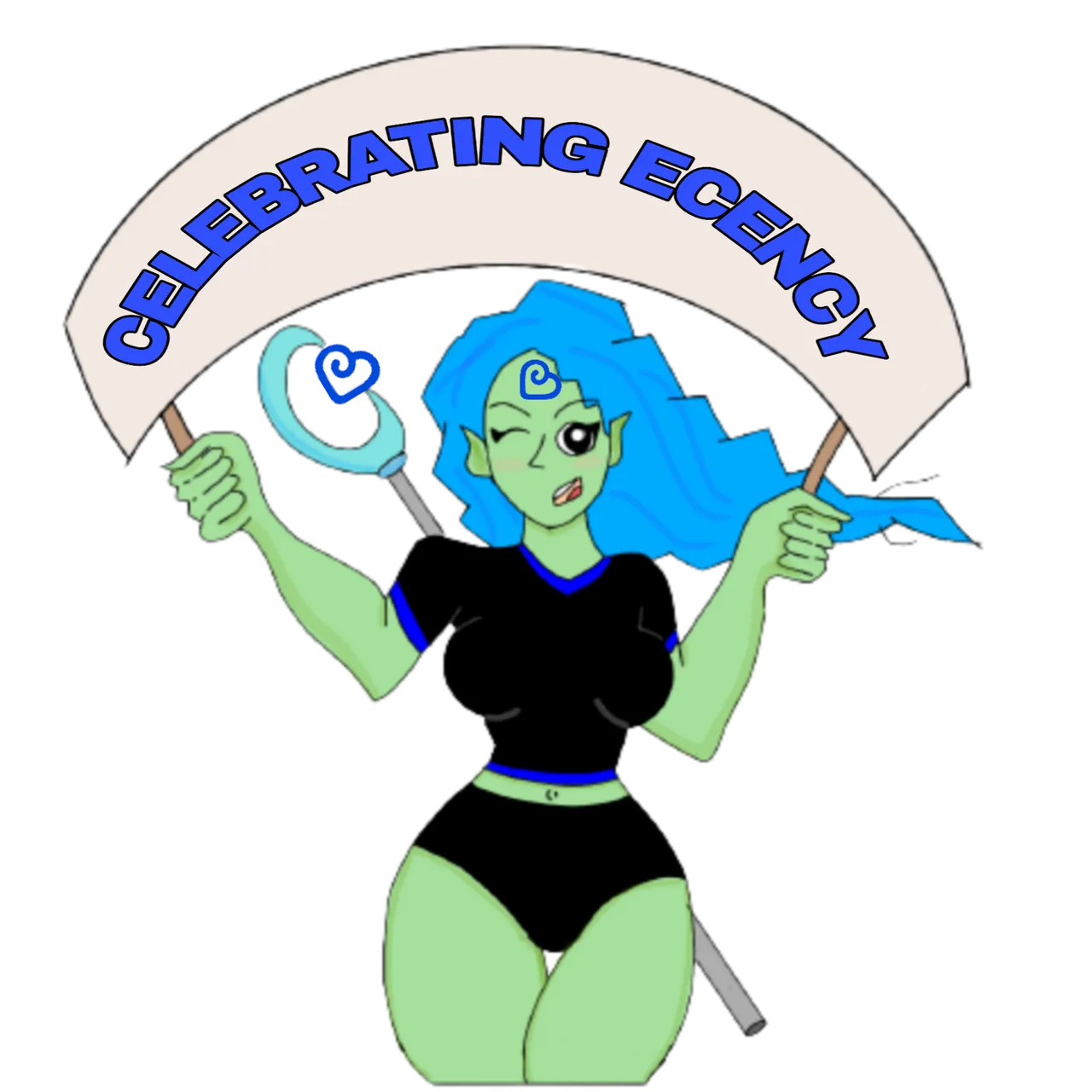
I looked for a blue background to match the ecency logo.
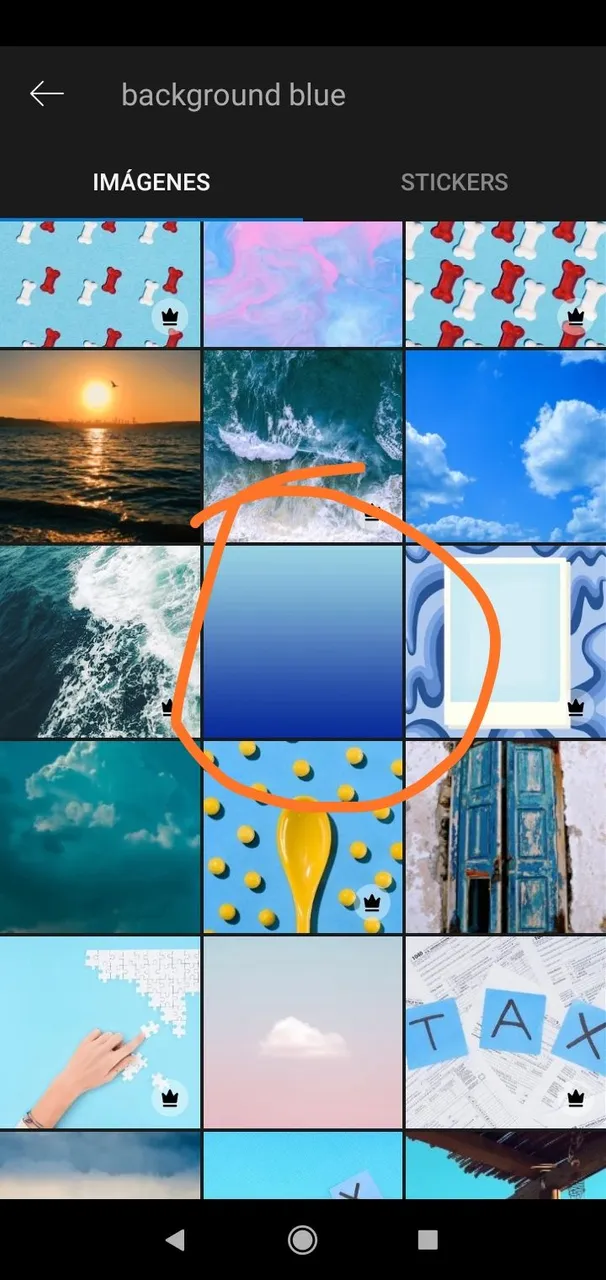
I cropped the image to the desired size.
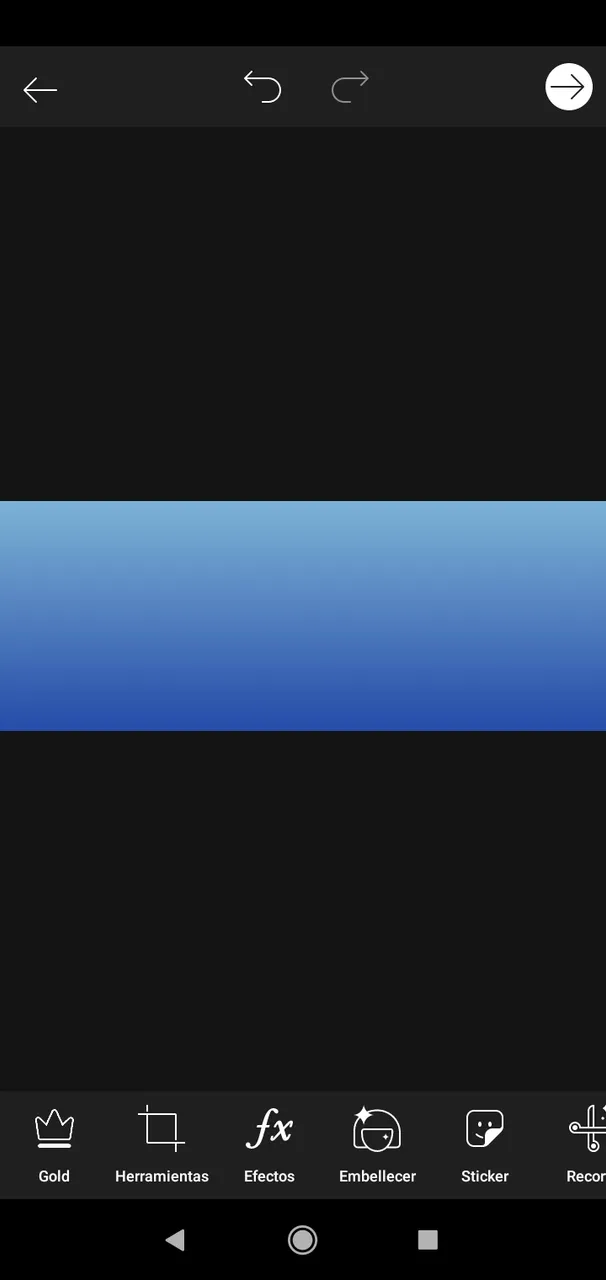
I selected the stickers that I thought would work.
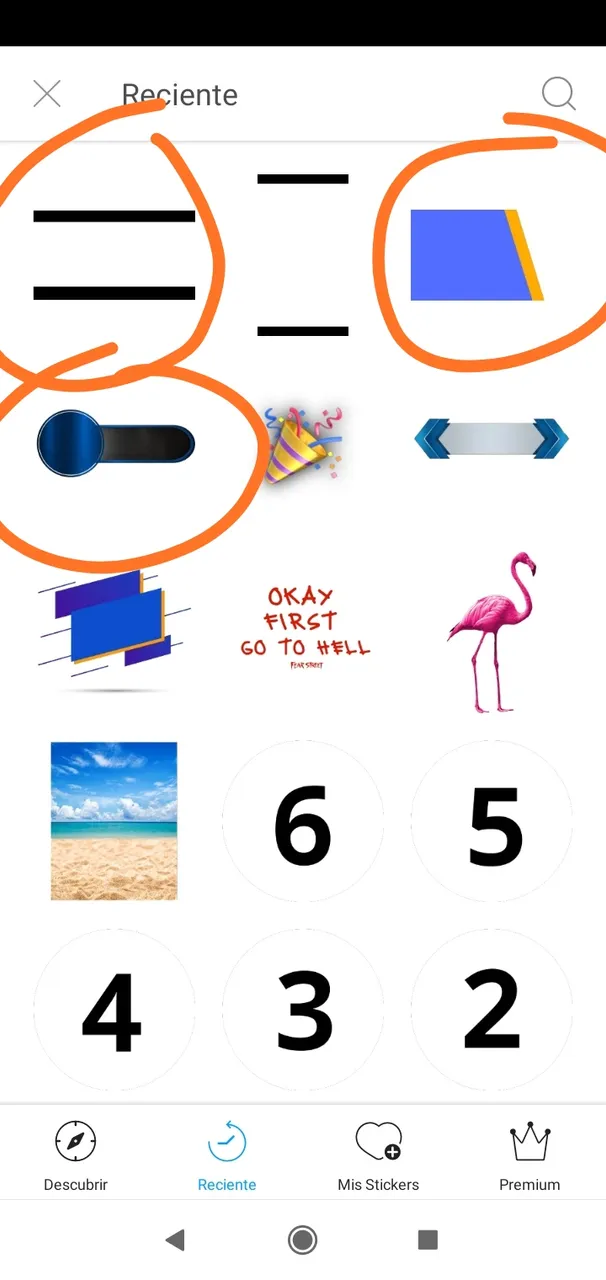
I was placing each sticker in the position that I wanted.
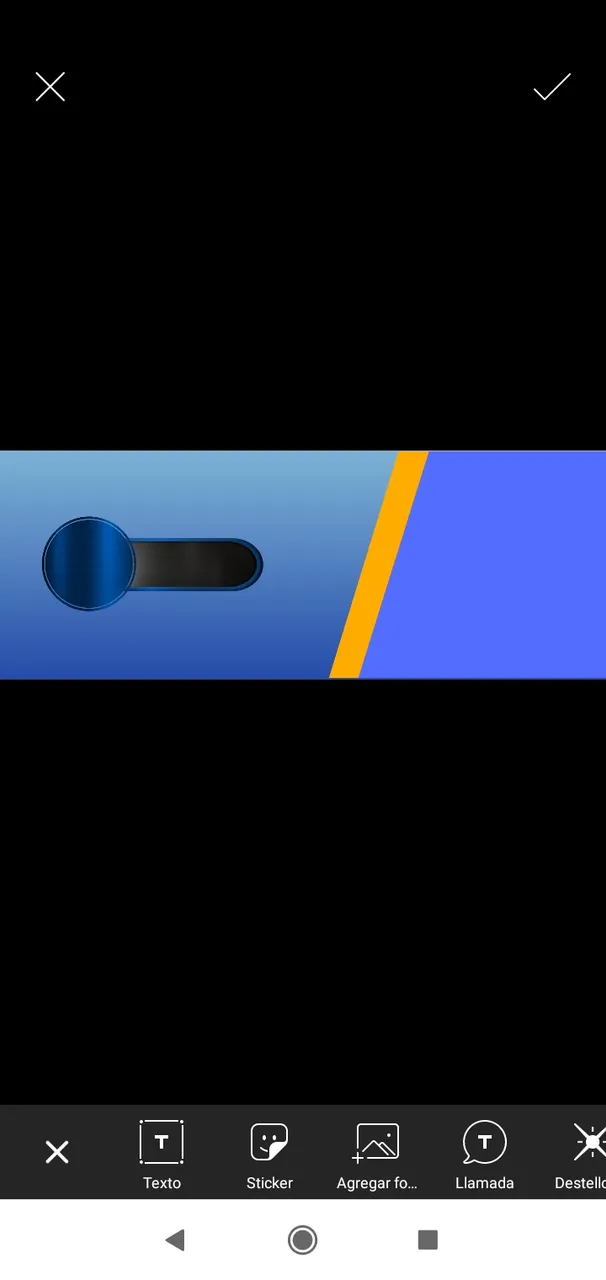
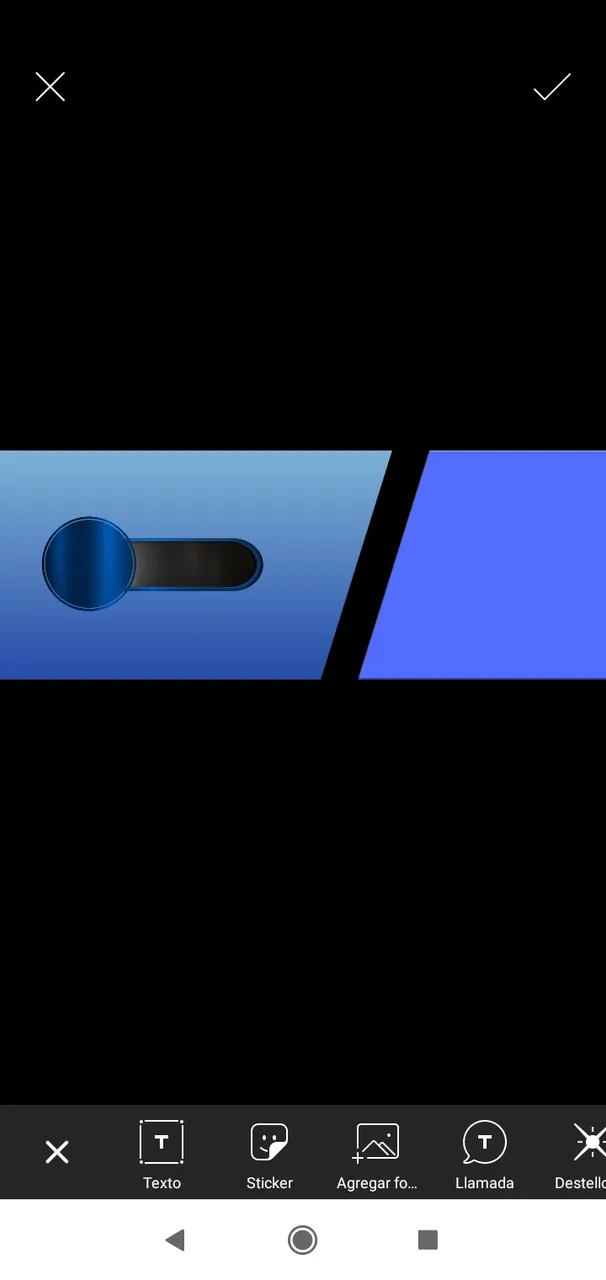
Then I was placing the ecency logo, I wrote the word "ecency" and then I placed the sticker that I had made with my digital drawing.
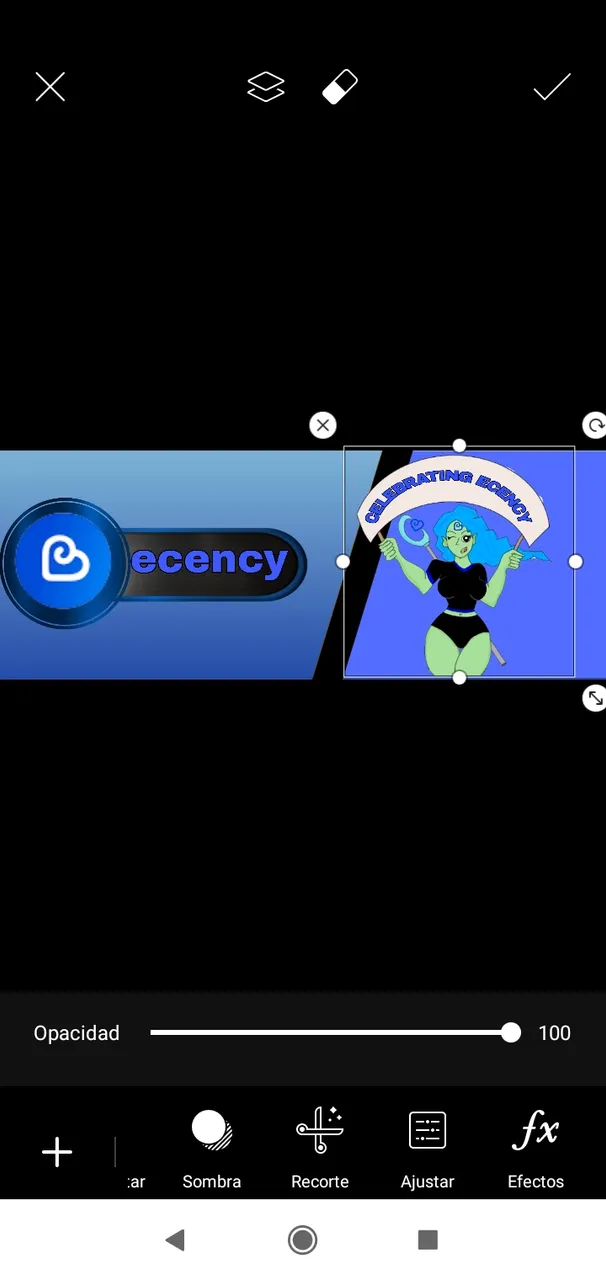
And that's it, I really loved the result, thank you for always supporting me ❤️ I hope you have loved this post as well as me.❤️

Photos, images and gifs are my authorship. Applications used: Ibis Paint X free version and Picsart Gold.